Main Module Configuration
SECURITY SYSTEM FEATURES
System Arming Mode:
1. Active: the transmitter must be used to arm the Starter kill.
2. Passive Arm w/o lock: After exiting the vehicle the system will automatically arm the starter kill and the doors will NOT lock.
3. Passive Arm w/lock: After exiting the vehicle the system will automatically arm the starter kill and lock the doors.
4. Auto re-arm w/o lock: If the vehicle is not entered after receiving an unlock command, the system will automatically rearm the starter kill and the doors will NOT lock.
5. Auto re-arm w/lock: If the vehicle is not entered after receiving an unlock command, the system will automatically rearm the starter kill and lock the doors.
Panic Mode:
1. On: panic output can be activated at any time.
2. Ign Off Only: output can be activated only when the ignition is off.
3. Off: output is disabled.
Confirmation Chirps:
This feature controls the horn honks when locking and unlocking the system.
Horn Function
1. Panic Only: The horn will only sound when the panic mode is activated.
2. Lock/unlock Function 20/30/40/50ms: Will pulse the horn output with lock and unlock for the predefined output timing.
Override Pulse Count
1-5: sets the number of times the Control button should be pressed (1-5) to override the starter kill system. *The default value is 1.
Sensor Icon Type
Trigger/Panic Duration (seconds)
One-time Bypass
1. Off: feature NOT available.
2. On: this feature will disable Passive Arming once and, if armed by remote control it will disable the Comfort Closure and Aux outputs linked to arming.
NPC – Nuisance Prevention Circuitry
NPC stops repeated triggering of the same zone. If one zone is triggered three times in one hour, that zone is bypassed for one hour, starting from the time of the third trigger. During that hour, if the system sees a trigger on that zone again, the system resets the one hour timer.
Door Trigger Error Chirp
1. On: if the door trigger is active when arming, the siren will emit a chirp and a message will be sent to the 2-way remote control as an alert.
2. Off: an active door trigger when arming will NOT create an alert output.
REMOTE START FEATURES
Engine Checking Mode
1. Virtual Tach: battery voltage drop/rise during cranking determines when the starter output is released. During runtime, constant voltage level is monitored to determine if the engine is running.
2. Voltage: starter output during cranking is a programmed duration (Set in Cranking Time). During runtime, constant voltage level is monitored to determine if the engine is running.
3. Off: starter output during cranking is a programmed duration (Set in Cranking Time). The remote starter will keep the ignition/accessories active for the programmed runtime whether the engine is running or not.
4. Tachometer: tachometer input signal during cranking and runtime to determine when the starter output is released and if the engine is running.
Cranking Time (seconds)
If the unit is programmed for no engine checking or voltage sense, the crank time must be set to the appropriate duration. The default setting is 0.6 seconds.
Activation Pulse County
1-3 pulses: sets the number of remote control commands received or Activation Input required to enable and disable remote start. The default value is 1.
Diesel Delay Type/Duration
Accessory Output during Diesel Start Delay
1. On: Accessory output will be ON during diesel-start delay.
2. Off: output will be OFF during diesel-start delay.
Turbo Mode Runtime
1. 0 – No turbo Mode: turbo mode is NOT available.
2. 1 to 10 minutes – On: turbo mode is available and, when activated, the engine will run for the duration set according to the selected option.
Remote Start Runtime (minutes)
1 to 60 minutes: sets engine runtime during normal remote start operations. The default value is 12 minutes.
Smart Start/Timer Mode Runtime (minutes)
Sets the duration of runtime when the engine is started by the Timer Mode and Smart Start features
Smart Start/Timer Mode Start Count
Sets the number of times the engine will be started by the Timer Mode and Smart Start features
Timer Mode Start Interval (Hours)
1/2/3/4 to 24 in 2 hour increments: sets the number of hours between engine starts by the Timer Mode and Smart Start features. The default value is 3 hours.
Smart Start High Temperature Threshold
Smart Start Low Temperature Threshold
Smart Start Low Battery Threshold (Volts)
OFF, 9V to 12.5V in 0.5V increments: sets the low battery level threshold required for SmartStart to turn the engine on. The default value is 10.5V.
Virtual Tach Fine Tune (Milliseconds)
Remote Start Safe Lock
SYSTEM FEATURES
Ignition Controlled Locks
1. No Ign-locking: door lock/unlock outputs will NOT be activated when ignition is turned on/off.
2. Lock & Unlock: lock/unlock outputs will be activated when ignition is turned on/off.
3. Lock Only: lock output will be activated when ignition is turned on.
4. Unlock Only: unlock output will be activated when ignition is turned off.
DoorLock Pulses
2nd Unlock
Provides a pulse on 2nd Unlock press from remote (useful for progressive locks).
Comfort Closure
1. No Comfort Closure: Comfort Closure is deactivated when arming.
2. Comfort Closure 1: door lock pulse (or 2nd pulse for double pulses) will remain on for 20 seconds.
3. Comfort Closure 2: 800mS following the end of the door lock pulse (or 2nd pulse for double pulses); the door lock output will turn on again for 20 seconds.
Hood Trigger Type
Normally open or normally closed
Ignition Controlled Domelight
1. On: dome light output will be activated when the ignition is turned off. It will be activated for 30 seconds, until the alarm is armed or until the ignition is turned on.
2. Off: dome light output will NOT be activated when the ignition is turned off.
OEM Alarm Disarm w/Aux-Trunk
1. On: OEM Alarm Disarm wire will pulse as programmed when the Aux/Trunk output is activated.
2. Off: OEM Alarm Disarm wire will NOT pulse when the Aux/Trunk output is activated.
OEM Alarm Disarm Output
1. With Unlock: OEM Alarm Disarm wire will pulse as programmed concurrently with unlock wire.
2. Before Unlock: OEM Alarm Disarm wire will pulse as programmed before the unlock wire.
3. Remote start only: OEM Alarm Disarm wire will pulse as programmed during remote start only.
OEM Alarm Disarm Pulses
1. OEM Alarm Disarm wire will pulse once per operation.
2. OEM Alarm Disarm wire will pulse twice per operation.
Aux/Trunk Output type
Aux/Trunk Icon
Remote keypad unlocking
A message telling the remote control to unlock the keypad is sent each time the vehicle ignition is turned off
Transmitter Programming
Locks/unlocks the user’s ability to enter the HHU/Reset menu and manually change any functions using the Control Center. The default value is Unlock.
SENSE CONFIGURATION
Sense doors status AutoWireData
Sense ignition status AutoWireData
Sense hood status AutoWireData
Sense trunk status AutoWireData
Sense handbrake status AutoWireData
Sense tacho status AutoWireData
Sense brake status AutoWireData
Sense glowplug status AutoWireData
Sense oem lock DisableEnable
Sense oem unlock DisableEnable
Sense oem trunk DisableEnable
DATA FEATURE CONFIGURATION
Smart OEM Alarm Control
 Printable version
Printable version