I'll go through the wires one at a time. In the install manual, it should also give you a run down of each wire. Make sure to test every wire with a DMM... don't just go off the wire chart. It can be wrong!!!
Orange ground when armed This wire provides a 200ma ground signal when the alarm is armed to run additional LEDs, window roll up modules, etc. It is normally not used.
Pink/white (-) 200ma ignition/flex relay control output This is a secondary (-) 200ma output that is activated at the same time as the main ignition wire (or accessory depending on how it is programmed). It is normally not used.
BLACK/ white Neutral Safety Input This wire must see ground either through a factory Neutral Safety Switch (ground when vehicle is in neutral, open when in gear). However with the truck being a 5spd and the alarm/starter being placed into manual mode, this wire will most likely need to be connected to the factory parking brake. Check with the install manual to be sure.
Dark blue Status output This wire shows a (-) 200ma signal when the remote start is activated. This is mostly used for triggering immobilizer bypass modules. You will probably not need this connection.
Pink (-) 200ma Ignition 1 Output This is the same as the pink/white above, but it is activated with the Ignition output only. Normally not used.
WHITE/ black Aux 3 output This wire is used for driving relays for external accessories that may be added. Normally not used.
Violet (+) Door trigger input This wire is used when the vehicle door pin is a (+) signal.
WHITE/ Violet Aux 1 output Same as WHITE/ black.
Violet/black Aux 2 output Same as WHITE/ black.
ORANGE / black Aux 4 output Same as WHITE/ black.
Violet / YELLOW (-) 200ma Starter output This wire is the same as the (-) ignition and flex relay outputs above. It sends a (-) 200ma signal whenever the main starter wire is activated. Normally not used however you will most likely use it to drive a relay to bypass your clutch safety switch.
WHITE/ blue Remote Start/Turbo Timer activation input This wire will activate the remote start feature of the vehicle when it is grounded. Normally not used except for when the turbo timer function is used and an external trigger is wanted.
Orange (-) 200ma Accessory output Same as Pink and Pink/White above.
RED / White Flex relay 12v input Connect this wire along with the Red and RED / Black wires to a constant 12v source.
Orange Accessory output Connect this wire to your accessory wire on the truck.
Violet Starter output (car side) Connect this wire to the car side of your cut factory starter wire.
Green Starter input (key side) Connect this wire to the key side of your cut factory starter wire.
Red Ignition 12v output See RED / White above.
Pink/white Flex relay output Connect this wire to a 2nd ignition or 2nd accessory wire on the vehicle (must reprogram unit for 2nd accessory)
Pink/Black Flex relay input (key side) This wire is only used if the 2nd accessory/ignition wire needs to be cut for remote start. Not required on your truck.
To be 100% honest, it sounds like you are in way over your head. You are asking some of the absolute most basic questions. I'm all about going head first, but you are taking a BIG risk if you are not 100% confident in your skills. One wrong or improper connection can cause THOUSANDS of dollars in damage to the truck. My advice is to bring it to a professional. Its worth the cost.
Manual transmissions also add an additional difficulty and safety issue if not done properly.
Kenny
Owner / Technician
KKD Garage LLC
Albany, NY 12205
 Printable version
Printable version












 Thanks for any help you can give me,
Sean
Thanks for any help you can give me,
Sean



