Trying to install Viper 5906v, DBall2 with optional HD2 harness in a 2012 Jeep Patriot. Programmed dball2 for my vehicle. The remote starter will not activate (dead silence when remote start button is pressed), vehicle will not start with key (dead silence - does not turn over). I do have something weird going on. When I try to start with the key as soon as I turn the key back to turn the ignition off I hear the engine trying to turn over for about a second but does not start. Also, the control center light is flashing 7 times (timer mode/turbo mode/manual mode error) when I initiate a shutdown diagnostic. I've programmed it to Automatic but same thing. I've also changed Tachometer setting to Tach.
Here is my wiring diagram
Main Harness (6-pin)
Red (12V) - connected to battery wire
Black - ground
Brown (Siren output) - to red wire on siren
WHITE/ Brown (Parking light isolation wire) - NC
White (Parking light output) - parking light wire
Orange (Ground when armed output) - ground
Door Lock 3-pin (not used)
RS - 10-pin heavy connector
RED / Black (Fused 12V accessory/starter input) - to battery wire
Pink/Black (Flex Relay input) - NC
Pink/White (Ignition 2/Flex Relay output) - NC
Red (12V ignition 1 input) - to battery wire
Green (Starter key side) - to starter kill wire on key side
Violet (Starter car side) - to starter kill wire on car side
Orange (Accessory output) - NC
RED / White (12V ignition 2) - NC
Pink (Ignition 1 input/output) - connected to pink wire on DBall2 HD2 harness
Aux/Shutdown/Trigger Harness - 24-pin
Pink/White (Ignition 2/flex output) - NC
Blue/White (2nd status/defogger) - NC
RED / White (trunk release) - NC
BLACK / YELLOW (dome light output) - NC
Dark blue (status output) - NC
WHITE/ black (aux 3 output) - NC
WHITE/ violet (aux 1 output) - NC
ORANGE / black (aux 4 output) - NC
Gray (hood pin) - connected to hood pin
Blue (trunk pin/instant trigger input) - NC
WHITE/ blue (activation input) - NC
Violet/white (tach input) - to fuel injector wire
BLACK/ white (neutral safety/parking brake input) - ground
GREEN/ black (factory alarm disarm) - NC
Green (door input) - NC
BROWN / black (horn honk output) - NC
Pink (ignition 1 output) - NC
Violet (door input) - NC
Violet/black (aux 2 output) - NC
Brown (brake shutdown) - brake wire
Violet / YELLOW (starter output) - NC
Gray/black (wait to start) - NC
Orange (accessory output) - NC
GREEN / WHITE (factory alarm arm output) - NC
Any ideas?
 Printable version
Printable version

















 I have a screenshot of my vehicles wiring above. Pay no attention to the writing in the left column.
Tedmond reply:
I am pretty certain I programmed it right. I'll try again and get back with you. I'm unable to start the car with the starter kill wire connected to the alarm.
Dasbogie reply:
Yes, the green and violet wires are run to the starter kill wire under the hood which is (Starter yellow/gray wire) on my vehicles wiring diagram. I'll disconnect the orange ground and get back with you. I don't have anything connected to the vehicles violet/brown wire. Also, the tach wire is connected to the yellow/brown wire on the first fuel injector.
Thanks for the reply guys!
I have a screenshot of my vehicles wiring above. Pay no attention to the writing in the left column.
Tedmond reply:
I am pretty certain I programmed it right. I'll try again and get back with you. I'm unable to start the car with the starter kill wire connected to the alarm.
Dasbogie reply:
Yes, the green and violet wires are run to the starter kill wire under the hood which is (Starter yellow/gray wire) on my vehicles wiring diagram. I'll disconnect the orange ground and get back with you. I don't have anything connected to the vehicles violet/brown wire. Also, the tach wire is connected to the yellow/brown wire on the first fuel injector.
Thanks for the reply guys! Viper 5906v remote start is starting vehicle now. This is what I did.
Dasbogie reply:
I disconnected the orange wire (not sure if it had anything to do with it). My green and violet wires (car & key side) are not connected. Just connected my starter kill wire (yellow gray wire under hood) back up like it was. The remote starter kill feature works just fine. Like Tedmond stated in the above post the DBall2 must be providing the shutdown feature of the remote starter.
Tedmond reply:
I programmed my tach wire from the instructions you gave and evidently I was missing the programming options like you said. I thought I was doing it right but evidently not. It is kind of tricky. My led was flashing 7 times in startup/shutdown diagnostics so I went into feature menu Option 3 (remote start) --> Option 2 (Automatic) and then it fired right up. So anyway thanks guys for all your help!
Viper 5906v remote start is starting vehicle now. This is what I did.
Dasbogie reply:
I disconnected the orange wire (not sure if it had anything to do with it). My green and violet wires (car & key side) are not connected. Just connected my starter kill wire (yellow gray wire under hood) back up like it was. The remote starter kill feature works just fine. Like Tedmond stated in the above post the DBall2 must be providing the shutdown feature of the remote starter.
Tedmond reply:
I programmed my tach wire from the instructions you gave and evidently I was missing the programming options like you said. I thought I was doing it right but evidently not. It is kind of tricky. My led was flashing 7 times in startup/shutdown diagnostics so I went into feature menu Option 3 (remote start) --> Option 2 (Automatic) and then it fired right up. So anyway thanks guys for all your help! 