Printable version
Printable version


| You cannot post new topics in this forum You cannot reply to topics in this forum You cannot delete your posts in this forum You cannot edit your posts in this forum You cannot create polls in this forum You cannot vote in polls in this forum |

| Search the12volt.com |
Follow the12volt.com 
Thursday, April 25, 2024 • Copyright © 1999-2024 the12volt.com, All Rights Reserved • Privacy Policy & Use of Cookies


Thursday, April 25, 2024 • Copyright © 1999-2024 the12volt.com, All Rights Reserved • Privacy Policy & Use of Cookies
Disclaimer:
*All information on this site ( the12volt.com ) is provided "as is" without any warranty of any kind, either expressed or implied, including but not limited to fitness for a particular use. Any user assumes the entire risk as to the accuracy and use of this information. Please
verify all wire colors and diagrams before applying any information.









 I'm done Lurch, thanks for taking the time to help me out with this, very much appreciated. I enjoy troubleshooting but I've put more time in this than I wanted to, can't get my head around this one. After everything I've tried, I'm still getting shutdown code 3, "no rpm or low voltage" seems it just won't pick up tach for whatever reason. I got the unit new and cheap, I was fairly confident I could do this myself considering I'm a gas fitter and read schematics. I'm only keeping this car one more winter and I was hoping to take advantage of the long range remote. I recently found out that all GM 2006 vehicles are a nightmare, nothing but problems, could be related no idea.
Just to recap, (I re-flashed the dball and programmed to type2, lock/unlock, trunk and cab temp all work on remote), (with the R/S blue/white I confirmed d2d mode), (learned tach with key, in the remote menu I tried both virtual and tachometer) and then the 3 pics verifying connections which we've already been through. Thanks Lurch
I'm done Lurch, thanks for taking the time to help me out with this, very much appreciated. I enjoy troubleshooting but I've put more time in this than I wanted to, can't get my head around this one. After everything I've tried, I'm still getting shutdown code 3, "no rpm or low voltage" seems it just won't pick up tach for whatever reason. I got the unit new and cheap, I was fairly confident I could do this myself considering I'm a gas fitter and read schematics. I'm only keeping this car one more winter and I was hoping to take advantage of the long range remote. I recently found out that all GM 2006 vehicles are a nightmare, nothing but problems, could be related no idea.
Just to recap, (I re-flashed the dball and programmed to type2, lock/unlock, trunk and cab temp all work on remote), (with the R/S blue/white I confirmed d2d mode), (learned tach with key, in the remote menu I tried both virtual and tachometer) and then the 3 pics verifying connections which we've already been through. Thanks Lurch