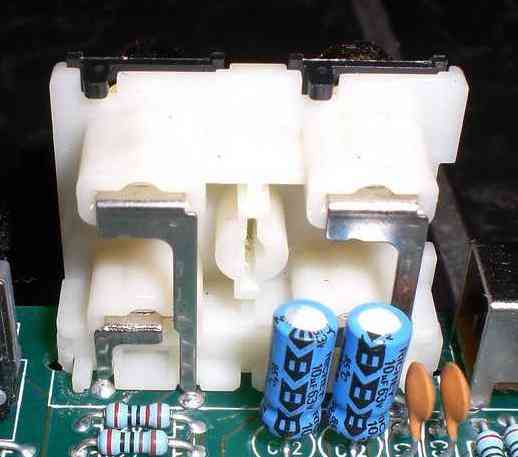subwoofer/amp distortion? constant bass
Printed From: the12volt.com
Forum Name: Car Audio
Forum Discription: Car Stereos, Amplifiers, Crossovers, Processors, Speakers, Subwoofers, etc.
URL: https://www.the12volt.com/installbay/forum_posts.asp?tid=99044
Printed Date: May 10, 2024 at 12:18 PM
Topic: subwoofer/amp distortion? constant bass
Posted By: KrazyLoCo
Subject: subwoofer/amp distortion? constant bass
Date Posted: November 15, 2007 at 5:38 PM
Hey All, I have had my amp/sub installed in my car for about a year now, and recently, the fuse started continuously blowing on the amp's power wire (the in-line amp in the engine compartment). So I change it, and it works for about 2 days or so. Now, it's gotten worse. Whenever I put the fuse back in and turn the car on, it's either constant bass from the Sub, or just low bass from the sub with no music on. When I change tracks on the head unit, I can hear it through the sub, sounds kinda weird, but true. Anyone heard of this problem before and how to fix it?? I have: Changed the fuses Re-checked all my wiring connections (to battery, to amp, to ground, etc) I'm out of ideas! Any help is really appreciated! Thanks.
Replies:
Posted By: sarcomax
Date Posted: November 15, 2007 at 5:44 PM
Pioneer radio? If not, do you have another amp that you can put in to rule the possibility of yours being bad out? You can also run some rca's from the back of the deck to the amp and just make sure that one of those connections is not bad. -------------
Posted By: i am an idiot
Date Posted: November 15, 2007 at 5:45 PM
Do you have a Pioneer Deck?
Posted By: jvillefinest
Date Posted: November 16, 2007 at 5:51 AM
souds like a pioneer deck. had a customer with a N1 that the same thing happend to.
-------------
2007 Acura TSX
SQ setup in the works
Posted By: KrazyLoCo
Date Posted: November 16, 2007 at 4:36 PM
Hey guys, Yes it is a Pioneer deck! DEH-P2600 to be specific. Three people asking Pioneer deck makes me think it's a Pioneer deck issue?! I am not aware of this Pioneer problem, can someone please enlighten me? Thank you very much!
Posted By: donpisto
Date Posted: November 16, 2007 at 5:51 PM
Doesn't necessarily mean its a Pioneer issue. I haven't had experience with the Pioneer decks, but I do recommend checking your amp and what it's maximum impedence is. If it's 2 ohms, and you're running your subs at 1 ohm, well there's your problem. Also, where are your gains set? Maybe you're turning up your volume too much as well?
Posted By: KrazyLoCo
Date Posted: November 16, 2007 at 6:59 PM
I mentioned in my original post that I have had the same set up for about a year with no problems, and this started happening. I didn't change anything. It started just happening with blowing fuses, and then the audio interference began.
Posted By: ibasspro
Date Posted: November 16, 2007 at 7:13 PM
with the blowing of fuses it makes me beleive it is an amp problem that started it all out. try this, unplug the RCA's, & turn the amp on, does it still make noise? if yes, bad amp, if no, take an old set of RCA's & cut about 6 inches off of em, & twist the 2 wires together, & plug it into the amp, & see if it make noise? if yes, amp prob, if no....try a diff set of rca's to the deck. Pioneer decks do not like the center term. on the rca to touch ground. When this first started, did an rca come out of the amp? lastly swap the deck with a known good one (NOT using the old RCA's) I have had luck putting in a GLI to bandaid the pioneer rca problem, & seems to work ok. ------------- used to be loud, used to be fast...now I am married LOL
Posted By: KrazyLoCo
Date Posted: November 16, 2007 at 7:23 PM
The RCAs come out sometimes when the amp moves in my trunk... what could that mean? Could that cause the problem? I'll definitely check your suggestions tomorrow and post back about that. Thank you.
Posted By: ibasspro
Date Posted: November 16, 2007 at 7:41 PM
WAIT. WAWAWHAT WHAT? Amps moves around in your trunk? is the poor thing mounted? yep the outputs on the pioneer are torched. thank you drive through, next please. LOL please for the love of your tunes, mount the amp next time. ------------- used to be loud, used to be fast...now I am married LOL
Posted By: donpisto
Date Posted: November 17, 2007 at 11:25 AM
KrazyLoCo wrote:
The RCAs come out sometimes when the amp moves in my trunk... what could that mean? Could that cause the problem? I'll definitely check your suggestions tomorrow and post back about that. Thank you.
Yes, most definitely. I bet each time the RCA came out of the plug and touched the amp, it popped a fuse. As the person above me mentioned, make sure you mount your amps securely. I haven't done so in my last few setups because I made little "feet" for the amplifier to be mounted and shoved it all the way back. Since the amps were long and nearly the width of the back of trunk and my enclosure took up nearly the entire trunk I had no issues. I would hear it slide if I slammed on the brakes, but that was rare. But I decided to mount it after being lazy all those months.
Posted By: KrazyLoCo
Date Posted: November 18, 2007 at 1:35 PM
Just to be more specific... it's not engine interference that I hear (eg: alternator, revving, etc), it's the head unit's interference. For example, when my car is on ACC (car not even running), I hear a hum from the sub from the motor of the CD player, and if I pause/unpause and/or change tracks, everytime I pause or change tracks, the sub makes a noise. Yesterday, when attempting some of the tests suggested here, I turned on my radio and sub, and after about 10 seconds, the sub went full blast (constant bass, very very loud) and then bang, the inline fuse (power cable to amp) blows. This is usually how the fuse blows; the sub goes nuts and then bang fuse blows. Any ideas? By the way, I tried the "Pioneer RCA cable fix" (grounding the RCA to the same ground as the head unit) with no success -- some problem occurs. Thanks!!
Posted By: ibasspro
Date Posted: November 19, 2007 at 8:56 PM
did you try the shorting plugs? 99% shure the RCA outs on the head unit are fryed. you can try a Ground loop isolator, if you got one laying around. driving + unmounted amps = BANG ------------- used to be loud, used to be fast...now I am married LOL
Posted By: KrazyLoCo
Date Posted: November 20, 2007 at 4:41 PM
Hey What do you mean "shorting the plugs", it sounds simple but I don't know much about electronics. How would I go about shorting them?! What's a ground loop insulator and how do I implement it?
Posted By: ibasspro
Date Posted: November 20, 2007 at 5:12 PM
Shorting plugs you can buy pre made at www.thezed.com I think thats the address, my work computer here wont let me on the net too much. OR you can make them by taking a pair of RCA cables, & about 6 inces from the end, cut em off....so you have the end that would usually plug into the amp, or deck. Inside the RCA cable end (& six inches that you have) are 2 wires, just strip the sheilding back, & connect the wires together. plug them into the amp (with the usual connector side) & turn it on. even with the gain at full, the amp should not make any noise. If it does, the amp has a problem. A ground loop isolator simply plugs into your existing rca cables, really nothing much to em....around $20 at most shops/BB/CC/Fry's. ------------- used to be loud, used to be fast...now I am married LOL
Posted By: DYohn
Date Posted: November 20, 2007 at 10:12 PM
thezed went out of business years ago. Shorting plugs are for use only on unused inputs, by the way. You can build your own if you're handy with a soldering iron, or buy them from a DJ supply store. From the description of your issue (and the fact that your amp was bouncing around - which is very bad) I bet your amplifier is bad or you have damaged RCA cables. ------------- Support the12volt.com
Posted By: boogeyman
Date Posted: November 21, 2007 at 7:40 AM
buy a new set of rca's hook them up if problem still exists more than likely its your amp.SECURLY MOUNT YOUR AMPS. expensive and frustrating lesson learned. i hope its just your rca's
Posted By: ibasspro
Date Posted: November 21, 2007 at 11:30 AM
yeah, I meant for him to unplug the RCA's going into his amp currently & then plug in the shorting plugs. Perhaps look for Dave Navones (Navone Enigineering I think his bizz name is) site, I know he used to sell them also. I have never purcased them, made a pair years ago, LOL hence the refference to thezed....must be around the time I was making mine.
-------------
used to be loud, used to be fast...now I am married LOL
Posted By: tcss
Date Posted: November 21, 2007 at 2:10 PM
What brand amp is it?
-------------
There is no such thing as free installation!
Posted By: i am an idiot
Date Posted: November 22, 2007 at 8:48 PM
Is this what you did when I suggested grounding the shield of the RCA cables? https://www.bcot1.com/images/rca/temporaryrcashieldrepair.html
Posted By: KrazyLoCo
Date Posted: November 25, 2007 at 12:30 PM
I will try shorting the plugs today. From what I understand, all I have to do is take RCAs, cut 6 inches away from the plugs, strip the wires & tie them together and then plug it into the amp as usual. This is what I will do. i am an idiot, I tried what they show on the website. I re-grounded my head unit to a good source (cuz it used to be grounded to the ground wire from the car), then I took 18 gauge wire, hooked it up to the same ground source and touched the other end on the metal part of the RCA outputs on the head unit. I tried them both one by one (you never specified which one I had to do) and neither of them made a difference. I will try "shorting the plugs" today and report back. Thanks a lot for all your guys' help. I really appreciate it!!!
Posted By: KrazyLoCo
Date Posted: November 25, 2007 at 6:46 PM
Okay I shorted the plugs and the amp was quiet as ever. Now, I plugged back in the RCAs from the head unit, and everything was working fine. So I was like that's weird... put the amp back in place and then turned the system on again, BANG the distortion is back! So then I got the bright idea to jiggle the RCAs at the amp while it was on, and BOOM BOOM BANG the sub goes nuts, so yah, my question would be now... is it the RCAs that are damaged at the plugs (to the amp)?? I don't have any other RCAs to try right now.
Posted By: i am an idiot
Date Posted: November 25, 2007 at 8:00 PM
Chances are the problem is you have a bad solder joint on the RCA inputs of the amp. I didn't scroll back to see what kind of amp you had. You should be able to repair this yourself. Just let me know what kind of amp it is and we will see if we can get you working. After re-reading, the amp slididng around and RCAs getting jerked out of it definitely caused this problem.
Posted By: KrazyLoCo
Date Posted: November 25, 2007 at 9:09 PM
Yah I learned my lesson, I will now bolt the amp down to something. My amp is an MTX Thunder 302. So you think it's the RCA inputs on the amp, not the RCA plugs?
Posted By: i am an idiot
Date Posted: November 25, 2007 at 9:44 PM
If it is the same as the Thunder 342 I know it is the amp. https://ampguts.realmofexcursion.com/MTX_Thunder_342/inside1.jpg This type of RCA jacks are famous for having bad connections. You will need 2 torx screwdrivers and a soldering iron and some resin core solder. The 2 screws holding the MTX badge are T-10 Remove them, lift the badge and then remove the LED filter. Just lift it straight up. Then remove the 4 T-15 screws, one on each corner. remove the cover so you can get to the back of the RCA jacks. The outer part of the RCA connector is loose and will move when you try to move it. You need to solder the round part of it to the frame that it is mounted to. You will need to do both of them, left and right. It will be tricky to get the bottom one but it is possible. Put solder on as much of the circle that you can. It is possible to get about 270 degrees on the top one. I will look to see if I have a similar amp to modify and take pictures to post tomorrow.
Posted By: i am an idiot
Date Posted: November 26, 2007 at 12:50 AM
Posted By: KrazyLoCo
Date Posted: November 26, 2007 at 8:46 PM
Ok thanks A LOT for the info. So I guess you're pretty sure it's the inputs and not the RCA cables?? I'm gonna go try the soldering now, scary!! I'll post back with results. Thanks again!!!!
Posted By: KrazyLoCo
Date Posted: November 26, 2007 at 9:18 PM
Hey, First of all, taking apart the amp was nothing like you mentioned, hehe, but I got it anyways (oh no I had to void the warranty), and the RCAs don't look like the ones in the pictures. I am uploading a picture of mine that I took 2 minutes ago. The picture is crappy quality cuz I can only upload 30k pictures. Please give your opinion!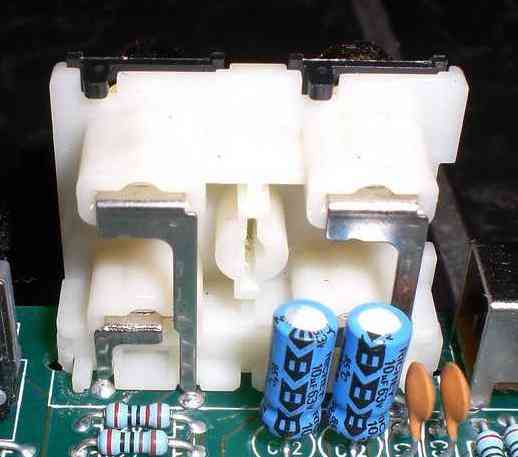
Posted By: i am an idiot
Date Posted: November 27, 2007 at 8:05 PM
Obviously the 302 is different than the 342. Try to gently push the top of the rca jack toward the other end of the amp. If it moves look under the jack and notice the broken leg where it connects to the board. If both legs are broken you will be able to push it back far enough to get a soldering iron in there. You will need some very small wire 28 Ga. A computer IDE or floppy ribbon cable works great. Cut 2 pieces of the cable about 2 inches long, strip a tiny piece off each end of both wires. Tin the ends and also apply solder to the 4 points of connection of the amp. Solder the wire from the connection at the board, then solder the other end of it to the bottom part of the RCA jack. Do the same for the input side. Sorry about the differences but I did tell you that if it was the same as the 342.
Posted By: KrazyLoCo
Date Posted: November 27, 2007 at 8:55 PM
Hey I think I may need some clarification. I did what you said (pushing back on the top of the RCA jack) and I didn't see anything broken or moving. The solder joints on the board seem fine... I know nothing about amps or electronics so yah... I know how to solder though.
Posted By: i am an idiot
Date Posted: November 27, 2007 at 9:02 PM
When you push it back, the break is not going to be at the board. It may be at the bottom of the rca jack. If it does not push back far, it may not be broken. If you have an ohm meter check for continuity from input shield to output shield. when checking push the RCA like you did earlier if it does not show a dead short when you push it, it is broken.
Posted By: KrazyLoCo
Date Posted: November 29, 2007 at 5:30 PM
Okay so I don't think the amp has the problem anymore. I checked the RCAs for continuity and they're fine. I took my old amp which works fine and hooked it up --- exact same problem. So, any suggestions on what the problem may be?! I'm going to check my power/ground/RCA cables for continuity, but I'd like to know if anybody could give me some suggestions. Thanks again!!
Posted By: ibasspro
Date Posted: November 29, 2007 at 8:33 PM
and the story goes........ Little Tony raises his hand "I know, I know the answer" Mrs. Screechy Speaker teacher, "OK, Tony....whats the anwer?" Little Tony sayes "When the RCA's pulled out of the amp, the center post touched ground, & blew out the unprotected outputs on the Pioneer deck!" "Very good" Mrs. Screechy Speaker teaches sayes LOL....it's the deck dude. ------------- used to be loud, used to be fast...now I am married LOL
Posted By: KrazyLoCo
Date Posted: November 29, 2007 at 10:03 PM
Okay, thank you for the answer, minus the sarcastic dialog. But, if it is the deck, shouldn't the alternate grounding thing have worked? When I grounded the RCAs to where the deck is grounded??
Posted By: KrazyLoCo
Date Posted: November 30, 2007 at 7:44 PM
Oh yeah, also, when I reconnected everything, the problem didn't happen. Then I replaced my amp and closed the trunk, and then BANG it happened again. I think it depends on when I move the amp around, that's why I don't think it's the RCAs on the deck... could it be the ground or power??
Posted By: KrazyLoCo
Date Posted: December 01, 2007 at 3:29 PM
Ok, So the problem happens when I play with the RCAs at the amp. If I push on them, FULL BASS occurs, if I wiggle them around, it works like normal. Now, you'll probably say it's my amp, BUT I tried another amp that I know works, and the exact same thing happened. So then I thought it was the RCAs, so I bought new ones -- same PROBLEM! I am totally confused now and out of ideas completely! If anyone could shed some, ANY light on this, it'd be greatly appreciated!!!!
Posted By: KrazyLoCo
Date Posted: December 27, 2007 at 9:36 PM
CASE CLOSED!! I finally took it apart AGAIN, and knowing that I can't really break it further (plus I only paid 40$ for it from eBay), I took apart the RCA inputs further because I could only see 2 of the 3 connections to the main board for the Input and the Output RCAs. Lo-and-behold the one solder connection I COULDN'T see easily was BROKEN. So I massacred my amp and finally got the RCA housing off of the board. I soldered the broken piece back together, but in the process I totally messed up the RCA outputs, but I won't use them anyways. So, I hooked everything back up and my amp is working great again! :D Yay! Thanks to everyone, you guys were right all along. Much appreciated!
|