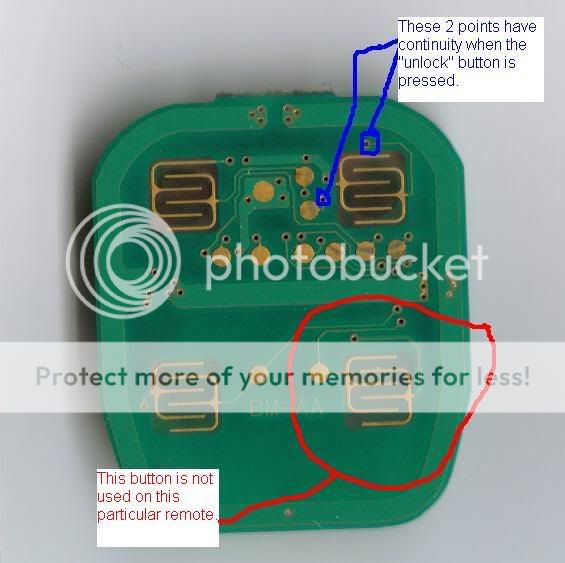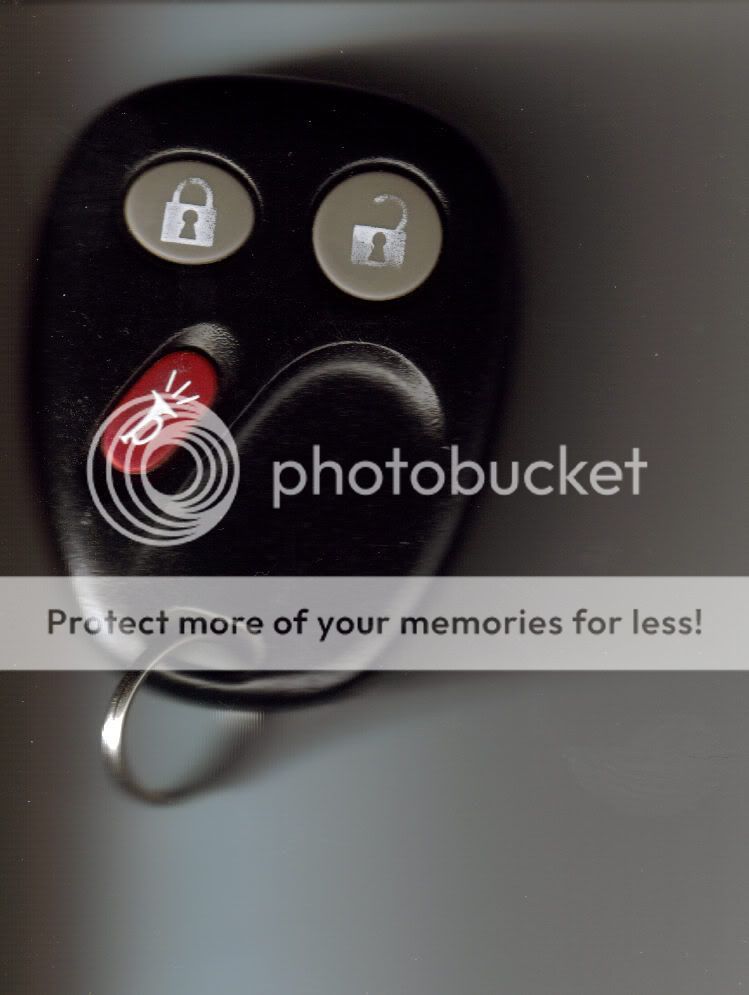xk01 disarm with lock cylinder turn gm
Printed From: the12volt.com
Forum Name: Car Security and Convenience
Forum Discription: Car Alarms, Keyless Entries, Remote Starters, Immobilizer Bypasses, Sensors, Door Locks, Window Modules, Heated Mirrors, Heated Seats, etc.
URL: https://www.the12volt.com/installbay/forum_posts.asp?tid=110678
Printed Date: April 29, 2024 at 5:43 AM
Topic: xk01 disarm with lock cylinder turn gm
Posted By: advhome01
Subject: xk01 disarm with lock cylinder turn gm
Date Posted: January 15, 2009 at 11:19 AM
If someone uses a screwdriver to unlock the door, it disarms the alarm. 2005 Suburban, Viper 5901 with XK01 module. Is there a way to program this alarm or module so that the system doesn't disarm if a key or screwdriver is used to unlock the door? The XK01 is needed to have the remote start function. Can the doorlocks be wired up manually if using an XK01? It seems like it will still know that the door has been unlocked and turn off the alarm via the data wire, unless there is some way to program it to forget about the door locks. Thanks for any ideas.
Replies:
Posted By: advanced
Date Posted: January 15, 2009 at 12:11 PM
That Viper is an alarm & remote start. The door locks will not affect your new alarm system. It is independent. If you use your Viper alarm/remote start & XK01 to arm factory alarm & disarm the factory alarm, & you also want to keep the factory alarm working, then you can disconnect the arm & disarm wires @ the door lock cylinders, inside the 2 front doors. It's going to be some work, but it will prevent anyone from using a key or screwdriver to disarm the factory alarm. The only way to arm & disarm afterwards is with your remote transmitters. ------------- Good Enough Isn't!
Posted By: advhome01
Date Posted: January 15, 2009 at 12:22 PM
The way the system is setup now with the xk01, it disarms the viper when the doorlock cylinder is turned. Are you saying I can use the xk01 without it interfacing with the factory alarm? _________ So what are the arm and disarm wires at the door locks? Are they the same wires that get the lock & unlock pulses or is it something seperate used just for communication purposes? Can I just get in there and cut them and be done with it, or will I then need to hard wire the alarm to lock and unlock the doors independant of the xk01? Thanks for your help.
Posted By: kgerry
Date Posted: January 15, 2009 at 5:22 PM
i would suspect you have something wired wrong.... turning the key should NEVER disarm the alarm.......
-------------
Kevin Gerry
Certified Electronics Technician
MECP First Class Installer
Owner/Installer
Classic Car Audio
since 1979
Posted By: myinstallguy
Date Posted: January 15, 2009 at 8:46 PM
The XK01 will control door lock & unlock as well as arm and disarm the factory security. Unlocking the drivers door with the vehicles key will only disarm the "factory" system. The Viper will remain armed till you press the unlock button on the transmitters that were supplied with the Viper system. ------------- *Installer since '89*
Posted By: advhome01
Date Posted: January 16, 2009 at 4:33 AM
Well, I'm not imagining it. If you turn the door lock cylinder and the alarm chirps twice to disarm. You can then open the door, sit inside and start the truck without it setting off the alarm. Otherwise if you so much as stick your arm inside the open window the motion sensor sets off the alarm. And Kevin; as far as having something wired wrong; It's kind of hard to connect the XK01 to the data wire wrong. It controls the locks and turns off the factory starter kill just fine. I wish it were wired wrong.
Posted By: myinstallguy
Date Posted: January 16, 2009 at 8:11 AM
I'm not 100% familar with the 5901. Does it have any manual arm/disarm inputs some one might have wired to the door lock motor wires (the tan & grey) inside of the drivers door? Is there anything attached to the "light green" (factory disarm wire) in the drivers door. This wire is very easy to get to. It is in one of the plugs on the Window/Lock switch. It will show a neg pulse when the drivers key cylinder turns to the unlock position. You definatly have an interesting problem. I've used a lot of XK01's and have never seen one disarm an aftermarket alarm via manual unlock (i've experianced quite a few not work @ all). Disconnect the data input wire to the XK01. Arm the Viper, and see if your key still disarms the Viper by manual unlocking. It's a quick test to start the thought process. ------------- *Installer since '89*
Posted By: advhome01
Date Posted: January 16, 2009 at 8:30 AM
There is nothing connected to anything related to the factory door locks. I just installed it day before yesterday. It is all done through the XK01. With the data wire disconnected it does not disarm when unlocking the door manually with a key like it does when connected. I don't see anything in the 5901 programming that I can turn off that would keep it from disarming when the factory alarm disarms.
Posted By: kgerry
Date Posted: January 16, 2009 at 8:56 AM
do you have your 5901 arm and disarm wires connected to the XK01? or only the lock & unlock? are you using the XK01 D2D? or did you hard wire it W2W? the problem i see is that the Viper units don't have an external disarm input....short of the valet push switch i'm just trying to help pal...... ------------- Kevin Gerry
Certified Electronics Technician
MECP First Class Installer
Owner/Installer
Classic Car Audio
since 1979
Posted By: advhome01
Date Posted: January 16, 2009 at 9:24 AM
Kevin, Sorry, didn't mean to be rude. The XK01 is only wired D2D.
Posted By: kgerry
Date Posted: January 16, 2009 at 10:13 AM
i have never run across that scenario but the DEI D2D units are fairly new so i wont say it cant happen... you may have to wire it W2W.. i just did an 05 Avalanche this week with the same unit running D2D and didnt seem to have any problems, but i can't say i tried using the key in the lock cylinder as the 5901 does lock and unlock with the transmitter... could be some wierd glitch with the XK01 that only pops up on D2D......
-------------
Kevin Gerry
Certified Electronics Technician
MECP First Class Installer
Owner/Installer
Classic Car Audio
since 1979
Posted By: advhome01
Date Posted: January 16, 2009 at 12:40 PM
It seems like the GM alarm disarms when the lock cylinder is turned, which then tells the XK01 and then the alarm to disarm. Kind of like using the factory keyfob to disarm when the Viper alarm is armed. It seems like connecting it W2W might still have the same problem (I'm not sure). I wonder if there is a way to set the factroy alarm system so it won't turn off when the key is turned in the lock????
Posted By: advanced
Date Posted: January 17, 2009 at 9:23 AM
As I said in an earlier post: You can disconnect the arm & disarm wires @ both the door lock cylinders, inside the 2 front doors. Or even maybe at both power door lock modules. (As someone said, you can also see if there is something connected here @ the green wire) Then the key in either of the cylinders will have no effect on either alarm. What is happening should not be happening, but it's a solution for your needs. The only way to arm & disarm afterwards is with your remote transmitters. I would also try the above suggestion of doing "wire to wire" instead of "data to data". ------------- Good Enough Isn't!
Posted By: advhome01
Date Posted: January 17, 2009 at 12:11 PM
Are the arm and disarm wires the same thing as the lock and unlock? Will I have to wire the alarm direct to control the door locks or will they still be controlled with the xk01?
Posted By: mauri197
Date Posted: January 17, 2009 at 2:51 PM
all your problems are tru the data i did a 03 deville same thing wired the xk01 wire to wire then you will be fine when you do wire to wire there is no data going into the 5901 as if you go data to data on the xk01
Posted By: chriswallace187
Date Posted: January 17, 2009 at 5:26 PM
advhome01,
I think the easiest solution would be to simply pop up the door module (the window/lock/mirror switch assembly) and disconnect the lt. green wire from the module. You can cut it with enough length to reconnect later, or simply use a pick to remove it from the connector.
-------------
C Renner's Auto Electronix
My service is cheap, quick, and good - pick any two
Posted By: enice
Date Posted: January 17, 2009 at 8:37 PM
Actually I think I read a post in the Directechs Forum that mentioned that the DEI system was getting disarmed by the factory remote although the viper doesnt have a arm input or disarm input. The person that mentioned also said he had it in D2D mode. Wire the module in W2W and your issue should go away.
Posted By: rustic_comfort
Date Posted: January 17, 2009 at 9:38 PM
D2D is very nice with the basic remote start functions but it will transfer alot if car information back to the starter/alarm, all of the door trigers including hood on many cars but that has to be why the car can disarm your aftermarket alarm.
Posted By: advhome01
Date Posted: January 19, 2009 at 7:35 PM
chriswallace187 wrote:
advhome01,
I think the easiest solution would be to simply pop up the door module (the window/lock/mirror switch assembly) and disconnect the lt. green wire from the module. You can cut it with enough length to reconnect later, or simply use a pick to remove it from the connector.
That was it. You rock. Cut the green wire and no more problems! I just checked my truck 04 silverado, and if I turn the lock cylinder it sets off the DEI alarm I have.
Posted By: Chris Luongo
Date Posted: January 20, 2009 at 6:47 AM
enice] wrote:
Actually I think I read a post in the Directechs Forum that mentioned that the DEI system was getting disarmed by the factory remote although the viper doesnt have a arm input or disarm input. The person that mentioned also said he had it in D2D mode. Wire the module in W2W and your issue should go away.
That's definitely got to be it, guys.
I was using Audiovox product, but I witnessed the same thing in a Buick LeSabre.
Well, I didn't try it with the key cylinder, I tried it with the factory remote, but it should be the same thing.
When the Audiovox alarm/starter combo was installed in the LeSabre, with an XK01 connected data-to-data, the Buick's factory remote would also arm and disarm the Audiovox alarm.
Pretty cool feature if you ask me. Even though the customer should discontinue use of their factory remote, if they do end up using it, it won't create a problem. No false alarms, no stranded cars.
Trilogix provides pretty poor documentation with their products, and this feature is not mentioned whatsoever. I discovered it purely by accident.
But yes, if you get rid of the D2D cable, and hook up everything wire-to-wire, this feature should go away, as the XK01 will have no means to transmit information upstream into the alarm system.
Posted By: phree_refill
Date Posted: February 05, 2009 at 8:50 AM
I have a question. What if I WANT my aftermarket alarm to disarm when using the key in the door? Is this compeletly dependent upon whether or not my aftermarket alarm has disarm inputs or is there a way to rig it up to disarm my alarm using the key sense wire off the key cylinder in the door? I installed a remote start on my mom's car and she is kinda old fashioned and would like to be able to use her key to unlock her doors sometimes rather than the remote but when she does that, the alarm on the remote starter starts going off (as it should do for thats how its programed to function). I put a design-tech Ready Remote Delux #23927 on her car but all it has is a factory alarm disarm output wire. To my knowledge it has no alarm disarm input wires. Would it be possible to do what I am asking?
Posted By: chriswallace187
Date Posted: February 05, 2009 at 9:13 PM
phree_refill,
It would be theoretically possible with a spare remote for the 23927, assuming you can solder to a PC board and the car (you didn't post year/make/model) has a disarm or unlock wire going to the key cylinder.
-------------
C Renner's Auto Electronix
My service is cheap, quick, and good - pick any two
Posted By: phree_refill
Date Posted: February 06, 2009 at 7:32 AM
chriswallace187 wrote:
phree_refill,
It would be theoretically possible with a spare remote for the 23927, assuming you can solder to a PC board and the car (you didn't post year/make/model) has a disarm or unlock wire going to the key cylinder.
She has a 2001 toyota avalon. I'm pretty sure it has a keysense wire for the lock cylinder. I know it has one for the ignition cylinder but taht obviously wouldn't help me if it doesn't also go to the door lock cylinder. Her car IS NOT equipped with the transponder anti theft system. I bought the directed 555x to bypass her transponder and then when I went to hook it up I discovered her car was not equipped witht the anti theft. I did not test any wires in her door to see if they are connected to her lock cylinder. Regardless, chriswallace could you please elaborate as to how I could solder a spare remote's PCB to a keysense wire to disarm the aftermarket alarm? I would actually like to know how cause I think that is a very handy skill to have. I would be imensely appreciative. : )
Posted By: chriswallace187
Date Posted: February 06, 2009 at 11:06 PM
The pertinent wire on the car is not the keysense(that's used to refer to the wire which switches to (-) when a key is present in the ignition key cylinder), but the driver's door key cylinder unlock switched wire, which switches to (-) when a key is turned in the driver's door to unlock it.
I don't doubt at all that this car has a key cylinder which electrically locks/unlocks the doors; every Toyota I've ever seen with power locks does that.
Anyway, I'm going to try to link some photos in another post briefly. I've had trouble getting them to show up before but hopefully they'll all be visible to you.
-------------
C Renner's Auto Electronix
My service is cheap, quick, and good - pick any two
Posted By: chriswallace187
Date Posted: February 06, 2009 at 11:20 PM
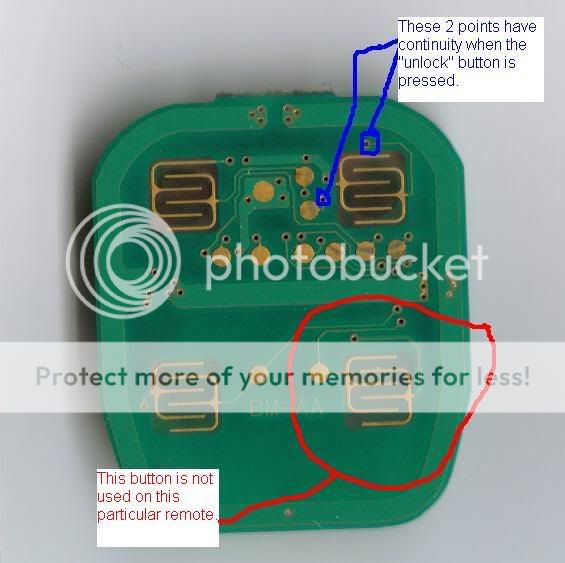
Note the labeled jumper points. Since this particular PC board has 2 layers, the jumpers go between the front and back layer.
Below is my remote viewed externally:
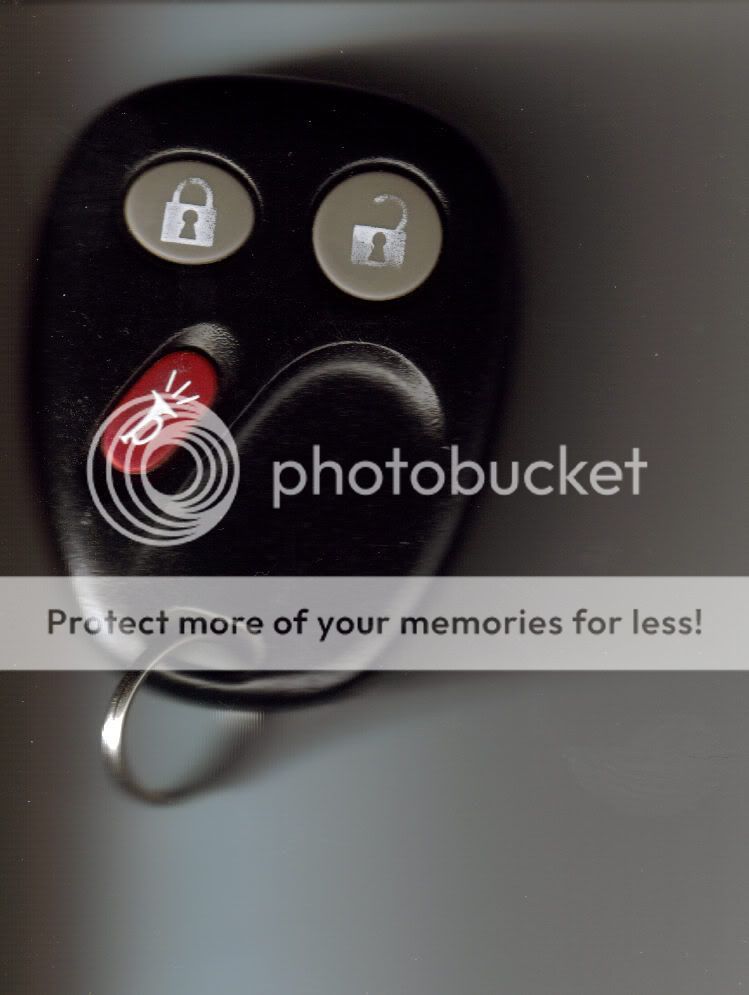
Here's the first image without the text so you can see the traces a bit better:

The back side of the remote:
 ------------- C Renner's Auto Electronix
My service is cheap, quick, and good - pick any two
Posted By: chriswallace187
Date Posted: February 07, 2009 at 12:27 AM
Back to the subject at hand, now that I've gotten my jollies by actually providing a useful photo for once...
Using my Saturn's remote as an example, if I wanted to control it externally all I would need is a relay. The relay would be wired as follows:
85: (-) control circuit from vehicle or aftermarket control module
86: constant 12v fused (if you wanted to use a (+) control circuit you would connect it to 86 and 85 to ground)
87, 30: switch contact traces on the remote. It doesn't matter which one goes where.
The switch contact traces are visible as the interlocking "E" shapes in the above pictures. When the remote is pressed it connects the two together to activate the circuit; our relay should do the same.
As far as actually soldering to the remote's PCB, here's how I would hypothetically go about it.
1. Be patient; it will get frustrating. This would probably be best done with an assistant to hold the remote and wire while you solder them together.
2. Tools required would be an X-acto knife, very thin solder(.031 would probably work), very thin stranded wire(28 gauge, perhaps), and a 15-watt or lower soldering iron with a fine point tip.
3. Ideally you'd use a soldering station with heat control, but in any case you'll want to only touch the tip of the iron to the PCB for the fraction of a second that it will take to spread the solder. This will help avoid damaging the remote.
4. If you look closely at my remote you can see how there are hollow jumpers which connect circuits between the 2 layers of the board. You could probably try to run your wires into these to make the soldering less frustrating. In my case one of the jumpers for the "unlock" circuit goes through underneath where the solid-state device(KPierson, what exactly is that?) sits, so I'd solder to that circuit on the surface to avoid damage.
5. If soldering to the traces on the surface, and not the jumpers, use the X-acto knife to hold them in contact while soldering. This is a big PITA and since you probably don't have a hand each for the solder, the knife, and the iron, I'd again recommend an assistant if you have to do it.
6. Regardless of whether or not you have jumpers to solder through, you should "tin" both the wire and the point where you're soldering to the PCB before you join them together.
7. After you've made your soldered connections, test the wires to make sure they don't move, and use the X-acto to remove any points where circuits might have become shorted together.
8. This method will still require a good battery in the remote in order to function. Some folks on this forum could tell you how to get a lower voltage from the car in order to supply power for the remote as well; I'm not one of them at the moment.
That's about it...feel free to post a photo of your actual spare remote if you're inclined, and I'll comment on it as well.
-------------
C Renner's Auto Electronix
My service is cheap, quick, and good - pick any two
Posted By: phree_refill
Date Posted: February 09, 2009 at 7:10 AM
Wow. The theory behind it seems extremely simple actually. You did a great job of explaining it. I will try to post a picture of my spare remote tonight when I get home from work. I haven't looked at the PC board on my remote so I may need a little help locating the unlock contacts.
Posted By: robertsc
Date Posted: February 09, 2009 at 7:30 AM
i have had several vehicles where this didn't work for unknown reasons i had posted a topic on it but nobody seemed to have a solution
|