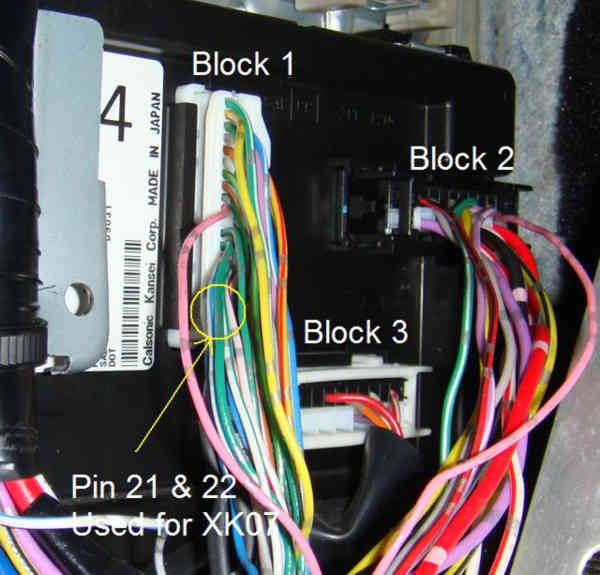viper 5901 into a 2005 nissan 350z
Printed From: the12volt.com
Forum Name: Car Security and Convenience
Forum Discription: Car Alarms, Keyless Entries, Remote Starters, Immobilizer Bypasses, Sensors, Door Locks, Window Modules, Heated Mirrors, Heated Seats, etc.
URL: https://www.the12volt.com/installbay/forum_posts.asp?tid=113364
Printed Date: April 28, 2024 at 12:34 AM
Topic: viper 5901 into a 2005 nissan 350z
Posted By: zenica
Subject: viper 5901 into a 2005 nissan 350z
Date Posted: April 23, 2009 at 1:45 PM
I am installing a DEI Viper 5901 into a 2005 350Z auto.
I have the 530T, XK02 & XK07 along with the 5901.
I have a few questions. The 530T has 3 ground wires on the main harness, one for Motor 1, one for Motor 2 and a common. Can all three of these grounds be combined into a single connection to the chassis. Is this not recommended?
With the XK02, will I need to tap into the door lock or trunk release wires or does the alarm control these strictly through the databus? The same question for the XK07 ignition bypass.
Replies:
Posted By: KPierson
Date Posted: April 23, 2009 at 2:28 PM
Ditch the 530T, it isn't required. Control the windows with extended (-) triggers on the door lock/unlock wires. If the 530T has the "auto down" feature it will lower the window every time you open the door because the windows drop a slight amount when the door is open. Last time I looked in to it this feature could not be disabled. With that being said, you will need to run wires in to the doors for lock and unlock (and subsequently the windows). ------------- Kevin Pierson
Posted By: zenica
Date Posted: April 23, 2009 at 2:39 PM
Extended door lock trigger?
At the risk of sounding.....but how does an extended door lock pulse roll the windows up/down? Would they still operate from the remote as with the 530T?
Posted By: KPierson
Date Posted: April 23, 2009 at 2:48 PM
The door locks and windows are BCM controlled. The "door lock" wire is in the door because it's actually the key cylinder wire. When you turn the key in the drivers door key cylinder the BCM locks and unlocks the doors (depending on which way you turn the key). If you hold the key in the lock or unlock position the windows close or open. So, short pulses lock and unlock the doors, long pulses lock the doors and close the windows and unlock the doors and open the windows. How you integrate this in to the alarm is up to you (or the installer). I believe that alarm has a "comfort closing" feature that will close the windows each time you arm the car and then you can use an AUX channel to open the windows from the remote (tie the (-) aux output to the unlock wire). As an old friend would say, the controls are exactly the same as the 530T would be, just a little different. ------------- Kevin Pierson
Posted By: zenica
Date Posted: April 23, 2009 at 3:13 PM
Well I just had a 4 minute unpleasant conversation with DEI. They won't even talk to me because I am not an installer.
I may have to return everything and go with some cheapie junk from Crutchfield because they will support the product.
I asked DEI about the 4 pin D2D connector on the alarm brain and that there is only one yet I have two devices (XK02 & XK07) that can connect via D2D. He said there is a way to wire both but wouldn't tell me.
Are you familiar with this alarm on the 350Z? Could you offer a step by step install? Upon a complete install, I don't have a problem paying you I just need some help.
Posted By: KPierson
Date Posted: April 23, 2009 at 3:17 PM
I've never hooked anything up through the D2D port (I haven't installed an alarm in years). I'm pretty familiar with Nissan electronics and can help out in most areas of the alarm - the Zs are pretty easy. ------------- Kevin Pierson
Posted By: zenica
Date Posted: April 23, 2009 at 3:21 PM
Do you think I should skip the D2D or just use it for one, and hard wire the other?
Posted By: zenica
Date Posted: April 23, 2009 at 5:36 PM
Can you tell me step by step how to wire the windows so the alarm and alarm remote can operate both up & down window functions not using the 530T?
Also, I thought the idea of the XK02 was to make connecting the alarm to the door locks an easier endeavor, are you familiar with how this is done?
Posted By: KPierson
Date Posted: April 23, 2009 at 5:38 PM
I would most likely not use the XK02. What will it do for you? To eliminate the 530T and keep window control you will need to hardwire the door locks - that would be the only realy benefit to the XK02 (not having to run wires in to the door. Trunk pop isn't a big deal, parking lights are easy, door/hood/hatch pins are all right there at the BCM, too. ------------- Kevin Pierson
Posted By: zenica
Date Posted: April 23, 2009 at 6:29 PM
I wanted to use the XK02 so I am violating as few of the OEM wires as possible. When you say hard wire the door locks, did you mean with or without the XK02. The XK02 will also operate the rear hatch release. More connections I can avoid tampering with.
Posted By: KPierson
Date Posted: April 23, 2009 at 7:50 PM
I would do it without the XK02. As long as you can make solid solder joints I wouldn't worry about the splices. I would be more concerned with splicing in to data lines then control lines anyway. Again, 90% of the wires will be at the BCM in the drivers kick. ------------- Kevin Pierson
Posted By: zenica
Date Posted: April 23, 2009 at 8:38 PM
The XK07 bypasses the OEM security system without requiring a key
so this module I need. Do you have a suggestion on how to wire in the 5901 to the door locks and windows? From what I understand, your saying the windows would be accessed through the door lock wiring, just a longer pulse. Will this require a relay or anything? Would it be two splices or a bridging of three lines (The OEM line + the alarm lock line + the alarm window line all in one splice) x 2 (one for lock/window up and one for unlock/window down)?
Posted By: zenica
Date Posted: April 23, 2009 at 9:33 PM
If I am wiring as you suggest, how many wires will I need to route into the drivers door (for window and lock operation)?
Posted By: zenica
Date Posted: April 23, 2009 at 9:58 PM
Also, I located the BCM but this black box right below the fuse junction block has 3 connectors. How the heck do I know which one has the wires I need when looking for pin 21, or any other pin for that matter.
Posted By: KPierson
Date Posted: April 24, 2009 at 6:00 AM
You should only need to run two wires in to the door. The other wires can be spliced to it inside the cabin. You don't need any relays, the lock / unlock wires are (-) low current wires. How exactly you wire it up will depend on how you want everything to work, the features the alarm has, and the amount of AUX channels available. To find the wires at the BCM you need to use a volt meter. This should be done on EVERY wire BEFORE you make any connections. This is the most important step in the entire process. Another very important step is to make sure you seal the molex connector back up in the door. Otherwise, water can travel from the door to the cabin and drip right on to that BCM. ------------- Kevin Pierson
Posted By: zenica
Date Posted: April 24, 2009 at 8:33 AM
I noticed that the XK07, OEM ignition security bypass, taps into BCM 21 & 22 (pink and blue respectively). What would/should these read on a DVOM and at what ignition state? Only two wires into the door? for both the locks and window operations?
I want the alarm to be able to remote start, lock/unlock roll the windows up on lock, be able to roll them up/down via remote pop the hatch with the remote and advise me of tomorrow lottery numbers.
Where can I see how many channels the 5901 has? would this be in the product literature?
Posted By: Chris Luongo
Date Posted: April 24, 2009 at 10:08 AM
DISCLAIMER: Because the 350z is a specialty car and they don't sell a lot of them, I only have experience with maybe a half-dozen. But the elecrical system is the same on most Nissans.....G, Maxima, FX, Altima.....and I've worked on plenty of all those.
Anyway,
1. XK02: I never saw much value in this product. There's already a way to control the locks without splicing or running wires into the doors:
https://www.audiogroupforum.com/csforum/showthread.php?t=10529&highlight=Nissan
2. 530T: Useable but unnecessary. On your car, if you simply apply extended pulses to the lock/unlock wires, your car already has a factory feature to roll the windows up and down.
NOTE: The doorlock method mentioned in #1 does NOT do the windows. You need to run the wires into the driver's door, which isn't even very hard on that car. Also, the XK02 doesn't control the windows either.
Go to the link in #1, go to page 4, for a little more information on window control.
3. XK07: The manual could stand to have a little more information.
The car's pink and blue CAN wires are not easy to test, but they are easy to find. They're in a corner of the plug at the BCM, and are a twisted pair.
If you connect the XK07's data wires incorrectly, it simply won't program. You won't break anything.
The pink and pink/white wires go to a small relay inside the XK07, and their purpose is to interrupt the wire going to the car's security LED during remote start and after key takeover.
You could actually not even connect the pink and pink/white, and the system will work 100% fine......but the security light on the car would stay on until the end of your trip.
If you find it any easier.....the OBDII diagnostics port under the driver's dash also has Constant, Ground, Ignition, CAN H, and CAN L.....you could hook the XK07 up over there if you like.
The security LED wire you'll probably just want to get at pin 38 of the BCM as listed in the guide, but you can also go right to the security LED directly if you want.
TIP: You wanted to know how the wires would test.....turn the car off, remove the key. The security LED wire will test as a brief ground every time the LED flashes.
Also, when you do go to cut the wire in half on the car, verify that the LED on the dash stops working. If it still flashes, you cut the wrong wire.
4. Windows control using factory Nissan wires. Yes, as KPierson says, just connect one wire to the lock/arm wire in the door, another to the unlock/disarm..........and run those two wires into the passenger compartment.
You'd then connect your Viper's lock and unlock wires respectively, but also splice on some AUX channels from your Viper......but if you make these splices, say, down in the kick panel, it makes future changes/repairs much easier and neater than if you ran a bunch of wires into the door.
5. Violating factory wires. There really aren't that many wires you'll need to connect to anyway. What do we have? Parking lights, brake, trunk, domelight (you can use the car's "domelight supervision" wire as your door trigger), trunk pin, maybe tachometer (but it's under the hood).......and your six main wires at the ignition switch.
The most challenging connections will be at the ignition switch. There's very little room to work, the wires are very thick, and you have to make good, reliable connections.
After that, you'll find splicing in the brake and parking light wires to be easy, and almost non-intrusive to the car.
If you really do want to avoid adding wires to the car, look at idatalink products. Their module gives you door trigger, brake.....and a bunch of other things that the competition doesn't. Just go to idatalink.ca, put in your car, and look at the install guides.
6. D2D. Don't worry, you're not missing much. I think the marketing department worked very hard on the D2D concept....it's too bad the engineers didn't. It works about half the time, it's poorly supported, and they don't seem to be making too many apologies for it.
Posted By: KPierson
Date Posted: April 24, 2009 at 10:39 AM
Chris Luongo wrote:
5. Violating factory wires. There really aren't that many wires you'll need to connect to anyway. What do we have? Parking lights, brake, trunk, domelight (you can use the car's "domelight supervision" wire as your door trigger), trunk pin, maybe tachometer (but it's under the hood).......and your six main wires at the ignition switch.
The tach wire can be picked up under the passenger dash at the ECU - it's easy to get to just pull the panel down (it unsnaps) and the wires are all right there. ------------- Kevin Pierson
Posted By: zenica
Date Posted: April 24, 2009 at 10:40 AM
Chris,
I wanted to post a thank you, even before I re-read your post to fully absorb the content. Between you and KPierson, I would be able to get this done and done in a way I am happy with.
I will run wires to the door, I already soldered in the wires for the XK07 at BCM pin 21 and 22, I skipped the alarm LED since I could care less about it.
I am going to reread your post as well as KPierson's and get back to the car...thanks again to both of you.
Posted By: zenica
Date Posted: April 24, 2009 at 11:11 AM
I am running the wires into the door now, I am running 4 wires, two for the lock/unlock/up/down and two for another pet project in the mirror.
I am running a blue and a green for the lock/unlock/up/down since the 5901 has a 3 pin connector (one pin unused) with a blue and green wire used for the door lock/unlock.
Which wires at the window switch do I tap into? or do I tap into the lock switch instead? also, does the alarm interrupt the factory wire
or just tap into it?
I took the following colors from 12volt.com
(https://www.the12volt.com/installbay/forum_posts.asp?tid=96449&get=last)
Power Lock BLACK/ red - driver door module in door, pin 6
Power Unlock lt. blue (double pulse) - driver door module in door, pin 7
Why does it differentiate unlock as a double pulse but not lock?
Posted By: zenica
Date Posted: April 24, 2009 at 11:28 AM
As a follow up to my last post.
Would I be interfacing the alarm into the factory wire at the window/lock switch pack or the factory wire for the lock cylinder?
I don't have these at the switchpack:
Power Lock BLACK/ red - driver door module in door, pin 6
Power Unlock lt. blue (double pulse) - driver door module in door, pin 7
Posted By: KPierson
Date Posted: April 24, 2009 at 12:49 PM
zenica wrote:
Which wires at the window switch do I tap into? or do I tap into the lock switch instead? also, does the alarm interrupt the factory wire
or just tap into it?
I took the following colors from 12volt.com
(https://www.the12volt.com/installbay/forum_posts.asp?tid=96449&get=last)
Power Lock BLACK/ red - driver door module in door, pin 6
Power Unlock lt. blue (double pulse) - driver door module in door, pin 7
Why does it differentiate unlock as a double pulse but not lock?
Lock only requires a single pulse, unlock requires a double pulse. This goes back to the fact that if you stick your key in the key cylinder you must turn it to unlock, release it, and then turn it to unlock a 2nd time to unlock the doors. The first turn mechanically unlocks the drivers door only, the second turn electronically unlocks both doors. Therefore, if you pulse that wire twice both doors will unlock. zenica wrote:
As a follow up to my last post.
Would I be interfacing the alarm into the factory wire at the window/lock switch pack or the factory wire for the lock cylinder?
I don't have these at the switchpack:
Power Lock BLACK/ red - driver door module in door, pin 6
Power Unlock lt. blue (double pulse) - driver door module in door, pin 7
The simple answer is either. However, getting to the actual key cylinder isn't exactly easy so I would recomend doing it at the window switch. You need to verify the wires before making a connection, it isn't uncommon to get wire colors wrong. The wires you are looking for are very thin in the harness. The service manual shows that the wires are in fact BLACK/ red and sky blue - they should be in a 16 pin connector. Make sure you test both of these wires with the module plugged in to the car - they should both read 5vdc under normal conditions and should drop to 0vdc when the key cylinder is turned in the appropriate direction. ------------- Kevin Pierson
Posted By: zenica
Date Posted: April 24, 2009 at 3:35 PM
Wow, this takes a while....
I just found (by DVOM) the lock/unlock. They are red and light blue. Both the red and light blue wires have silver hash lines every inch.
It took more skin than time getting the male and female ends of the wire junction block back together.
At this point, I am ready to begin wiring the alarm...
yahaaaa.
Posted By: zenica
Date Posted: April 24, 2009 at 3:57 PM
Chris Luongo wrote:
4. Windows control using factory Nissan wires. Yes, as KPierson says, just connect one wire to the lock/arm wire in the door, another to the unlock/disarm..........and run those two wires into the passenger compartment
The DEI 5901 directions state:
Door Lock Harness; 3 pin connector
1: Blue (+) Lock (-) Unlock Output
2: Not Used
3: Green (-) Lock (+) Unlock Output
So does this mean I only use the blue? The OEM wires are standing
on 5v and go to ground when the key is turned.
Chris Luongo wrote:
You'd then connect your Viper's lock and unlock wires respectively, but also splice on some AUX channels from your Viper......but if you make these splices, say, down in the kick panel, it makes future changes/repairs much easier and neater than if you ran a bunch of wires into the door
This is where I am sketchy...in the last 2 alarms (791XV) I installed I used the 530T which made things easier I think. I can scan the directions to PDF so you can see them but I need some direction as to what alarm wire gets tied in to which door lock wire, either the red or the light blue.
Chris Luongo wrote:
5. Violating factory wires. There really aren't that many wires you'll need to connect to anyway. What do we have? Parking lights, brake, trunk, domelight (you can use the car's "domelight supervision" wire as your door trigger), trunk pin, maybe tachometer (but it's under the hood).......and your six main wires at the ignition switch
The most challenging connections will be at the ignition switch. There's very little room to work, the wires are very thick, and you have to make good, reliable connections.
After that, you'll find splicing in the brake and parking light wires to be easy, and almost non-intrusive to the car.
If you really do want to avoid adding wires to the car, look at idatalink products. Their module gives you door trigger, brake.....and a bunch of other things that the competition doesn't. Just go to idatalink.ca, put in your car, and look at the install guides
To me, the ignition wires seem like they will cause the least headache! They are right there, look straight forward and more accessible than say, that damn molex connector for the door.
Chris Luongo wrote:
6. D2D. Don't worry, you're not missing much. I think the marketing department worked very hard on the D2D concept....it's too bad the engineers didn't. It works about half the time, it's poorly supported, and they don't seem to be making too many apologies for it.
I am using the D2D for the XK07. I only wired the CAN hi and lo
using the BCM pins 21 & 22. The other leads it can get from the
D2D. Since I am forgoing the XK02 and 530T, I don't care, so long
as I can unload them via eBay!
I will PayPal you and KPierson some cash for helping me upon completion! I just need a bit of direction, say this green wire to that blue wire and so on, that sort of thing.
Posted By: KPierson
Date Posted: April 24, 2009 at 4:37 PM
zenica wrote:
The DEI 5901 directions state:
Door Lock Harness; 3 pin connector
1: Blue (+) Lock (-) Unlock Output
2: Not Used
3: Green (-) Lock (+) Unlock Output
So does this mean I only use the blue? The OEM wires are standing
on 5v and go to ground when the key is turned.
You are using the (-) outputs here so the blue is your unlock output and the green is your lock output. You still need to check to see how many AUX channels you have total so we can map out just how it has to be hooked up. For the AUX channels it sounds like you will need three - hatch release, window down, and window up. I'm not sure how many that unit has. ------------- Kevin Pierson
Posted By: KPierson
Date Posted: April 24, 2009 at 4:46 PM
Also, keep in mind, you will need to hook up the OEM disarm wire to the unlock wire to the AUX channel output wire. I wouldn't worry about hooking up the factory arm wire, you don't need it.
-------------
Kevin Pierson
Posted By: zenica
Date Posted: April 24, 2009 at 5:12 PM
Where can I look to see how many channels it has?
Posted By: t&t tech
Date Posted: April 24, 2009 at 5:15 PM
installation or owner's manual ------------- COMMIT YOUR WAY TO JEHOVAH AND HE WILL ACT IN YOUR BEHALF.
PSALMS 37:5
Posted By: zenica
Date Posted: April 24, 2009 at 5:20 PM
Just my luck.
I called DEI and got the same snot nosed #@!& I got yesterday that told me he can't help me since I am not a dealer.
I barely got him to tell me how many channels it has...
He said it has 4 and that window up (I think it was up and not down) can be tied to window lock so as to take one channel. So we should have enough channels.
What next master.
Posted By: KPierson
Date Posted: April 24, 2009 at 5:32 PM
Yeah, the installation manual should tell you where the AUX output wires are. I'm, personally, not a big fan of putting the windows up everytime you lock the car as it eliminates your ability to leave the windows down/cracked. If you have 4 AUX channels on that unit I would use one for window up, one for window down, and one for hatch release. I wouldn't bother with the comfort closure feature, but that will ultimately be your call. Once you decide what you want to do, you just tie all the wires together at the brain (or in the kick) and run just the two wires in to the doors. ------------- Kevin Pierson
Posted By: zenica
Date Posted: April 24, 2009 at 6:29 PM
I am going to grab the tach wire next, just trying to get an idea of how I will get over from the pass side to the drivers side. No matter how I do it, it has to be easier than going through that firewall.
Can you explain this a bit...I took this from the
"Whenever the vehicle is remote started, advanced anti-grind circuitry
prevents the starter from engaging, even if the key is turned to the start position. This prevents damage to the starter motor if the key is turned to the start position during remote start operation.
Note: Anti-grind circuitry only works when the remote start system is
operating the motor and the Failsafe Starter Kill relay is installed"
My 791XV has anti grind and trust me, I did not install any relays!
Here is a passage from the installation booklet:
"Doubleguard shock sensor
Since the shock sensor is built into the main unit, be sure to keep the shock sensor performance in mind when deciding on a location for the main unit. Note: In many vehicles, fastening the main unit (the brain) to a steering column or screwing it to metal will result in poor sensitivity, especially at the rear of the vehicle."
They offer no suggestion as to where is a desirable place to mount it, I would have thought secured to metal such as the firewall would be a good location.
Posted By: zenica
Date Posted: April 24, 2009 at 7:14 PM
I located the trunk release pink wire located at the BCM in pin 31.
It went from ground to 5 volts when the hatch button on the rear of
the vehicle is pressed in releasing the hatch.
The 5901 states:
Primary harness (H1)
H1/1 RED / WHITE (-) 200mA TRUNK RELEASE OUTPUT
Warning! Never use this wire to drive anything but
a relay or a low-current input! The transistorized output
can only supply 200mA of current. Connecting
directly to a solenoid, motor, or other high-current
device will cause it to fail.
So do I connect this to the BCM pin 31 pink wire or not?
Posted By: t&t tech
Date Posted: April 24, 2009 at 7:21 PM
[QUOTE=zenica]
"Whenever the vehicle is remote started, advanced anti-grind circuitry
prevents the starter from engaging, even if the key is turned to the start position. This prevents damage to the starter motor if the key is turned to the start position during remote start operation.
Note: Anti-grind circuitry only works when the remote start system is
operating the motor and the Failsafe Starter Kill relay is installed"
My 791XV has anti grind and trust me, I did not install any relays, /QUOTE] once you install the xcrs that comes with the 791xv and cut the starter wire, and connect green to key side and purple to starter, anti-grind is automatically in effect unless programmed off, so the same applies for the new 5901 only difference is the relays are onboard, so just wire as per the instructions and you should be good ------------- COMMIT YOUR WAY TO JEHOVAH AND HE WILL ACT IN YOUR BEHALF.
PSALMS 37:5
Posted By: t&t tech
Date Posted: April 24, 2009 at 7:25 PM
Here is a passage from the installation booklet:
"Doubleguard shock sensor
Since the shock sensor is built into the main unit, be sure to keep the shock sensor performance in mind when deciding on a location for the main unit. Note: In many vehicles, fastening the main unit (the brain) to a steering column or screwing it to metal will result in poor sensitivity, especially at the rear of the vehicle."
They offer no suggestion as to where is a desirable place to mount it, I would have thought secured to metal such as the firewall would be a good location. tie wrapping the sensor to a large wire harness in the vehicle under dash somewhere works great, no solid mounting areas as the sensor works poorly, unless the surface is plastic like an air duct for example.
[/QUOTE] ------------- COMMIT YOUR WAY TO JEHOVAH AND HE WILL ACT IN YOUR BEHALF.
PSALMS 37:5
Posted By: zenica
Date Posted: April 24, 2009 at 7:35 PM
Thanks T&T...
Any thoughts to the trunk/hatch release wire?
Posted By: t&t tech
Date Posted: April 24, 2009 at 7:43 PM
no, i'm not sure about the hatch, kevin might be able to help there, sorry ------------- COMMIT YOUR WAY TO JEHOVAH AND HE WILL ACT IN YOUR BEHALF.
PSALMS 37:5
Posted By: KPierson
Date Posted: April 24, 2009 at 8:03 PM
If you don't have the service manual for the car you can download it for free here: https://www.nicoclub.com/FSM/350Z/coupe/2005/ According to page 30 of the bl.pdf file the rear door switch rests at 5vdc and goes to ground when the button is pushed (assuming the doors are unlocked). Grounding this pink wire at the BCM should cause the rear hatch to open. ------------- Kevin Pierson
Posted By: t&t tech
Date Posted: April 24, 2009 at 8:19 PM
kevin i was thinking the same thing, but then he said it went from ground to five volts not the other way around, if it is however the other way around, the you could try shorting the wire to a ground fused at one amp just to be sure to see if it pops. post back with ur results
-------------
COMMIT YOUR WAY TO JEHOVAH AND HE WILL ACT IN YOUR BEHALF.
PSALMS 37:5
Posted By: Chris Luongo
Date Posted: April 24, 2009 at 9:08 PM
I'll try to throw in a few comments here quickly, as I'm about to head out for the night.
1. Shock sensor: I've never been very good at shock sensors. But I would say to firmly attach that brain to something....don't just leave it flapping around.
If it becomes a major issue, you can still plug in a regular-style DEI (or other brand) shock sensor, and I don't think they'd cost much.
2. Where to splice inside the door: You may have noticed that the window switch just pops right out. I like to make the connection there....if it should fail and need to be respliced, you don't have to take the door apart again.
3. Antigrind: They make a big story about it in the manual, but it goes like this. You're going to cut the car's starter wire in half, and hook the two halves to the purple and green wires from the 5901.....right?
So that gives you your starter kill to make the car harder to steal.
In short, the system also turns on the starter kill during remote start, so you can't grind the starter.
(You can also turn that feature off in programming, if desiRED / needed.)
4. Running wire to passenger's underdash: Since it's a rear-wheel-drive car, you've of course got that transmission hump going down the middle.
But pretty much, route your tach wire over to the gas pedal area (in such a way that it can't fall on your feet, even if a zip tie breaks)......then shove a bunch of the wire off to the right behind the carpet.
If you have any luck, the wire will already be partially coming out the other side.
If that doesn't work, try taping the wire to an old car antenna or coat hanger to fish it through.
NOTE: I don't want to doubt KPieroson, but I was only successful at finding that inside-the-car tach wire once, on an Altima.
Maybe do the rest of the install, then just run the wire over the top of the console, make a temporary connection, and make sure it works before running the wire neatly.
Posted By: zenica
Date Posted: April 24, 2009 at 9:56 PM
Ha, you guys are great!
I am double checking the rear hatch release but the BCM pin that was suggested is resting at 5v and goes to ground when the hatch release is pressed.
I will check every connection in that wire pack for one that rests at 5v and goes to ground when the hatch release is pressed.
I'll get a stand alone shock sensor if it becomes an issue.
Would I still have anti grind without a tach signal? I will probably take what ever steps to get that tach signal, but I am curious none the less.
Posted By: zenica
Date Posted: April 24, 2009 at 10:20 PM
I downloaded that BL PDF file, I see what you mean, it indicates the rear hatch is BCM 30 but I didn't see where it indicated what that terminal will rest on.
I checked all of the other leads, some are 12v, some are ground already and others were nothing but only one reacts at all when that hatch button is pressed and it is the one that rests at 5v going to ground when the button is pressed.
Posted By: mikvot
Date Posted: April 24, 2009 at 10:27 PM
 -------------
Posted By: zenica
Date Posted: April 24, 2009 at 10:34 PM
Mikvot, Thanks for the illustration but it is too small to get a good look at what is being shown. I tried to enlarge the image but clarity was further reduced. It does say 2003, is that the same as in 2005? My BCM seems to sit in the car differently that in your picture.
Posted By: zenica
Date Posted: April 24, 2009 at 11:45 PM
I must need sleep. I checked that wire that was previously 5v > ground when the hatch release was pressed, now it is not 5v. It is no volts. I give up checking online for BCM pinout diagrams since none seem to differentiate between the 3 plugs and one can spend all day chasings ones own tail trying to figure it out. Where in this image is the alleged hatch release wire? Also, do I need to wire in the dome light or is that handled by the unlock command though the unlock wires. Sorry about the crappy pic quality but 50kb limit doesn't allow room for quality 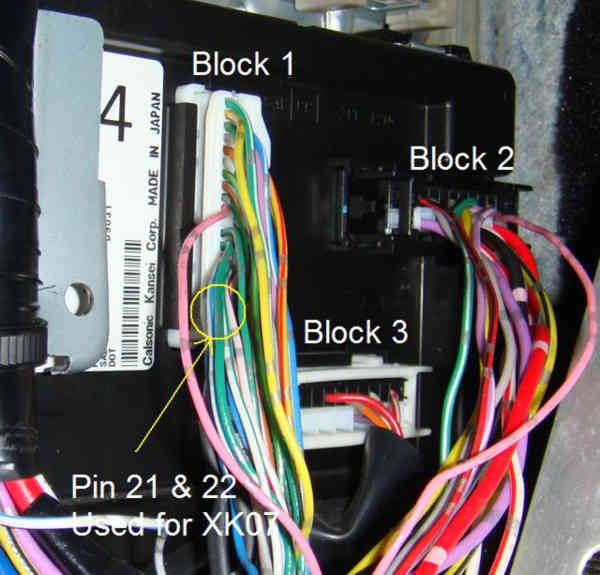
Posted By: KPierson
Date Posted: April 25, 2009 at 6:21 AM
It's all in the manual, check again! The "terminals and reference" page is 34 and it shows it rests at 5vdc and goes to ground when pushed. You can also look at the diagram and see the "other" side (not bcm) is connected to ground, and therefore when the button is pushed it MUST go to ground. To get the pinout of the BCM you need to check the pg.pdf file. I'm not sure why they don't lay the BCM plugs out on that page, but they do in the pg.pdf file. Check out page 83 of the pg.pdf file and it will show you the three plugs of the BCM. Pin 30 should be right in the middle of the white 40 pin plug. From your picture, it looks like the pink wire that is shown by your circles is the correcft wire. You need to make sure the BCM hasn't "fallen asleep" as this may cause you to lose the voltage. Finding the tach wire will require a bit of research in the EC.pdf file. A little after page 100 you'll find the pinout for the entire ECU. Go through it and find all 6 fuel injectors. Pick a color that you think may be unique to the ECU and then check all the other pins to make sure it is unique. That way, the fuel injector should be the only wire of that color at the ECU and it will make finding it much easier. For example, I believe one of them is RED / black and there are three different RED / black wires at the ECU, so pick a different fuel injector wire to find. ------------- Kevin Pierson
Posted By: Chris Luongo
Date Posted: April 25, 2009 at 10:01 AM
Ok, looking at the picture there....
Block 1 will have your CAN High, CAN Low, trunk release, and Security LED wires.
Block 2 (If memory serves) should have your individual left/right door trigger wires, the trunk trigger, and a domelight wire that'll catch both doors.
Block 3 should have the wires going to the doorlock motors inside the doors......nothing you need over there.
P.S. Those wires for the XK07 don't look right to me. They should be blue and pink, in one of the corners of the plug. And if you follow the wires a little further, they should be twisted together.
But again, just see if the XK07 programs or not when you get the install done. If XK07 has good ground, constant, and ignition, but doesn't program, you have the wrong data wires.
Posted By: zenica
Date Posted: April 25, 2009 at 10:16 AM
Thanks guys for the input.
After a good nights rest I am ready to try again.
I am going to download all of those PDF files, for now and future use. I wasn't aware or expecting the BCM could "sleep" or shut down...but given the volume of time I was working with it, I can see "sleep" happening.
The XK07 wires are obstructed by the wires you can see, the circle only indicates the general area I located them. They are the two corner ones, pink and blue is correct, thats what I found.
The door triggers, do I place a diode across them? I have read that you place a diode across them and grab the signal from just one. Is this because the alarm does not distinguish between an open drivers door vs an open passenger door?
Posted By: zenica
Date Posted: April 25, 2009 at 10:46 AM
ok, here is the deal.
That pink wire, pin 30. (I thought it was pin 31 because I made the error of counting the wires from the blank side rather than the HS or harness side)rests at 11.87v and goes to ground when the trunk release
is pressed. Is there a higher than expected voltage because the drivers door is open?
To be sure the BCM was awake I disconnected the battery for 5 mins
then reconnected it and used the master key to locl/unlock the doors through the drivers door key hole.
Why would it be 12v and not the 5v the manual is stating it ought to be?
EDIT
------------------------------------------------------------
What is the purpose of the 5901 H3/3 wire that is described as:
Connect this wire to the accessory wire that powers the climate control system.
Would not the climate control be turned on simply by the car starting?
Do I need this wire connected?
Posted By: KPierson
Date Posted: April 25, 2009 at 1:10 PM
I personally wouldn't get too hung up on the actual voltage, it could be possible that the manual is wrong. You have verified that the signal does go to ground when the button is pushed, so you can hook your (-) aux output up to it with no worries. Block three is actually for stuff in the back of the car (rear wire, luggage light, hatch pin, etc), with the exception of the drivers side door pin (white wire). The passengers door pin is pin 12 (pink). The trunk pin is the red wire in block 3. To catch the door pins you need to tap in to the drivers door and the passengers door and run those signals through dioes (stripe facing door pin wire) and then connect the non striped end of each diode to the door pin input of the alarm. Alternatively, you can catch the dome light, but you'll have to disable the door opened warning so the alarm doesn't chirp when you lock the door and the dome light is still on. ------------- Kevin Pierson
Posted By: zenica
Date Posted: April 25, 2009 at 1:28 PM
KPierson wrote:
I personally wouldn't get too hung up on the actual voltage, it could be possible that the manual is wrong. You have verified that the signal does go to ground when the button is pushed, so you can hook your (-) aux output up to it with no worries.
So it won't fry the brain? The book says it will only supply 200mA on that wire. So I would only introducing the 5901 wire into the OEM wire, not severing the OEM wire? KPierson wrote:
Block three is actually for stuff in the back of the car (rear wire, luggage light, hatch pin, etc), with the exception of the drivers side door pin (white wire). The passengers door pin is pin 12 (pink). The trunk pin is the red wire in block 3.To catch the door pins you need to tap in to the drivers door and the passengers door and run those signals through diodes (stripe facing door pin wire) and then connect the non striped end of each diode to the door pin input of the alarm. Alternatively, you can catch the dome light, but you'll have to disable the door opened warning so the alarm doesn't chirp when you lock the door and the dome light is still on.
I want to be clear here, both drivers and passengers door trigger wires get diodes? Then I would take the none stripped end of each diode and connect them to the 5901 for a 3 way connection? I put that part on hold while I obtain clarity and moved onto the ignition. I have the 5901 pink wire connected to the ignition BLACK/ red wire at the ignition harness, I have the 5901 violet connected to the starter side of the WHITE/ red wire at the ignition harness and the 5901 green connected to the ignition side of the WHITE/ red wire at the ignition harness. Do I need to do anything with the "starter 2" wire at the ignition harness? The 5901 states that pink with white and pink with black are used when an ignition switch isolation is necessary.
Posted By: KPierson
Date Posted: April 25, 2009 at 1:44 PM
The only OEM wire you will have to cut is the starter wire - this is for the starter kill. Cutting the OEM security LED is optional, but not required. The voltage on the wire doesn't matter, it's the amount of current you need to pay attention to. This particular signal is just an input to the BCM so you can be certain the current draw is very, very low. As far as the door pins, yes, you will need two diodes and both diodes will attach to the (-) door pin input wire of the alarm. The 2nd starter wire should be hooked up to a 2nd starter output. If you don't have a 2nd starter output there are options to create one - the "easiest" way is to just install an additional relay triggered off the starter output, or you can do it the "more correct" way which would be to keep the two starter wires completely isolated by installing two additional relays and triggering both of them off the starter output. ------------- Kevin Pierson
Posted By: zenica
Date Posted: April 25, 2009 at 2:03 PM
In my case, I am cutting every wire. I have to do this because I am using heat shrink tubing and not tape but I get what your saying...
Is there a way for a DVOM to read/see mA so I can be sure the pink
wire at BCM pin 30 doesn't exceed 200mA.
The drivers and passengers wires are at the BCM, they are resting on ground? How should I test those to be sure I have the correct ones?
The 5901 has a 2nd starter wire relay built in, I just wasn't sure if
I needed to wire it. I will do that next.
I decided that since I have to drill a firewall hole for the hood pin and alarm horn, I may as well grab the tach from a coil pack like
you suggested. I isolated the wire I need from the 3 that are there.
EDIT
---------------------------------------------------------------------
Where the heck is the hood pin switch!?!
I don't see anything that looks like the traditional hood pin switch.
Posted By: zenica
Date Posted: April 25, 2009 at 3:03 PM
I got two silicone diodes, here are the specs:
Peak Inverse Voltage (PIV) 200V
Forward voltage drop at (if) 1.6V
Forward current (if) 1A
Max surge current (16ms) 30A
Reverse current at (PIV)10ľA
Is this a suitable diode?
EDIT
-------------------------------------------------------------
Found the hood pin switch...
Posted By: zenica
Date Posted: April 25, 2009 at 4:36 PM
My hood pin switch has 2 wires, one white(ish) and one orange(ish).
Nothing is lt green like people say it should be...how should i test for the one I need, either the white or orange...
EDIT
---------------------------------------------------------------------
Which of these is the hood pin switch?
Neither one seems like a hood switch to me since neither one seems
to make any contact with anything let alone the ---uhm...hood.

or

Posted By: t&t tech
Date Posted: April 25, 2009 at 5:05 PM
set you meter for continuity test, put one probe to ground and the other to either of the wires on the hood switch, if you get continutiy right away, depress the switch if the continuity reading stops that's your wire, if it doesn't then the other wire will be the one, ------------- COMMIT YOUR WAY TO JEHOVAH AND HE WILL ACT IN YOUR BEHALF.
PSALMS 37:5
Posted By: t&t tech
Date Posted: April 25, 2009 at 5:13 PM
also you don't have to worry about how much draw the wire for the hatch release requires, once you have verified it goes to ground when the hatch is released then hook your RED / white aux aire directly to this wire, and try the pop, if it doesn't work you will need a relay to boost the alarm's signal, also the second starter wire from the alarm i think is to be used via relay, i'm not sure let me know what the manual says about it, and post back so i can let you know how to wire the relay, when the doors are opened the wires for the driver and passenger will be resting at ground, to test, set you meter to read 20v or so, and ground the black probe of the meter, and use the other probe to test the suspect wires, the passenger wire will go to twelve volts when the passenger door is closed and go to zero or ground when opened, same procedure for the driver's door. ------------- COMMIT YOUR WAY TO JEHOVAH AND HE WILL ACT IN YOUR BEHALF.
PSALMS 37:5
Posted By: zenica
Date Posted: April 25, 2009 at 5:45 PM
T&T,
Thanks...I had thought to try your suggestion about the hood pin switch
but the issue is this, there is nothing for me to depress or move or act upon in any way. Both of those ---what ever you want to call them---
that are in the pictures are static as far as I can see or feel. I have no idea how either one can be a hood switch since neither one comes in contact with the hood. Only one is even close enough to the hood latch to suggest it might be the hood switch but again, it makes no contact with anything that I can see or feel. The hood isn't even metal so it can't get grounded by the presence of the hood in the latch...so I am lost.
This is taken directly from the installation manual regarding the 2nd starter wire:
________________________________________________________________
H3/7 PINK/WHITE (+) IGNITION 2 FLEX RELAY OUTPUT
This wire is factory programmed as Ignition 2 and can be programmed as a 2nd accessory or as a 2nd starter.
________________________________________________________________
H3/8 PINK/BLACK 87a OF IGNITION 2 FLEX RELAY
This wire is used when an ignition switch isolation on the vehicle is necessary This is common on Toyota and Nissan's which require the use of Tech Tip document #1077.
(See Menu #3, Feature #8, for programming options)
________________________________________________________________
Posted By: t&t tech
Date Posted: April 25, 2009 at 6:06 PM
ok, well, why not mount an aftermarket pinswitch, you can use the pink/white wire for the second starter, via a relay wired like this, single pole double throw relay just to be clear, pin 30 to constant twelve pin 85 to the pink/white wire from alarm pin 86 to ignition pin 87 to second starter wire and you'll have to program the output to act as second starter ------------- COMMIT YOUR WAY TO JEHOVAH AND HE WILL ACT IN YOUR BEHALF.
PSALMS 37:5
Posted By: zenica
Date Posted: April 25, 2009 at 6:24 PM
The brain has that relay internal.
I should have elaborated or given more of what the installation manual has...here is the entire section for the Heavy Gauge 10 pin 9 wire connector that deals with the ignition wires. I am curious, for the 30A fused "polarity feed" wires listed below (there are 3 of them)
can they all be joined into the 12v constant wire at the ignition harness?
----------------------------------------------------------------------
Quote from install manual begins:
Heavy Gauge, 10-pin connector
There are 9 heavy gauge wires coming from the large 10-pin connector. They are used to energize the ignition circuits in the vehicle. It is crucial to ensure that these connections are capable of handling the current demands. For this reason, Scotch-Locks, T-taps and other such connectors are strongly discouraged.
H3/1 PINK IGNITION 1 INPUT/OUTPUT
Connect this wire to the ignition wire in the vehicle. This wire not only supplies voltage for the ignition line in the vehicle, it is also the ignition feed for the security system.
____________________________________________________________________
H3/2 RED / WHITE (+) (30A) FUSED IGNITION 2 / FLEX RELAY INPUT 87
This wire is the polarity feed for the ignition 2/flex relay.
____________________________________________________________________
H3/3 ORANGE ACCESSORY OUTPUT
Connect this wire to the accessory wire that powers the climate control system.
____________________________________________________________________
H3/4 VIOLET STARTER OUTPUT
This wire hooks up to the starter side of the starter wire in the car. This wire is also pin 30 of the onboard starter kill relay.
____________________________________________________________________
H3/5 GREEN STARTER INPUT
After cutting the starter wire connect the GREEN wire to the end going to the ignition switch. This wire is pin 87a of the onboard starter kill relay.
____________________________________________________________________
H3/6 RED (+) (30A) FUSED IGNITION 1 RELAY INPUT
This wire is the polarity feed for the Ignition1 relay.
____________________________________________________________________
H3/7 PINK/WHITE (+) IGNITION 2 FLEX RELAY OUTPUT
This wire is factory programmed as Ignition 2 and can be programmed as a 2nd accessory or as a 2nd starter.
____________________________________________________________________
H3/8 PINK/BLACK 87a OF IGNITION 2 FLEX RELAY
This wire is used when an ignition switch isolation on the vehicle is necessary This is common on Toyota and Nissan's which require the use of Tech Tip document #1077.
(See Menu #3, Feature #8, for programming options)
____________________________________________________________________
H3/9 RED / BLACK (+) (30A) FUSED ACCESSORY/STARTER RELAY INPUT
This wire is the polarity feed to the accessory and starter relays.
____________________________________________________________________
Posted By: Chris Luongo
Date Posted: April 25, 2009 at 6:26 PM
If I'm not mistaken, just as you said, the 5901 already has a built in "flex relay" that you can use for the second starter wire.
Use the purple and green wires, as instructed, cutting the car's larger starter wire in half and connecting the two halves.
Use the instructions for the 5901 to configure the flex relay as a second starter, and connect that to the car's smaller starter wire.
----------------
Infinitis always have hood pin switches, but only the older Nissans do. The tech sheets continue to lie and pretend that some Nissans have them even when they don't.
Take a look at the pinswitch that gets pushed in when you close the door. If you don't see something similar (but a little bit more weatherproof) under the hood, then you have no factory hoodpin. If desired, install aftermarket.
-----------------------------
Trunk release: While I would generally agree that it's always a good idea to test and confirm everything you can........if the wire you find is very thin, you can bet it's a low-current wire, and you can use the output from the Viper with no relay.
---------------------------
Diodes: I wish I knew how to understand all those diode specs, but I'll be honest and admit I don't.
However, all the alarm really needs is to "see" some sort of a ground on the green door trigger wire to make the alarm sound off.
The alarm's not going to draw any (significant) current from the car, it's just going to "watch" the status of the wire.
So, pretty much any kind of diode should work.
If you do like to test and verify, connect the "band" side of the diode temporarily to a bolt in the car, then test the other side for ground.......if you see a ground there, you'll be fine.
--------------------------
Door trigger wires: The rest state could be a very low positive voltage, or nothing at all, depending on the car.
But what's important is that the wire shows a ground when the door is open, and that the ground goes away when the door is closed.
Posted By: Chris Luongo
Date Posted: April 25, 2009 at 6:28 PM
https:////Nissan-300ZX-(Z32)-Hood-Switch,-1990-96-NEW!_W0QQitemZ310134251659QQcmdZViewItemQQimsxZ20090408?IMSfp=TL090408152003r24159
I don't think they allow eBay links here, but see if that works.
If the link doesn't work, go to eBay, and search for "nissan 300zx hood switch" without the quotes.
When you get to that auction, you'll see what a standard Nissan hood pin switch looks like, to see if you have one.
P.S. There's another way to test.
1. Open car window.
2. Close hood, hatch, both doors, arm factory alarm.
3. Wait 30 seconds for dashboard security light to start flashing, factory alarm is now armed.
4. Reach in through window, open hood.
5. If factory alarm doesn't sound, you have no factory hood switch.
Posted By: t&t tech
Date Posted: April 25, 2009 at 6:51 PM
zenica i made a mistake you will need that pink/white wire for the second ignition wire in the vehicle ,the only wire that you will remain with is the pink/black, i'm not sure if this is built in to your unit already.
-------------
COMMIT YOUR WAY TO JEHOVAH AND HE WILL ACT IN YOUR BEHALF.
PSALMS 37:5
Posted By: zenica
Date Posted: April 25, 2009 at 6:54 PM
What about this wire:
H3/3 ORANGE ACCESSORY OUTPUT
Connect this wire to the accessory wire that powers the climate control system.
Does that mean splice this into the acc wire at the ignition?
Also, can I connect the 3 30A fused wires into the constant 12v ignition wire?
Posted By: zenica
Date Posted: April 25, 2009 at 7:04 PM
Thanks Nissan.
Had me chasing down a hood switch that I don't have.
Now I can move on.
Posted By: t&t tech
Date Posted: April 25, 2009 at 7:11 PM
that wire will power the accesories in the car, that's the wire that gets current at the first position on the ignition switch, like deck, mirrors, clock and so forth, the pink/white wire will do second ignition which does the climate controls, although it really doesn't matter how you connect it, and yes you're just splicing into the wires you can connect it to the one wire at the ignition switch, but me i personally run all three via three ten gauge wires to the battery, if you choose to do it at the ignition switch however, set your votage threshold to low, when it's left at default high sometimes when the a/c and all the accesories are in full swing it could cause the vehicle to shut off, this is with voltage however, if using tach it doesn't matter ------------- COMMIT YOUR WAY TO JEHOVAH AND HE WILL ACT IN YOUR BEHALF.
PSALMS 37:5
Posted By: zenica
Date Posted: April 25, 2009 at 7:16 PM
The OEM ignition accessory wire provides accessories with power through the ignition, if I leave this wire undisturbed it will continue to do so no matter if the car is remote started or key started. True or false?
Does this wire only get power because the key is turned? Is that why
the alarm is looking to provide power to the accessory wire?
What would be the consequence of not connecting this wire? and should
I connect it to the ignitions accessory wire or constant 12v?
I am using the tach method for remote starting. I feel better using a real wire.
Posted By: t&t tech
Date Posted: April 25, 2009 at 7:26 PM
false yes the accesory wire only gets current via the turn of the keys, so you will have to connect it in order for your accesories to function during remote start, in some vehicles this wire is crucial to proper functioning of the vehicle, not really this way with nissan as far as i know, but leaving it unconnected should do no harm do not connect the accesory wire to a constant twelve, it will result in your accesories staying on and battery depletion ok no probs ------------- COMMIT YOUR WAY TO JEHOVAH AND HE WILL ACT IN YOUR BEHALF.
PSALMS 37:5
Posted By: zenica
Date Posted: April 25, 2009 at 7:30 PM
t&t tech wrote:
false
yes the accesory wire only gets current via the turn of the keys, so you will have to connect it in order for your accesories to function during remote start, in some vehicles this wire is crucial to proper functioning of the vehicle, not really this way with nissan as far as i know, but leaving it unconnected should do no harm
do not connect the accesory wire to a constant twelve, it will result in your accesories staying on and battery depletion
ok no probs
Ah, I get it...by connecting the 5901 accessory wire to the OEM accessory wire, I am giving power to the OEM wire and not the other way around and this is because the key was not present to turn the ignition. I see the light!
Posted By: t&t tech
Date Posted: April 25, 2009 at 7:45 PM
excellent, let me know how your progressing.
-------------
COMMIT YOUR WAY TO JEHOVAH AND HE WILL ACT IN YOUR BEHALF.
PSALMS 37:5
Posted By: KPierson
Date Posted: April 25, 2009 at 8:12 PM
According to the service manual there is an OEM hood pin on the car. It's wired to the IPDM, not the BCM. In recent years Nissan has switched to putting the pin in the hood latch, but the manual shows the switch being mounted on the front end of the passenger side strut tower. This is on page 135 of bl.pdf.
-------------
Kevin Pierson
Posted By: KPierson
Date Posted: April 25, 2009 at 8:47 PM
Also, to answer your question about measuring current - it will all depend on what kind of meter you have and its features.
"Most" meters will have two current ranges - a "high" range and a "low" range. The high range will be measured in A, and is typically around 10 - 20A. The low range will be in mA and will be anwhere from 100-500mA. The first test should be done at the A setting. Connect the black lead to ground, set the meter to the A setting (you may need to adjust where the test lead(s) plug in to the meter) and then touch the red probe to the suspect wire. Montor the current and if no measurement above your "low" range is observed it is safe to switch to the low current range and test again. Because you are only feeding a digital input the current should be around 10-20mA max. ------------- Kevin Pierson
Posted By: zenica
Date Posted: April 25, 2009 at 9:28 PM
KPierson wrote:
According to the service manual there is an OEM hood pin on the car. It's wired to the IPDM, not the BCM. In recent years Nissan has switched to putting the pin in the hood latch, but the manual shows the switch being mounted on the front end of the passenger side strut tower. This is on page 135 of bl.pdf.
I did as Chris suggested.
Opened the window, armed the alarm, poped the hood...no klaxon went off.
I tend to think there is no hood switch.
Posted By: zenica
Date Posted: April 26, 2009 at 12:46 PM
I am getting ready to do the door triggers...
Are the doors in the Z - or + triggered?
Posted By: zenica
Date Posted: April 26, 2009 at 12:59 PM
Chris Luongo wrote:
Block 1 will have your CAN High, CAN Low, trunk release, and Security LED wires.
Block 2 (If memory serves) should have your individual left/right door trigger wires, the trunk trigger, and a domelight wire that'll catch both doors.
Block 3 should have the wires going to the doorlock motors inside the doors......nothing you need over there.
Can I use the domelight (to catch L+R doors) and the trunk trigger from here using the diodes?
Posted By: t&t tech
Date Posted: April 26, 2009 at 3:07 PM
the domelight will most likely have only both door triggers not trunk, only if the domelight shuts off within about three to four seconds of locking the doors should it be used, if it stays on longer than this it will give you the second door ajar chirp, also if using the domelight the diodes won't be neccesary as both doors are already connected through this, the trunk trigger won't need to be dioded either since the unit should have a seperate input for this, mot likely the trigger type would be negative, never done a nissan that was different,
-------------
COMMIT YOUR WAY TO JEHOVAH AND HE WILL ACT IN YOUR BEHALF.
PSALMS 37:5
Posted By: zenica
Date Posted: April 26, 2009 at 3:29 PM
T&T,
Thanks...I timed the delay, it is 30 seconds so I wired in using
the diodes to the L+R individual wires. You are correct, the 5901 had a wire for the trunk so I wired that in as well.
Trying to find the parking lights but the only references I can
find say vague things like "Parking Lights RED / blue driver kick panel"
but so far I haven't found it...any ideas where to look for it?
Posted By: t&t tech
Date Posted: April 26, 2009 at 3:39 PM
RED / blue immediately i would say yes, since every nissan from b13,b14,b15, almeras, bluebirds, ad wagons,wingroads and others i haven't named have had this same colour wire for parking lights since i've been doing them, they've ony recently been changed on the new gen nissans and on some new gens thay are the same, so it's very possible that could be the colour, i find it normally in the driver floor loom, you can check with your meter to verify, if you have an electric mirror control on the dash that illuminates with the parking lights you can use this too, there will be a parking light wire behind there in the electric mirror control harness. on a car like the 350z zenica i think the hazards would look slicker though, just a thought.
-------------
COMMIT YOUR WAY TO JEHOVAH AND HE WILL ACT IN YOUR BEHALF.
PSALMS 37:5
Posted By: zenica
Date Posted: April 26, 2009 at 3:59 PM
T&T,
I agree. Hazards do look nicer.
BCM pin 29 (GREEN/ red)is resting on 12v and when I turn the
hazards on, pin 29 becomes ground. Can I still use this and
connect it to the alarm?
Posted By: t&t tech
Date Posted: April 26, 2009 at 4:05 PM
ground the pin, if both hazards come on there you go, remember to change the polarity on the alarm to negative though, if only one comes on chances are the other will be right there somewhere, you'll need diodes in this case though, band facing toward the alarm on the parking light wire.
-------------
COMMIT YOUR WAY TO JEHOVAH AND HE WILL ACT IN YOUR BEHALF.
PSALMS 37:5
Posted By: zenica
Date Posted: April 26, 2009 at 6:40 PM
t&t tech wrote:
ground the pin, if both hazards come on there you go, remember to change the polarity on the alarm to negative though, if only one comes on chances are the other will be right there somewhere, you'll need diodes in this case though, band facing toward the alarm on the parking light wire.
I stand corrected.
Pin 29 (hazards) rests on .29 volt and jumps to 12.75 when
the hazards are activated.
Can I still use this and how?
Posted By: t&t tech
Date Posted: April 26, 2009 at 6:43 PM
ok well, apply voltage to the pin, if they blink, off you go. just make your connection to the pin that's if both blink, if only one blinks like i said before the other one will be close by, find it and diode isolate both, striped bars off the diode facing away from the alarm this time.
-------------
COMMIT YOUR WAY TO JEHOVAH AND HE WILL ACT IN YOUR BEHALF.
PSALMS 37:5
Posted By: zenica
Date Posted: April 26, 2009 at 7:56 PM
This $#@! car is haunted. I know I ask a lot of questions but this is not the first alarm\I have installed. It is my third and I can honestly say, this G@# D*&$# F!&$%*# car is haunted. I am not getting the results the book says I should on some wires and the book shows an illustration of the BCM plugs with their pin numbers indicated in the corresponding hole. The illustration seems to indicate the viewpoint is from the harness side based on the little picture of the wires being bent down and the initials HS. Well, my "pin 21" is not where the book says it should be and I can say this with 100% certainty as I broke out the old magnifying glass and can see an itsy bitsy "21" where the book says "40" is. My "21" also happens to have the correct color for the CAN wire. I can't say it enough... G@# D*&$# F!&$%*# car! and Nissan too! I am a gnats *** away from ripping this all out and getting rid of it and possibly the car!. I could almost imagine the conversation I'd be having with a shop that would have been trying to put this in. I probably never would have believed them if they told me that the car was all fracked up wiring wise. Please, somebody---help! 
Posted By: zenica
Date Posted: April 26, 2009 at 8:20 PM
I have found the post here where some information was given for 2004 but I am not sure it is the same and if it is, that older post didn't include any BCM pin locations.
I am looking for the 2005 350Z BCM pin locations for common alarm wires.
Posted By: Velocity Motors
Date Posted: April 26, 2009 at 8:27 PM
It's the same. 2003-2005 are the same ------------- Jeff
Velocity Custom Home Theater
Mobile Audio/Video Specialist
Morden, Manitoba CANADA
Posted By: zenica
Date Posted: April 26, 2009 at 8:29 PM
I wish that were true.
Either it isn't or my car is haunted.
Where the book says BCM pin 40 is, I have pin 21 and I know this because there is a small "21" stamped in the plastic.
Posted By: Chris Luongo
Date Posted: April 26, 2009 at 8:40 PM
My opinion: You want parking lights during remote start, but hazards when locking and unlocking. But that's up to you.
Parking lights: You can find that RED / blue probably in all kinds of places in the car, but I just grab it at any of the dashboard switches.
If I'm not mistaken, there were a couple of switches you would have had to unplug to take down the dash to do your install........if any of those switches lights up at night, it's going to have parking lights.
Hazards: Yes, you found the right wire. Putting a ground to the wire turns the hazards on; removing the ground turns them off.
If it were my car, I'd grab your "factory alarm disarm" and "factory alarm rearm" wires from the Viper, and tie them BOTH to the car's hazard wire.
That way, every time you unlock, and every time you lock, you'll get a brief hazard flash which looks nice.
You'll also end up with a hazard flash every time the remote start turns on, and every time it times out or you turn it off by remote.
Posted By: Chris Luongo
Date Posted: April 26, 2009 at 8:45 PM
BCM:
The picture you just showed above is the plug side, not the wire side. If you're holding the plug with the wires facing you, it's going to be all backwards.
Do this: Hold the plug with the wires facing you, long-ways from left to right, with the clip facing up.
Now, look closely at the plug (again, on the wire side). Each corner is marked, but it's very small, molded into the white plastic.
The top right corner will have a number 1, the top left will have 20, the bottom right will have 21, and the bottom left will have 40.
Or another way to look at it, is that the data wires for your XK07 are DEFINITELY twisted together. If you're not finding the data wires where they're supposed to be, you might be holding the plug backwards.
Also, that link I posted, to audiogroupforum.com.......you could look a the pics on that post if you want. If you're curious, read the whole thing, even though you're not in your case trying to hook up locks at the BCM.
Pins 11, 13, and 14 should be empty. That should help guide you to see if you're looking at it the right way.
Posted By: zenica
Date Posted: April 26, 2009 at 9:16 PM
Chris,
If I didn't already shave my head out of preference, this f-car and damn alarm would have made me bald by sudden and rapid hair loss.
I took a chance and cut that wire for the hazards and sure enough, no more hazards. I took my magnifying glass out and I see the 1, 20 ,21 & 40 in the four corners. The corner with the XK07 wires is marked 21. The pin for the hazards is 32, a green wire with a thin red stripe.Now that the wire is cut, the BCM side is 12v and the wire side is, well that depends on if the hazard button is depressed or not, if your using the 12v from the battery or the 12volts from the BCM pin 32 open wire or checking it against ground instead of (+)
Trust me, this car is evil and haunted.
If I want to "test" the hazard function by simulating what the alarm would do, would I apply (-) or (+) to
a) The BCM side of the wire
b) The harness side of the wire
EDIT
--------------------------------------------------------------------
In an earlier post I said I believed pin 29 was the hazard but it isn't or there is more than 1 hazard wire but when I cut pin 32 which is the GREEN/ red wire, the hazards don't work anymore.
Posted By: zenica
Date Posted: April 26, 2009 at 10:13 PM
Well I found the parking lights.
Note to self: never ever attempt an alarm in a 350Z ever again.
This car is getting even with me---for allowing me to install my Avic D3 with such effortless bliss. Oh wait, I get it, that was to lull me into a false sense of security and thinking, how hard could the alarm be. Got me.
I sure hope I get this done by May 5th.
Chris,
You suggested coupling the 5901 OEM security arm/disarm wires into one and connect that to the hazards.
What then will arm/disarm the OEM security system? I would like to retain the OEM system and functionality.
That and I still haven't figured how the hazard wire works to connect it to the 5901 without the risk of damage to the evil Z or the satanic alarm
Posted By: zenica
Date Posted: April 26, 2009 at 10:40 PM
This is a list of wires I have yet to connect:
Hatch "open" trigger
Hatch release for alarm remote
Dome light
Remote start "turbo timer"
Factory security arm & disarm
Door lock & unlock
--extended door lock/unlock for window operation
Jees, I don't feel like I made a dent in this thing.
Posted By: zenica
Date Posted: April 27, 2009 at 8:34 AM
I want to confirm the door lock wiring before I start.
The factory wires I will be using are blue and red. They are located in the door and are triggered from the drivers keyhole, not the switchpack.
The blue seems to control the unlock and the red controls locking.
Both rest at 5v.
I used a blue wire for bringing the factory blue into the cabin
and I used a green wire for bringing the factory red into the cabin.
The 5901 alarm has a 3 pin - 2 wire connector door lock harness.
One pin is unused. It uses:
Blue for (+) Lock (-) Unlock
Green for (-) Lock (+) Unlock
Kevin stated I can extend the pulse to operate the windows from here
and that the "comfort" setting can roll the windows up on ARM with an AUX channel controlling the window down.
I like this approach so I'd like to wire it this way.
I am confused why the 5901 wires are listed as (+) Lock (-) Unlock
and (-) Lock (+) Unlock when both factory wires rest at 5v.
Posted By: KPierson
Date Posted: April 27, 2009 at 8:55 AM
The lock/unlock outputs toggle each time you lock/unlock the car. So, when you lock the car there will be a (-) out on the green wire and a (+) out on the blue wire. When you unlock the car there will be a (-) out on the blue wire and a (+) on the green wire. You are only worried about the (-) side, the (+) voltage will be ignored and won't hurt anything on the BCM. Some cars need (+) outputs instead of (-), this was a clever way to make their system compatible with every door lock system on the market. ------------- Kevin Pierson
Posted By: zenica
Date Posted: April 27, 2009 at 9:12 AM
So which wire goes to what then?
If I understand you correctly, I should connect the 5901 blue
to factory blue and 5901 green to factory red (now green in the cabin)
The worst thing that happens is the locks work in reverse??
The 5901 AUX harness has three 200mA AUX outputs. Shall I take AUX 1
and splice it into the unlock, which is also the disarm if I am not mistaken.
Posted By: zenica
Date Posted: April 27, 2009 at 9:43 AM
The 12Volt.com wiring guide for the 03-05 Nissan 350Z is incomplete. It can be found here: the12Volt.com 350Z wiring guideIt lacks the wiring BCM location for all wires. It lacks any information for the following wires: Keysense Data Bus Can Bus High Can Bus Low Hazards Turn Signal Turn Signal Headlight Reverse Light Dome Supervision Trunk/Hatch Pin Trunk/Hatch Release Fuel Door Release - Blue/Red - (-) - Release switch on dash Factory Alarm Arm Pactory Alarm Disarm Left Front Window Right Front Window _______________________________________________________________ Here is the data taken from the only 350Z wiring guide here on 12volt.com 12volt-WHITE/ blue at harness starter-WHITE/ red at harness 2nd starter-WHITE/ green at harness ignition-BLACK/ red at harness acc-WHITE/ black at harness lock-red -drivers door module in door unlock-lt blue(double pulse) parking lights(+)-RED / blue-drivers kick door trigger-white(L) pink(R)white plug at bcm in drivers kick tach-not black or WHITE/ blue at coil brake-pink/blue at switch parking brake-purple(-) at switch horn(-)GREEN/ black-at column transponder based security needs a bypass 555-u
Posted By: KPierson
Date Posted: April 27, 2009 at 10:29 AM
Yes, you are correct on all points. If you hook it up wrong they will just operate backwards, there really isn't any risk of damage. ------------- Kevin Pierson
Posted By: zenica
Date Posted: April 27, 2009 at 10:51 AM
Kevin,
Thank you.
If you lived near me, I'd take you out for drinks for all of your help.
I cut the pink wire for the hatch pop and sure enough, the button at the back of the car doesn't work anymore. I am just hesitant to connect the 5901 to this wire. The same goes for the hazards, I found the wire at the BCM and when it is cut, the hazards don't work but I am hesitant to connect the 5901 to it as well.
Chris Luongo wrote:
My opinion: You want parking lights during remote start, but hazards when locking and unlocking. But that's up to you.
I agree, that does sound more "OEMish"
Chris Luongo wrote:
Hazards: Yes, you found the right wire. Putting a ground to the wire turns the hazards on; removing the ground turns them off.
So your saying, (since I cut that wire) reconnect the wire as it was from the factory, then introduce a ground to the wire and the hazards should come on?
No sparks or melted wires? No blown fuses or burned BCM contacts inside?
Chris Luongo wrote:
If it were my car, I'd grab your "factory alarm disarm" and "factory alarm rearm" wires from the Viper, and tie them BOTH to the car's hazard wire.
That way, every time you unlock, and every time you lock, you'll get a brief hazard flash which looks nice.
So if I didn't destroy anything with the ground test from the above
quote, I can make a 3 way solder joint between the OEM hazard wire and the 5901 factory security system arm & disarm wires.
Chris Luongo wrote:
You'll also end up with a hazard flash every time the remote start turns on, and every time it times out or you turn it off by remote.
That would be nice.
Posted By: KPierson
Date Posted: April 27, 2009 at 10:55 AM
Why are you hesitant? You've verified with documentation, a meter, and by cutting the wire. I'm not sure what else you can do to be certain you have the correct wires.
-------------
Kevin Pierson
Posted By: zenica
Date Posted: April 27, 2009 at 10:59 AM
KPierson wrote:
Why are you hesitant? You've verified with documentation, a meter, and by cutting the wire. I'm not sure what else you can do to be certain you have the correct wires.
LOL
Because this car is demonic. 
Posted By: zenica
Date Posted: April 27, 2009 at 11:13 AM
The 5901 has a (-) 500mA Ground When Armed Output.
Can this be used to flash the hazards? or anything else useful?
Posted By: zenica
Date Posted: April 27, 2009 at 12:23 PM
Well I wanted to test things so far.
I connected the brain and it arms, disarms fine. I have the parking lights connected and they flash as expected. The doors lock fine but unlock requires pressing the unlock button twice.
The XK07 learned what it needed but remote start does not work, I am guessing because I don't have the 5901 hood pin wire grounded.
I don't have the trunk pop or extended pulse for the windows connected yet. I want to make sure the basics work before moving on to more complex operations.
Posted By: KPierson
Date Posted: April 27, 2009 at 12:44 PM
If the hood pin is grounded it won't remote start, so leaving it disconnected won't stop it from starting. Did you ground the NSS? It must be grounded before the car will remote start. ------------- Kevin Pierson
Posted By: zenica
Date Posted: April 27, 2009 at 12:57 PM
I thought the hood pin wire would want to see ground, but I disconnected it as you said.
I grounded the NSS since this car is an automatic.
When I try to remote start from either remote, the car flashes the lights 7 times but that is it. The dash lights do not come on, it makes no attempt to remote start. From what I can tell, the XK07 did learn what ever it is it needed to learn based on the LED sequence.
Posted By: mikvot
Date Posted: April 27, 2009 at 1:07 PM
Look In your manual, it will tell you what the seven flashes mean. Did you program the tach?
-------------
Posted By: zenica
Date Posted: April 27, 2009 at 1:13 PM
I looked all over the manual for the meaning of 7 flashes. Either I am reading too quickly or my morning Dunkin Donuts coffee has worn off.
I thought that once the XK07 did it's thing, that was the end of the learning. I'll go back to the book...
Posted By: zenica
Date Posted: April 27, 2009 at 2:03 PM
Tach has been programmed.
Got it.
7 flashes: Timer mode/Turbo mode/Manual mode error
Timer mode error: Ignition is on or shutdown input is active when activating timer mode
Turbo mode error: Turbo mode is programmed off, engine is not on or
shutdown input is active
Manual mode error: MTS mode not enabled
I don't have the H1/10 WHITE/ BLUE (-) REMOTE START/ TURBO TIMER ACTIVATION INPUT connected since I do not have a turbo, although
I would like one, if not two.
I wasn't sure what the alarm install manual was saying to do with this wire.
"This input comes from the factory set to 1 activation pulse. This means that it is necessary to have a single ground pulse on the WHITE/ blue wire for the remote start to activate or to deactivate.
The H1/10 wire can also be used to activate the Turbo Timer mode when the car is running and this wire receives a ground.
Note: The number of activation inputs can be programmed to 1 or 2 pulses with an optional momentary switch. This setting affects both the input wire and the remote control when operating the remote starter"
Posted By: Chris Luongo
Date Posted: April 27, 2009 at 2:27 PM
zenica wrote:
The 5901 has a (-) 500mA Ground When Armed Output.
Can this be used to flash the hazards? or anything else useful?
That wire makes a ground output the ENTIRE time the alarm is armed.
It would be typically used to wire up a starter kill relay, but you already have one built into the XCRS.
If you hooked the GWA (ground when armed) to the hazards, they'd flash continuously until the car's battery dies.
If you've ever seen one of those sequentially-flashing superbright Pep Boys-style alarm flashers that some people put at the base of their windshield.......if one of those interests you, the GWA would be perfect to turn that on while armed, and it wouldn't drain the battery.
Posted By: Chris Luongo
Date Posted: April 27, 2009 at 2:32 PM
zenica wrote:
Tach has been programmed.
Got it.
7 flashes: Timer mode/Turbo mode/Manual mode error
Timer mode error: Ignition is on or shutdown input is active when activating timer mode
Turbo mode error: Turbo mode is programmed off, engine is not on or
shutdown input is active
Manual mode error: MTS mode not enabled
I don't have the H1/10 WHITE/ BLUE (-) REMOTE START/ TURBO TIMER ACTIVATION INPUT connected since I do not have a turbo, although
I would like one, if not two.
I wasn't sure what the alarm install manual was saying to do with this wire.
"This input comes from the factory set to 1 activation pulse. This means that it is necessary to have a single ground pulse on the WHITE/ blue wire for the remote start to activate or to deactivate.
The H1/10 wire can also be used to activate the Turbo Timer mode when the car is running and this wire receives a ground.
Note: The number of activation inputs can be programmed to 1 or 2 pulses with an optional momentary switch. This setting affects both the input wire and the remote control when operating the remote starter"
That wire serves two funcions, neither of which I believe you want or need, but:
1. When you set the parking brake, the remote starter keeps the car running for a couple of minutes, to let the turbo cool.
Not really useful if your car doesn't have a turbocharger.
2. You could install the 5901 as a standalone remote starter, discard the remotes that came with it......and every time you press Lock twice on your factory Nissan remotes, the car starts.
That's a very useful feature for someone who already has the remote built into the head of the key (like new Chryslers and Fords), and doesn't need much range or an alarm.
Again, not what you seem to be looking for with your car.
So, leave that wire not connected to anything.
P.S. It can be a good troubleshooting tool. If the remote start doesn't work by remote, but pulsing the activation input with a jumper does......you know the main unit is good, but the remote or antenna is bad.
Posted By: zenica
Date Posted: April 27, 2009 at 2:33 PM
Chris Luongo wrote:
zenica wrote:
The 5901 has a (-) 500mA Ground When Armed Output.
Can this be used to flash the hazards? or anything else useful?
That wire makes a ground output the ENTIRE time the alarm is armed.
It would be typically used to wire up a starter kill relay, but you already have one built into the XCRS.
If you hooked the GWA (ground when armed) to the hazards, they'd flash continuously until the car's battery dies.
If you've ever seen one of those sequentially-flashing superbright Pep Boys-style alarm flashers that some people put at the base of their windshield.......if one of those interests you, the GWA would be perfect to turn that on while armed, and it wouldn't drain the battery.
LOL
I'll pass on the Pep Boys LED's.
How do I switch it from manual mode to automatic transmission mode?
I just don't see where the install manual says how to do this...it talks about it but not how to do it
Posted By: Chris Luongo
Date Posted: April 27, 2009 at 2:36 PM
zenica wrote:
I looked all over the manual for the meaning of 7 flashes. Either I am reading too quickly or my morning Dunkin Donuts coffee has worn off.
I thought that once the XK07 did it's thing, that was the end of the learning. I'll go back to the book...
If you have ANY doubt you've made a mistake with the XK07, there's an easy way to check and avoid headaches.
Unplug XK07, but leave the car's key in the ignition. If the remote start doesn't work, something still isn't right........fix it until it'll start with the key in there, and mess with the XK07 afterward.
Posted By: zenica
Date Posted: April 27, 2009 at 2:42 PM
Chris Luongo wrote:
zenica wrote:
I looked all over the manual for the meaning of 7 flashes. Either I am reading too quickly or my morning Dunkin Donuts coffee has worn off.
I thought that once the XK07 did it's thing, that was the end of the learning. I'll go back to the book...
If you have ANY doubt you've made a mistake with the XK07, there's an easy way to check and avoid headaches.
Unplug XK07, but leave the car's key in the ignition. If the remote start doesn't work, something still isn't right........fix it until it'll start with the key in there, and mess with the XK07 afterward.
Ha, good idea.
I tried this, it still won't start.
I called DEI, once again, getting answers since I'm not a dealer
is like getting bush to tell the truth.
The only thing he would say is the alarm is in manual transmission mode. It needs to be switched to automatic transmission mode but
I am not sure how to do that.
Posted By: zenica
Date Posted: April 27, 2009 at 3:25 PM
Well I followed the Indiana Jones labyrinth of press this, press that and got the system switched over to an automatic transmission for
remote start.
The car starts 100% of the time with the 1-way remote but only 30%
of the time with the 2-way. When it fails, the damn remote kicks back "Remote Star Error". I can then use the other remote and the 2-way
will update the display to reflect the engines been started.
Ideas?
Posted By: Chris Luongo
Date Posted: April 27, 2009 at 3:40 PM
zenica wrote:
Well I found the parking lights.
Note to self: never ever attempt an alarm in a 350Z ever again.
This car is getting even with me---for allowing me to install my Avic D3 with such effortless bliss. Oh wait, I get it, that was to lull me into a false sense of security and thinking, how hard could the alarm be. Got me.
I sure hope I get this done by May 5th.
Chris,
You suggested coupling the 5901 OEM security arm/disarm wires into one and connect that to the hazards.
What then will arm/disarm the OEM security system? I would like to retain the OEM system and functionality.
That and I still haven't figured how the hazard wire works to connect it to the 5901 without the risk of damage to the evil Z or the satanic alarm
Ok hopefully I can explain this right.
When you turn the key in the driver's door, you're locking and arming the factory alarm at the same time.
When you turn the key the other way, one turn disarms the factory alarm and (mechanically, not electrically) unlocks the driver's door. A second turn of the key electrically unlocks both doors.
So.......
When you hit Lock on your Viper, its green output will lock the doors and set the factory alarm.
When you hit Unlock on your Viper, its blue wire will disarm the factory alarm and unlock the doors. (But you must program for "double pulse unlock" in the settings menu.)
Furthermore, when you hit the remote start, and the car's ignition turns on and the XK07 shows the car a valid transponder....the factory alarm disarms all by itself during remote start.
Therefore, you pretty much don't need the Viper's disar or rearm outputs for anything.
Posted By: Chris Luongo
Date Posted: April 27, 2009 at 3:42 PM
One more thing about the comfort closure and all that:
The Nissan window rollup/down feature doesn't work with the ignition on.
Even after you shut the ignition off, it doesn't work until after a 45-second delay, or you can open a door and the delay will be bypassed.
That should all be written in the car's owner's manual.
Therefore, just keep in mind that the feature won't work if the remote starter is on, or for 45 seconds afterward.
Posted By: Chris Luongo
Date Posted: April 27, 2009 at 3:46 PM
zenica wrote:
Well I followed the Indiana Jones labyrinth of press this, press that and got the system switched over to an automatic transmission for
remote start.
The car starts 100% of the time with the 1-way remote but only 30%
of the time with the 2-way. When it fails, the damn remote kicks back "Remote Star Error". I can then use the other remote and the 2-way
will update the display to reflect the engines been started.
Ideas?
DEI unfortunately had a LOT problems like this, with various fixes that didn't seem to always work.
I really don't remember/know all the details, as I don't regularly install that brand, but I do remember reading all about it.
After many, many months, DEI says they've finally figured out what was wrong, fixed it, and new product is becoming available for warranty swaps.
The first thing to do would be to contact who sold it to you, and see if they'll replace it for you.
Regardless, if the 1-way remote works correctly, your install is probably going well........just try to put the brain someplace that won't be to hard to unplug it later when/if/how you can get it replaced.
P.S. You could try removing the battery from the 2-way remote for a few minutes, reinsert it, then go into the menu to program new remotes and reprogram both remotes..............I honestly don't think that'll be of any help whatsoever, but it would cost nothing to try.
Posted By: zenica
Date Posted: April 27, 2009 at 3:51 PM
Dang it.
That just ircks me.
After all this effort and no remote start from the one remote I will want to use. That really gets me.
How do I program for "double pulse unlock" in the settings menu?
Wait, don't tell me...More Indiana Jones crap?
Posted By: zenica
Date Posted: April 27, 2009 at 4:07 PM
I wish I could get my hands around the throat of the idiot at DEI that came up with this "menu" system.
It would be easier doing jumping jacks with 100lbs bricks in my shoes than following this $#@!& menu.
Now, when it is armed, the windows roll up, but not enough and when the system is disarmed, the windows go down but the doors do not unlock.
Just great.
Posted By: Chris Luongo
Date Posted: April 27, 2009 at 4:07 PM
zenica wrote:
Dang it.
That just ircks me.
After all this effort and no remote start from the one remote I will want to use. That really gets me.
How do I program for "double pulse unlock" in the settings menu?
Wait, don't tell me...More Indiana Jones crap?
I know the warranty/recall thing sucks. I hope there will be a DEI installer here to verify that yours is one of the affected models...but I think it is. Programming: Ok, so there are a couple of menus in there....one for the remote start settings, one for the security settings, and I think maybe one more? I forget. Anyway, it's in there with the security settings......look for something like "door lock output" and it'll have choices in there like "single" "double" or maybe "1 pulse" or "2 pulses" something like that. If you plan to change other features, like passive arming, ignition-controlled locking.....maybe just wait and change all of them at once. If the car sucessfully unlocks when you press Unlock twice on the remote, you can rest assure that you wired them correctly. Once you get to programming, all will be well.
Posted By: zenica
Date Posted: April 27, 2009 at 4:18 PM
ok, I got things back to "stock", the windows don't move on arm/disarm. The door locks unlock on the 2nd press of the unlock/disarm.
I then set up comfort what ever so the windows go up on arm/lock.
Now, how do I get the remote to control the windows down? without making the unlock doors function go away or become 60 clicks on the remote instead of the current 2
Posted By: t&t tech
Date Posted: April 27, 2009 at 4:41 PM
you can use an auxillary channel on the alarm to control the windows, the RED / white wire would be the one you need, if the unlock wire when activated constantly, rolls down the windows you can tie this wire in with the unlock (blue) wire of the alarm, diode on each wire stripe of the diode facing the alarm.
-------------
COMMIT YOUR WAY TO JEHOVAH AND HE WILL ACT IN YOUR BEHALF.
PSALMS 37:5
Posted By: zenica
Date Posted: April 27, 2009 at 4:48 PM
t&t tech wrote:
you can use an auxillary channel on the alarm to control the windows, the RED / white wire would be the one you need, if the unlock wire when activated constantly, rolls down the windows you can tie this wire in with the unlock (blue) wire of the alarm, diode on each wire stripe of the diode facing the alarm.
Right now, the way it is set (I changed the menu unlock to dbl pulse)
I can lock with one press of the lock button, the windows will roll up.
I can press unlock once and both doors unlock but the windows do not move.
Aux 1 is tied to the blue wire for unlock but it isn't rolling the windows down when I press the unlock button twice.
I suspect I have both it wired wrong and am using the remote wrong.
Posted By: t&t tech
Date Posted: April 27, 2009 at 4:52 PM
if it's the RED / white wire you're reffering to and it's already connected, you have to press and hold the button to roll the windows, releasing the button will halt the windows at that point, remember to diode isolate the unlock and auxillary wires, to avoid problems. ------------- COMMIT YOUR WAY TO JEHOVAH AND HE WILL ACT IN YOUR BEHALF.
PSALMS 37:5
Posted By: zenica
Date Posted: April 27, 2009 at 5:05 PM
For the 2 way remote not starting the car, I (yea, I know, I'm a glutton for punishment) called DEI but this time I LIED! I swore on a stack of pancakes it was installed at Best Buy!
I asked him if he was aware of a revision to the 5901 to address a short coming with the 2 way remote, he asked what kind of short coming (not denying that one exists) and when I told him, he asked if the remote was programmed with the Bitwriter. I felt like saying, let me take a look-see in my garage for one...but I refrained.
I had to say I didn't know if "Best Buy" used one but of course I know I didn't. Boy these guys are adept at deflecting the question and not having to answer anything.
Is it possible the remote isn't programmed? If so, how do I do that?
Posted By: zenica
Date Posted: April 27, 2009 at 5:10 PM
t&t tech wrote:
if it's the RED / white wire you're reffering to and it's already connected, you have to press and hold the button to roll the windows, releasing the button will halt the windows at that point, remember to diode isolate the unlock and auxillary wires, to avoid problems.
I need one diode? with the stripe facing the alarm AUX wire? The attach this wire to the 5901 blue door unlock wire? Isn't that like the 5901 connecting to another leg of itself? (if I understood you correct)
Posted By: t&t tech
Date Posted: April 27, 2009 at 5:47 PM
you need two diodes, one amp, the sides without the stripe, twist them together leavin the othe two ends separate, connect the twisted side to the unlock wire in the car, and the other two ends connect one to the RED / white and the other to the unlock wire, insulate this connection properly making sure the untwisted side doesn't come into contact with each other.
-------------
COMMIT YOUR WAY TO JEHOVAH AND HE WILL ACT IN YOUR BEHALF.
PSALMS 37:5
Posted By: zenica
Date Posted: April 27, 2009 at 6:19 PM
t&t tech wrote:
you need two diodes, one amp, the sides without the stripe, twist them together leavin the othe two ends separate, connect the twisted side to the unlock wire in the car, and the other two ends connect one to the RED / white and the other to the unlock wire, insulate this connection properly making sure the untwisted side doesn't come into contact with each other.
Like in this illustration I made?
If so, I am not afraid to say----I'm confused.
Posted By: JWorm
Date Posted: April 27, 2009 at 8:23 PM
Don't use the RED / white wire for window roll down. You want to use one of the AUX output wires. Look in the owners manual and see how you activate the AUX channels. Whatever button combination you find that you think will be easy to use, use that output. Connect the AUX output to the unlock wire in the car. I wouldn't put a diode on it, but it won't hurt if you do. STripe toward the alarm side....
You then need to go into programming and change the AUX output you used to "30 second timed". If you have access to a bitwriter, you could custom program it to about 10 seconds. The unlock output needs to see an extended pulse on it to roll down the windows. The RED / white wire is being used for trunk release already, and it can not be programmed for an extended output.
DEI's programming menu is easy compared to some other brands. You should try programming a Compustar alarm without a programmer and see if you want to pull out any remaining hair you have. I assume you have the siren or horn connected so you can count chirps....if not, that is why you are having so much trouble.
Also, DEI tech support is meant for dealers that already have an understanding of their products. If they had to provide tech support for customers, then would need to triple their staff which would drive up the price of their overpriced products even more than they are now.
I'm confused by your diagram.
Over/under on total pages of this post is 20....I'm taking the over :)
Posted By: zenica
Date Posted: April 27, 2009 at 8:42 PM
JWorm] wrote:
Don't use the RED / white wire for window roll down. You want to use one of the AUX output wires. Look in the owners manual and see how you activate the AUX channels. Whatever button combination you find that you think will be easy to use, use that output. Connect the AUX output to the unlock wire in the car. I wouldn't put a diode on it, but it won't hurt if you do. STripe toward the alarm side....
You then need to go into programming and change the AUX output you used to "30 second timed". If you have access to a bitwriter, you could custom program it to about 10 seconds. The unlock output needs to see an extended pulse on it to roll down the windows. The RED / white wire is being used for trunk release already, and it can not be programmed for an extended output.
DEI's programming menu is easy compared to some other brands. You should try programming a Compustar alarm without a programmer and see if you want to pull out any remaining hair you have. I assume you have the siren or horn connected so you can count chirps....if not, that is why you are having so much trouble.
Also, DEI tech support is meant for dealers that already have an understanding of their products. If they had to provide tech support for customers, then would need to triple their staff which would drive up the price of their overpriced products even more than they are now.
I'm confused by your diagram.
Over/under on total pages of this post is 20....I'm taking the over :)
JWorm, Thanks for your post. I will get a diode and try as you suggest tomorrow, then report back. I am thinking of getting a Bitwriter. I have 3 cars with DEI alarms and any future vehicle will have a DEI as well. I had the alarm speaker connected so I could hear the chirps as well as the LED on the valet/antenna module blink. I was just frustrated, it reminded me of the Nissan key/door sequence to reset an SRS light, both are like Mercedes Benz, over engineered and 90% unnecessary. I have never had an alarm that was not DEI so I have no experience with other brands...and DEI told me, ONLY the 5901 is not customer supported. All other DEI products can be supported by them. I have a knack for picking the odd man out. My diagram tried to follow T&T's suggestion! Just goes to show I was confused when I made it! Tomorrow, I just need to wrap up with the remote window operation, put together a nice small reed under the hood with a magnet for a make shift hood pin switch and figure out if the alarm is screwed or the 2 way remote just needs to be programmed. The book said the remote can be programmed but didn't say how.
Posted By: JWorm
Date Posted: April 27, 2009 at 8:53 PM
zenica wrote:
The book said the remote can be programmed but didn't say how.
Look on page 34 on the install guide.
Posted By: zenica
Date Posted: April 27, 2009 at 10:13 PM
JWorm] wrote:
zenica wrote:
The book said the remote can be programmed but didn't say how.
Look on page 34 on the install guide.
Yes, I saw that and it is the same as pages 35 thru 37 in the Owners Manual but neither one shows how (if it is even possible) to program the 2 way remote to not remote start. This also wouldn't explain how my 2 way remote got programmed like this in the first place. Plus I doubt if it was programmed not to remote start that it would make a funky buzzing noise and display "remote Start Error" on the LCD. I tend to think the DEI guy gave me a bs answer to get me off his phone. I think there is a defect in the unit. The 1-way will remote start every time. Which Bitwriter should I be looking at? I'd want the most current, up to date one but one that can still communicate with the 791 series.
Posted By: zenica
Date Posted: April 28, 2009 at 7:34 AM
JWorm] wrote:
... use one of the AUX output wires. Connect the AUX output to the unlock wire in the car. I wouldn't put a diode on it, but it won't hurt if you do. Stripe toward the alarm side....
You then need to go into programming and change the AUX output you used to "30 second timed". If you have access to a bitwriter, you could custom program it to about 10 seconds. The unlock output needs to see an extended pulse on it to roll down the windows.
Done. I put AUX 1 for window roll up (without having to arm the DEI system but I am guessing the OEM system will arm). The only issue is there seems to be a delay on the roll up, roll down has almost zero delay. I put AUX II for window roll down They both seem to work fine. I will probably use a diode when I solder those connection, right now they are just taped while I test for functionality. If I get a Bitwriter, what would be the advantage to changing the time from 30 sec to 10 or 15 sec? Now, do you have any words of wisdom regarding the 2 way remote not cooperating with remote start? EDIT: ------------------------------------------------------------------ I decided to cut the factory security LED and splice in the XK07 to prevent the LED from being on while remote starting the car. That LED is a lot brighter than I gave it credit for.
Posted By: zenica
Date Posted: April 28, 2009 at 3:28 PM
This alarm is on my very last nerve.
I connected the hood pin, know what I get for my trouble?
8 flashes when trying to remote start.
Yes, I know, NSS shutdown. You see, the problem with that bs is that I checked for ground on the NSS wire in the 5 pin remote start aux harness and guess what I found? Ground.
Ground Ground Ground.
Is it looking for superground? maybe deluxe ground? I only know of one ground in the car and it has every bit of it that it wants.
Any thoughts?
Oh, disconnecting the hood wire didn't undo this mess either.
EDIT
----------------------------------------------------------------
It turns out, I had unpluged the remote start disable switch, thinking I wouldn't use that so why put it in. I had it plugged in for testing but unplugged it afterwords. It turns out, the system won't remote start without it.
My last remaining issue is the 2 way remote. Anyone with a suggestion for me to try before contacting the dealer. I just don't have any confidence he will send me one that works any better and I suspect if the 2nd one does the same thing he may try and suggest it is the installation and not the equipment.
Posted By: JWorm
Date Posted: April 29, 2009 at 12:40 AM
zenica wrote:
If I get a Bitwriter, what would be the advantage to changing the time from 30 sec to 10 or 15 sec?
Now, do you have any words of wisdom regarding the 2 way remote not cooperating with remote start?
If you turn the key to lock or unlock and hold it in that position until the windows are all the way up or down, how long does it take? Probably 10 seconds max. Why have it try to open/close the windows longer than needed?
Also, if you ever hit the aux button to roll the windows up, then decide you need to unlock the door right away, you may have to wait 30 seconds to do so. If ground is being held on the lock wire, and you pulse ground to the unlock wire I assume the doors don't unlock.
I've never tested it, and it may never actually come into play in normal everyday life....but I'm very picky when working on my own personal vehicles. I always had a bitwriter when installing DEI stuff, so I would have made the change. Don't think I would buy one just for changing that one setting, but if you see yourself using it occasionally pick one up. Its much better than counting chirps to program.
I have no idea why the 2-way remote will not start the car every time, but the 1-way will. I stopped installing DEI about 4 years ago and use Compustar now. I still read DEI's forum and have seen lots of issues with remotes on the recent systems. I just don't know which particular models have the problem. You'll have to have someone with more recent DEI experience help on this one.
Posted By: zenica
Date Posted: April 29, 2009 at 6:47 AM
JWorm] wrote:
zenica wrote:
If I get a Bitwriter, what would be the advantage to changing the time from 30 sec to 10 or 15 sec?
Now, do you have any words of wisdom regarding the 2 way remote not cooperating with remote start?
If you turn the key to lock or unlock and hold it in that position until the windows are all the way up or down, how long does it take? Probably 10 seconds max. Why have it try to open/close the windows longer than needed?
Also, if you ever hit the aux button to roll the windows up, then decide you need to unlock the door right away, you may have to wait 30 seconds to do so. If ground is being held on the lock wire, and you pulse ground to the unlock wire I assume the doors don't unlock.
I've never tested it, and it may never actually come into play in normal everyday life....but I'm very picky when working on my own personal vehicles. I always had a bitwriter when installing DEI stuff, so I would have made the change. Don't think I would buy one just for changing that one setting, but if you see yourself using it occasionally pick one up. Its much better than counting chirps to program.
I have no idea why the 2-way remote will not start the car every time, but the 1-way will. I stopped installing DEI about 4 years ago and use Compustar now. I still read DEI's forum and have seen lots of issues with remotes on the recent systems. I just don't know which particular models have the problem. You'll have to have someone with more recent DEI experience help on this one.
Could this "30 seconds" explain why sometimes, not always when the system is armed and I disarm, the doors do not unlock, and if I try with the key, it feels like someone is in the car keeping their little finger on the lock button.
Posted By: KPierson
Date Posted: April 29, 2009 at 8:27 AM
The door lock actuator is controlled directly by the BCM. It is a timed output and the actuator shuts off after roughly 0.7 seconds. Extending the trigger on the "LOCK" wire should not cause the actuator to stay energized. However, as JWorm mentioned, putting a ground on both the "LOCK" and "UNLOCK" wire at the same time will result in an "undefined" state of the door lock system because in normal use this condition is impossible. I would assume the DEI unit would turn off the comfort closing feature before turning on the unlock output. And, in fact, it would almost have to since the door lock/unlock outputs are +/-. This is assuming we are still talking about using the comfort closing (I have skipped a few posts). Overdriving the windows on this car won't hurt them, there is a limit switch at the top of travel that will cause the BCM to quit trying to close the window when it reaches the top. The only reason to shorten the time down a bit would be if there was a conflict between locking and unlocking as mentioned above. Also, remember Nissans have crappy power window systems that really slow down over time. I would keep the "LOCK" pulse a bit long so you have years of troublefree closing out of the alarm. ------------- Kevin Pierson
Posted By: zenica
Date Posted: April 29, 2009 at 8:50 AM
KPierson wrote:
The door lock actuator is controlled directly by the BCM. It is a timed output and the actuator shuts off after roughly 0.7 seconds. Extending the trigger on the "LOCK" wire should not cause the actuator to stay energized.
Then can the 5901 be doing it? I imagine the locks are being pulsed or commanded to "lock" only because when I insert the key to manually override the alarm and unlock the door, something is opposing the turn of the key in the keyhole, now either this car truly is haunted or the actuator is engaged. KPierson wrote:
However, as JWorm mentioned, putting a ground on both the "LOCK" and "UNLOCK" wire at the same time will result in an "undefined" state of the door lock system because in normal use this condition is impossible. I would assume the DEI unit would turn off the comfort closing feature before turning on the unlock output. And, in fact, it would almost have to since the door lock/unlock outputs are +/-. This is assuming we are still talking about using the comfort closing (I have skipped a few posts).
As I understand it, this would apply in the event I was trying two consecutive actions that call for (-) to be pulsed followed by a (+) but so far, I have not done that. The two times this has happened, the system was already armed, I simply wished to disarm. The 5901 gave the audible chirp and light flash that I disarmed and the status LED indicates disarm but the doors did not unlock. KPierson wrote:
Overdriving the windows on this car won't hurt them, there is a limit switch at the top of travel that will cause the BCM to quit trying to close the window when it reaches the top. The only reason to shorten the time down a bit would be if there was a conflict between locking and unlocking as mentioned above. Also, remember Nissans have crappy power window systems that really slow down over time. I would keep the "LOCK" pulse a bit long so you have years of troublefree closing out of the alarm.
Provided I obtain a Bitwriter, what would you and JWorm suggest is a good time to set the pulse for?
Posted By: Chris Luongo
Date Posted: April 29, 2009 at 9:24 AM
zenica wrote:
JWorm] wrote:
zenica wrote:
If I get a Bitwriter, what would be the advantage to changing the time from 30 sec to 10 or 15 sec?
Now, do you have any words of wisdom regarding the 2 way remote not cooperating with remote start?
If you turn the key to lock or unlock and hold it in that position until the windows are all the way up or down, how long does it take? Probably 10 seconds max. Why have it try to open/close the windows longer than needed?
Also, if you ever hit the aux button to roll the windows up, then decide you need to unlock the door right away, you may have to wait 30 seconds to do so. If ground is being held on the lock wire, and you pulse ground to the unlock wire I assume the doors don't unlock.
I've never tested it, and it may never actually come into play in normal everyday life....but I'm very picky when working on my own personal vehicles. I always had a bitwriter when installing DEI stuff, so I would have made the change. Don't think I would buy one just for changing that one setting, but if you see yourself using it occasionally pick one up. Its much better than counting chirps to program.
I have no idea why the 2-way remote will not start the car every time, but the 1-way will. I stopped installing DEI about 4 years ago and use Compustar now. I still read DEI's forum and have seen lots of issues with remotes on the recent systems. I just don't know which particular models have the problem. You'll have to have someone with more recent DEI experience help on this one.
Could this "30 seconds" explain why sometimes, not always when the system is armed and I disarm, the doors do not unlock, and if I try with the key, it feels like someone is in the car keeping their little finger on the lock button.
Hmm, yes, that does make sense.
I like KPierson's reply, and agree with him.
If I can say it in my own way of saying things:
1. The car has all kinds of protection circuitry built in. You could probably turn the key in the door to "lock" and stand there in your driveway holding it like that all night without harming anything.
2. What the car does not expect is for you to somehow magically turn the key to "lock" and "unlock" at the same time.
3. When you hit that 30-second pulse to roll up the windows.........but then in 29 seconds or less you try to unlock the car, you're effectively doing the same thing as in #2.
4. I think your options are this:
A, forget about trying to unlock the car within 30 seconds of window rollup,
B, reprogram the AUX output you're using to "validity," so you have to HOLD the button and release it when the windows close,
C, get hold of a BitWriter, and program that output for something more suitable; probably 10 seconds.
P.S. Is this a feature you're going to use every day, or just on the few occations you forgot to close the windows?
If it were my car, I'd go with A. Because how often are you going to forget to close your windows, AND realize you also forgot something inside the car and need to open it up again right now?
Posted By: zenica
Date Posted: April 29, 2009 at 9:34 AM
Chris Luongo wrote:
zenica wrote:
JWorm] wrote:
zenica wrote:
If I get a Bitwriter, what would be the advantage to changing the time from 30 sec to 10 or 15 sec?
Now, do you have any words of wisdom regarding the 2 way remote not cooperating with remote start?
If you turn the key to lock or unlock and hold it in that position until the windows are all the way up or down, how long does it take? Probably 10 seconds max. Why have it try to open/close the windows longer than needed?
Also, if you ever hit the aux button to roll the windows up, then decide you need to unlock the door right away, you may have to wait 30 seconds to do so. If ground is being held on the lock wire, and you pulse ground to the unlock wire I assume the doors don't unlock.
I've never tested it, and it may never actually come into play in normal everyday life....but I'm very picky when working on my own personal vehicles. I always had a bitwriter when installing DEI stuff, so I would have made the change. Don't think I would buy one just for changing that one setting, but if you see yourself using it occasionally pick one up. Its much better than counting chirps to program.
I have no idea why the 2-way remote will not start the car every time, but the 1-way will. I stopped installing DEI about 4 years ago and use Compustar now. I still read DEI's forum and have seen lots of issues with remotes on the recent systems. I just don't know which particular models have the problem. You'll have to have someone with more recent DEI experience help on this one.
Could this "30 seconds" explain why sometimes, not always when the system is armed and I disarm, the doors do not unlock, and if I try with the key, it feels like someone is in the car keeping their little finger on the lock button.
Hmm, yes, that does make sense.
I like KPierson's reply, and agree with him.
If I can say it in my own way of saying things:
1. The car has all kinds of protection circuitry built in. You could probably turn the key in the door to "lock" and stand there in your driveway holding it like that all night without harming anything.
2. What the car does not expect is for you to somehow magically turn the key to "lock" and "unlock" at the same time.
3. When you hit that 30-second pulse to roll up the windows.........but then in 29 seconds or less you try to unlock the car, you're effectively doing the same thing as in #2.
4. I think your options are this:
A, forget about trying to unlock the car within 30 seconds of window rollup,
B, reprogram the AUX output you're using to "validity," so you have to HOLD the button and release it when the windows close,
C, get hold of a BitWriter, and program that output for something more suitable; probably 10 seconds.
P.S. Is this a feature you're going to use every day, or just on the few occations you forgot to close the windows?
If it were my car, I'd go with A. Because how often are you going to forget to close your windows, AND realize you also forgot something inside the car and need to open it up again right now?
I agree.
I will probably go with answer A until I get a Bitwriter.
Chris Luongo wrote:
A, forget about trying to unlock the car within 30 seconds of window rollup
I assume this also true for locking or arming the system.
But I didn't do anything with the car or the remote in the 30 seconds that preceded my disarming the alarm. In fact, I hadn't done anything for a good 30 minutes prior so why did the doors not unlock and why did the drivers door lock feel as if the actuator was engaged?
Posted By: KPierson
Date Posted: April 29, 2009 at 10:26 AM
zenica wrote:
Then can the 5901 be doing it? I imagine the locks are being pulsed or commanded to "lock" only because when I insert the key to manually override the alarm and unlock the door, something is opposing the turn of the key in the keyhole, now either this car truly is haunted or the actuator is engaged.
I personally don't think so - as I said the door locks are controlled by the BCM, not by the alarm. The BCM won't continously hold power on the actuator - it is set to time out. If, for some reason, the actuator was stating energized I would think you would be able to here it fire continuously (instead of firing once and holding). zenica wrote:
Provided I obtain a Bitwriter, what would you and JWorm suggest is a good time to set the pulse for?
From my experiance with them 10 seconds is a great number. ------------- Kevin Pierson
Posted By: zenica
Date Posted: April 29, 2009 at 2:25 PM
Well, one last call to DEI and they swear up & down thatthe remote had to have been programmed with a Bitwriterand somehow lost or was never programmed with remote start.
I am going to see if a local alarm shop has a Bitwriterand will program it for me (at a reasonable $$).
EDIT
------------------------------------------------------------------
I went to an alarm shop today, he said he could program it witha Bitwriter "for a few dollars" so I'll test DEI's theory.
I am going to add a 2nd 2-way remote as a backup. I'll post theresults.
Posted By: zenica
Date Posted: April 30, 2009 at 5:15 PM
I took the car in to the alarm shop today.
They programmed the 2-way remote and now it remote startsthe car without a problem. They changed the AUX 2 window rolldown to 10 seconds but were unable to add a 3rd remote.
I wanted a 2-way and unbeknown to us at the time was/is thatthe 5901 remotes operate at 900MHz and is different from allother 2-way DEI systems, thus the 5901 remotes he has willnot work for it.
I would have liked a second 2-way remote but at least I cannow start putting the car back together.
For all those that have made this install possible, I have set aside a few $$$ to say thanks. Would those of you that have helped prefer a little somthing something in your PayPal or that I donate to 12volt.com?
Posted By: zenica
Date Posted: May 03, 2009 at 1:05 PM
ok, no one wanted some cashola so I donated to the12volt.com
I guess they can use it keeping this site up, lord knows I'll
need it again down the road.
Posted By: ajstetler
Date Posted: May 06, 2009 at 11:32 PM
I love how DIY's are willing to pay a website that gives tech support to DIY's who have no idea what they are talking about, but aren't willing to pay a real installer to do it right. Page one of a DEI install manual says something like this...PROFESSIONAL INSTALLATION cause they don't want a million calls from DIY's who have no idea what the hell they are talking about, that's why they didn't help you.
Posted By: zenica
Date Posted: May 07, 2009 at 5:53 AM
ajstetler wrote:
I love how DIY's are willing to pay a website that gives tech support to DIY's who have no idea what they are talking about, but aren't willing to pay a real installer to do it right. Page one of a DEI install manual says something like this...PROFESSIONAL INSTALLATION cause they don't want a million calls from DIY's who have no idea what the hell they are talking about, that's why they didn't help you.
Your both correct and incorrect.
They SUGGEST a professional installation.
They DO support all other DEI products, it just so happens I
bought the one model they do not support.
Thank you ever so much for your "valued" opinion.
Posted By: ajstetler
Date Posted: May 07, 2009 at 7:28 PM
As a matter of fact every DEI manual that is in my toolbox says professional installation required or damage may occur. Hint hint no DIY's...
-------------
Big Al
|