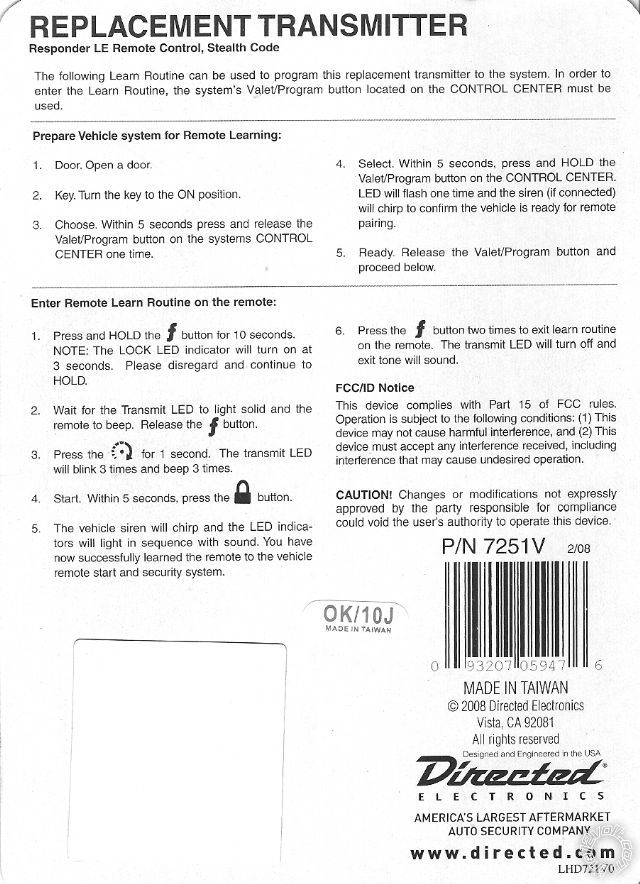adding a replacement remote viper
Printed From: the12volt.com
Forum Name: Car Security and Convenience
Forum Discription: Car Alarms, Keyless Entries, Remote Starters, Immobilizer Bypasses, Sensors, Door Locks, Window Modules, Heated Mirrors, Heated Seats, etc.
URL: https://www.the12volt.com/installbay/forum_posts.asp?tid=118369
Printed Date: June 01, 2024 at 3:19 PM
Topic: adding a replacement remote viper
Posted By: tanacross
Subject: adding a replacement remote viper
Date Posted: December 09, 2009 at 10:37 AM
Is adding a new replacement remote (7251V) to a Viper 5301 remote starter system an owner operation? or back to the installer? This would be the 3rd remote in the system If simple can you offer instructions? thanks ------------- tanacross
Replies:
Posted By: smokeman1
Date Posted: December 21, 2009 at 1:25 PM
What kind of problems are you having with the remote?
Posted By: tanacross
Date Posted: December 21, 2009 at 1:36 PM
No problem just want to add another 2-way remote. thanks ------------- tanacross
Posted By: kgerry
Date Posted: December 21, 2009 at 4:23 PM
assuming they left the LED and Switch connected on the antenna it's a 2 minute job to pair a new remote.....
-------------
Kevin Gerry
Certified Electronics Technician
MECP First Class Installer
Owner/Installer
Classic Car Audio
since 1979
Posted By: smokeman1
Date Posted: December 21, 2009 at 4:55 PM
Hey tanacross, It is pretty simple. I have three, 2-way remotes with my 5301 system. If you have the Installation Guide that came with the system, the info is on page 37 as to how to enter the Remote Control Learn Routine and then on pages 38 and 39 how to learn the remote to the remote starter. If you don't have it you might be able to download the Viper 5701 Install Manual from this https://www.the12volt.com/installbay/downloads.asp?srch=all&term=viper+5 And the instructions are the same starting on page 56, I think. You will need Adobe PDF Reader for this. About a 2.75 mb file. Good Luck Rich
Posted By: jsdeprey
Date Posted: December 15, 2010 at 3:51 PM
I bought a replacment remote for my viper car alarm system on amazon, they had a good deal
https://www.amazon.com/gp/product/B0019QFPBI/ref=oss_product
The package came with instructions on the back to pair with the system, they were almost identical to the ones in the install guide that I downloaded from the forums here in PDF that you mentioned, but were a little different.
I tried both ways and both directions seemed to go ok, but for some reason it refuses to actualy work once complete, not sure if the people that installed the system might have done something to make it hard to pair a new remote or something?
I can take it back to the people that installed the system and they will charge me 15$ for the new remote paring, but wish I knew how to do it, since these remotes seem to die fast and would be nice to know how to by new ones and connect them myself.
Posted By: smokeman1
Date Posted: December 15, 2010 at 7:25 PM
I'm am not sure, that IF your r/s is locked out with a bitwriter, you may not be able to make any changes to the system. Or, there are already 4 remotes assigned to the system. In which case you need to have the system unlocked with a bitwriter, or delete all remotes to add back the ones you want.
Are you able to enter any of the menus to change any of the options? If not, the systen is probably locked and needs a bitwriter to unlock it. ------------- When all else fails, Read the Instructions
Support the12volt.com Make a Donation
Posted By: jsdeprey
Date Posted: December 15, 2010 at 8:25 PM
It does let me hold down the button on the part that is inside the cab with the antena on it, I can hear one beep or two beeps etc... So it sounds like I am accessing menus, but maybe the systems still locked somehow, if I take it back to the place that installed they should be able to remove the lock, right? I need to arm myself with some knowledge so I do not have to go back them again and again, I need them to leave it unlocked so I can add my own remotes later, why they use a bitwriter anyway? Is it just to make it easier to program, or also to lock it so people like me have to come back to a pro shop?
Posted By: smokeman1
Date Posted: December 15, 2010 at 8:45 PM
This is from page 56 of the Viper 5701 Install guide:
The learn routine may be locked if previously programmed using the Bitwriter®.
If the siren generates one long chirp when attempting to program the unit, the learn routine is locked and must be unlocked using the Bitwriter® before proceeding.
What Viper model are do you have?
-------------
When all else fails, Read the Instructions
Support the12volt.com Make a Donation
Posted By: zerepdivad
Date Posted: December 16, 2010 at 12:25 AM
jsdeprey wrote:
It does let me hold down the button on the part that is inside the cab with the antena on it, I can hear one beep or two beeps etc... So it sounds like I am accessing menus, but maybe the systems still locked somehow, if I take it back to the place that installed they should be able to remove the lock, right? I need to arm myself with some knowledge so I do not have to go back them again and again, I need them to leave it unlocked so I can add my own remotes later, why they use a bitwriter anyway? Is it just to make it easier to program, or also to lock it so people like me have to come back to a pro shop?
Sounds like it's unlocked and you're just not doing it properly.
hold f until light comes on solid, then hit the remote start button it will flash 3 times
then turn key on press button twice holding on the second press, and you shoudl hear a honk, then hit lock/unlock on your fob and it should transmit those commands to the vehicle, and then hold f until the light goes out. it's very simple to do.. ------------- A DMM is a beautiful thing.
MECP Advanced Installer Certified.
Posted By: jsdeprey
Date Posted: December 16, 2010 at 9:44 AM
The instructions that came witht he new fob, do not say to hold the button down the whole time, it says to hear the chirp ONCE sice I want the first menu, then hold the LOCK button down and I do hear another chirp from the alarm at that time.
When I try to do it like you suggest above when I hold the botton down (on second press), it seems like it keep cycling through menus, like I will hear 1 chirp, then 2 chirps then 3 chirps etc, while I am then hold the LOCK button down. MY fob has a LOCK and also a UNLOCK button, and the manual says to hit the LOCK button.
I have the Viper 5701 system.
Thanks for replys guys.
Posted By: smokeman1
Date Posted: December 16, 2010 at 11:55 AM
Are you setting the new remote into the pairing mode?
the transmitter needs to be paired to the control module as described in step 1 and step 2.
How to program remote controls:
Step 1: Press and hold the FUNCTION button for 10 seconds until remote emits one long beep and the amber transmit LED lights up solid.
Step 2: Press and hold REMOTE START button until the remote beeps three times and the amber transmit LED lights up.
Step 3: Open car door. (Green H1/8 wire or Violet H1/6 must be connected).
Step 4: Turn ignition key ON. (Heavy gauge Pink wire must be connected).
Step 5: Within 10 seconds, press and release the valet switch once.
Step 6: Press valet switch and hold. LED flashes once and siren chirps once.
Step 7: While still holding valet switch, press the LOCK button of the remote. Siren chirps once to confirm.
Step 8: Release valet switch. Turn ignition key OFF
-------------
When all else fails, Read the Instructions
Support the12volt.com Make a Donation
Posted By: jsdeprey
Date Posted: December 16, 2010 at 3:37 PM
Thanks for help, I tried like you stated above but for some reason it just keeps beeping threw menus when you hold the valet button down the second time, I gave up and took it to the place that installed it, they let me watch while that did it, and the guy did not hold it down at all, he hit it once then held it down until he herd the single beep then let go of the valet button, he had already held the F button down on the remote and then the Engine Start button, so then when he hit the LOCK button on the remote the horn sounded and he then exited and it seemed to work fine for him.
Not sure what he did that I did not do! kind of upsetting, cause I tried that way also, the instructions that came with the remote do not say to hold the valet button down, they state just like he did it, to hit the valet button once then let go then hit it again till you hear a chirp and a flash, then let go of the valet button.
One thing he did different was he left the car running, and I had started the car then moved the key to the ON postion but turned the engin off, not sure if that matters.
I can scan the instruction that came with the new remote if you want to see it, it is the same that comes with any new 7251V replacement fob I guess.
Posted By: jsdeprey
Date Posted: December 16, 2010 at 4:23 PM
Here is the back of the package the new remote fob came in.
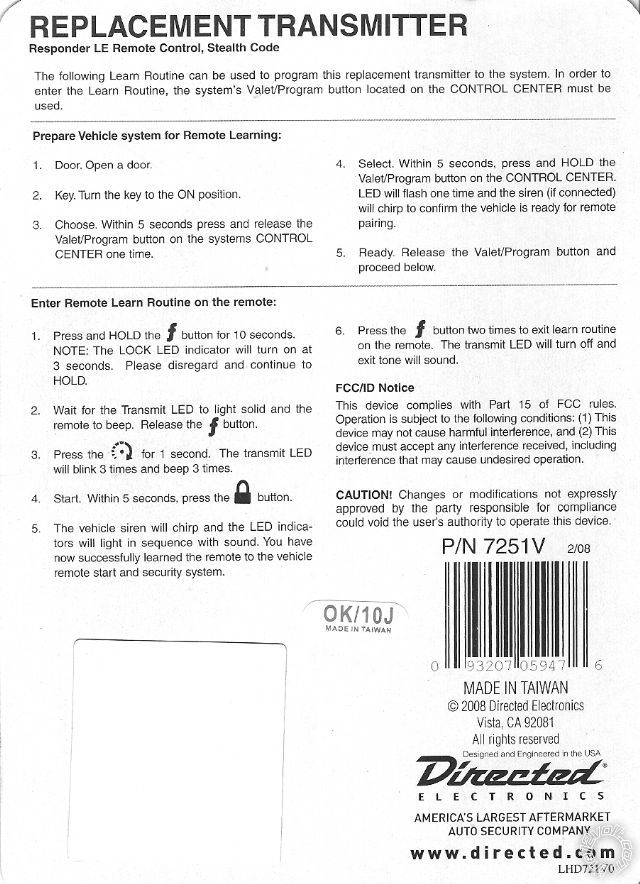
|