2007 ford f150 bypass module
Printed From: the12volt.com
Forum Name: Car Security and Convenience
Forum Discription: Car Alarms, Keyless Entries, Remote Starters, Immobilizer Bypasses, Sensors, Door Locks, Window Modules, Heated Mirrors, Heated Seats, etc.
URL: https://www.the12volt.com/installbay/forum_posts.asp?tid=128363
Printed Date: April 27, 2024 at 7:17 PM
Topic: 2007 ford f150 bypass module
Posted By: mysticalp
Subject: 2007 ford f150 bypass module
Date Posted: August 26, 2011 at 9:04 AM
Hello,
Is there a preference over which bypass module I should use on the F150? here seems to be quite the price difference when it comes to certain models. Any suggestions as to which one is recommended?
Idatalink: ADS-TB?
Idatalink: ADS-AL-CA?
Idatalink: ADS-TBSL-KO?
Thanks in advance!
Pete. ------------- Pete
Replies:
Posted By: kreg357
Date Posted: August 26, 2011 at 10:06 AM
The bypass modules listed for the 2007 F-150 only perform the transponder bypass function for
that vehicle. The ADS AL CA is a full feature module that, with the correct firmwarwe and
vehicle application, can do a whole lot more ( locks, alarms, tach, door / hood / trunk status,
etc ). Hence the higher price.
For the, F-150 the ADS TB or ADS TBSL KO will do the transponder bypass nicely. They are very
easy to program and reliable. The big difference between the modules is the ADS TBSL KO comes
pre-loaded with firmware while the ADS TB needs to be flashed with the correct ADS TB FM firmware
prior to use ( with a special USB cable ).
Another option is the DEI 1100F bypass module. It is a re-badged iDatalink module. Think of it
as an ADS TB, pre-loaded with the ADS TB FM firmware. They are getting harder to find, but are
extremely reliable and usually less expensive ( > $25 ) because DEI discontinued them and they
must be connected in the W2W mode.
Remember that you will need two, working, non-clone keys to program any bypass module. ------------- Soldering is fun!
Posted By: ropuma
Date Posted: August 26, 2011 at 9:57 PM
Buy keyoverride from fortin electronics for $35 the Best Modules
Posted By: mysticalp
Date Posted: August 28, 2011 at 8:47 AM
Thanks for the reply ropuma & Kreg357.
Kreg357,
I remember reading somewhere that I would require 2 keys to program the bypass module. I have read the write up on iDatalink for this, but am having a little trouble understanding the process. Would you be able to shed some light on this programming issue?
Thanks again.
Pete ------------- Pete
Posted By: kreg357
Date Posted: August 28, 2011 at 11:19 AM
The bypass programming is similar to programming an additional key. On the F-150, starting in 2004, they changed
the PATS system and required two, working, non-clone keys to program another key. In prior years you only needed
one working key to add more. The iDatalink Install guide instructions are written to cover either style PATS
system programming ( one key or two key ).
First, make sure the remote start and bypass are wired up to the vehicle correctly. With the iDatalink module,
select the correct mode, either Data ( D2D ) or Standard ( W2W ) and lock it in.
1.) Insert the first working key into the ignition switch and turn to the ON position.
2.) Watch the dash Security Light and the bypass modules' LED. The security light should go out in 3 seconds or
so and the bypass's LED should turn solid Red.
3.) Quickly remove the first key. Insert the second key and turn to ON. Again watch the dash Security light
and the bypass's LED. The dash security light should go out in 3 seconds or so and the bypass's Red LED
should go out.
4.) Remove the second key and press the bypass's programming button once.
5.) Quickly remote start the vehicle ( or jump +12v to the vehicles Ignition wire ).
6.) The bypasses LED should go solid Red and then solid Green.
7.) Press the brake pedal to shutdown the remote start ( or remove the +12v jumper on the Ignition wire).
All done. Try another remote start. ------------- Soldering is fun!
Posted By: mysticalp
Date Posted: August 28, 2011 at 7:35 PM
Kreg357,
Thanks for the information and instructions! Once again, i am very appreciative. I will let you know on my progress.
CHEERS.
Pete
------------- Pete
Posted By: jstgermain55
Date Posted: April 26, 2016 at 7:33 AM
I have a 2016 F-150 XL... is this box the only thing I need to hook up for remote start and use my existing fob to make it work? and if so, does it come with instructions on which wires to hook to can hi and can lo?
https://www.amazon.com/idatalink-ACLA-Remote-databus-Interfuse/dp/B001983S0Q
Thanks
Jason
-------------
JSTGERAMIN
Posted By: rs specialist
Date Posted: April 27, 2016 at 12:50 PM
jstgermain55 wrote:
I have a 2016 F-150 XL... is this box the only thing I need to hook up for remote start and use my existing fob to make it work? and if so, does it come with instructions on which wires to hook to can hi and can lo?
https://www.amazon.com/idatalink-ACLA-Remote-databus-Interfuse/dp/B001983S0Q
Thanks
Jason
Yes that product will do everything for your truck but it does need to be flashed in order to do that.
https://fortin.ca/en/vehicles/ford/f-150/2016/
this would also be an option as it offers a t-harness for your truck.
Posted By: jstgermain55
Date Posted: April 27, 2016 at 1:23 PM
ok, thank you... just so I am clear; to flash I just need 2 good keys or do I need the usb to flash it? I assume the "flashing" is for implementing part of the truck computer to this device?
-------------
JSTGERAMIN
Posted By: kreg357
Date Posted: April 27, 2016 at 4:00 PM
Not sure I completely understand your question.
The 2016 F150 is a bit different from the 2007 F150 in this discussion.
If you have a regular key 2016 F150 and all you want is remote start using the Factory Remote Keyless Entry FOB's,
then you should go for an ADS AL-CA flashed with the ADS-AL(RS)-FM6 firmware. Very easy install all done at the
trucks OBD2 connector. Here is a link to the iDatalink site for the install guide : https://www.idatalink.com/rs
Remember that the ADS AL-CA module must be flashed with the correct firmware. ------------- Soldering is fun!
Posted By: jstgermain55
Date Posted: April 28, 2016 at 7:03 AM
That's exactly what I want... Thank you.. much appreciated. My confusion was how to flash the module for the firmware, but from what I read, I believe I have to plug the ADS AL-CA into the computer and flash it with the firmware on my computer at home and then plug it into the truck.. correct?
-------------
JSTGERAMIN
Posted By: kreg357
Date Posted: April 28, 2016 at 9:51 AM
Basically, yes. You will need the ADS USB cable ( ~ $35 on EBay ) and authorized access to their Download / Flash section of their WEB site ( https://www.idatalink.com/weblink/ ). Might be cheaper to find a online seller to buy the ADS AL-CA and pre-flash it prior to shipment. You aren't using KLON so you should be good to go.
Just did a few Fusions with that firmware. Very easy, just strip the ADS AL-CA CAN wires and temporarily insert into the ODB2 CAN1 wire holes at the back of the OBD2 plug for the first part of the programming process ( Step 2 ). When the LED starts blinking Green rapidly, pull the wires out and make the permanent soldered connections to the other OBD2 CAN2 pair of wires ( Step 3 ). ------------- Soldering is fun!
Posted By: jstgermain55
Date Posted: May 03, 2016 at 11:58 PM
ok, so I purchased the data cable and the idatalink alca and itstelling me the firm ware is not compaitable. it will only let me flash ADS-AL(DL)-FM6 (1.1)... which I assume the DL is door lock, which I don't need... I need the RS... thoughts?
-------------
JSTGERAMIN
Posted By: kreg357
Date Posted: May 04, 2016 at 12:27 AM
First guess... Check the ADS AL-CA module. You probably need the current 64k module. If you have the older 32k module, there is not enough memory space to load the larger RS firmware. If it's not marked on the module sticker, it will be shown on the PC screen when the module is detected at the beginning of the FLASH process.
-------------
Soldering is fun!
Posted By: jstgermain55
Date Posted: May 04, 2016 at 8:15 AM
BOX Says: T/C X1A90CECFO; HW ADS-AL (64); I assume this 64 is the 64K module... this is my first time doing this, but I followed everything and not sure what other options I have. it seemed simple... any other ideas? options?
-------------
JSTGERAMIN
Posted By: jstgermain55
Date Posted: May 04, 2016 at 8:29 AM
Posted By: kreg357
Date Posted: May 04, 2016 at 8:37 AM
That's good, you have the newer 64k module. Not sure why it's not giving you the RS firmware option.
------------- Soldering is fun!
Posted By: kreg357
Date Posted: May 04, 2016 at 6:59 PM
You might be doing something wrong during the FLASH. Here are the steps :
1. Plug in your ADS USB cable to the PC.
2. Plug in the ADS AL-CA into the ADS USB cable.
3. Open the ADS FLASH WEB site and Login.
4. Once the module is detected, verify that Flash by Vehicle is selected.
5. Click on Ford.
6. Click on 2016.
7. Click on F150
8. Click on "Std. Key Pickup Automatic" and then click on Next.
9. Verify Others is selected and click on Next.
10. On this page select "Factory remote" ( left column, second choice down ), then click Next.
11. Verify that RS-FM6 is shown and click on Flash.
This will give you a 15 minute run time and is initiated by 3 Lock commands in a row from the factory FOB's. You can go into Configure
Features at Step 11 prior to clicking on Flash and changes these settings. ------------- Soldering is fun!
Posted By: jstgermain55
Date Posted: May 04, 2016 at 10:26 PM
ok, I did the above steps and then went to the steps you mention above which is described in the instructions: "Just did a few Fusions with that firmware. Very easy, just strip the ADS AL-CA CAN wires and temporarily insert into the ODB2 CAN1 wire holes at the back of the OBD2 plug for the first part of the programming process ( Step 2 ). When the LED starts blinking Green rapidly, pull the wires out and make the permanent soldered connections to the other OBD2 CAN2 pair of wires ( Step 3 )."
but when I hook the wires up I do not ever get a red light from the first can1 connection...nothing lights up when I hook the power, ground, canh1 and canL1 to the OBD2... how long should this take for the light to come red? 30 seconds? 2 minutes?
a couple of questions:
1) I hooked the power and ground to a constant power I have under the dash for a cigarette plug; is this ok (it's a constant 12 volts)? or does it have to be plugged in the power and ground power on the OBD2?
2) my remote start on the dash/truck computer is "turned on" like the factory remote start, but it never had a factory one, does this matter at all with this install?
Thanks for all the detailed information, quick responses, and feedback...
-------------
JSTGERAMIN
Posted By: kreg357
Date Posted: May 05, 2016 at 3:43 AM
Personally, for installation ease and appearance, I would draw power from the OBD2 wires as shown in the install guide. I also add
an in-line 3 Amp fuse to the modules' Red +12V power wire. After final programming, I wrap the four ADS AL-CA wires in a Tesa tape
and secure the module discretely under the dash.
Carefully strip the insulation off of the two CAN2 wires used in Programming Step 3, ensuring that they do not come into contact with
anything or each other during the programming process.
Verify that the modules' two CAN wires are making good contact to the correct CAN1 wires in the OBD2 plug and then do the module
Reset procedure shown on Page 14. This will verify good power and prep the module for actual vehicle programming. If I remember
correctly, the LED goes to Red within 60 seconds and starts doing a flash Green flash as soon as the key is turned to OFF. Pull the
modules' CAN wires one at a time and solder them / insulate them with Scotch Super 33+ tape to the correct CAN2 wires. The LED
will continue with the fast Green blink until Step 8. ------------- Soldering is fun!
Posted By: jstgermain55
Date Posted: May 15, 2016 at 10:28 AM
ok, I got the remote start to work and is still working fine.. this morning my radio is not working. is this related? I only did the programing step. I did not do the valet or navigation below... is all of that necessary? Thanks for the help...
-------------
JSTGERAMIN
Posted By: kreg357
Date Posted: May 15, 2016 at 6:27 PM
I wouldn't think there would be any connection between the radio not working and the R/S system.
The factory default settings should be fine.
Does the R/S still work? Where did you end up getting the iDatalinks' power from?
Are all connections soldered and insulated? ------------- Soldering is fun!
Posted By: jstgermain55
Date Posted: May 15, 2016 at 8:35 PM
I pulled the power from the recommended ob2.... radio would only work in am mode and only control that would work is volume.... working normal for now.... just started working.. yes, RS is working fine...no I did not solder because the wires are so tight not sure I can get in there to do that... I used these type wire taps... could be my problem if something is shorting..  ------------- JSTGERAMIN
|