strange wiring issue, alarm, 2010 edge
Printed From: the12volt.com
Forum Name: Car Security and Convenience
Forum Discription: Car Alarms, Keyless Entries, Remote Starters, Immobilizer Bypasses, Sensors, Door Locks, Window Modules, Heated Mirrors, Heated Seats, etc.
URL: https://www.the12volt.com/installbay/forum_posts.asp?tid=132287
Printed Date: May 10, 2024 at 9:11 AM
Topic: strange wiring issue, alarm, 2010 edge
Posted By: topless stang
Subject: strange wiring issue, alarm, 2010 edge
Date Posted: September 30, 2012 at 7:07 AM
I began installing my 6552 alarm in my 2010 Edge. I believed I had wired everything up correctly, so I connected all harnesses to test. What happened next I'm not really sure Is possible, but that's why I came here. I reconnected the battery and to my surprise the headlights came on, so I went to turn them off, except the switch was already off. The hi beam light on the cluster is lit. I can not turn hem off ow without disconnecting the battery. I disconnected the harnesses from the alarm, but the problem remains. Before I undo what took me a few hours to do I'd rather see if anyone here has seen this issue before. I used the ignition switch to connect the alarm to and for the remainder of the wires I used the wires in the kick panel instead of the sjb as reaching the wires on the sjb was proving to be too difficult.
Also, I installed a flash logic flcan bypass. This setup was installed and removed from my wife's old mazda5 by me, so I know it was working prior to being removed and sitting. The FL-Can firmware I have also lists the Ford Edge as being compatible, but do I need to have it reflashed? During programming it gets to a,point where it flashed red which is supposed to tell me it's a firmware issue. I tried a factory reset and it didn't work. Any help would be appreciated. Mthamks!
Replies:
Posted By: topless stang
Date Posted: September 30, 2012 at 7:36 AM
Tail & parking lights stay on too
Posted By: chev104275
Date Posted: September 30, 2012 at 7:37 AM
What did you hook your parking light wire too ? Did you test before you connected ? There should be a PURPLE / white positive trigger wire in the DKP for parking lights. It seems you may have burnt a trace on the headlight switch
-------------
If i Can't Install it I Don't need it Joe
Posted By: topless stang
Date Posted: September 30, 2012 at 7:41 AM
On that harness I connected the parking input to a constant 12v(all of my constant wires use the same source. Then I connected the parking output ire to the PURPLE / white wire in the kick.
Posted By: Mike M2
Date Posted: September 30, 2012 at 8:28 AM
Not trying to freak you out, but i saw a similar problem before. I had an installer that was connecting the positive lights on an Edge and found a wire on the back of the switch that went to 12volts when you turned the lights on, so he connected it to the alarm. Not sure what the wire was for, but as we know there is no 12volt connection in that location just a negative. He fried the BCM which controls the lights...
-------------
Mike M2
Tech Manager
CS Dealer Services
Posted By: i am an idiot
Date Posted: September 30, 2012 at 9:45 AM
There is a burnt trace inside the light switch assembly. It is an easy repair. I have not fixed one on an Edge, but the trucks are very easy to repair. Pop the switch out and remove 3 screws. Remove the back cover and look for the trace that has blown like a fuse would blow. Using some very small wire, (An IDE hard drive cable is a very suitable candidate) Strip the insulation off a few inches of the wire then tin it with solder. Then solder this jumper across the open in the trace.
****** Check the polarity of the wire you tagged. The only way this happens is if the polarity is wrong. ********
Posted By: i am an idiot
Date Posted: September 30, 2012 at 9:57 AM
I have repaired about 20 of these light switches for every stereo shop in my town. I have never seen or heard of them taking out the BCM. You know how the dealerships are about troubleshooting, I am betting that they ordered a BCM, and when it did not fix it, they found the light switch was the problem. Then in an effort to not look like an idiot, they left the new BCM and light switch and charged the shop for both.
Posted By: howie ll
Date Posted: September 30, 2012 at 10:33 AM
Craig, sounds about right.
-------------
Amateurs assume, don't test and have problems; pros test first. I am not a free install service.
Read the installation manual, do a search here or online for your vehicle wiring before posting.
Posted By: topless stang
Date Posted: September 30, 2012 at 1:20 PM
i am an idiot wrote:
There is a burnt trace inside the light switch assembly. It is an easy repair. I have not fixed one on an Edge, but the trucks are very easy to repair. Pop the switch out and remove 3 screws. Remove the back cover and look for the trace that has blown like a fuse would blow. Using some very small wire, (An IDE hard drive cable is a very suitable candidate) Strip the insulation off a few inches of the wire then tin it with solder. Then solder this jumper across the open in the trace.
****** Check the polarity of the wire you tagged. The only way this happens is if the polarity is wrong. ********
Connected a PURPLE / white wire to the light trigger switch. The 12v+ is the same 12v+ used for everything else, so the polarity should be ok. The thing that has me puzzled is also the fact that the alarm doesn't unlock/lock the doors. In one wire diagram I saw that the factory alarm & disarm wires were supposedly non exist ant on this car, but on another it gave me a pair of wires to use. Do you guys also know if I can use the same bypass, or do I need to get reflashed?
Thanks for the info, I'm going to go out and try to pull the light switch now.
Posted By: topless stang
Date Posted: September 30, 2012 at 1:28 PM
Are there ever dupes of the same wires? There looked to be dupes of the PURPLE / white wire...this switch is not coming off easily, any suggestions on persuading it?
Posted By: i am an idiot
Date Posted: September 30, 2012 at 1:30 PM
Let me see if I can find a pic of that switch. The truck switches are easy to get out.
Posted By: i am an idiot
Date Posted: September 30, 2012 at 1:35 PM
Is this it? If it is, I am pretty sure that there are 3 spring clips behind the bezel, you have to push them in and the switch will come through the bezel. It comes out the front.
Posted By: topless stang
Date Posted: September 30, 2012 at 1:43 PM
Ok, got it out and removed the screws. I don't see any burnt traces and the light also stay on with the switch removed. It also stays this way even if I leave the parking input wire disconnected. I'm going to try to disconnect the +12v constant connection to alarm and reconnect battery rule out current wiring. Any other suggestions?
Posted By: topless stang
Date Posted: September 30, 2012 at 2:01 PM
I popped it out and there is no burnt traces. I just don't see what else could be causing it, especially with the switch removed and the parking light input wire disconnected, but something is supplying that circuit with juice...
Posted By: i am an idiot
Date Posted: September 30, 2012 at 2:11 PM
Some of the switches have traces on both sides of the circuit board. the board unlocks from the housing with the same type of clips that hold the switch to the dash. Once you get the clips over the edge of the board, the board will just slide out of the assembly. Check the other side of the board too.
Posted By: auto enhancers
Date Posted: September 30, 2012 at 2:13 PM
How did you test the wires with the battery unhooked?
Depending on the bypass and firmware on the bypass will determine if it will work on that vehicle.
Posted By: topless stang
Date Posted: September 30, 2012 at 2:14 PM
i am an idiot wrote:
Some of the switches have traces on both sides of the circuit board. the board unlocks from the housing with the same type of clips that hold the switch to the dash. Once you get the clips over the edge of the board, the board will just slide out of the assembly. Check the other side of the board too.
The other side is not accessible. I removed the pub completely from the housing. I can see one side, but the other side is covered by plastic and dip switches. If it was the switch would the lights continue to stay lit with the switch removed from the vehicle.
Posted By: topless stang
Date Posted: September 30, 2012 at 2:17 PM
auto enhancers wrote:
How did you test the wires with the battery unhooked?
Depending on the bypass and firmware on the bypass will determine if it will work on that vehicle.
The wires for the bypass are the rx, tx & ignition wires. The firmware is ADS-AL(TB)-FM2. Didn't test before connection as those were easily identifiable.
Posted By: topless stang
Date Posted: September 30, 2012 at 3:49 PM
topless stang wrote:
i am an idiot wrote:
Some of the switches have traces on both sides of the circuit board. the board unlocks from the housing with the same type of clips that hold the switch to the dash. Once you get the clips over the edge of the board, the board will just slide out of the assembly. Check the other side of the board too.
The other side is not accessible. I removed the pub completely from the housing. I can see one side, but the other side is covered by plastic and dip switches. If it was the switch would the lights continue to stay lit with the switch removed from the vehicle.
I looked up the cost of replacing the headlight switch. It's only a $30 part, but before I go down that path can someone tell me if the issue I'm having continues after the switch is removed...because that's what's happening to me and with my limited knowledge it should stop after removing a shorted out switch....but that's why I came here, to be educated.
Posted By: Mike M2
Date Posted: September 30, 2012 at 4:34 PM
If the issue continues after the switch is out that should be telling you it ain't it since the BCM needs to see the negative trigger off the switch for them to be on. Same issue we had, lights stayed on. Did you try connecting a positive light trigger to a wire at the switch? That's what our installer did and poof.
Have you gone thru every fuse in the car to be sure? Long shot but worth checking... ------------- Mike M2
Tech Manager
CS Dealer Services
Posted By: topless stang
Date Posted: September 30, 2012 at 5:20 PM
Mike M2 wrote:
If the issue continues after the switch is out that should be telling you it ain't it since the BCM needs to see the negative trigger off the switch for them to be on. Same issue we had, lights stayed on. Did you try connecting a positive light trigger to a wire at the switch? That's what our installer did and poof.
Have you gone thru every fuse in the car to be sure? Long shot but worth checking...
I didn't wire anything up to the switch, I used wires in the driver side kick. The positive trigger for the parking lights has been disconnected. The documentation I had also identified the Brake (+) like as PURPLE / white. I disconnected that also. The alarm brain is disconnected so the only thing seeing +12v are the two constant wires on the alarm harnesses, the ignition wires on the alarm harnesses and the parking light input wire on the alarm harness. Im really puzzled. I haven't checked fuses because from what I thought if a fuse was blown the headlights and tail lights would not come on at all.
Posted By: chev104275
Date Posted: September 30, 2012 at 6:32 PM
I know some fords headlights come on when the switch is unplugged. I know newer towncars do it not sure about the edge I've never unplugged the switch. So maybe you still have a bad switch ?
-------------
If i Can't Install it I Don't need it Joe
Posted By: kreg357
Date Posted: September 30, 2012 at 7:09 PM
I remember that the headlights do come on if the switch is unplugged on the 2007 and 2008 Edge. ( Used to add a wire to get lighted moonroof control switch feature on the Edge like the Lincoln MkX has.) Still think it's safest to grab the (+) Parking Lights at the SJB.
-------------
Soldering is fun!
Posted By: chev104275
Date Posted: September 30, 2012 at 7:28 PM
My thought was he was wondering why the lights stay on even with the switch unplugged but it's normal for that to happen so he could still be looking at the switch either repair or replace
-------------
If i Can't Install it I Don't need it Joe
Posted By: topless stang
Date Posted: September 30, 2012 at 9:47 PM
Thanks guys. I'll call around tomorrow and get the switch replaced. Then try to tap the parking brake at the sjb. Any idea about the locks not working or the firmware on the bypass? From what I could tell no relay was needed, so I wired directly to the lock/unlock wiring. Is that correct? I believe I still have a dei 451m laying around and can use that if needed. Thanks again for all the advice!
Posted By: kreg357
Date Posted: September 30, 2012 at 10:08 PM
Using the straight (-) Door Lock and Unlock output wires to the Edge should work fine. Are you sure
you have connected to the correct lock wires? I usually grab them at the SJB, too. Gray 26 Pin
connector, Plug C, Pins 4 and 17.
To re-use the FLCAN, you must perform a Factory Reset, then select the Install Mode and lock it
in. Then program to the Edge. The wiring is slightly different from the Mazda 5, too. Follow
the FLCAN install guide for the version of firmware you have currently flashed on the module. ------------- Soldering is fun!
Posted By: topless stang
Date Posted: October 01, 2012 at 12:51 AM
kreg357 wrote:
Using the straight (-) Door Lock and Unlock output wires to the Edge should work fine. Are you sure
you have connected to the correct lock wires? I usually grab them at the SJB, too. Gray 26 Pin
connector, Plug C, Pins 4 and 17.
To re-use the FLCAN, you must perform a Factory Reset, then select the Install Mode and lock it
in. Then program to the Edge. The wiring is slightly different from the Mazda 5, too. Follow
the FLCAN install guide for the version of firmware you have currently flashed on the module.
I didn't meter them, but I also grabbed those from the driver kick. I'm thinking I'm going to cut all of the wires ran to the kick and grab them from the sjb. I tried to use that at first, but the C connector was a PAIN to get to, so I wanted to try something else. I'll try again before I install the new light switch.
Posted By: topless stang
Date Posted: October 01, 2012 at 1:09 AM
kreg357 wrote:
Using the straight (-) Door Lock and Unlock output wires to the Edge should work fine. Are you sure
you have connected to the correct lock wires? I usually grab them at the SJB, too. Gray 26 Pin
connector, Plug C, Pins 4 and 17.
To re-use the FLCAN, you must perform a Factory Reset, then select the Install Mode and lock it
in. Then program to the Edge. The wiring is slightly different from the Mazda 5, too. Follow
the FLCAN install guide for the version of firmware you have currently flashed on the module.
I haven't figured out to edit my post, but I forgot to answer this part....I did the factory reset and then locked it into data mode for installation. When I tried to program it all I get is flashing lights. I think that means it detected a false ground, so I'll have to connect the brake wire to the correct feed, I just have it connected to ground now.
Posted By: kreg357
Date Posted: October 01, 2012 at 6:53 AM
Yes, the SJB is difficult to get to on the Edge but there is good info on wire locations, plugs and pin numbers available that can make it worth while.
The Flashing Red LED could mean it's not getting good info from the vehicle because it's incorrectly connected ( wired wrong ). On the latest ADS FM install guide ( which might be different from the one written for your version of Firmware ), the Type 1 diagram shows it as a Type E connector at the ignition switch. ( Type 2 wiring is used for the Mazda5.) ------------- Soldering is fun!
Posted By: topless stang
Date Posted: October 01, 2012 at 10:12 AM
kreg357 wrote:
Yes, the SJB is difficult to get to on the Edge but there is good info on wire locations, plugs and pin numbers available that can make it worth while.
The Flashing Red LED could mean it's not getting good info from the vehicle because it's incorrectly connected ( wired wrong ). On the latest ADS FM install guide ( which might be different from the one written for your version of Firmware ), the Type 1 diagram shows it as a Type E connector at the ignition switch. ( Type 2 wiring is used for the Mazda5.)
Ok, maybe it'll all work out the 2nd time I go for the install. I looked at the latest manual on the site that shows a type e connector using wires 3 & 4 + a connection to the ignition wire, which is what I used. Have you installed on an Edge before & if so how in the hell did you contort yourself to reach the SJB?? I tried everything...including putting the driver seat all the way back, climbing in the from rear and hanging upside down...as the blood rushed to my head I figured that there must be a better way lol.
Posted By: kreg357
Date Posted: October 01, 2012 at 10:42 AM
Agree 100% about that SJB location. Near impossible to get at. 
The last Edge I did was a 2008. Think I only managed to grab a few wires at the SJB. Spent some time with a DMM in the DKP locating and verifying the rest. There were quite a few Violet/White wires in the DKP...
The Ford Edge PATS connector info from iDatalink is correct :
RX Pin / Color TX Pin / Color
Edge 07-10 3 Violet/Gray 4 Yellow/Orange
You must have two working, non-clone, keys to program the module and timing between steps is important. ------------- Soldering is fun!
Posted By: topless stang
Date Posted: October 01, 2012 at 2:03 PM
kreg357 wrote:
Agree 100% about that SJB location. Near impossible to get at. 
The last Edge I did was a 2008. Think I only managed to grab a few wires at the SJB. Spent some time with a DMM in the DKP locating and verifying the rest. There were quite a few Violet/White wires in the DKP...
The Ford Edge PATS connector info from iDatalink is correct :
RX Pin / Color TX Pin / Color
Edge 07-10 3 Violet/Gray 4 Yellow/Orange
You must have two working, non-clone, keys to program the module and timing between steps is important.
Thanks for the info. I think my install requires 4 connections at the C harness and a one or two on the D connector. Those 2 connectors are the hardest to get at...but I guss I'll have to make it happen lol.
If I used a regular ground connection for the e-brake sense wire could that contribute to the flashing red light? I have two keys, but I can not complete the set up process....should I take it to a shop and see if they can reprogram it? When I got it the usb cable was not included.
Posted By: kreg357
Date Posted: October 01, 2012 at 6:11 PM
The EBrake connection should have nothing to do with the bypass programming. There aren't too many wires / connections for the bypass. Think I would go
totally W2W, connecting FLCAN Red +12V to the CA6552 heavy Red or RED / White wire, the Black wire to the CA6552 Black ground wire, the Blue/White GWR wire
to the CA6552 Blue/Black Ignition 3 (-) wire, the FLCAN Pink wire to the CA6552 heavy Pink Ignition wire, the ORANGE / Black RX wire to the Edges Violet/Gray wire
and the FLCAN's Gray/Red TX wire to the Edges' Yellow/Orange TX wire. Next do the Factory Reset again, select the Standard Installation Mode ( two blinks ) and
lock it in, then do the programming to the Edge with the ignition keys. Sometimes, I have even done the Ignition wire jumper method at Step 10. If the programming
fails, which step did not go right?
Even if you had the ADS USB cable you would need to be registered as a dealer to re-flash the bypass module. If the above fails, you can try to find a local dealer
that will re-flash the module and tell you the correct install guide number to download and use. ------------- Soldering is fun!
Posted By: topless stang
Date Posted: October 01, 2012 at 8:28 PM
kreg357 wrote:
The EBrake connection should have nothing to do with the bypass programming. There aren't too many wires / connections for the bypass. Think I would go
totally W2W, connecting FLCAN Red +12V to the CA6552 heavy Red or RED / White wire, the Black wire to the CA6552 Black ground wire, the Blue/White GWR wire
to the CA6552 Blue/Black Ignition 3 (-) wire, the FLCAN Pink wire to the CA6552 heavy Pink Ignition wire, the ORANGE / Black RX wire to the Edges Violet/Gray wire
and the FLCAN's Gray/Red TX wire to the Edges' Yellow/Orange TX wire. Next do the Factory Reset again, select the Standard Installation Mode ( two blinks ) and
lock it in, then do the programming to the Edge with the ignition keys. Sometimes, I have even done the Ignition wire jumper method at Step 10. If the programming
fails, which step did not go right?
Even if you had the ADS USB cable you would need to be registered as a dealer to re-flash the bypass module. If the above fails, you can try to find a local dealer
that will re-flash the module and tell you the correct install guide number to download and use.
I'll try to do it this way this coming weekend. On the start harness I didn't see any big/thick wires. They were really small which sort of surprised me. When I installed it into the Mazda5 I had no issues using data mode.
Posted By: topless stang
Date Posted: October 03, 2012 at 1:06 PM
New switch arrived today. Mi disconnected the parking brake output wire from the harness already, somI popped in the new switch, reconnected the battery and...the problem still exists. I noticed something else though...when I went to use the door lock/unlock the doors would lock, but would not unlock. Could the factory arm/disarm wires have something to do with my problem? When I connected the alarm brain over the weekend the alarm would not lock or unlock the doors, so I don't think it's an issue with the lock/unlock wires. When I did my splicing I did use quick splice connectors, I planned on not using those when I made my 2nd attempt this weekend. Could anything ales be causing my issue? The alarm brain isn't connected, so I doubt it's the wiring at this point, but I could be wrong.
Posted By: topless stang
Date Posted: October 05, 2012 at 12:33 AM
I believe I have all of my issues licked. I found out what my main problem was. After I disconnected all alarm wires, replaced the switch and the problem remain I double checked my connections and it turned out that the 'C' connector on the SJB was not all the way in. Once I corrected that the issue I had went away.
Now I have everything pretty much sorted out and reconnected, BUT my parking lights don't flash. At first I made the connection at the switch, but when I saw it didn't work I made the connection at the SJB. It still doesn't work. I hear the noise that the turning signal makes when it blinks, but the lights don't flash. I used a +12v connection on the input and connected the parking light + wire on the harness to the parking light output on the alarm harness.
Has anyone installed an alarm in a Ford Edge before? If so do the lights use a positive or negative connection?
Posted By: chev104275
Date Posted: October 05, 2012 at 8:15 AM
Purlpe/white in the DKP positive trigger
Did you test your output to make sure it still works ?
-------------
If i Can't Install it I Don't need it Joe
Posted By: topless stang
Date Posted: October 05, 2012 at 9:47 AM
chev104275 wrote:
Purlpe/white in the DKP positive trigger
Did you test your output to make sure it still works ?
I didn't use the DKP location, I tapped into the connection on the SJB & the actual switch and neither worked. I can hear the sound that the blinkers would make, the lights just dont flash. I haven't metered the output though.
Posted By: offroadzj
Date Posted: October 05, 2012 at 10:47 AM
Did you test the wires at the SJB and the switch to show +12volts with the parking lights on? If not, test the factory wire and the output to make sure a) you have the correct wire at the SJB / switch and b) you are getting the proper output from the module.
-------------
Kenny
Owner / Technician
KKD Garage LLC
Albany, NY 12205
Posted By: topless stang
Date Posted: October 05, 2012 at 12:48 PM
offroadzj wrote:
Did you test the wires at the SJB and the switch to show +12volts with the parking lights on? If not, test the factory wire and the output to make sure a) you have the correct wire at the SJB / switch and b) you are getting the proper output from the module.
I didn't test at either location, I just went by the diagram. If I turn on the parking lights they work & if the alarm tries to activate them I hear the usual sound of turning lights flickering, I just don't see any flickering lights. The alarm parking light input and the other two +12v wires are all connected to the same line, so I know the +12v should be good.Does a 2010 Edge need negative polarity to get the parking lights to work?
Posted By: offroadzj
Date Posted: October 05, 2012 at 1:04 PM
That is exactly why you ALWAYS test the wires. Never only go by a diagram. There could be 3 or 4 or more wires of the same color in a particular harness and by just connecting it, you can cause a lot of damage to your vehicle (including frying the ECU). ALWAYS test every wire before making any connections.
"Amateurs assume, don't test and have problems; pros test first. "
With that said, the clicking you are hearing could just be the alarm relay. Physically connect a meter to the parking light output and make sure that the wire shows 12v when the lights should be flashing. Then put the alarm onto the factory wire you wish to use and make sure that wire shows 12v when you turn the parking lights on. This will also tell you if it is 12v + or ground.
Here is what my wiring says for that car:
Parking Lights+ PURPLE / white + driver kick or SJB, black 32 pin plug (D), pin 20
Parking Lights- gray - headlight switch or SJB, black 52 pin plug (B), pin 31
But again, TEST FIRST!
-------------
Kenny
Owner / Technician
KKD Garage LLC
Albany, NY 12205
Posted By: howie ll
Date Posted: October 05, 2012 at 1:12 PM
Of all the automakers Ford more than anyone else indulge in multiple wires with the same colour, e.g. Euro Mondeos (Edge) and Focii, BLACK/ blue being a favourite, also the earlier Transit Connect, right hand floor loom, 3 x BLACK/ blue, ONE of them being the all door trigger.
OP two words from my signature, the first one to avoid is "ASSUME".
The second to use is "TEST".
Might have saved you a lot of grief, time and $$$$.
-------------
Amateurs assume, don't test and have problems; pros test first. I am not a free install service.
Read the installation manual, do a search here or online for your vehicle wiring before posting.
Posted By: kreg357
Date Posted: October 05, 2012 at 3:27 PM
Possibly a non-issue but at this point we should not overlook anything.
If you are using the Edge's (+) Parking Light Violet/White wire, did you configure the CA6552 for
positive Parking Light output?
CA6552 Parking Light Outputs from the install guide :
1 WHITE/ RED PARKING LIGHT INPUT
2 WHITE PARKING LIGHT OUTPUT
Locate the parking light output wire at the vehicles light switch.
Verification: This wire registers positive voltage when the parking lights are
turned on.
Positive switching Parking Lights:
Connect the WHITE/ RED wire to a 15 Amp max fused battery source.
Connect the WHITE wire to the parking light output wire.
Negative switching Parking Lights:
Connect the WHITE/ RED wire to a good chassis ground.
Connect the WHITE wire to the parking light output wire.
Test with DMM to make sure the CA6552 is actually outputting a +12V signal on that White wire ( maybe the fuse blew ). ------------- Soldering is fun!
Posted By: topless stang
Date Posted: October 05, 2012 at 7:58 PM
Thanks guys. I'll dig out my multimeter and test. Also, I did wire the CA6552 for positive output mode. What mode should the meter be in to test?
Posted By: kreg357
Date Posted: October 05, 2012 at 8:20 PM
If you are looking for a (+) Parking Light wire, set the DMM to 20V DC. Connect the Black test lead
to a good chassis ground. Test the DMM setup by touching the Red test lead to a known (+) wire. You
can use fuses in the fuse box, the center contact in the cigarette lighter ( with the ignition key in
the on position ) or go to the +12V constant wire(s) at the ignition switch connector. Once
you are satisfied that the DMM is set and connected to ground properly, move the Red test lead to the
suspect wire. In this case it will be a Violet/White wire in the Drivers Kick Panel or coming off the
SJB, Plug D. With the Head Light switch in the OFF position, the meter should read 0 volts. When you
move the Headlight switch to the Parking Light position the DMM should read 12 volts ( and the Parking
Lights should come on ).
-------------
Soldering is fun!
Posted By: topless stang
Date Posted: October 06, 2012 at 12:26 AM
I forgot to mention...I couldn't find the factory alarm arm/disarm wire. Could that be it? The truck has keyless entry, but I don't believe it has an alarm.
Posted By: topless stang
Date Posted: October 06, 2012 at 3:46 AM
My cheapo meter from Harbor Freight reads 0.01 no matter if its connected to the constant hot wire and ground or if the leads are connected to nothing....it does have two connection points for the hot lead (10ADC or V ohm sign mA). I have it connected to 10ADC and the switch turned to 20 in the DCV section, is that correct?
Posted By: topless stang
Date Posted: October 06, 2012 at 4:08 AM
Ok I think I'm dealing with a gremlin or something really weird.....I got my meter working. I tested positive voltage when turning on parking lights with the switch AND when I press the lock/unlock on the remote, but the lights still won't flash. Also the clicking noise I heard is coming from the alarm brain, not the buzzer on the car like someone mentioned earlier.
Posted By: topless stang
Date Posted: October 06, 2012 at 4:58 AM
To make matters worse the interior lights flash (instrument cluster, HVAC, radio, etc) when triggering the alarm, but the lights still do not flash.
Posted By: kreg357
Date Posted: October 06, 2012 at 6:50 AM
As you figured out on the DMM, the Red lead is connected into the "Volt ohm diode" position for all testing
except actual DC current testing ( 10A DC position).
If I understand you correctly, the Violet/White wire you connected the DMM Red lead to does give the correct
+12V response when you turn the Headlight switch to the Parking Light position. The fact that it also gives
a +12V reading when you press Lock or Unlock on the CA6552's FOB's is because the CA6552's Parking Light
White output wire is connected to the Violet/White wire and suppling that voltage/signal.
The clicking noise from the CA6552 is its' internal relays, probably the Parking Light relay in this case.
A few questions.
Do all of the functions on the Edge work normally? The parking Lights work as they should via the
Headlight switch. The door locks work normally via the door control buttons and the Factory FOB. Etc...
You don't want to be chasing your tail thinking the problem is the CA6552 install when it's a vehicle
problem. If there are any issues, remove the CA6552 completely and see if they still exist. Make the
vehicle work 100% before attempting the R/S install.
While it is a pain ( a lot of typing ), listing all of your wiring from the CA6552 harnesses to the vehicle
connection point ( wire name, color, location ) would help.
While the DMM testing previously described is used for (+) wires, a slightly different method is used to
test / identify (-) wires ( like the door lock, unlock, horn, door triggers, etc ). Basically, the test
leads are reversed. The Red lead will connect to a know +12V constant source and the Black test lead will
be used to probe / test the suspect wire. Once again the DMM will show +12V when the suspect wires' signal
is present. ( It is showing +12V, not the negative signal, because it sees +12V when the suspect wire goes
to ground (-) and completes the circuit. ) If you connect the DMM this way and test the CA6552s' Lock
output, it will show +12V for the brief 0.8 second output duration.
------------- Soldering is fun!
Posted By: topless stang
Date Posted: October 06, 2012 at 9:04 AM
kreg357 wrote:
As you figured out on the DMM, the Red lead is connected into the "Volt ohm diode" position for all testing
except actual DC current testing ( 10A DC position).
If I understand you correctly, the Violet/White wire you connected the DMM Red lead to does give the correct
+12V response when you turn the Headlight switch to the Parking Light position. The fact that it also gives
a +12V reading when you press Lock or Unlock on the CA6552's FOB's is because the CA6552's Parking Light
White output wire is connected to the Violet/White wire and suppling that voltage/signal.
The clicking noise from the CA6552 is its' internal relays, probably the Parking Light relay in this case.
A few questions.
Do all of the functions on the Edge work normally? The parking Lights work as they should via the
Headlight switch. The door locks work normally via the door control buttons and the Factory FOB. Etc...
You don't want to be chasing your tail thinking the problem is the CA6552 install when it's a vehicle
problem. If there are any issues, remove the CA6552 completely and see if they still exist. Make the
vehicle work 100% before attempting the R/S install.
While it is a pain ( a lot of typing ), listing all of your wiring from the CA6552 harnesses to the vehicle
connection point ( wire name, color, location ) would help.
While the DMM testing previously described is used for (+) wires, a slightly different method is used to
test / identify (-) wires ( like the door lock, unlock, horn, door triggers, etc ). Basically, the test
leads are reversed. The Red lead will connect to a know +12V constant source and the Black test lead will
be used to probe / test the suspect wire. Once again the DMM will show +12V when the suspect wires' signal
is present. ( It is showing +12V, not the negative signal, because it sees +12V when the suspect wire goes
to ground (-) and completes the circuit. ) If you connect the DMM this way and test the CA6552s' Lock
output, it will show +12V for the brief 0.8 second output duration.
This is turning into a nightmare install...I thanks everyone for their help thus far. Now for the info you asked for...
4 Pin Main Harness
WHITE/ red - Parking Light (+)
White - Blue/Red wire on Ignition Harness
Black - Ground Screw on Chassis
6 Pin Start Harness
Purple - Starter output (Motor Side) - Blue/White wire on Ignition Harness
Red - Blue/Red wire on Ignition Harness
Orange - PURPLE / Green Accessory wire - Ignition Harness
RED / White - Blue/Red wire on Ignition Harness
Pink - WHITE/ Orange wire on Ignition Harness
6 Pin Output Harness
RED / White - Grey / YELLOW Wire at truck switch on dash
Orange - connected to to Starter Kill Relay
8 Pin Input Harness
Purple - Gray/Purple wire SJB Plug A
Gray - Blue/Orange Wire in Driver side kick
BLACK/ white - blue/gray SJB Plug C
BROWN / Red - PURPLE / White SJB Plug B
3 Pin Lock Output Harness
Green - Gray / YELLOW SJB Plug C
Blue - PURPLE / Gray SJB Plug C
Now as far as the car goes everything works...
Car Starts with Key
Doors lock and Unlock via switch
Trunk opens and closes via switch
All lights function properly
Alarm functions
Door locks and unlocks properly
Siren chirps
Truck opens and closes via alarm fob
Alarm issues
Parking lights do not flash - when the lights are supposed to flash the interior lights Do flash, however, the instrument cluster does not flash along with the other lights on the dash/steering wheel.
Remote start does not attempt to start the car, the interior lights flicker 3 times, which if it is the correct number it points to an issue with one or all of the connections below:
1. Brake (+)
2. E-Brake (-)
3. Hood Pin (-)
I checked all three connections about three times now. At first I just connected the e-brake & hood pin connections to Ground, but I changed that and made the actual connections, but the result is the same. If it matters I do have the FLCAN connected, but not fully programmed.
I think that's it...let me know what other questions you may have.
Posted By: kreg357
Date Posted: October 06, 2012 at 9:28 AM
Unless this was a typo, it looks like you have these backwards :
4 Pin Main Harness
WHITE/ red - Parking Light (+)
White - Blue/Red wire on Ignition Harness
Black - Ground Screw on Chassis
The WHITE/ Red wire should have the +12V constant power and the White wire is the CA6552s' output that
gets connected to the Edges' Violet/White (+) Parking Light wire. ------------- Soldering is fun!
Posted By: topless stang
Date Posted: October 06, 2012 at 9:41 AM
kreg357 wrote:
Unless this was a typo, it looks like you have these backwards :
4 Pin Main Harness
WHITE/ red - Parking Light (+)
White - Blue/Red wire on Ignition Harness
Black - Ground Screw on Chassis
The WHITE/ Red wire should have the +12V constant power and the White wire is the CA6552s' output that
gets connected to the Edges' Violet/White (+) Parking Light wire.
Geez, sorry..it was a typo, I can't believe I missed that.WHITE/ red is connected to constant hot.
Posted By: kreg357
Date Posted: October 06, 2012 at 9:48 AM
The failure to remote start is from the Hood Pin input. The Edge has N.C. status wires. You will need to install the Hood Pin supplied with the CA6552 because it can't be programmed for N.C. inputs. You can temporarily disconnect it to see if the remote start function will work ( or just open the hood ).
CA6552 Gray wire at 8 Pin Input harness.
What are you using as a bypass module?
Did you set the CA6552 for Tachless operation? ------------- Soldering is fun!
Posted By: topless stang
Date Posted: October 06, 2012 at 9:57 AM
kreg357 wrote:
The failure to remote start is from the Hood Pin input. The Edge has N.C. status wires. You will need to install the Hood Pin supplied with the CA6552 because it can't be programmed for N.C. inputs. You can temporarily disconnect it to see if the remote start function will work ( or just open the hood ).
CA6552 Gray wire at 8 Pin Input harness.
What are you using as a bypass module?
Did you set the CA6552 for Tachless operation?
I tired with hood pin disconnected multiple times (Hood both closed and open), but I ended up connecting it after getting this error as the manual says its a mandatory connection. It won't work if its tied directly to ground?
Posted By: kreg357
Date Posted: October 06, 2012 at 10:16 AM
No, a ground signal on that Gray wire will indicate an open Hood and prevent a remote start. The Hood Pin input is a very important safety feature. Whereas a ground signal is necessary on the BLACK/ White Neutral Safety wire to allow a remote start. Guess you will have to use the DMM on each of those inputs to see which one is causing the failed remote start. ------------- Soldering is fun!
Posted By: topless stang
Date Posted: October 06, 2012 at 10:44 AM
kreg357 wrote:
No, a ground signal on that Gray wire will indicate an open Hood and prevent a remote start. The Hood Pin input is a very important safety feature. Whereas a ground signal is necessary on the BLACK/ White Neutral Safety wire to allow a remote start. Guess you will have to use the DMM on each of those inputs to see which one is causing the failed remote start.
Ok, from what I read the hood pin install doesn't look too ba. Any thoughts about the parking lights
Posted By: kreg357
Date Posted: October 06, 2012 at 11:51 AM
My usual way to locate, verify and test the Parking Light includes using a fused jumper cable to actually turn the Parking Lights on manually after making very sure I am on the correct wire. In this case going from +12V constant to the Violet/White (+) Parking Light wire.

------------- Soldering is fun!
Posted By: topless stang
Date Posted: October 06, 2012 at 12:12 PM
kreg357 wrote:
No, a ground signal on that Gray wire will indicate an open Hood and prevent a remote start. The Hood Pin input is a very important safety feature. Whereas a ground signal is necessary on the BLACK/ White Neutral Safety wire to allow a remote start. Guess you will have to use the DMM on each of those inputs to see which one is causing the failed remote start.
If the default setting of a properly installed switch is 'Open', then is it even necessary to have a working remote start? I would rather the remote start worked with the hood open anyway. Is that possible?
Posted By: topless stang
Date Posted: October 06, 2012 at 12:16 PM
kreg357 wrote:
My usual way to locate, verify and test the Parking Light includes using a fused jumper cable to actually turn the Parking Lights on manually after making very sure I am on the correct wire. In this case going from +12V constant to the Violet/White (+) Parking Light wire.

So by using this I would connect one end to one of the constant hot wires and the other to the parking light wire? I'll try that. Something is just amiss because some of the interior lights do flash like they're supposed to (ie - steering wheel lights & HVAC control lights), so I was sure it was wired up correctly.
Posted By: kreg357
Date Posted: October 06, 2012 at 12:29 PM
Yes, with a 3 or 5 amp fuse installed.
-------------
Soldering is fun!
Posted By: topless stang
Date Posted: October 06, 2012 at 1:03 PM
Gotta love ford....the harness I connected the brake (+) wire to had two different PURPLE / white wires....now that's corrected I can program the bypass...the parking light issue is still a thorn in my side lol
Posted By: topless stang
Date Posted: October 06, 2012 at 1:21 PM
Ok, another small update....
I did some more testing with my DMM. When I turn on just the parking lights the voltage at the switch is only 1.5. When I unlock/lock the car is see a quick spike up to 12.34 & while remote start is engaged the parking light (+) wire is getting fed a constant 14v while the car is running. The steering wheel buttons and the HVAC controls light up and stay lit and also flash when they are supposed to, but these parking lights will not flash and it's driving me crazy lol....I'm sure someone has had to have seen this issue before. All other functions on the alarm work, except for light flash...
Posted By: chev104275
Date Posted: October 06, 2012 at 1:35 PM
You must have the wrong wire for the lights. In the DKP its there 3 wires in green or black tape ? There Along the harness in the sill plate. There should be 3 wires 2 PURPLE / white 1 of them is brake, the other is parking lights also there should be a blue/green wire which should be door lock from the passenger switch.
If you do have the correct wire maybe you blew a fuse in the truck causing your lights not to work ?
-------------
If i Can't Install it I Don't need it Joe
Posted By: topless stang
Date Posted: October 06, 2012 at 1:46 PM
chev104275 wrote:
You must have the wrong wire for the lights. In the DKP its there 3 wires in green or black tape ? There Along the harness in the sill plate. There should be 3 wires 2 PURPLE / white 1 of them is brake, the other is parking lights also there should be a blue/green wire which should be door lock from the passenger switch.
If you do have the correct wire maybe you blew a fuse in the truck causing your lights not to work ?
I didn't use the DKP, I have the alarm parking light output wire connected directly to the parking light (+) wire at the light switch itself. I've used a DMM to ensure this connection shows voltage on the line only when the parking lights are switched on. The wire is PURPLE / white and it's the only PURPLE / white wire on the light switch harness.
Posted By: offroadzj
Date Posted: October 06, 2012 at 2:05 PM
topless stang wrote:
Ok, another small update....
I did some more testing with my DMM. When I turn on just the parking lights the voltage at the switch is only 1.5. When I unlock/lock the car is see a quick spike up to 12.34 & while remote start is engaged the parking light (+) wire is getting fed a constant 14v while the car is running. The steering wheel buttons and the HVAC controls light up and stay lit and also flash when they are supposed to, but these parking lights will not flash and it's driving me crazy lol....I'm sure someone has had to have seen this issue before. All other functions on the alarm work, except for light flash...
Then I am confused as to this post. This post makes it seem like you definitely have the wrong wire. The parking light wire should show 12volts when the lights are turned on, and no other time. Hopefully you haven't already done irreversible damage to the vehicle's electronics. ------------- Kenny
Owner / Technician
KKD Garage LLC
Albany, NY 12205
Posted By: topless stang
Date Posted: October 06, 2012 at 2:09 PM
offroadzj wrote:
topless stang wrote:
Ok, another small update....
I did some more testing with my DMM. When I turn on just the parking lights the voltage at the switch is only 1.5. When I unlock/lock the car is see a quick spike up to 12.34 & while remote start is engaged the parking light (+) wire is getting fed a constant 14v while the car is running. The steering wheel buttons and the HVAC controls light up and stay lit and also flash when they are supposed to, but these parking lights will not flash and it's driving me crazy lol....I'm sure someone has had to have seen this issue before. All other functions on the alarm work, except for light flash...
Then I am confused as to this post. This post makes it seem like you definitely have the wrong wire. The parking light wire should show 12volts when the lights are turned on, and no other time. Hopefully you haven't already done irreversible damage to the vehicle's electronics.
The parking lights do not show 12v when turned on via the switch, it only shows 1.5v. When the alarm send power it shows up as 12v. All other functions on the alarm and the car work, except the flashing parking lights. All lights work correctly via the switch(dash cluster, steering wheel buttons, HVAC controls & parking lights f&r), but when the alarm sends a signal only the steering wheel controls & HVAC controls light up.
Posted By: topless stang
Date Posted: October 06, 2012 at 2:11 PM
Also, I tested all other wires at the switch. There are a couple that show 12v, but they show that weather any light is turned on or not. Only the PURPLE / white wire shows voltage when the parking lights are turned on. When the parking lights are not in use no voltage is on the PURPLE / white wire.
Posted By: kreg357
Date Posted: October 06, 2012 at 2:27 PM
The Parking Light wire at the Headlight switch is Gray and tests as (-). However, to use this Gray wire
to turn on the Parking Lights during remote start can be hazardous. If done incorrectly you will end up
damaging the Headlight switch. Here is a warning note from DEI :
May need to interrupt the headlight switch ground wire when triggering this wire.
It is BLACK/ purple at the headlight switch, gray 10 pin plug, pin 1.
See Tech Doc 1096 for wiring information.
Here is a link to TechTip 1096 : https://www.the12volt.com/installbay/file.asp?ID=1077
------------- Soldering is fun!
Posted By: flobee4
Date Posted: October 06, 2012 at 2:27 PM
There is no Positive Parking Light wire at the switch... You can only find that wire in the drivers kick panel or the SJB and as mentioned before it is PURPLE / white. Do not send Positive to the switch wires, that is known to blow out the switch. Remount the switch and forget about the wires behind it...
EDIT: Of course you can add a relay and follow document 1096 as stated above, then you would need access to the switch wires to follow the document posted above. But personally on the Edge I always use PURPLE / white in the kick panel, there are quite a few PURPLE / Whites. Thats why you need to test. Sometimes I get it on the first test, sometimes on the last one..
Posted By: topless stang
Date Posted: October 06, 2012 at 3:01 PM
U guy have been invaluable, ill try that out as soon as I get back one, especially since I know to test now!
Posted By: kreg357
Date Posted: October 06, 2012 at 3:05 PM
X 2 with flobee4 ( and all above ). The Violet/White at the Headlight switch is not the same wire or function as the listed Violet/White (+) Parking Light wire at the SJB ( or DPK ). It is best to stay away from the Headlight switch and get the Parking Lights at the SJB or DKP. ------------- Soldering is fun!
Posted By: topless stang
Date Posted: October 06, 2012 at 4:29 PM
chev104275 wrote:
You must have the wrong wire for the lights. In the DKP its there 3 wires in green or black tape ? There Along the harness in the sill plate. There should be 3 wires 2 PURPLE / white 1 of them is brake, the other is parking lights also there should be a blue/green wire which should be door lock from the passenger switch.
If you do have the correct wire maybe you blew a fuse in the truck causing your lights not to work ?
Where is this sill plate you speak of? Passenger side or DKP?
Posted By: chev104275
Date Posted: October 06, 2012 at 4:57 PM
DKP under where you step you need to remove the plastic cover and the wire will be in there
-------------
If i Can't Install it I Don't need it Joe
Posted By: howie ll
Date Posted: October 06, 2012 at 5:35 PM
Or in the Queen's English, carpet edge plate, goes with wings bumpers and HRW.
-------------
Amateurs assume, don't test and have problems; pros test first. I am not a free install service.
Read the installation manual, do a search here or online for your vehicle wiring before posting.
Posted By: topless stang
Date Posted: October 06, 2012 at 7:23 PM
Thanks guys. Everything is apparently connected. The only thing is the alarm won't trigger...I didn't connected the shock sensor, so I'm only testing by opening the door after the alarm is armed. No siren sounds when it's opened. I have the door trigger wire connected to a gray/purple wire in the DKP. I was able to test the wire and saw that it goes to 12v if the dome light comes on or if the door is opened. I didn't connect the instant trigger, but I didn't know I had to. Any ideas? Is there a different wire to connect to, or do I also need to connect the neg dome light wire?
Posted By: topless stang
Date Posted: October 07, 2012 at 1:45 AM
Apparently something had it out for me with this install...I previously installed this alarm in my wife's Mazda5. It was only in there for about 3 months before she traded in. I took it out myself and it sat boxed up waiting to go into the Edge. I say this because it was working perfectly fine in the Mazda5....fast forward to today and nothing is tripping the alarm...turns out security was disabled and I had to enable the security feature! It was never disabled and it was working fine in the Mazda....go figure. At least it's done (after 8 pages!!) and I can finally hand her the keys. I wouldn't have been able to get it taken care of without all of the people who responded in these 8 pages. I can not thank you enough! Not only was I able to nstall it with your help, I can also troubleshoot and plan out my install much better with the use of a DMM. Thanks again guys!
Posted By: offroadzj
Date Posted: October 07, 2012 at 10:22 AM
topless stang wrote:
... with the use of a DMM...
That is the key point here... lol. ALWAYS check everything with the DMM. Never just assume the diagrams are correct. ------------- Kenny
Owner / Technician
KKD Garage LLC
Albany, NY 12205
|