viper 5204 on 03 sierra
Printed From: the12volt.comForum Name: Car Security and Convenience
Forum Discription: Car Alarms, Keyless Entries, Remote Starters, Immobilizer Bypasses, Sensors, Door Locks, Window Modules, Heated Mirrors, Heated Seats, etc.
URL: https://www.the12volt.com/installbay/forum_posts.asp?tid=136122
Printed Date: April 27, 2024 at 7:40 AM
Topic: viper 5204 on 03 sierra
Posted By: roadglide2459
Subject: viper 5204 on 03 sierra
Date Posted: February 21, 2014 at 10:53 AM
I am looking to install a Viper 5204 with an idatalink ADS-AL(DL)-GM1 “programmed” bypass module on my 2003 GMC Sierra 4x4. Originally I thought I’d have a Viper dealer install the units but after I found out that they will typically use 3M squeeze tap connectors and charge 300 bucks (plus) to boot, I realized that with a little research I could do this myself (even though I know it voids the warranty).
We’ll, after a “ton” of research I have come up with the following install reference sheet and am looking for anyone familiar with these types of installs to comment
if I’m on the right track. My plan is to go W2W (have read that D2D can be problematic for older truck installs) and solder most of the connections on a bench before actually installing in the vehicle but I still have a few questions that I am hoping can be answered on this thread.
1.) Want to maintain all OEM functionality (i.e. unlock – 1 chirp of horn, unlock – 2 chirps of horn, and also OEM alarm functionality, etc.) so do I need to connect H 2/24 (-) 200mA OEM ALARM ARM OUTPUT and the B 10/4 (Disarm Only) wires where should the connections be made.
2.) How should I connect H 3/3 (+) Accessory Output) so that I can control the cabin heater? From what I’ve read, I just connect to the WHITE/ red accessory wire on the ignition harness but I’m still not sure how that would operate the heater.
3.) What exactly does H 2/16 (Brake Shutdown) do?
4.) From research on a similar install, the installer connected H 2/9 “(-) 200mA STATUS OUTPUT” to the GWR (-) output on the bypass module – not sure if this is correct.
5.) There are a number of “FLEX RELAY’s” mentioned under the “Viper Wire Name” – not sure if these are specific to the Viper Brain or already in the vehicle or if I should purchase where applicable.
6.) Any recommendations on where to mount the brain and bypass units? – there does not appear to be a lot of space under the dash.
INTEND TO WIRE AS FOLLOWS:
Main Harness 6 Pin
H 1/1 Red-(+)12VDC CONSTANT INPUT - Ignition Switch Harness - Red - 12 Volt Constant
H 1/2 Black-(-)CHASSIS GROUND Suitable Ground
H 1/3 Brown - (+)SIREN OUTPUT Engine Compartment
H 1/4 WHITE/ Brown - PARKING LIGHT ISOLATION WIRE - PIN 87a of onboard relay -Not Used
H 1/5 White -PARKING LIGHT OUTPUT - Pin B2Brown Plug @ BCM - Gray/BLK Parking Lights (-)
H 1/6 Orange-(-) 500mA GROUND WHEN ARMED OUTPUT - Not Used
Door Harness 3 Pin
H 3/1 Blue-(-) 500mA UNLOCK OUTPUT - On idatalink Black 10 pin plug the Blue/Black wire goes to the Blue wire on the Viper 3 Pin Connector.
H 3/2 Empty
H 3/3 Green-(-) 500mA LOCK OUTPUT - On idatalink Black 10 pin plug the GREEN/ Black wire goes to the Green wire on the Viper 3 Pin Connector.
Aux Harness 24 Pin
H 2/1 Pink/White (-)200mA IGNITION/FLEX RELAY CONTROL OUTPUT - Not Used
H 2/2 BLACK/ White (-) Neutral Safety Input - Suitable ground
H 2/3 Blue/White (-) 200mA 2ND STATUS /REAR DEFOGGER OUTPUT - Not Used
H 2/4 GREEN/ Black (-) 200mA OEM ALARM DISARM OUTPUT - Idatalink Bypass??
H 2/5 RED / White (-) 200mA TRUNK RELEASE OUTPUT - Not Used
H 2/6 Green (-) DOOR TRIGGER INPUT (N/C* OR N/O) - LIGHT BLUE PLUG at the BCM, PINS B4 and B5
H 2/7 BLACK / YELLOW (-) 200mA DOME LIGHT SUPERVISION OUTPUT - BCM – Black Plug – Pin E
H 2/8 BROWN / Black (-) 200mA HORN HONK OUTPUT - Steering Column (BLACK / YELLOW to Black Wire)
H 2/9 Dark Blue (-) 200mA STATUS OUTPUT - Connect to idatalink Bypass
H 2/10 Pink (-) 200mA IGNITION 1 OUTPUT - Not Used
H 2/11 WHITE/ Black (-) 200mA AUX 3 OUTPUT - Not Used
H 2/12 Violet (+) DOOR TRIGGER INPUT - Not Used
H 2/13 WHITE/ Violet (-) 200mA AUX 1 OUTPUT - Not Used
H 2/14 Violet/Black (-) 200mA AUX 2 OUTPUT - Not Used
H 2/15 ORANGE / Black (-) 200mA AUX 4 OUTPUT - Not Used
H 2/16 Brown (+) BRAKE SHUTDOWN INPUT - At Brake Pedal
H 2/17 Grey (-) HOOD PIN INPUT (NC or NO) - At Hood Pin
H 2/18 Violet / YELLOW (-) 200mA STARTER OUTPUT - Ignition Switch Harness
H 2/19 Blue (-) TRUNK PIN/ INSTANT TRIGGER INPUT (N/C OR (N/O) - Not used
H 2/20 Grey/Black (-) DIESEL WAIT TO START INPUT - Not Used
H 2/21 WHITE/ Blue (-) REMOTE START/ TURBO TIMER ACTIVATION INPUT - Not Used
H 2/22 Orange (-) 200mA ACCESSORY OUTPUT - Not Used
H 2/23 Violet/White TACHOMETER INPUT - @ PCM PIN # 36
H 2/24 GREEN / WHITE (-) 200mA OEM ALARM ARM OUTPUT - ???
Remote Start 10 Pin
H 10/1 Pink (+) IGNITION 1 INPUT/OUTPUT - Ignition Switch Harness - Pink
H 10/2 RED / White (87) FLEX RELAY (+) 12V INPUT (30A Fused) - Ignition Switch Harness - Red
H 10/3 Orange (+) ACCESSORY OUTPUT - Ignition Switch Harness - WHITE/ Red ???
H 10/4 Violet (+) STARTER OUTPUT (Car Side of Starter Kill) - Ignition Switch Harness - Yellow (+) Car Side
H 10/5 Green (+) STARTER INPUT (KEY SIDE OF STARTER KILL) - Ignition Switch Harness - Yellow (+) Key Side
H 10/6 Red IGNITION 1 +12V INPUT (30A FUSED) - Ignition Switch Harness - Red
H 10/7 Pink/White (30) FLEX RELAY OUTPUT - car side of ign, acc or starter wire) - Ignition Switch Harness - White (+)
H 10/8 Pink/Black (87a) FLEX RELAY INPUT - (car side of ignition wire) - Not Used
H 10/9 RED / Black ACCESSORY/STARTER RELAY +12V INPUT (30A FUSED) - Ignition Switch Harness - Red
H 10/10 NC Empty
Bypass Harness 4 Pin
B 4/1 Blue/White GWR (-) INPUT - Viper Brain - H 2/9
B 4/2 Empty
B 4/3 Black GROUND - Suitable Ground
B 4/4 Red 12 v (+) - Ignition Switch Harness - Red (+) - 12 VOLT Constant
Bypass Harness 10 Pin
B 10/1 GREEN/ Black LOCK/ARM (-) INPUT - Viper Brain - On idatalink (Black) 10 pin plug the GREEN/ Black wire goes to the Green wire on the Viper 3 Pin Connector
B 10/2 Blue/Black UNLOCK/DISARM (-) INPUT - Viper Brain - On idatalink (Black) 10 pin plug the Blue/Black wire goes to the Blue wire on the Viper 3 Pin Connector
B 10/3 RED / White TRUNK (-) INPUT - Not Used
B 10/4 Brown DISARM ONLY - Viper Brain - The brown wire goes to your lt. GREEN/ black - FASD (Factory Alarm Shutdown Disarm) wire H2/4
B 10/5 Purple / YELLOW LEFT SLIDING DOOR - Not Used
B 10/6 PURPLE / Black RIGHT SLIDING DOOR - Not Used
B 10/7 White - Not Used
B 10/8 BLACK/ White - Not Used
B 10/9 Green - Not Used
B 10/10 PURPLE / White TACH OUTPUT - The PURPLE / white goes to your violet/white tach wire on Viper H 2/23
Bypass Harness 3 Pin
B 3/1 Yellow/Black DOOR STATUS (-) Output - Viper Brain (Optional)
B 3/2 Yellow/Red TRUNK STATUS (-) Output - Not Used
B 3/3 Yellow - Not Used
Bypass Harness 7 Pin
B 7/2 BROWN / Yellow - Not Used
B 7/3 ORANGE / Black - Not Used
B 7/4 ORANGE / White - Not Used
B 7/5 Orange Data - OBDII #2
B 7/6 Pink/Black - Not Used
B 7/7 Pink IGNITION (+) INPUT - Viper Brain Ignition (+) Output - The Pink input wire from the bypass will connect to the Ignition 1 Output wire on Viper (H10/1)wire.
I believe that the above applies to both the Viper 5204 & 5704 as well as GMC Sierra's 2003 - 2006 so if anyone has any experience with any of those platforms please feel free to comment
That’s it for now – really appreciate any and all responses.
Thanks in advance
-------------
RoadGlide2459
Replies:
Posted By: roadglide2459
Date Posted: February 21, 2014 at 11:35 AM
Question 2 should read: 2.) How should I connect H 10/3 (+) Accessory Output) so that I can control the cabin heater? From what I’ve read, I just connect to the WHITE/ red accessory wire on the ignition harness but I’m still not sure how that would operate the heater.
I inadvertently indicated H3/3
Apologize for the confusion
-------------
RoadGlide2459
Posted By: kreg357
Date Posted: February 21, 2014 at 4:32 PM
As you can see, the professional installer earns his fee. There is a bunch to know with an install like this and experience is
very valuable.
I can answer some of your questions by referring you to this Pictorial on a similar vehicle using the same type GM1 bypass
module. https://www.the12volt.com/installbay/forum_posts.asp~TID~133000~PN~1
Here is a link to another install on an earlier model GM pick-up. This one covers the ignition wires with a DEI R/S ( no Starter
Kill ) with all the wires powered using the Flex relay and an external relay. Notice that GM ignition wire colors are consistent.
https://www.the12volt.com/installbay/forum_posts.asp~TID~135786~PN~1
As you mentioned, W2W is more work but extremely reliable. The ADS DL GM1 supplies some outputs that you are not using.
As mentioned in the Yukon Pictorial, the bypass module's Tach output can be hit or miss. You show going to the trucks PCM
but it would be easier to pull the instrument panel and use the White Tach wire found in that connector, keeping that wire inside
the truck. The other bypass output is the Door Status output. While it only supplies the status of the front doors, it will save
some time by using it and then adding the rear doors directly from the truck ( if you have a 4 door ) with diode isolation.
The Brake Pedal Shutdown is a necessary connection. It turns off the remote start and allows "key take over".
H2/18 is not used.
Don't think there is a WHITE/ Red Accessory wire.
Yes, H2/9 (-) Status Output is the same as Ground When Running, GWR, 3rd Ignition, etc. It does connect to the bypass module
as you show in your list.
Set the Vipers Parking Light Jumper/Fuse to (-) during bench prep.
The Vipers default programming for the internal Flex Relay is Ignition2, which is correct for the Pink/White output connection to
the trucks' White Ignition2 wire.
-------------
Soldering is fun!
Posted By: roadglide2459
Date Posted: February 21, 2014 at 6:25 PM
-Yes, I agree – am comfortable with 12V wiring although my forte is more mechanical engineering. I wrestled with going the installer route, but virtually everyone I talked to indicated they would use 3M squeeze tap connectors and that caused me to hesitate – especially since I have less than 100K miles on this truck, it still looks like new and I plan on keeping it for quite some time.
Thought about pulling the instrument cluster for the TACH wire, but I am one of the fortunate few who has never had a problem with the servo motors back there so I didn’t want to tempt fate by removing it. I still may go that route as I don’t like excess wire running through the engine compartment.
H2/18 is not used.
- If I ultimately chose to use an external relay, should I wire into H 10/4 (+) Starter Output (Car Side of Starter Kill).
Don't think there is a WHITE/ Red Accessory wire.
– My mistake – after further review I think it is Orange (as indicated in the pictorial)(https://www.the12volt.com/installbay/forum_posts.asp~TID~135786~PN~1).
Set the Vipers Parking Light Jumper/Fuse to (-) during bench prep.
- Just curious - Can I program the Viper on the bench by supplying 12 volts and ground to the appropriate leads
The Vipers default programming for the internal Flex Relay is Ignition2, which is correct for the Pink/White output connection to the trucks' White Ignition2 wire.
- Should I just cut the Pink/White wire and hook up H 10/7 to the car side and insulate the key side.
I plan on bench wiring everything I can this weekend and where possible running the appropriate harness’s to the dash. At this point it looks like I will be mounting the units underneath the rear bench seat on the trans tunnel . There appears to be enough room there and I won’t lose what little storage there is on either side of the tunnel – if you have an alternative suggestion, I’m all ears.
Again – thank you for your response. Also, I have an Excel spreadsheet in a matrixed format that has more info than what I originally posted (forum rules prevented me from posting it – understand why, but nonetheless I wish I could make it available as I think it would help a lot of DIYer’s lay out their installation – would be happy to forward to your email if you want.
-Rick
-------------
RoadGlide2459
Posted By: kreg357
Date Posted: February 21, 2014 at 7:11 PM
I agree with your decision to DIY and solder everything. It is a great learning experience and will pay big dividends through
enhanced reliability.
Here is the main ignition wire connections. The extra relay is a Bosch automotive style 30/40 Amp SPDT relay. There is plenty
of room under the dash for the Viper and bypass module. The bench prepped unit shown in the Yukon Pictorial fit nicely to the
left side of the steering column, up high and against the firewall. I like to keep the heavy gauge wires as short as possible
and extend the thin gauge wires if necessary to reach their connection points.
H3/1 PINK (+) IGNITION 1 INPUT/OUTPUT pink + ignition harness
H3/2 RED / WHITE (87) FLEX RELAY +12V INPUT (30A FUSED) red (40A) + ignition harness *
H3/3 ORANGE (+) ACCESSORY OUTPUT orange + ignition harness
H3/4 VIOLET (+) STARTER OUTPUT (CAR SIDE) yellow + ignition harness \
H3/5 GREEN (+) STARTER INPUT (KEY SIDE) yellow + ignition harness / cut vehicle Starter wire
H3/6 RED IGNITION 1 +12V INPUT (30A FUSED) red (40A) + ignition harness *
H3/7 PINK/WHITE (30) FLEX RELAY OUTPUT ***Set to IGN2 white + ignition harness
H3/8 PINK/BLACK (87a) FLEX RELAY INPUT not used
H3/9 RED / BLACK ACC/STARTER RELAY +12V INPUT (30A FUSED) red (40A) + ignition harness *
H3/10 NC No Connection
Extra 30/40 Amp SPDT relay for Brown ACC2 wire :
Relay Pin 85 to Viper H2/22 ORANGE (-) ACCESSORY OUTPUT
Relay Pin 86 and 87 to Sierra Red (+12V constant) @ ignition harness through 30 Amp fuse
Relay Pin 30 to Sierra Brown ACC2 wire @ ignition harness
Relay Pin 87a not used
* There should be two +12V constant wires in the main ignition harness. They might be both Red or one Red and the other
RED / White. Split the Vipers load between them.
Yes, you can program the Viper on the bench by connecting the H1 Red and H1 Black to a +12V power source. Using the remotes
will require connecting the antenna and using the H3 Pink and H2 Green wires. I use a BitWriter, so can't help too much with the
actual procedure doing it with remotes. Here is a neat "out of vehicle" R/S video posted by a senior forum member :
https://www.the12volt.com/installbay/forum_posts.asp?tid=135651&KW=smokeman1
-------------
Soldering is fun!
Posted By: roadglide2459
Date Posted: February 21, 2014 at 8:36 PM
I just want to reiterate my thanks for your help.
Just to be sure, and certainly not trying to be to analytical (or subtract the last 6 letters from analytical) am confused re: H3 Pink and H2 Green wires
From my initial post are you referring to H 10/1 Pink as there is not a Pink wire on the H3 harness. Also, from my initial post the only green wires are H 3/3 Green-(-) 500mA LOCK OUTPUT and H 2/6 Green (-) DOOR TRIGGER INPUT (N/C* OR N/O) so am not sure what you are referencing when you say H3 Pink and H2 Green.
In any case have a good evening.
Thanks again.
-Rick
-------------
RoadGlide2459
Posted By: kreg357
Date Posted: February 21, 2014 at 9:13 PM
Sorry for the confusion. I kinda ignored your connector labeling and went from memory.
Your connector identification is slightly different than mine. I am going by what I consider the more commonly used terminology
as found in most Directed install guides. Here is the link to the 5204 install guide I am using :
https://www.the12volt.com/installbay/file.asp?ID=1150
Starting on Page 6 are the connector listings. The heavy gauge ignition wire connector is usually called H3 and in this case
Ignition 1 is the Pink wire at H3/1. This wire is not only an output but is also used by the Viper as an input for a couple of
purposes. One is to enter into programming mode, as detailed on Page 11, Step 2. The Door Trigger connection ( either the
(-) H2/6 Green wire or (+) H2/12 Violet wire ) is used at Step 1. Those were the wires I was referring to in my previous post. I used
the same connector ID method on my ignition wire post, too.
-------------
Soldering is fun!
Posted By: roadglide2459
Date Posted: February 22, 2014 at 1:21 PM
Have modified my original wiring schematic to reflect nomenclature as per the 5704 manual as well as the suggestions you made. It is as follows:
Main Harness 6 Pin
H 1/1 Red-(+) 12VDC CONSTANT INPUT - Ignition Switch Harness - Red - 12 Volt Constant
H 1/2 Black-(-) CHASSIS GROUND - Suitable Ground
H 1/3 Brown - (+) SIREN OUTPUT - Engine Compartment
H 1/4 WHITE/ Brown - PARKING LIGHT ISOLATION WIRE - PIN 87a of onboard relay -Not Used
H 1/5 White -PARKING LIGHT OUTPUT - Pin B2 Brown Plug @ BCM - Gray/BLK Parking Lights (-)
H 1/6 Orange-(-) 500mA GROUND WHEN ARMED OUTPUT - Not Used
Door Harness 3 Pin
1 Blue-(-) 500mA UNLOCK OUTPUT - On idatalink Black 10 pin plug the Blue/Black wire goes to the Blue wire on the Viper 3 Pin Connector.
2 Empty
3 Green-(-) 500mA LOCK OUTPUT - On idatalink Black 10 pin plug the GREEN/ Black wire goes to the Green wire on the Viper 3 Pin Connector.
H2 Harness - 24 Pin
H 2/1 Pink/White (-)200mA IGNITION/FLEX RELAY CONTROL OUTPUT - Not Used
H 2/2 BLACK/ White (-) Neutral Safety Input - Suitable ground
H 2/3 Blue/White (-) 200mA 2ND STATUS /REAR DEFOGGER OUTPUT - Not Used
H 2/4 GREEN/ Black (-) 200mA OEM ALARM DISARM OUTPUT - Idatalink Bypass (DISARM ONLY INPUT)
H 2/5 RED / White (-) 200mA TRUNK RELEASE OUTPUT - Not Used
H 2/6 Green (-) DOOR TRIGGER INPUT (N/C* OR N/O) - LIGHT BLUE PLUG at the BCM, PINS B4 and B5
H 2/7 BLACK / YELLOW (-) 200mA DOME LIGHT SUPERVISION OUTPUT - BCM – Black Plug – Pin E
H 2/8 BROWN / Black (-) 200mA HORN HONK OUTPUT - Steering Column (BLACK / YELLOW to Black Wire)
H 2/9 Dark Blue (-) 200mA STATUS OUTPUT - Connect to idatalink Bypass GWR
H 2/10 Pink (-) 200mA IGNITION 1 OUTPUT - Not Used
H 2/11 WHITE/ Black (-) 200mA AUX 3 OUTPUT - Not Used
H 2/12 Violet (+) DOOR TRIGGER INPUT - Not Used
H 2/13 WHITE/ Violet (-) 200mA AUX 1 OUTPUT - Not Used
H 2/14 Violet/Black (-) 200mA AUX 2 OUTPUT - Not Used
H 2/15 ORANGE / Black (-) 200mA AUX 4 OUTPUT - Not Used
H 2/16 Brown (+) BRAKE SHUTDOWN INPUT - At Brake Pedal
H 2/17 Grey (-) HOOD PIN INPUT (NC or NO) - At Hood Pin
H 2/18 Violet / YELLOW (-) 200mA STARTER OUTPUT – Not Used
H 2/19 Blue (-) TRUNK PIN/ INSTANT TRIGGER INPUT (N/C OR (N/O) - Not used
H 2/20 Grey/Black (-) DIESEL WAIT TO START INPUT - Not Used
H 2/21 WHITE/ Blue (-) REMOTE START/ TURBO TIMER ACTIVATION INPUT - Not Used
H 2/22 Orange (-) 200mA ACCESSORY OUTPUT – 30/40 AMP SPDT relay for Brown GMC Acc wire (see note 1 below)
H 2/23 Violet/White TACHOMETER INPUT - @ PCM PIN # 36
H 2/24 GREEN / WHITE (-) 200mA OEM ALARM ARM OUTPUT - ???
Remote Start (H 3) 10 Pin
H 3/1 Pink (+) IGNITION 1 INPUT/OUTPUT - Ignition Switch Harness - Pink
H 3/2 RED / White (87) FLEX RELAY (+) 12V INPUT (30A Fused) - Ignition Switch Harness - Red
H 3/3 Orange (+) ACCESSORY OUTPUT - Ignition Switch Harness - Orange
H 3/4 Violet (+) STARTER OUTPUT (Car Side of Starter Kill) - Ignition Switch Harness - Yellow (+) Car Side (cut starter wire)
H 3/5 Green (+) STARTER INPUT (KEY SIDE OF STARTER KILL) - Ignition Switch Harness - Yellow (+) Key Side (cut starter wire)
H 3/6 Red IGNITION 1 +12V INPUT (30A FUSED) - Ignition Switch Harness - Red
H 3/7 Pink/White (30) FLEX RELAY OUTPUT – (car side of ign, acc or starter wire) - Ignition Switch Harness - White (+) Must Be Connected as IGNITION 2 for Remote Starting
H 3/8 Pink/Black (87a) FLEX RELAY INPUT - Not Used
H 3/9 RED / Black ACCESSORY/STARTER RELAY +12V INPUT (30A FUSED) - Ignition Switch Harness - Red
H 3/10 NC Empty
Note 1
Extra 30/40 Amp SPDT relay for Brown ACC2 wire :
Relay Pin 85 to Viper H2/22 ORANGE (-) ACCESSORY OUTPUT
Relay Pin 86 and 87 to Sierra Red (+12V constant) @ ignition harness through 30 Amp fuse
Relay Pin 30 to Sierra Brown ACC2 wire @ ignition harness
Relay Pin 87a not used
-Split +12V constant wires in the main ignition harness between Red and RED / White.
Bypass Harness 4 Pin
B 4/1 Blue/White GWR (-) INPUT - Viper Brain - H 2/9
B 4/2 Empty
B 4/3 Black GROUND - Suitable Ground
B 4/4 Red 12 v (+) - Ignition Switch Harness - Red (+) - 12 VOLT Constant
Bypass Harness 10 Pin
B 10/1 GREEN/ Black LOCK/ARM (-) INPUT - Viper Brain - On idatalink (Black) 10 pin plug the GREEN/ Black wire goes to the Green wire on the Viper 3 Pin Connector
B 10/2 Blue/Black UNLOCK/DISARM (-) INPUT - Viper Brain - On idatalink (Black) 10 pin plug the Blue/Black wire goes to the Blue wire on the Viper 3 Pin Connector
B 10/3 RED / White TRUNK (-) INPUT - Not Used
B 10/4 Brown DISARM ONLY - Viper Brain - The brown wire goes to your lt. GREEN/ black - FASD (Factory Alarm Shutdown Disarm) wire H2/4
B 10/5 Purple / YELLOW LEFT SLIDING DOOR - Not Used
B 10/6 PURPLE / Black RIGHT SLIDING DOOR - Not Used
B 10/7 White - Not Used
B 10/8 BLACK/ White - Not Used
B 10/9 Green - Not Used
B 10/10 PURPLE / White TACH OUTPUT - The PURPLE / white goes to your violet/white tach wire on Viper H 2/23
Bypass Harness 3 Pin
B 3/1 Yellow/Black DOOR STATUS (-) Output - Viper Brain (Optional)
B 3/2 Yellow/Red TRUNK STATUS (-) Output - Not Used
B 3/3 Yellow - Not Used
Bypass Harness 7 Pin
B 7/2 BROWN / Yellow - Not Used
B 7/3 ORANGE / Black - Not Used
B 7/4 ORANGE / White - Not Used
B 7/5 Orange Data - OBDII #2
B 7/6 Pink/Black - Not Used
B 7/7 Pink IGNITION (+) INPUT - Viper Brain Ignition (+) Output (The Pink input wire from the bypass will connect to the Ignition 1 Output on Viper (H1/1) wire).
Still have a few Questions:
When hooking up the H3/7 Pink/White (30) FLEX RELAY OUTPUT (car side of ign, acc or starter wire) to the White (+) of Ignition 2 do I just stub off the key side?
On idatalink Black 10 pin plug the GREEN/ Black wire as well as the Blue/Black wires goes to the Green and Blue wire respectively on the Viper 3 Pin Door Lock Harness – Does the Viper H2/6 then handle the appropriate connection to the BCM (LIGHT BLUE PLUG - PINs B4 and B5).
On the Viper H 2/4 does the GREEN/ Black (-) 200mA OEM ALARM DISARM OUTPUT go to the Idatalink Bypass (DISARM ONLY INPUT), and will this allow functionality of my OEM alarm system?
Is the H 2/17 Grey (-) HOOD PIN INPUT (NC or NO) connection necessary?
Other than that I think I’m done unless you can think of another reason why I should bother you - I can’t tell you again how much I appreciate your help – if you’re ever in Colorado I’d be happy to buy you a few beers and dinner.
-Rick
-------------
RoadGlide2459
Posted By: kreg357
Date Posted: February 22, 2014 at 9:16 PM
"On idatalink Black 10 pin plug the GREEN/ Black wire as well as the Blue/Black wires goes to the Green and Blue wire respectively on
the Viper 3 Pin Door Lock Harness – Does the Viper H2/6 then handle the appropriate connection to the BCM (LIGHT BLUE PLUG -
PINs B4 and B5)."
You are confusing the Door Lock / Unlock wires with the Door Trigger wires. Your wire connections are correct for Lock/Arm, Unlock
and Disarm. This will control the door locks and Factory Alarm (if equipped). As mentioned previously, the bypass module will
supply the front door triggers only. Do you have a Base Model Sierra ( with a Factory Alarm )? If you have a 4 door truck you will
have to add the rear door trigger wires. Here is the info from Audiovox :
LR Latch LIGHT BLUE/BLACK (-) AT BCM
RR Latch LIGHT GREEN/ BLACK (-) AT BCM
Use diodes to isolate these three input wires that connect to the Viper H2/6 Green (-) Door Trigger Input. Here is a generic diagram
for door trigger diode isolation.
"On the Viper H 2/4 does the GREEN/ Black (-) 200mA OEM ALARM DISARM OUTPUT go to the Idatalink Bypass (DISARM ONLY INPUT),
and will this allow functionality of my OEM alarm system?"
Yes
"Is the H 2/17 Grey (-) HOOD PIN INPUT (NC or NO) connection necessary? " Yes, this is an important safety feature during a remote
start and is monitored by the Viper Alarm system to protect that area of the truck.
-------------
Soldering is fun!
Posted By: roadglide2459
Date Posted: February 23, 2014 at 9:45 AM
I have a 2 door truck (with rear half doors – i.e no locks on those doors) with a factory OEM Alarm.
Leaving everything else the same I will finalize the wiring as follows:
H 3/7 Pink/White (30) FLEX RELAY OUTPUT – (car side of ign, acc or starter wire) - Ignition Switch Harness - White (+) – Splice into wire as opposed to cutting and stubbing off “key side”
I will wire idatalink (Black 10 pin plug) GREEN/ Black wire as well as the Blue/Black wires to the Green and Blue wires respectively on
the Viper 3 Pin Door Lock Harness and then wire H 2/6 as follows:
H 2/6 Green (-) DOOR TRIGGER INPUT - LIGHT BLUE PLUG at the BCM, PINS B4 and B5 and use two short wires connected to 1 amp diodes (with strip side to BCM connections) and then H2/6 in order to split the signal to the front left door, the front right door.
- Would you happen to know the Open Polarity / Closed Polarity?
Think that should do it for my door locks and factory alarm.
Will also wire H 2/17 Grey (-) HOOD PIN INPUT (NC or NO) to appropriate location for Hood Pin in “Never Open” mode. Assume that means hood cannot be open for remote starting to occur.
Think that’s it – could have not done this without your help.
If it wasn’t snowing up here today I’d probably do the install – as it is, will have wait until next weekend because as you know, “Murphys law” often comes into play with something like this and having to make a parts run on my motorcycle would not be a good thing.
Will probably tinker with my bench test equipment and add the necessary lights etc (as in the video you indicated) while I watch the Daytona 500.
Thanks again – will let you know how it all turns out.
-Rick
-------------
RoadGlide2459
Posted By: kreg357
Date Posted: February 23, 2014 at 10:32 AM
firmware will supply a (-) Door Status signal that could be connected to the Viper H2/6 Green wire. Being as the rear doors can't open
without the fronts doors opened first, it would provide a good enough signal for alarm purposes and not require trying to get the
actual door pin signals from the truck. Just one wire connection, no diodes, done during bench prep.
ADS AL-CA
Bypass Harness 3 Pin
B 3/1 Yellow/Black DOOR STATUS (-) Output - to Viper H2/6 Green
B 3/2 Yellow/Red TRUNK STATUS (-) Output - Not Used
B 3/3 Yellow - Not Used
Note : The ADS AL CA Door Status is the normal N.O. style output, which is the default setting for the Viper H2/6 Input wire. The trucks
door pin switches operate the same as the hood pin switch that is supplied with the Viper ( N.O. type ).
N.C. = Normally closed
N.O. = Normally open
-------------
Soldering is fun!
Posted By: roadglide2459
Date Posted: February 23, 2014 at 10:54 AM
Is N.C (Normally Closed) (+) and N.O. (Normally Open) (-) at the BCM
-------------
RoadGlide2459
Posted By: kreg357
Date Posted: February 23, 2014 at 12:12 PM
that only has one wire connection. When installed properly, it is screwed into the vehicles metal frame that is (-) chassis ground. When
the switch is adjusted correctly, with the hood closed the plunger is depressed and the output wire is "open" ( this is the Normally Open
designation ). When the hood is raised, the spring pushes the plunger up and it makes a connection to the chassis frame / ground and
outputs a (-) signal.
Here is info from ReadyRemote on your truck :
gray/black (except base models) (-) driver window switch, black 26 pin plug, pin 18
On base models, it is gray/black (-) at the BCM, lt. blue plug, pin B4. The BCM (Body Control Module) is under the driver dash. It has 6 plugs,
the purple plug is on the back.
Here is the info from Bulldog Security :
GRAY/BLACK (-) DRIVERS and BLACK/ WHITE (-) PASSENGER, Use both, See NOTE #3 @ EACH DOOR MODULE in EACH DOOR
NOTE #3: on the BASE model trucks the wires are in the LIGHT BLUE PLUG at the BCM, PINS B4
and B5. On the 4 door trucks the DRIVERS REAR door is a LIGHT BLUE/BLACK (-) PIN A3 and
the PASSENGERS REAR DOOR is a LIGHT GREEN/ BLACK (-) PIN A2 these wires are in the the
PURPLE PLUG at the BCM.
Here is the info from Audiovox :
LF Latch GRAY/BLACK (-) IN DRIVERS DOOR MODULE OR (AVXGMDL4)
RF Latch BLACK/ WHITE (-) IN PASSENGERS DOOR MODULE OR(AVXGMDL4)
LR Latch LIGHT BLUE/BLACK (-) AT BCM
RR Latch LIGHT GREEN/ BLACK (-) AT BCM
-------------
Soldering is fun!
Posted By: roadglide2459
Date Posted: February 25, 2014 at 10:39 AM
Thanks for the tip = I will wire the B 3/1 Yellow/Black DOOR STATUS (-) Output - to Viper H2/6 Green DOOR TRIGGER input and forego the diodes as I would prefer to do as much soldering on the bench as I can.
Also – do you know the size of the ignition wires – my 40 watt solder iron works fine for the smaller gauge wires but I don’t think it will handle the larger ignition wires. For that matter, can you recommend a good solder gun or iron.
One last thing (I hope) – I think I will wire the TACH INPUT H 2/23 into the instrument cluster as you suggested – by doing so I assume I will not use the BYPASS PURPLE / White TACH OUTPUT wire – is that a correct assumption.
Thanks again,
-Rick
-------------
RoadGlide2459
Posted By: kreg357
Date Posted: February 25, 2014 at 12:20 PM
type of work. Most any 100 - 140 w soldering gun will work. I use an old WEN Model 199k for these wires. Weller makes a gun in this
class ( available at Home Depot or WalMart ) and you can get a decent model from Sears or RadioShack.
Yes, the trucks White Tach wire at the instrument cluster will work fine. As mentioned, there have been some reported issues with the
ADS bypass modules Tach output a week or two after install. Popping out the cluster is fairly easy, just 4 screws after the bezel trim is
removed. There are some YouTube videos on this procedure. There should be enough extra harness to pull out the cluster far enough
to make the connection without even disconnecting the plug. If it's not the only White wire in the harness, set your Digital Multi Meter
to +20V AC, Black test lead to chassis ground and Red test lead to the suspect White wire. At idle you should see a signal around 5V AC
that will rise with RPM's. The instrument cluster R&R should not cause any problems with the gauges.
-------------
Soldering is fun!
Posted By: roadglide2459
Date Posted: February 25, 2014 at 12:50 PM
By doing so I assume I will not use the BYPASS PURPLE / White TACH OUTPUT wire – is that a correct assumption.
Also - Thought I’d run something past you to get your input.
I plan on mounting both the Viper and the idatalink on a piece of 3/8th press board shaped to fit onto the firewall to the left of the steering column. This way I can solder all the necessary connections between the units on the bench and have better wire management (with those wires) as well.
What I was also thinking was using a small 12V marine type buss bar (hooked up directly to the car battery via an 10 or 8 gauge wire) and also mounted on the press board for all the 12V constant connections. This way I would not have to splice into the Red and RED / White 12V constant wires coming out of the ignition switch harness and thus minimize soldering and wire congestion under the dash.
Just thought I’d run it past you – Small Marine type 12V Buss Bars are less than 15 bucks and I think will save a fair amount of time when wiring the 12V constant connections, not to mention cutting/splicing into the ignition switch harness, thus maintaining wire integrity.
Hope you're having a good day
Thanks,
-Rick
-------------
RoadGlide2459
Posted By: kreg357
Date Posted: February 25, 2014 at 2:05 PM
need to use the ADS AL-CA's Tach output.
The direct +12V connection to the battery is fine. Just be sure to use an appropriate size fuse on this wire within 12 inches of the
positive battery terminal connection point.
I don't use Viper alarm systems so I can't comment or make any recommendations on the solid mounting system you are planning.
-------------
Soldering is fun!
Posted By: roadglide2459
Date Posted: February 25, 2014 at 2:26 PM
Think I should have said mounting the Viper Brain and idatalink to the press board (along with a small buss bar) – do not intend to mount the alarm there.
Theoretically, by using a buss bar I should be able to completely shut down the R/S system and revert to stock by installing two rocker switches – One for terminating power to the buss bar and one for the yellow starter wire (although I might not need a second rocker switch if the Viper has pass-through for the starter circuit.) Not sure about that scenario – have do a bit more research / testing
Thanks,
-Rick
-------------
RoadGlide2459
Posted By: roadglide2459
Date Posted: March 03, 2014 at 10:05 AM
We'll I installed the Viper and the idatalink this weekend but have a major problem - the entire truck is dead (no dome lights, no headlights or brake lights, etc).
It's as if the battery is completely disconnected.
Could that be from a miss-programmed idatalink - I'm at a loss right now. I even disconnected everything and reverted to stock, but the problem persists.
Thanks
-Rick
-------------
RoadGlide2459
Posted By: roadglide2459
Date Posted: March 03, 2014 at 5:44 PM
Please ignore my last message - turns out my battery died during the install. I knew it was getting time to replace it and - Murphys law came into play as I was finalizing the install.
All that said everything works great - I do have one question though. With remote start the "Service 4WD" warning come on in the drivers information control center, however when I unlock and start the truck with the OEM key fob the light does not come on.
No error codes present when checking with a scanner so I'm not quite sure what to do.
Hope things are going well.
-Rick
-------------
RoadGlide2459
Posted By: kreg357
Date Posted: March 03, 2014 at 6:08 PM
Two things to check :
Verify that the Sierra's White IGN2 is getting +12V from the Pink/White wire during the remote start. Must be set as an Ignition type wire.
Verify that the Sierra's Brown ACC2 wire is getting +12V from the extra relay and is working like an Accessory wire ( +12V drops while cranking ).
-------------
Soldering is fun!
Posted By: roadglide2459
Date Posted: March 03, 2014 at 7:26 PM
Not sure what you mean by “Must be set as an Ignition type wire.” Is that in the Viper programming? I will re-rad the programming instructions just in case.
I will verify that the Brown Acc 2 wire is getting 12volts from the extra relay tomorrow – it’s cold as heck up here and getting late to boot – just happy I was able to get the truck running.
Feel like a fool not realizing the battery was drained.
Thanks again for the reply.
-Rick
-------------
RoadGlide2459
Posted By: kreg357
Date Posted: March 03, 2014 at 7:36 PM
-------------
Soldering is fun!
Posted By: roadglide2459
Date Posted: March 03, 2014 at 8:03 PM
FYI - I spliced into the Sierra's White IGN2 wire (and soldered the Pink/White Viper wire into it) as opposed to cutting it and stubbing off the key side - was that the right thing to do.
-Rick
-------------
RoadGlide2459
Posted By: kreg357
Date Posted: March 03, 2014 at 8:37 PM
-------------
Soldering is fun!
Posted By: roadglide2459
Date Posted: March 04, 2014 at 7:15 PM
Earlier today I replaced the battery on my truck (the one giving me grief during the install). Thought I’d do that before checking the wiring (re: previous post on 4WD Service light). Anyway, after the replacement, the door locks no longer functioned correctly, and the remote start would try to start but immediately fail – I tried to run shutdown diagnostics (as per the Viper manual) but they would not register on the Viper control center. Attribute that to the note on the Viper manual – “ Shutdown diagnostics does not report if the vehicles factory immobilizer is causing the problem. Thinking maybe that disconnecting power fubared the immobilizer.
Subsequently I did a factory reset on the idatalink as per the idatalink ADA-AL(DL)-GM1 programming instructions – did I blow away the firmware and need to reflash? because now it appears the idatalink is in need of more vehicle information to program correctly.
Have included a picture of my bench install – all wires double and triple checked before finalizing the install in my truck - and to be sure everything was working fine prior to disconnecting power and replacing the battery.
Thanks
Rick
-------------
RoadGlide2459
Posted By: kreg357
Date Posted: March 04, 2014 at 7:50 PM
The ADS Factory reset procedure won't hurt the GM1 firmware flashed on the module. After the reset, you must set the Installation Mode
to Standard ( two Blinks ) then continue with the actual vehicle programming using the ignition key.
All the bypass module needs for programming is the Pink IGN wire, the Orange J1850 wire, the Red to +12V and Black to chassis
ground.
Verify that you have a good, clean chassis ground connection and the ODB2 J1850 wire is properly soldered.
-------------
Soldering is fun!
Posted By: roadglide2459
Date Posted: March 04, 2014 at 8:15 PM
I have the Pink IGN wire hooked up as well as the Red 12V + and Black to suitable ground.
Not sure what you mean by the J1850 wire - I have the Orange wire coming out of the bypass (properly soldered) to the OBD2 connection on the truck.
I set the install mode to standard (2 blinks)and hold the button for solid green (as per instructions) but then it starts flashing RED (as opposed to solid green) which according to the idatalink manual indicates "Missing/Wrong information from firmware or vehicle"
-Rick
-------------
RoadGlide2459
Posted By: kreg357
Date Posted: March 04, 2014 at 8:58 PM
Yes, that is fine. When the module was re-flashed, it over-wrote the CH4 firmware so that no longer exists. Only the GM1 firmware
is on it now and you can do a factory reset as many times as you need.
The J1850 data wire is the Violet wire at Pin 2 of the OBD2 connector.
The bypass module programming sequence is 3 steps ( 4 if you count the original ADS USB cable / GM1 firmware flash process ) :
1. Factory Reset
2. Set the Installation Mode and lock it in.
3. Do the vehicle programming with the ignition key
It would be normal to get the flashing Red LED after step 2 and prior to step 3.
-------------
Soldering is fun!
Posted By: roadglide2459
Date Posted: March 04, 2014 at 9:44 PM
The installation mode selection is where I run into problems...
I select the installation mode (2 green flashes of the LED for W2W), but when I attempt to lock it in by pressing and holding the programming button the LED turns RED (as opposed to green)
And then when attempting Step 3 (vehicle programming with the ignition key)I also run into problems - I'll insert the key and turn to start position (careful not to engage starter)and wait for the LED to turn green, but it never does - have waited up to 5 minutes.
I just want to say I really appreciate your help.
Thanks
-Rick
-------------
RoadGlide2459
Posted By: kreg357
Date Posted: March 05, 2014 at 6:11 AM
Try it this way :
1. Remove all the ADS harnesses except the 4 Pin power plug.
2. Remove the 4 Pin power plug.
3. Press and hold the ADS button.
4. Plug in the 4 Pin power connector.
5. As soon as the ADS LED starts blinking Red, release the ADS button.
6. The LED will stop blinking Red and within a few seconds the LED will start doing the quick single Green blink pattern.
7. Press and release the ADS button once.
8. The LED should start doing a quick double Green blink.
9. Press and hold the ADS button.
10. The LED should go Solid Green for two seconds, then go out.
11. Release the ADS button.
12. Plug in the remaining ADS harnesses.
13. Insert the key and turn it all the way to START, engaging the starter. Hold the key in the START position and release ( back to
RUN ) it as soon as the ADS LED turns Green.
14. The ADS LED should go out.
15. Turn the key to OFF and remove.
16. Wait a few seconds and then try a remote start.
After Step 5 the ADS bypass module is Factory Reset, loaded with GM1 firmware and waiting to be configured for either D2D
mode or W2W mode. It is not programmed to any specific vehicle yet.
After Step 10 the ADS bypass module is set for D2D mode. Once it "sees" the J1850 data wire, it starts blinking Red because it needs
more info.
At this point it is looking for the Pink wire to go to +12V ( key in and at ON or START position ) and gathers the necessary Passlock2
bypass data when the key is in the START position ( engine cranking ).
-------------
Soldering is fun!
Posted By: roadglide2459
Date Posted: March 05, 2014 at 5:20 PM
Can’t thank you enough – your programming instructions for the idatalink worked perfectly. The idatalink install / programming sheet was confusing at best at least for me.
Also, the “Service 4WD” problem has been resolved. I did check and verify that the Sierra’s White IGN2 was getting 12V from the Pink/White during remote start as well as the Brown ACC2 wire getting +12V from the extra relay and working like an Accessory wire. Both checked out fine – turns out it was my fault – After all the soldering under the dash I forgot to hook up the Orange (+) Accessory Output wire to the ignition harness Orange wire. Once that was done (and the idatalink was re-programmed according to your instructions) everything is working exactly as intended.
Now that the hard work is done, over the next day or so I will program the various system features to suit my needs (lock/unlock, lights etc.)
This project would have been much more difficult without your help and advice – Again, I can’t thank you enough.
-Rick
-------------
RoadGlide2459
Posted By: kreg357
Date Posted: March 05, 2014 at 5:39 PM
 Enjoy your "new and improved" truck!
Enjoy your "new and improved" truck! -------------
Soldering is fun!
Posted By: roadglide2459
Date Posted: March 07, 2014 at 9:37 AM
Unrelated question – my daughter has an 06 Jeep Liberty (with alarm and keyless entry) and recently lost one of her keys. The dealer wants $225.00 for a new key and associated programming.
I was thinking of putting a remote start system in the vehicle (the Viper 5204v and idatalink bypass I put in my 03 GMC Sierra was less than $225.00), and using her “one” functional key in the bypass module (I believe that’s required for the 06 Liberty’s) and then just having two regular keys made that would be used with the R/S key fobs.
Do you see any issues with this scenario and as important – can you recommend a good R/S & Alarm system for the vehicle.
Thanks
-Rick
-------------
RoadGlide2459
Posted By: kreg357
Date Posted: March 07, 2014 at 10:18 AM
around $13, get it/them cut and program it yourself.
If you are down to only one working key, you can still install a remote starter. With an iDatalink bypass module flashed with the DL CH6
firmware, it will program with just one key and control the locks and Factory alarm.
There are many good R/S w/Keyless systems available. Depending on the range you need and if you want two-way ( confirmation ) the
prices can vary. For a decent one-way system with 1000' or range, look at the Avital 4103 or the Ultra Start U1272. Both can be found
for about $50. The ADS AL-CA bypass module flashed with the DL CH6 firmware is about the same price.
-------------
Soldering is fun!
Posted By: roadglide2459
Date Posted: March 07, 2014 at 11:12 AM
Only have one working key so I'll probably go with the idatalink - does that bypass require installation of the key into the unit itself (like some I have seen) or is it just for programming.
Also the OEM key controls the rear hatch (there is no way to open the latch without the OEM remote) so any R/S system would have to be capable of opening all 4 doors plus the rear hatch.
Thanks for your reply.
-Rick
-------------
RoadGlide2459
Posted By: kreg357
Date Posted: March 07, 2014 at 2:52 PM
The iDalink bypass module would handle the trunk/hatch release and only requires one key for / during programming. This key is returned to the customer for normal use after the programming is successfully completed. No key is left in the vehicle.
Just noticed : The two R/S systems mentioned above do not include any alarm functions. Figured that being as the Jeep already had a factory alarm, it didn't need a redundant after-market alarm too.
-------------
Soldering is fun!
Posted By: roadglide2459
Date Posted: March 08, 2014 at 9:44 AM
After some more research I realized that even with a R/S system a plain “dumb” key won’t start the engine so I think what I’ll do is get two basic sentry keys off the web and hopefully the dealer won’t have a problem programming one and I can program the other since I would now have two working keys.
I'm kind of partial to the idatalink & Viper 5204,(primarily since I am now familiar with the unit). That doesn't mean I wedded to it, but I would prefer to have a 2-way capable system.
Am open to suggestions, especially if you have a wiring schema matching wire colors between the idatalink, the R/S and ultimately the Jeep?
Thanks,
-Rick
-------------
RoadGlide2459
Posted By: roadglide2459
Date Posted: April 07, 2014 at 10:50 AM
It’s been a month now since I installed the Viper 5204 and idatalink and everything is working great – can’t tell how nice it was recently when the temp was just above zero and I just pressed a button and viola – ten minutes later my truck was warmed up and ready to drive.
Did have one question though – when I remote start the truck the driver’s door auto unlocks. That’s not necessarily a problem because if I open the door (without first disarming the system via the key fob) the security system triggers and the alarm goes off).
Nonetheless – is there a way to program the system so the driver’s door does not auto unlock when remote starting? I have looked through the owner’s manual and programming instructions but can’t find anything.
Hope things are going well.
-Rick
-------------
RoadGlide2459
Posted By: kreg357
Date Posted: April 07, 2014 at 7:45 PM
Not sure on that issue, I haven't seen it. Kinda strange. The Viper isn't directly connected to the truck for Locks or Alarm.
The bypass module controls these functions thru Data from Viper commands. A few things to check.
Verify the W2W connection between Viper H2/4 GREEN/ Black to ADS AL-CA 10 Pin harness, Pin 4 Brown.
Verify that the Viper is not set to OEM Alarm Disarm Pulses = 2 or Door Lock Pulses = Double Unlock Only.
I'm not a Viper person but you might try turning Remote Start Safelock = On.
-------------
Soldering is fun!
Posted By: roadglide2459
Date Posted: April 09, 2014 at 1:24 PM
Everything (remote starting /dome lights / parking lights / accessories, etc) works fine – the one issue I have is that the driver’s door unlocks when using / activating the remote start.
I have programmed the Viper security features as follows:
Menu 1 (Security) #6 – Door Lock Pulses = Single
Menu 2 (Convenience) #7 – OEM Alarm / Disarm Output = With Unlock (to be sure, if I open the door after remote starting the alarm will go off)
Menu 3 (Remote Start) #16 –Remote Start Safelock = Off (If switched to “on” both doors unlock asopposed to just the drivers door).
Anyone have any insight or a fix for this – it’s a bit unnerving.
Main Harness 6 Pin
H 1/1 Red-(+) 12VDC CONSTANT INPUT - Ignition Switch Harness - Red - 12 Volt Constant
H 1/2 Black-(-) CHASSIS GROUND - Suitable Ground
H 1/3 Brown - (+) SIREN OUTPUT – To Siren in Engine Compartment
H 1/4 WHITE/ Brown - PARKING LIGHT ISOLATION WIRE - PIN 87a of onboard relay -Not Used
H 1/5 White -PARKING LIGHT OUTPUT - Pin B2 (Gray/Black) Brown Plug @ BCM - Gray/BLK Parking Lights (-)
H 1/6 Orange-(-) 500mA GROUND WHEN ARMED OUTPUT - Not Used
Door Harness 3 Pin
1 Blue-(-) 500mA UNLOCK OUTPUT - On idatalink Black 10 pin plug the Blue/Black Input wire goes to the Blue wire on the Viper 3 Pin Connector.
2 Empty
3 Green-(-) 500mA LOCK OUTPUT - On idatalink Black 10 pin plug the GREEN/ Black Input wire goes to the Green wire on the Viper 3 Pin Connector.
H2 Harness - 24 Pin
H 2/1 Pink/White (-)200mA IGNITION/FLEX RELAY CONTROL OUTPUT - Not Used
H 2/2 Blue/White (-) 200mA 2ND STATUS /REAR DEFOGGER OUTPUT - Not Used
H 2/3 RED / White (-) 200mA TRUNK RELEASE OUTPUT - Not Used
H 2/4 BLACK / YELLOW (-) 200mA DOME LIGHT SUPERVISION OUTPUT - BCM – Black Plug – Pin E
H 2/5 Dark Blue (-) 200mA STATUS OUTPUT - Connect to idatalink Bypass GWR Input
H 2/6 WHITE/ Black (-) 200mA AUX 3 OUTPUT - Not Used
H 2/7 WHITE/ Violet (-) 200mA AUX 1 OUTPUT - Not Used
H 2/8 ORANGE / Black (-) 200mA AUX 4 OUTPUT - Not Used
H 2/9 Grey (-) HOOD PIN INPUT (NC or NO) – Must be connected to Hood Pin
H 2/10 Blue (-) TRUNK PIN/ INSTANT TRIGGER INPUT (N/C OR (N/O) - Not used
H 2/11 WHITE/ Blue (-) REMOTE START/ TURBO TIMER ACTIVATION INPUT - Not Used
H 2/12 Violet/White TACHOMETER INPUT - @ Instrument Cluster – White Wire
H 2/13 BLACK/ White (-) Neutral Safety Input - Suitable ground
H 2/14 GREEN/ Black (-) 200mA OEM ALARM DISARM OUTPUT - Idatalink Bypass (Brown Wire B10/4- DISARM ONLY INPUT) goes to H 2/14 Input (Factory Alarm Disarm Output)
H 2/15 Green (-) DOOR TRIGGER INPUT - To Bypass (Yellow/Black) Door Status Output
H 2/16 BROWN / Black (-) 200mA HORN HONK OUTPUT - BCM-Gray Plug – Black Wire
H 2/17 Pink (-) 200mA IGNITION 1 OUTPUT - Not Used
H 2/18 Violet (+) DOOR TRIGGER INPUT - Not Used
H 2/19 Violet/Black (-) 200mA AUX 2 OUTPUT - Not Used
H 2/20 Brown (+) BRAKE SHUTDOWN INPUT – Must be connected to White wire At Brake Pedal
H 2/21 Violet / YELLOW (-) 200mA STARTER OUTPUT – Not Used
H 2/22 Grey/Black (-) DIESEL WAIT TO START INPUT - Not Used
H 2/23 Orange (-) 200mA ACCESSORY OUTPUT – 30/40 AMP SPDT relay for Brown GMC Acc wire (see note 1 below)
H 2/24 GREEN / WHITE (-) 200mA OEM ALARM ARM OUTPUT – Not Used
Remote Start (H 3) 10 Pin
H 3/1 Pink (+) IGNITION 1 INPUT/OUTPUT – Pink wire at Ignition Switch Harness
H 3/2 RED / White (87) FLEX RELAY (+) 12V INPUT (30A Fused) – Red at Ignition Switch Harness (12V Constant)*
H 3/3 Orange (+) ACCESSORY OUTPUT – Orange wire at Ignition Switch Harness
H 3/4 Violet (+) STARTER OUTPUT (Car Side of Starter Kill) - Ignition Switch Harness - Yellow (+) Car Side (cut starter wire)
H 3/5 Green (+) STARTER INPUT (KEY SIDE OF STARTER KILL) - Ignition Switch Harness - Yellow (+) Key Side (cut starter wire)
H 3/6 Red IGNITION 1 +12V INPUT (30A FUSED) – Red wire at Ignition Switch Harness (12V Constant)*
H 3/7 Pink/White (30) FLEX RELAY OUTPUT – (car side of ign, acc or starter wire) - Ignition Switch Harness - White (+) Must Be Connected as IGNITION 2 for Remote Starting – Spliced in as opposed to cutting and stubbing off.
H 3/8 Pink/Black (87a) FLEX RELAY INPUT - Not Used
H 3/9 RED / Black ACCESSORY/STARTER RELAY +12V INPUT (30A FUSED) – RED / White wire at Ignition Switch Harness (12V constant)*
H 3/10 NC Empty
Note 1
Extra 30/40 Amp SPDT relay for Brown ACC2 wire :
Relay Pin 85 to Viper H2/23 ORANGE (-) ACCESSORY OUTPUT
Relay Pin 86 and 87 to Sierra Red (+12V constant) @ ignition harness through 30 Amp fuse*
Relay Pin 30 to Sierra Brown ACC2 wire @ ignition harness
Relay Pin 87a not used
*Split +12V constant (load) wires in the main ignition harness between Red and RED / White or run heavier gauge wire directly from battery and connect all 12Volt Constant loads
Bypass Harness 4 Pin
B 4/1 Blue/White GWR (-) INPUT - Viper Brain - H 2/9
B 4/2 Empty
B 4/3 Black GROUND - Suitable Ground
B 4/4 Red 12 v (+) - Ignition Switch Harness - Red (+) - 12 VOLT Constant
Bypass Harness 10 Pin
B 10/1 GREEN/ Black LOCK/ARM (-) INPUT - Viper Brain - On idatalink (Black) 10 pin plug the GREEN/ Black wire goes to the Green wire on the Viper 3 Pin Connector
B 10/2 Blue/Black UNLOCK/DISARM (-) INPUT - Viper Brain - On idatalink (Black) 10 pin plug the Blue/Black wire goes to the Blue wire on the Viper 3 Pin Connector
B 10/3 RED / White TRUNK (-) INPUT - Not Used
B 10/4 Brown DISARM ONLY - The brown wire goes to your GREEN/ black - FASD (Factory Alarm Shutdown Disarm) wire H2/14
B 10/5 Purple / YELLOW LEFT SLIDING DOOR - Not Used
B 10/6 PURPLE / Black RIGHT SLIDING DOOR - Not Used
B 10/7 White - Not Used
B 10/8 BLACK/ White - Not Used
B 10/9 Green - Not Used
B 10/10 PURPLE / White TACH OUTPUT – Not Used – see H2/12
Bypass Harness 3 Pin
B 3/1 Yellow/Black DOOR STATUS (-) Output - Viper Brain (H 2/15) Green Wire
B 3/2 Yellow/Red TRUNK STATUS (-) Output - Not Used
B 3/3 Yellow - Not Used
Bypass Harness 7 Pin
B 7/2 BROWN / Yellow - Not Used
B 7/3 ORANGE / Black - Not Used
B 7/4 ORANGE / White - Not Used
B 7/5 Orange Data - OBDII #2
B 7/6 Pink/Black - Not Used
B 7/7 Pink IGNITION (+) INPUT - Viper Brain Ignition (+) Output (The Pink input wire from the bypass will connect to the Ignition 1 Output on Viper (H1/1) wire).
Thanks in advance.
-R
-------------
RoadGlide2459
Posted By: roadglide2459
Date Posted: April 09, 2014 at 1:54 PM
Got it figured out (right after I started a new thread on the issue)
OEM Alarm Disarm Output (Menu 2 Convenience #7) should be set to "Remote Start Only.
After I did that everything worked fine. The drivers door does unlock momentarily, but then immediately locks after the truck starts.
Thanks again.
-R
-------------
RoadGlide2459
Posted By: pentavolvo
Date Posted: April 09, 2014 at 4:57 PM
Posted By: smokeman1
Date Posted: April 09, 2014 at 9:16 PM
It locks the door during remote start.
Menu 3, Item 16, Option 2.
-------------
When all else fails, Read the Instructions
Support the12volt.com Make a Donation
Posted By: itsyuk
Date Posted: April 10, 2014 at 1:31 AM
when the RS activates it pulses the factory disarm wire causing the factory alarm to do a drivers door unlock as "part one" of progressive factory unlocking.
-------------
yuk
quiet rural missouri, near KC.
If your system moves you physically and not emotionally, you have wasted your money.
Posted By: roadglide2459
Date Posted: April 10, 2014 at 7:49 AM
Would prefer not to disconnect the factory alarm / disarm wire as the way the system is currently wired I still have full OEM key fob functionality.
Not quite sure which "2nd Status Wire" you are referring too.
Thanks again.
-Rick
-------------
RoadGlide2459
Posted By: roadglide2459
Date Posted: April 10, 2014 at 7:53 AM
It does have the Smart Lock feature? However if I chose option 2 (on)both doors unlock during remote start as opposed to just the drivers door (with option 1 (default - off) selected.
Thanks again.
-Rick
-------------
RoadGlide2459
Posted By: roadglide2459
Date Posted: April 10, 2014 at 9:27 AM
I spoke to soon - still having the same issue.
Have verified the W2W connection between Viper H2/4 GREEN/ Black to ADS AL-CA 10 Pin harness, Pin 4 Brown and also verified that the Viper is not set to OEM Alarm Disarm Pulses = 2 and the Door Lock Pulses is not set to Double Unlock Only.
Also tried turning Remote Start Safelock = On, however then both doors unlock as opposed to just the drivers door (when remote starting)
Not quite sure what to do at this point - I reset the Viper to factory defaults (and then programmed for the automatic trans and also the hard wired tach), but I still have the same problem.
To be sure I can still lock the truck after remote start by pressing the lock button on the key fob so it's more of a nuisance issue than anything - sure would like to figure it out though.
Thanks again for your reply.
-Rick
-------------
RoadGlide2459
Posted By: roadglide2459
Date Posted: April 10, 2014 at 10:11 AM
Have turned on Menu 3 #15 "Vehicle Auto Temp Report" but am not getting any indication of temp changes on my 2-way key fob.
-Rick
-------------
RoadGlide2459
Posted By: roadglide2459
Date Posted: April 10, 2014 at 10:46 AM
Does anyone know how cabin temp is reported on the Viper 5204LE (my remotes have LED's as opposed to a display but was under the impression that pressing the function key would cause the LED to light periodically as temp increases / decreases)
Have turned on Menu 3 #15 "Vehicle Auto Temp Report" but am not getting any indication of temp changes on my 2-way LED key fob.
-Rick
-------------
RoadGlide2459