adding a switch to aftermarket door locks
Printed From: the12volt.com
Forum Name: Car Security and Convenience
Forum Discription: Car Alarms, Keyless Entries, Remote Starters, Immobilizer Bypasses, Sensors, Door Locks, Window Modules, Heated Mirrors, Heated Seats, etc.
URL: https://www.the12volt.com/installbay/forum_posts.asp?tid=137334
Printed Date: April 29, 2024 at 12:49 AM
Topic: adding a switch to aftermarket door locks
Posted By: efx26
Subject: adding a switch to aftermarket door locks
Date Posted: September 27, 2014 at 12:02 AM
Hi guys. Today I wanted to add a switch to the aftermarket door locks. The relays are built into the unit, so I was wondering if I could get some help on this and how it should be wired correctly. Unfortunately I ended up frying internal relay so now I don't even have any automatic door locks. Fortunately the rest of the system seems to work, but here's the diagram of what the system is and how the door locks are wired.
I first basically wired the center spade to ground and tested the other two ends directly to the door lock green and blue. Got nothing. I then noticed the purple wired fuse and cut the ground connector and placed this wire to the fuse on the purple wire and tested the other two wires the same all with the ignition on since that's when they seem to work which is fine as I want the switch to only work with the key in. Needless to say the second try was not a smart one and it burned the internal relay. I think I was upside down too long and didn't realize I was on the wrong side of the fuse I guess. So I at least want to get the wires correct if possible. I did take out the brain and saw the trace burned out on the back of the board. I have some of that tape to repair it which I did, but it looks like the relay smoked as I did smell that nice burning smell too. The relay is a small squared soldered type so I didn't bother taking it out since I don't have a replacement anyway.
Replies:
Posted By: efx26
Date Posted: September 27, 2014 at 12:08 AM
Here's another picture. I hope you can see this one better if not I can try and upload the individual pictures. I just noticed I can't edit my previous post.
Posted By: efx26
Date Posted: September 27, 2014 at 12:11 AM
Okay here's my third try...the switch is a mini spdt miniature momentary switch.
Posted By: howie ll
Date Posted: September 27, 2014 at 1:50 AM
No, not with that 3 pin switch unless you add two relays.
See the relay section here for 5 wire locks.
-------------
Amateurs assume, don't test and have problems; pros test first. I am not a free install service.
Read the installation manual, do a search here or online for your vehicle wiring before posting.
Posted By: efx26
Date Posted: September 27, 2014 at 3:06 AM
Posted By: howie ll
Date Posted: September 27, 2014 at 4:03 AM
Don't waste your or my time. Probably easier to get an alarm with TWO lock wires then add relays or a DEI 451 and wire your switches to the lock outputs.
With ANY relay driven lock outputs, I.e. The unit has 6 lock wires, your switch is incompatible without external relays.
-------------
Amateurs assume, don't test and have problems; pros test first. I am not a free install service.
Read the installation manual, do a search here or online for your vehicle wiring before posting.
Posted By: catback
Date Posted: September 27, 2014 at 10:52 AM
Or you can pick up a DEI 451m wire it to your aftermarket locks and then connect your switch(s) and alarm to it.
Anyone good with a soldering iron can fix that trace.
Posted By: howie ll
Date Posted: September 27, 2014 at 11:26 AM
About 2 minutes on the trace.
The board looks old school (no surface mount) but decent quality.
-------------
Amateurs assume, don't test and have problems; pros test first. I am not a free install service.
Read the installation manual, do a search here or online for your vehicle wiring before posting.
Posted By: efx26
Date Posted: September 27, 2014 at 12:01 PM
Thanks. Sorry, not trying to waste anybody's time. I just wanted to post so hopefully others can also learn not to do what I did.
Posted By: efx26
Date Posted: September 27, 2014 at 12:06 PM
I just went an look that up and doesn't look too bad. I have a soldering station so that's not a problem. I also have a small roll of copper tracing I got a while back and so the trace fix was easy to do. Thanks for the info guys.
Posted By: efx26
Date Posted: September 27, 2014 at 12:51 PM
So what type of switch would work on the setup in the pictures if any? I guess I we didn't get to that part since it was mentioned the one in the picture would not work.
Posted By: howie ll
Date Posted: September 27, 2014 at 12:53 PM
A five terminal window switch, e.g. Spal etc.
-------------
Amateurs assume, don't test and have problems; pros test first. I am not a free install service.
Read the installation manual, do a search here or online for your vehicle wiring before posting.
Posted By: Ween
Date Posted: September 27, 2014 at 3:03 PM
Hi,
There is another option which would require soldering to the circuit board. On the trace side of the board where the door lock relays are located there are single pads (circuit board is obviously double-sided).
These are the coils of the relays. If you notice, they share a common trace (node). Circuit tracing and/or careful probing with a multimeter will give the polarity at the coils. A single wire soldered to each of these single pads will allow your switch to control the relay, with the switch common connected to the proper polarity.
Hope this helps.
Mark
Posted By: howie ll
Date Posted: September 27, 2014 at 3:06 PM
I didn't have the courage to suggest it!
-------------
Amateurs assume, don't test and have problems; pros test first. I am not a free install service.
Read the installation manual, do a search here or online for your vehicle wiring before posting.
Posted By: catback
Date Posted: September 27, 2014 at 3:14 PM
Based on the given info, I would NEVER suggest that. Your just asking to fry the whole unit IMHO.
Posted By: efx26
Date Posted: September 27, 2014 at 3:46 PM
It's okay. I won't be doing that, but I had thought about using a relay socket instead of the built-in relays. I figured it would be more accessible anyway since I was having problems starting my car a while back. I had to replace the brain once before and then it worked again, but now that's why I wasn't too concerned about this unit. Thanks for the switch info...I think I have been getting one too many senior moments and no I am not a senior yet, but I am not in high school either. LOL
Posted By: howie ll
Date Posted: September 27, 2014 at 3:50 PM
I've pulled this stunt on site but I wouldn't recommend anyone bar an experienced installer + DMM try it.
-------------
Amateurs assume, don't test and have problems; pros test first. I am not a free install service.
Read the installation manual, do a search here or online for your vehicle wiring before posting.
Posted By: efx26
Date Posted: September 29, 2014 at 6:02 PM
Posted By: howie ll
Date Posted: September 30, 2014 at 2:08 AM
Blue = 30
Red = 87a
Yellow = 87
Light blue = 86 and black = 85 although the last two are interchangeable.
Don't forget, diode across 85 and 86, band to 86 (+) side of coil.
-------------
Amateurs assume, don't test and have problems; pros test first. I am not a free install service.
Read the installation manual, do a search here or online for your vehicle wiring before posting.
Posted By: efx26
Date Posted: September 30, 2014 at 2:11 AM
Thanks! Will do. I have some 1N5819 diodes, will these work? I think they are 1 amp, if I remember correctly, but honestly I don't.
howie ll wrote:
Blue = 30
Red = 87a
Yellow = 87
Light blue = 86 and black = 85 although the last two are interchangeable.
Don't forget, diode across 85 and 86, band to 86 (+) side of coil.
Posted By: efx26
Date Posted: September 30, 2014 at 2:15 AM
Do you have any pictures of the diodes installed, I don't want to butcher the cables. I'm just trying to picture that on the wires and well it's not looking good in my mind at the moment, but it's midnight here too.
Posted By: howie ll
Date Posted: September 30, 2014 at 2:18 AM
1N4004, the most commonly available see the diode and relay sections.
Just solder across the blue and black wires.
-------------
Amateurs assume, don't test and have problems; pros test first. I am not a free install service.
Read the installation manual, do a search here or online for your vehicle wiring before posting.
Posted By: efx26
Date Posted: September 30, 2014 at 2:21 AM
Thanks, unfortunately I don't have any of those. I guess I'll go look around. I just ordered what I need today so I have to wait for like a week or whenever all that gets to me.
howie ll wrote:
1N4004, the most commonly available see the diode and relay sections.
Just solder across the blue and black wires.
Posted By: efx26
Date Posted: October 01, 2014 at 11:11 PM
I got my relays today, still waiting for the diodes so I put this together to check with you guys here. So this is the diagram I will be working with now. Does the switch look right on it?
Posted By: efx26
Date Posted: October 01, 2014 at 11:16 PM
Posted By: howie ll
Date Posted: October 02, 2014 at 1:31 AM
No your diagram is wrong, centre tap on switch should go to ground, i.e. make the red black also 86 and 87 should be common live your diagram doesn't show that.
-------------
Amateurs assume, don't test and have problems; pros test first. I am not a free install service.
Read the installation manual, do a search here or online for your vehicle wiring before posting.
Posted By: efx26
Date Posted: October 02, 2014 at 6:16 PM
Oh, that diagram is from the alarm. I didn't draw that door lock diagram. I was just following the relay numbers from it to make the connections. The center wire is red on these sockets, and since I followed those relay numbers they ended up being the negative. The 86 is the red line coming from the alarm, and the 87, yes those are positive (yellow wires)as they are wired. I added colors to their diagram. 
Posted By: efx26
Date Posted: October 02, 2014 at 11:58 PM
I just realized I need to add a third relay for the passenger door function. I don't want that door to open unless I hit the button twice. The alarm has this option as well and for security and to make sure the passenger door is not unlocked unless I need it. I need to figure out hot to connect that to these two relays.
Posted By: efx26
Date Posted: October 03, 2014 at 4:10 AM
Okay I have been staring at this and added the third relay to the original diagram. I think this is how this feature works on this alarm. Now I just need to figure out where to stick that switch as it changed quite a bit with the third relay...I guess I will swap the blue and red wires so the grounds are black instead of red. In short I'm just looking at the relay numbers to match them to the alarm diagram. It's nice to have the color coding but that really won't matter as long as the connections are correct I believe. Feel free to make any corrections. I think it's past my bed time so I'll sleep on this for now. 
Posted By: catback
Date Posted: October 03, 2014 at 9:20 AM
Clever and nicely drawn but problematic as you have noticed.
The way most installers go about this is 5 wiring a relay on the drivers unlock motor.
So go back to your original 2-relay setup but change the unlock wire from the blue to the blue/white. Then take your blue to the relay you'll add on the drivers unlock motor wire. The system rests at ground all around and the relay when triggered will isolate/break the driver and passenger door as well as send the +12v needed to unlock just the driver door.
Posted By: efx26
Date Posted: October 03, 2014 at 4:08 PM
Thanks...please bare with me, this for whatever reason just doesn't quite click on my brain. I made a few changes from what I understood. Is this what you meant.
catback wrote:
Clever and nicely drawn but problematic as you have noticed.
The way most installers go about this is 5 wiring a relay on the drivers unlock motor.
So go back to your original 2-relay setup but change the unlock wire from the blue to the blue/white. Then take your blue to the relay you'll add on the drivers unlock motor wire. The system rests at ground all around and the relay when triggered will isolate/break the driver and passenger door as well as send the +12v needed to unlock just the driver door.
Posted By: efx26
Date Posted: October 03, 2014 at 4:24 PM
Isn't this essentially the same thing as before since now I'm just using the relay all the way on the right first, and moved my X or where the wire would not be connected to the other side? I can see both work in terms of function. I'm still not sure where the switch should be plugged into if this is correct. But I want to get the wiring right first before I think about the switch.
Posted By: efx26
Date Posted: October 04, 2014 at 1:09 PM
Okay I didn't quite understand the changes suggested be the previous post in order to get the relays working and isolating both sides. So I have gone back to the original setup and made a few changes. I swapped my red and blue wires to make sure my grounds where a darker color and not the red just to keep things a bit color coded. I also added the switch as you see it here. I have not tested it yet, but figured this is the only way to make it work. If anyone has any suggestions or has a better way of doing it please free to correct me and post. If you also want to make your own diagram(s), I found this program be very good when it comes to diagramming. It's free so anyone can use it. Once you get the hang of it it's a really neat program for any sort of diagramming. It's mainly used for audio/video stuff, but it works fine for this sort of thing too. Just watch the videos on their site and you'll be up and running.
https://www.avsnap.com/
Posted By: efx26
Date Posted: October 04, 2014 at 1:12 PM
That's a type on the switch wire...it should just say to green. But I think you guys can see what it is.
Posted By: howie ll
Date Posted: October 04, 2014 at 1:13 PM
Won't work unless you ground the red at the switch.
-------------
Amateurs assume, don't test and have problems; pros test first. I am not a free install service.
Read the installation manual, do a search here or online for your vehicle wiring before posting.
Posted By: efx26
Date Posted: October 04, 2014 at 1:23 PM
Ah! Thank you...that makes sense...
howie ll wrote:
Won't work unless you ground the red at the switch.
Posted By: efx26
Date Posted: October 04, 2014 at 1:37 PM
Okay here's the corrected diagram...
Posted By: efx26
Date Posted: October 04, 2014 at 1:40 PM
Now that I think about it...I'm not so sure this will work...I think you do need the red from the same alarm output...This is how I fried my other one...anyway this is what I was trying to do.
Posted By: efx26
Date Posted: October 04, 2014 at 2:08 PM
Just to clarify...if you take out the switch, everything works. I have that plugged in as is on my desk without the switch. Technically 12v from the alarm is no different than the ign 12 volts, and the other alarm had the internal relays. Here you would be shorting those two, so I guess it's back to the start on the switch side, but you can at least get the idea of what I have been trying to do.
Posted By: catback
Date Posted: October 04, 2014 at 2:24 PM
You keep trying to divide the left and right with your cut (box with the X). The two sides remain joined as without driver priority. Then to add driver priority you cut the unlock wire of the driver side and put a relay in it's place. The relay fixes the cut by joining the two ends but on activation makes the cut and sends +12v to the unlock wire to unlock just the driver door.
I'll sketch a diagram in a little bit, I'm kind of preoccupied at the moment.
Posted By: catback
Date Posted: October 04, 2014 at 3:57 PM
This is what I'm describing
Posted By: howie ll
Date Posted: October 04, 2014 at 4:26 PM
Catback, you're wrong, yes 86 and 87 on all relays are fused 12V+ constant BUT the centre tap marked red on your picture should go to ground.
-------------
Amateurs assume, don't test and have problems; pros test first. I am not a free install service.
Read the installation manual, do a search here or online for your vehicle wiring before posting.
Posted By: catback
Date Posted: October 04, 2014 at 5:22 PM
Indeed, it should actually per the diagram if you scrutinize closely it should be connected to something.
There fixed
Posted By: efx26
Date Posted: October 04, 2014 at 5:33 PM
Okay, so this is what I changed from your input...now one question. The alarm blue output is the first one to trigger when the alarm is turned off and the car unlocked. Am I right or am I not seeing this, but if I swap the Blue from the alarm with the Blue/white which is the second trigger, won't the passenger door unlock first, then on the second press the driver door? That's the only thing I think I see from doing that which is the opposite of what you want unless I'm thinking about it wrong. 
Posted By: efx26
Date Posted: October 04, 2014 at 5:37 PM
Oh and I just missed that red wired 12 v to ground? I just measured that and I have 12 volts on that all the time, so why would I want to ground a live 12 volt wire? That one really don't get.
Posted By: efx26
Date Posted: October 04, 2014 at 5:38 PM
The wire I'm talking about is the one in between the Lock and Unlock connector coming from the alarm. I agree if you look at the picture, taking that 86 red wire off basically cuts the power to the coils.
On another note, they really need to get rid of the 50 posts before you can edit...now I have to go back and read the whole thread to fix all the typos. Oh wait, I can't even go back and fix any of that...ahhh...
Posted By: efx26
Date Posted: October 04, 2014 at 5:48 PM
Okay I just saw my mistake on the third relay...87 has to be powered or nothing will happen when the relay is triggered.
Posted By: efx26
Date Posted: October 04, 2014 at 5:53 PM
Well I just saw my other mistake on the third relay. I didn't noticed where 87a and 30 where connected. That is important to note, so I'll swap those two wires and then the circuit will work correctly. That's my mistake, but I wanted to point it out because it is important which side gets where.
87a goes to the passenger side
30 goes to the driver side
Posted By: efx26
Date Posted: October 04, 2014 at 6:01 PM
Okay, I swapped the two wires from 87A and 30. Do let me know if I'm still missing anything. If not, where should the switch be plugged?
FYI, for those that haven't read the whole thread, I'm only using these colors because that's what my sockets have.
Posted By: efx26
Date Posted: October 04, 2014 at 6:15 PM
Okay I think this is will work...also, would it be alright to use an acc for the fused 12 volts on 87? I only want that switch to work when the car is on.
Posted By: efx26
Date Posted: October 04, 2014 at 6:26 PM
I think I answered my own question there...middle switch tab to ignition...
Posted By: catback
Date Posted: October 04, 2014 at 6:39 PM
You can't do that (wire the switch that way), the system rests at ground you'll create a short that way.
The switch connects with the green and blue/white that control the relays.
The way driver priority unlock works is the blue unlock wire triggers first and the passenger/second unlock triggers second.
Posted By: efx26
Date Posted: October 04, 2014 at 7:38 PM
Okay, I see that now...here's the correction...I just noticed I could have flip the wires so they would not cross to make it easier to see...
Posted By: efx26
Date Posted: October 04, 2014 at 7:47 PM
I cleaned it up a bit more to make it easier to see. Please tell me this will work?
Posted By: catback
Date Posted: October 04, 2014 at 9:06 PM
86 and 87 of all relays goes to +12v constant.
Red from alarm unit goes to ground.
Blue from switch goes to Blue/White Passenger unlock.
Posted By: howie ll
Date Posted: October 05, 2014 at 1:07 AM
Or this because this thread is becoming silly.
Efx26 you are over reaching and getting out of your depth:-
A4A_add_motors,_priority_unlock.png
This will give you lock all from the switch but only unlock passenger door from the switch, the assumption being that you have already unlocked the driver's door from the remote. ------------- Amateurs assume, don't test and have problems; pros test first. I am not a free install service.
Read the installation manual, do a search here or online for your vehicle wiring before posting.
Posted By: efx26
Date Posted: October 05, 2014 at 2:21 AM
I'm sorry if you think it's silly. I'm just trying to understand this myself. I also visited someone in a country where crime is quite a bit more serious than some other places so I wanted to also put together something anyone can use if they wanted/need it. Every time I would have to wait for that person to open the car for me and when I asked why they didn't have a door lock installed since they had an alarm, I was reminded that they didn't want anyone to just jump into the car as it was apparently something people were doing. This would have fix that if the alarm had this option. Anyway I've always had a bit of confusion understanding how these door lock systems work so this is why I have been spending all this time making the drawings and staring at them.
howie ll wrote:
Or this because this thread is becoming silly.
Efx26 you are over reaching and getting out of your depth:-
A4A_add_motors,_priority_unlock.png
This will give you lock all from the switch but only unlock passenger door from the switch, the assumption being that you have already unlocked the driver's door from the remote.
Posted By: howie ll
Date Posted: October 05, 2014 at 2:25 AM
If that's what worries you leave out control of the locks!
-------------
Amateurs assume, don't test and have problems; pros test first. I am not a free install service.
Read the installation manual, do a search here or online for your vehicle wiring before posting.
Posted By: efx26
Date Posted: October 05, 2014 at 2:30 AM
Well no. I think you missed the point. I am trying to learn the system myself and if adding a second unlock so someone doesn't have to reach over all the time, then that would provide them with the security and convenience at the same time. It was just an example.
Either way thank you both for helping me get this far. Also, the diagram I have been working with is what the alarm came with, so that's why I used that as my starting point. Also, your diagram is missing the positive wire coming from the alarm.
howie ll wrote:
If that's what worries you leave out control of the locks!
Posted By: howie ll
Date Posted: October 05, 2014 at 2:35 AM
The problem is you keep on making mistakes with your diagrams, Catback and myself take great pains to point them out and suggest answers but you don't appear to either understand or listen to what we're suggesting, go back and do some homework, try this site for a start:-
https://www.bcae1.com/relays.htm
-------------
Amateurs assume, don't test and have problems; pros test first. I am not a free install service.
Read the installation manual, do a search here or online for your vehicle wiring before posting.
Posted By: efx26
Date Posted: October 05, 2014 at 2:38 AM
Not a problem I'll leave this alone, but thank you. I do appreciate it.
howie ll wrote:
The problem is you keep on making mistakes with your diagrams, Catback and myself take great pains to point them out and suggest answers but you don't appear to either understand or listen to what we're suggesting, go back and do some homework, try this site for a start:-
https://www.bcae1.com/relays.htm
Posted By: catback
Date Posted: October 05, 2014 at 8:55 AM
efx26] wrote:
lso, your diagram is missing the positive wire coming from the alarm.
No it's not. You focus on the Red too much. The relays are ground triggered, we're not in the conventional positive side switched arena anymore.
And with that Red is dead, no more red from the alarm. Violet is the new Red.
Posted By: efx26
Date Posted: October 05, 2014 at 10:51 AM
Thank you for clarifying that. I did see the brown wire to ground before, and was also changing the switch wire but didn't have a chance to get to it. I just rewired the 86 wires with the 87 to test this out on the power supply and that works. However I found that grounding the red (now) purple wire on the above diagram trips the power supply. It completely turns everything off, meaning since it's positive it's causing a short. I did this with the ign wire on and off. So grounding this wire on this alarm does not work. I found that not connecting the wire, the system works fine though. I also found that leaving the 86 coil wires as I had them on the red wire coming from the alarm also works. I just thought I mention it since shorts is what we want to prevent. So this is the only reason I was baffled as to why would I want to put a positive wire straight to ground, so I tested it just to be sure even if it fried something. I know it sounded like I was focusing on it, but that's the only reason I kept bringing it up. The good thing is that it looks like the power supply has good protection and so does the alarm. Everything still seems to work. Well, thank you again and I hope this is helpful to others.
Posted By: howie ll
Date Posted: October 05, 2014 at 10:58 AM
Listen sunshine really simple. The alarm's lock, unlock and second unlock are all ground going as are the switch output wires.
The switch centre tap goes to ground!
The NEG side of the coil is 85, the POS is 86.
What I don't understand is why you don't appear to follow the simple diagrams posted by Catback and myself. From what you are posting you seem to be ignoring our combined 60+ years of experience and screwing things up.
Just follow those two diagrams PROPERLY and you won't go wrong.
What BROWN wire? It's VIOLET!!
-------------
Amateurs assume, don't test and have problems; pros test first. I am not a free install service.
Read the installation manual, do a search here or online for your vehicle wiring before posting.
Posted By: howie ll
Date Posted: October 05, 2014 at 11:00 AM
Quote:-" However I found that grounding the red (now) purple wire on the above diagram trips the power supply. It completely turns everything off, meaning since it's positive it's causing a short. I did this with the ign wire on and off. So grounding this wire on this alarm does not work. I found that not connecting the wire, the system works fine though. I also found
No it isn't positive it's NEG or haven't you fitted the diodes to the relays?
-------------
Amateurs assume, don't test and have problems; pros test first. I am not a free install service.
Read the installation manual, do a search here or online for your vehicle wiring before posting.
Posted By: efx26
Date Posted: October 05, 2014 at 11:30 AM
I did forget one of the diodes, so I'll check again. I was referring to his first diagram. You also mentioned the switch. I haven't even taken out the switch out of the car, so I haven't even tested that. I have the alarm plugged into a power supply on my bench.
I'm sorry but I have to say this, you really need to stop being so condescending. I have not questioned your experience or abilities, or anyone else. If a person doesn't understand something they ask and keep asking if they really don't understand and want to learn which is my case here. Everyone learns at a different pace. In every forum, that's normally what my experience has been and when I can help someone I don't mind telling them over and over until hopefully they understand. I am not purposely trying to start anything and I am sorry if you feel that way.
Now, you are right, if I leave that wire out, the system works fine. My alarm has that wire, I know you left it out on your diagram. I have never done this so I am testing the wire to see what it does when I plug it to the ground wires as suggested while the system is working. It shorts my power supply. I'm just telling you what it's doing, not trying to tell you that you are wrong.
howie ll wrote:
Quote:-" However I found that grounding the red (now) purple wire on the above diagram trips the power supply. It completely turns everything off, meaning since it's positive it's causing a short. I did this with the ign wire on and off. So grounding this wire on this alarm does not work. I found that not connecting the wire, the system works fine though. I also found
No it isn't positive it's NEG or haven't you fitted the diodes to the relays?
Posted By: catback
Date Posted: October 05, 2014 at 12:17 PM
Again with the RED!!! Red is dead, I killed it. The only thing red is the red lines of my MS Paint masterpiece of a diagram.
What this means specifically is that Green, Red, Blue connector non-sense is no more. Forget about it. Green, Violet, and Blue (from the lock harness) is where it's all at. Nothing else in the alarm side of things is mentioned because they are irrelevant to power locks as they would be in a car without the alarm. Don't forget we are tying an alarm and driver priority unlock into an existing vehicle setup, not tying a vehicle into an alarm. So we're taking a basic standard setup and attaching our extras into it without rewiring what was already there - while your aftermarket system didn't originally have two external relays, such a setup is quite common and standard.
I don't speak for howie but I don't mind inquisitive minds. But I tell ya if you build it, it will work. 
|