viper 5906 + dball on mit outlander sports
Printed From: the12volt.com
Forum Name: Car Security and Convenience
Forum Discription: Car Alarms, Keyless Entries, Remote Starters, Immobilizer Bypasses, Sensors, Door Locks, Window Modules, Heated Mirrors, Heated Seats, etc.
URL: https://www.the12volt.com/installbay/forum_posts.asp?tid=138410
Printed Date: April 28, 2024 at 1:43 AM
Topic: viper 5906 + dball on mit outlander sports
Posted By: sckw
Subject: viper 5906 + dball on mit outlander sports
Date Posted: February 04, 2015 at 9:20 AM
Any one know how to install this two unit into my car? help pls?
Replies:
Posted By: sckw
Date Posted: February 04, 2015 at 9:26 AM
I found this from xpresskit.com but which is the (-)GWR Status wire on my 5906 viper alarm?
Posted By: tedmond
Date Posted: February 04, 2015 at 9:50 AM
If using d2d no need for that wire, but if you plan to hardwire, the wire is BLUE (-) Status output on the viper
-------------
Ted
2nd Year Tier 1 Medical School
Still installing as a hobby...pays for groceries
Compustar Expert
Posted By: sckw
Date Posted: February 05, 2015 at 4:27 AM
tedmond wrote:
If using d2d no need for that wire, but if you plan to hardwire, the wire is BLUE (-) Status output on the viper
Hello, if i plug in the 4 pin d2d port with my viper alarm and the dball module so i dun need to link all the blue dash line? so just wired up all the black line that shown in the diagram ? correct me if im wrong. thank you
Posted By: tedmond
Date Posted: February 05, 2015 at 3:20 PM
all blue dotted lines are not required when in d2d. just wire anything you see listed as solid
-------------
Ted
2nd Year Tier 1 Medical School
Still installing as a hobby...pays for groceries
Compustar Expert
Posted By: sckw
Date Posted: February 06, 2015 at 3:46 AM
tedmond wrote:
all blue dotted lines are not required when in d2d. just wire anything you see listed as solid
okay thanks mate :)
Posted By: sckw
Date Posted: February 08, 2015 at 9:18 AM
tedmond wrote:
all blue dotted lines are not required when in d2d. just wire anything you see listed as solid
Hi mate, do i need to used any relay to install the remote start function for my vehicle?
Posted By: tedmond
Date Posted: February 08, 2015 at 8:03 PM
when i did a 2011 fast key, only one relay was needed to disable the proximity sensor. If you only have a regular key, no relays are needed
-------------
Ted
2nd Year Tier 1 Medical School
Still installing as a hobby...pays for groceries
Compustar Expert
Posted By: sckw
Date Posted: February 09, 2015 at 2:05 AM
tedmond wrote:
when i did a 2011 fast key, only one relay was needed to disable the proximity sensor. If you only have a regular key, no relays are needed
my outlander sports are 2014 model with keyless operation... so do i still need a relay?
Posted By: tedmond
Date Posted: February 09, 2015 at 8:09 AM
push to start - follow correct pts guide
regular key - no
Fast Key(proximity key) - yes
-------------
Ted
2nd Year Tier 1 Medical School
Still installing as a hobby...pays for groceries
Compustar Expert
Posted By: sckw
Date Posted: February 28, 2015 at 11:58 AM
tedmond wrote:
push to start - follow correct pts guide
regular key - no
Fast Key(proximity key) - yes
but in the guide it doesn't show any relay to be wired. so how do i wired a relay to the auto start module?
Posted By: howie ll
Date Posted: February 28, 2015 at 12:17 PM
I can't see a relay in the diagram, does that answer your question?
-------------
Amateurs assume, don't test and have problems; pros test first. I am not a free install service.
Read the installation manual, do a search here or online for your vehicle wiring before posting.
Posted By: sckw
Date Posted: March 01, 2015 at 6:45 AM
howie ll wrote:
I can't see a relay in the diagram, does that answer your question?
so which mean, it doesn't need any relay then?
Posted By: howie ll
Date Posted: March 01, 2015 at 6:46 AM
If it doesn't show or mention one, it doesn't need it.
-------------
Amateurs assume, don't test and have problems; pros test first. I am not a free install service.
Read the installation manual, do a search here or online for your vehicle wiring before posting.
Posted By: sckw
Date Posted: March 04, 2015 at 10:44 AM
howie ll wrote:
If it doesn't show or mention one, it doesn't need it.
i alrdy plug in all the wire that need to plug in... but the DBALL2 module Light still not yet turn into solid green.. pls help?
Posted By: howie ll
Date Posted: March 04, 2015 at 10:51 AM
Have you followed the setting up procedure?
Is it flashed with the correct software?
-------------
Amateurs assume, don't test and have problems; pros test first. I am not a free install service.
Read the installation manual, do a search here or online for your vehicle wiring before posting.
Posted By: sckw
Date Posted: March 04, 2015 at 11:11 AM
howie ll wrote:
Have you followed the setting up procedure?
Is it flashed with the correct software?
yes im flashing MIT1 for outlander sport smart key ..
the module keep stay at solid red.. even if i press the pts button twice
Posted By: sckw
Date Posted: March 04, 2015 at 11:47 AM
sckw] wrote:
howie ll wrote:
Have you followed the setting up procedure?
Is it flashed with the correct software?
yes im flashing MIT1 for outlander sport smart key ..
the module keep stay at solid red.. even if i press the pts button twice
Posted By: tedmond
Date Posted: March 04, 2015 at 2:38 PM
red indicates it hasnt seen ignition. Verify your connection from the dball blue harness is connected to the large pink wire on the viper.
-------------
Ted
2nd Year Tier 1 Medical School
Still installing as a hobby...pays for groceries
Compustar Expert
Posted By: sckw
Date Posted: March 04, 2015 at 8:21 PM
tedmond wrote:
red indicates it hasnt seen ignition. Verify your connection from the dball blue harness is connected to the large pink wire on the viper.
These are the wire that i connected:-
dball2 Blue Harness
1. Can High
2. Can Low
dball2 Red Harness
1. (-) Auto headlamp shutoff Output
Viper Alarm Harness
1. Ignition Big Pink wire
2. ground
3. 12V (+)
I just want to test if its working for my vehicle.
Posted By: sckw
Date Posted: March 04, 2015 at 8:41 PM
and the diagram doesn't show that i need to connect any ignition wire from the dball2 module.. because im using d2d mode and it show ignition wire is on 10pin black harness.. correct me if im wrong.
Posted By: tedmond
Date Posted: March 04, 2015 at 10:30 PM
You're right. I was looking at some other diagram while at work.
Main Harness, 6-pin connector
1 RED (+)12VDC CONSTANT INPUT
2 BLACK (-) CHASSIS GROUND
3 BROWN (+) SIREN OUTPUT
4 WHITE/ BROWN PARKING LIGHT ISOLATION
5 WHITE PARKING LIGHT OUTPUT +
Remote Start, 10-pin heavy gauge connector
2 RED / BLACK (+) FUSED 12V ACC/STARTER INPUT
5 RED (+) FUSED 12V IGNITION 1 INPUT
7 VIOLET (+) STARTER OUTPUT (CAR SIDE)
8 ORANGE (+) ACCESSORY OUTPUT
10 PINK (+) IGNITION 1 INPUT/OUTPUT
ground Neutral safety wire
plug in switch
change programming to automatic
you need to do all of these above, then program the dball
-------------
Ted
2nd Year Tier 1 Medical School
Still installing as a hobby...pays for groceries
Compustar Expert
Posted By: sckw
Date Posted: March 04, 2015 at 11:27 PM
tedmond wrote:
You're right. I was looking at some other diagram while at work.
Main Harness, 6-pin connector
1 RED (+)12VDC CONSTANT INPUT
2 BLACK (-) CHASSIS GROUND
3 BROWN (+) SIREN OUTPUT
4 WHITE/ BROWN PARKING LIGHT ISOLATION
5 WHITE PARKING LIGHT OUTPUT +
Remote Start, 10-pin heavy gauge connector
2 RED / BLACK (+) FUSED 12V ACC/STARTER INPUT
5 RED (+) FUSED 12V IGNITION 1 INPUT
7 VIOLET (+) STARTER OUTPUT (CAR SIDE)
8 ORANGE (+) ACCESSORY OUTPUT
10 PINK (+) IGNITION 1 INPUT/OUTPUT
ground Neutral safety wire
plug in switch
change programming to automatic
you need to do all of these above, then program the dball
What you mean is just connect all the wire above then connect the D2D wire to dball thats it?
Posted By: sckw
Date Posted: March 04, 2015 at 11:57 PM
But i just want to try the dball module whether working with my vehicle or not ... so i just connect..
1.Can high
2.Can low
3.12v
4.Ignition
5.Ground
and the D2D wire to remote start module..
but still no luck that dball module still in red solid light.
Posted By: tedmond
Date Posted: March 07, 2015 at 5:58 PM
like i mentioned, connect all the wires then try to program the dball. if it does not work then time to hardwire everything.
-------------
Ted
2nd Year Tier 1 Medical School
Still installing as a hobby...pays for groceries
Compustar Expert
|