2007 F150 Bypass-can’t get to program
Printed From: the12volt.com
Forum Name: Car Security and Convenience
Forum Discription: Car Alarms, Keyless Entries, Remote Starters, Immobilizer Bypasses, Sensors, Door Locks, Window Modules, Heated Mirrors, Heated Seats, etc.
URL: https://www.the12volt.com/installbay/forum_posts.asp?tid=139216
Printed Date: April 28, 2024 at 10:43 AM
Topic: 2007 F150 Bypass-can’t get to program
Posted By: jhughley
Subject: 2007 F150 Bypass-can’t get to program
Date Posted: July 22, 2015 at 7:44 AM
Hello All,
I'm pretty much at wits end with this project. I'm sure it will be something relatively easy, But I need some help.
I'm Installing a remote start in a 2007 Ford F150 crew cab. I've got everything wired up, what I think is correctly. (This in my third one in the last 6 months). The remote start is a 4105 Viper and the Bypass is a Dball2. The remote start will work with the key in the ignition. The issues is getting the bypass to finalize programming, I have 2 factory keys. I put the first one in and then the second, I get the red blinking light to move on to step 4(holding in the programming button and then remote starting the truck. AT that point it either, tries to start and the PATS light keeps blinking, or it doesn't let it even try to start. AT first I though maybe it was the bypass, so I order a Dball and I get the same result. My question is there something about this truck that I'm not aware of.
Any help is much appreciated.
-------------
Jason
Replies:
Posted By: kreg357
Date Posted: July 22, 2015 at 9:30 AM
A few thoughts...
1. Is the DB-ALL2 flashed with the correct firmware? 402.Ford1 Ver 3.03
2. Are you using two non-clone keys during programming?
3. Did you verify that the Viper 4105 Red 4 Pin ESP2/D2D port is set D2D? Assuming that you are going with D2D comm.
The F150 PATS transponder system is fairly straight-forward to bypass. I have found that timing is critical when programming the
bypass module. Additionally, even if it fails on the start attempt during programming, if you stop the R/S and wait a minute or so, the
BCM has time to add / accept the new transponder code and allow a remote start.
Here is info on the transponder wires :
RX = Grey/Orange at Pin 4
TX = WHITE/ Light Green at Pin 3 ------------- Soldering is fun!
Posted By: jhughley
Date Posted: July 22, 2015 at 10:03 AM
Kreg357 thanks for the response...
1.I have verified that I'm flashed to 3.03, I made double and triple checked that, I flash my own units, so I thought very well that could have been the issue.
2. Keys are good to go.
3. This is was an issue that I had on my second install, and to be honest never crossed my mind to check again, since it a friends truck, I will have to wait and check that.
I've let the R/S go through all three attempts to insure that it still wouldn't' program the bypass.
I will check the D2D is in the correct port and let you know what I find out.
Again thanks for your expertise.
-------------
Jason
Posted By: jhughley
Date Posted: July 22, 2015 at 11:44 AM
I had my friend send me a Pic of the unit, The D2D wire is in the correct port. Maybe it's not in the port all the way. I will have to check that, but I think it may be a long shot..
any other thing I should check on....
thanks
-------------
Jason
Posted By: kreg357
Date Posted: July 22, 2015 at 1:43 PM
There appear to be two variations of the 4105. Can you post the picture of the D2D port?
-------------
Soldering is fun!
Posted By: jhughley
Date Posted: July 22, 2015 at 2:27 PM
I will see what I can do to get that picture. I know that the Unit is a 4105V.
-------------
Jason
Posted By: jhughley
Date Posted: July 27, 2015 at 12:20 PM
Here is the requested picture. sorry it took so long.
------------- Jason
Posted By: kreg357
Date Posted: July 27, 2015 at 8:23 PM
Kinda hard to tell but it looks like you have the newer style that has an ESP port and the separate D2D port. I don't believe that this
style unit needs to have the D2D port set to D2D vs ESP2.
If it still won't program, try doing the Type 1 routine at Step 4.
Another possibility is to switch over to W2W mode ( only a few more wires between the Viper and the DB-ALL2 ) if you continue having
issues. ------------- Soldering is fun!
Posted By: jhughley
Date Posted: July 28, 2015 at 7:57 AM
Thanks for the Input, I've tried doing both type 1 and type 2, with no Success. I've also tried W2W, again with no luck. I also went through my wiring last night to insure its all hooked up right.
I'm down to thinking that the keys maybe the issue, Is there a way to tell if they are Two Different keys?
I tried to go to best buy last night and have the Key2 go programed, however there wasn't anyone who could help me out, just my luck and I tried two different stores. Guess I need to keep popping in to see when there install guys are there. Unless somebody has a login they would like to share? :)
  ------------- Jason
Posted By: kreg357
Date Posted: July 28, 2015 at 6:32 PM
Sorry, not a Directed XPressKit dealer.
With the iDatalink bypass modules, it will give a Red flashing LED signal during programming if you are using cloned keys. Not sure if the DB-ALL2 can do the same. ------------- Soldering is fun!
Posted By: jhughley
Date Posted: July 29, 2015 at 8:28 AM
Kreg,
Thanks much for all the help on this project. After some more evaluation, I had a feeling the keys were cloned. I was able to use key2go and got the bypass programmed. Everything works... Would have been an easy project if I would have known about the keys....
again thanks for your help...
Jason
-------------
Jason
Posted By: sjk136
Date Posted: November 08, 2016 at 1:13 PM
Im having similar issues to Jason, with the difference that I believe my Keys are not clones because I get orange flashing lights after I put the second key in and out. Then i press the programming button on the DBALL2 and press the remote start for the 4105 system (which works with key in off position). I've gotten different behavior on the car including having it start with no key, but the lights always end up flashing RED / ORANGE / RED / orange and then the module goes back to solid red after i'm finished.
Im using this guide:
https://directechs.blob.core.windows.net/documents/dball-dball2-ford1_en_ig_vm20150925p.pdf
What wire hookups should I need if I have the 4 pin DTD wires connected? I have the pink wire tied into the main ignition wire. The RAP grounded, the keysense on the BLACK/ pink even though i dont have an alarm. What am i missing?
Working with 2007 F150 Crewcab
-------------
But why do I have to pay someone to do it for me?
Posted By: jhughley
Date Posted: November 08, 2016 at 2:15 PM
I was getting that same blinking RED / orange light after I entered the second key.
I know the timing on getting the button pressed and everything to program is tricky.
PM with question as this is the same situation that I had.
-------------
Jason
|