2003 Ram 2500 Remote Start / Alarm Plan
Printed From: the12volt.com
Forum Name: Car Security and Convenience
Forum Discription: Car Alarms, Keyless Entries, Remote Starters, Immobilizer Bypasses, Sensors, Door Locks, Window Modules, Heated Mirrors, Heated Seats, etc.
URL: https://www.the12volt.com/installbay/forum_posts.asp?tid=139471
Printed Date: April 29, 2024 at 6:50 AM
Topic: 2003 Ram 2500 Remote Start / Alarm Plan
Posted By: watermelon
Subject: 2003 Ram 2500 Remote Start / Alarm Plan
Date Posted: September 25, 2015 at 1:29 AM
Hi All,
I picked up a 2003 Ram 2500 off craigslist. It only came with one gray key and one key fob. It has power door locks all around. No oem alarm is installed; i locked the doors using the fob and used the key to open driver door a few minutes later and no alarm went off.
My main concern is that the guy I purchased the truck from has another key and can just come up and drive away in the truck.
Will installing an aftermarket alarm system prevent the original owner from gaining access to the truck using the oem fob and gray key?
Is there someway I can get away from using the gray keys(chipped) and move to the black ones(without chip)? Is that the function of a bypass?
I am willing to change ignition lock, door locks, and tailgate if necessary just so original owner is totally locked out. (I am not comfortable with the idea of having just one key and one fob). Additionally, I am willing to hit craigslist and look for someone parting out a Ram so I can get a different set of gray key/fob combo along with matching ignition lock, door locks, tailgate, and whatever oem comp/control module needed.
I found wiring diagrams for truck and lots of threads on installs. I am also looking at install on Bulldog Security Alarms website because it has a lot of nice pics over there.
I am looking to do a few things on the truck:
Install Alarm
Install Remote Start
Change keys/cylinders on ignition lock, doors, and tailgate (if necessary)
Still in research mode for what alarm system to buy. I may just go with Viper cause they are at Best Buy. I plan on doing install myself.
Any responses are greatly appreciated.
Regards,
watermelon
Replies:
Posted By: kreg357
Date Posted: September 25, 2015 at 6:31 AM
The better way to test for a Factory Alarm is to lock the truck with the FOB or with the door panel switch while the door is open. Then
wait a few minutes and open the drivers door using the inside door handle.
If the previous owner has a working key, there is no way to prevent him from using the key to unlock / open the door short of re-keying
all the exterior lock cylinders.
Adding a remote start system with keyless entry and alarm will help. With a good after-market system, you can have the alarm go off
if a door is opened prior to dis-arming the after-market alarm system, which can only be done using the after-market system FOB's.
Additionally, you can add the "starter-kill" feature to prevent the engine from cranking while the after-market system is armed or in an
alarm condition.
Viper system are good, basically the industry standard. Be forewarned that they come with a very brief 2 page "install guide". You
might be able to find a full install guide in the Downloads Section, depending on which system you choose. Of course, there are some
very knowledgeable forum members that can provide assistance during your install.
I don't recommend disabling the transponder based ignition immobilizer system. It's a nice safety feature. If the truck did get stolen
and the insurance company discovered the disabled system, they might not be very happy ( or pay the claim ).
With only one key, you will not be able to add another working transponder key. A dealer or sophisticated locksmith can add another
working transponder key ( for a price ). I like to have at least 2 working keys, so I would go to the dealer, have a second key added
and see if they can delete any other transponder chips from the system. That way the key the seller has won't be able to start the truck. ------------- Soldering is fun!
Posted By: watermelon
Date Posted: September 25, 2015 at 12:08 PM
Thank you for the reply.
I'm already scouring Craigslist for scrapped Rams. I'm doing other reasearch on what I need to pull out (security module and matching ignition lock / door locks). Will look into getting things rekeyed. I'm really trying to avoid a trip to the dealer.  Will call dealer anyways to get more info on procedure.
Great point on disabling the transponder security feature. I won't do it. Thanks.
Yep, Viper install sheet not a step-by-step hand-holding deal. Still in research mode. I'll have a better feel for things after more reasearch.
One quick question if I may: What does a remote start bypass do? I guess it doesn't bypass the oem key transponder like I was suspecting
Thanks again,
Watermelon
Posted By: kreg357
Date Posted: September 25, 2015 at 1:42 PM
Yes, the bypass module does just that, bypasses the transponder ignition immobilizer system in your truck during a remote start. You will
need one to remote start the truck along with the chosen Viper system. Most of the popular bypass modules can be programmed with
just one key. The key is not kept under the dash but returned to your key chain for regular use after programming.
Here is a link to a good bypass module ( Fortin INT-SL+ ) :
https://fortin.ca/download/46281/int-sl%2B_revj.pdf
You would use the Connection 6 wiring diagram in W2W mode ( without Data-Link ). Remember that for your truck, this bypass module
only handles the transponder bypass function and not the convenience features also shown. For your install only the INT-SL+ Pink, Blue,
Purple, Yellow and Yellow/Black wires must be connected. Also needed are the Red and Black wires on the 4 Pin connector.
This module is similar to the XpressKit DLPKGM bypass module :
( https://www.xpresskit.com/DocumentDownload.aspx?documentid=7052&productid=125&firmwareid=1633 )
Might be cheaper to get a locksmith to re-key to door lock cylinders by pulling the cylinders and bringing them to him. You would keep
those new keys ( without chips ) for emergencies and use the keyless entry function of the Viper remotes to lock and unlock the truck.
The ignition key cylinder could remain the same and with the Vipers "starter kill" option render the key the previous owner has useless. ------------- Soldering is fun!
Posted By: watermelon
Date Posted: September 25, 2015 at 11:52 PM
Amazing info Kreg357. I appreciate the info and direction very much.
Let me know if this install plan sounds right:
First: Work on Viper install first - get doors locking/unlocking and alarm sounding, lights flashing
Second: Install Fortin/Xpress module - get key programmed
Third: Work on remote start function
What do you think?
Wow...sounds like an all weekend project if all goes right.
I will probably pull door locks as I have to work on power window switches that are sticking anyhow.
Thanks for the help again,
watermelon
Posted By: kreg357
Date Posted: September 26, 2015 at 6:44 AM
I would plan on spending the entire weekend with this project. That is assuming you have gathered all the necessary
components and have the proper tools ready. You will need a soldering gun / iron with solder and a roll of quality electric
tape, a Digital Multi Meter, tie wraps and some basic tools for vehicle dash disassembly.
The step by step approach is nice but will cause a few minor problems. Unless you spend a lot more effort on that install
method, the final result won't look as professional ( neat ). Additionally, working under the dash to add modules on and make
those connections will be a lot more difficult. My preferred method is to do as much as possible on the bench. Plenty of
room, good light and proper tools at hand.
Your truck has several unique needs.
1. With the one wire door lock system, a Directed 451M door lock module will probably be required for the relays and resistors..
2. The truck has two Ignition wires and possibly multiple Accessory wires. These Accessory wires, if needed, will require
additional 30/40 Amp SPDT relays with fuse holders appropriate fuses.
3. The Parking Lights will require a relay and resistor. See DEI Tech Tip 1082 for more info. The resistor is available in the
451M door lock module package.
I would double check to ensure the truck does not have the Factory Alarm system installed.
Bulldog Security has a fairly complete wiring guide with notes and photos for your truck. They also have additional diagrams
for the locks, parking lights and factory alarm system. Some of this info is specifically tailored for their systems but is still
helpful. Here is a link : https://www.bulldogsecurity.com/bdnew/vehiclewiringdiagrams.aspx
ReadyRemote has a wiring guide for your truck, too. It shows some differences so careful testing with a Digital Multi Meter
is necessary to locate and verify all vehicle wires. Here is a link to ReadyRemote :
https://www.readyremote.com/main.asp?make=Dodge&model=RAM ------------- Soldering is fun!
Posted By: watermelon
Date Posted: September 26, 2015 at 11:29 PM
Very cool. Thanks again. I'm still digging in.
I do plan on double checking the Factory Alarm situation and I am going over your steps 1,2, and 3 closely.
I do have a FLuke 87 DMM that I use on a daily basis at work so I am pretty good with that. Also, I did work with some relays in the past for a carburetor-to-fuel injection system that I did on a classic car so I have seen them once or twice before.
I am building up my shopping cart at Amazon as I do more research.
Your help is appreciated!
Thanks again,
Watermelon
Posted By: watermelon
Date Posted: October 05, 2015 at 12:12 AM
Update:
So I checked the truck for an OEM alarm system as mentioned above. It actually has one.
How does this change my approach to installing an aftermarket alarm system?
My goal is still to keep the original owner from walking up with the "lost" transponder key / key fob combination and driving off with the truck.
Do I need to disable the OEM Alarm somehow?
Thanks again,
watermelon
Posted By: kreg357
Date Posted: October 05, 2015 at 6:07 AM
If I were doing this truck, I would be using a full featured bypass module. My "go-to" brand is iDatalink. Very reliable and easy to use.
They offer a full-featured bypass module that does a whole lot more than just the transponder bypass. If you can find a online source
that will flash the module with the correct firmware for your truck, the FLCAN w/DL-CH6 firmware would simplify the install and make
your life much easier. It will handle the door locks and Factory Alarm for you plus provide a Tach signal, the Brake signal & the Door
Status signal and go DBI D2D to greatly reduce the Viper to bypass module inter-connections. Here is a link for more info :
https://www.flashlogic.com/product/product/product_id/51/vehicle_make_id/10/vehicle_year_id/2003/vehicle_model_id/50/package_type/0/vehicle_id/1814
Without that module, you will need and couple of extra relays to interface the Viper with the trucks Factory Alarm. Bulldog Security
shows a relay diagram for Disarm and ReadyRemote gives the resistor value for the Factory Arm portion of the equation. Similar to
the one-wire lock setup. You could use another 451M module for this or just the extra resistors from the lock 451M and some relays. ------------- Soldering is fun!
Posted By: watermelon
Date Posted: October 06, 2015 at 1:49 PM
Ok. Thanks again. Doing a bunch a research and cross referencing.
I am going with a Viper 5806v, the Fortin INT-SL+, and the FLCAN. Getting most stuff off Amazon and Crutchfield. Going to add some misc. items too.
I created an account on the Flashlogic site so it appears I can flash the FLCAN to the needed firmware.
Will post any updates. Still looking through old threads for any additional info.
Thanks again,
watermelon
Posted By: kreg357
Date Posted: October 06, 2015 at 6:57 PM
You won't need the INT-SL+. The FLCAN does the bypass function along with the other convenience features.
-------------
Soldering is fun!
Posted By: watermelon
Date Posted: October 07, 2015 at 4:21 PM
Cool. Got it. Thanks.
The FLCAN gets rid of a bunch of connections. Nice. Looks like that data cable handles a lot.
Also, do you think I will need the Bitwriter for the Viper?
Do you know if I will get by with the one transponder key that I have?
Is the usb for the FLCAN a regular cable or something special?
I'm still building shopping cart at Amazon 😄
Posted By: kreg357
Date Posted: October 07, 2015 at 9:17 PM
The BitWriter makes programming very easy but unless you need to modify some of the "BitWriter Only" options, you can do all of the
basic programming in Menu's 1 - 3 with the Viper remotes.
Bypass module to vehicle programming requires only one working key.
The USB Flash cable is a special proprietary cable. The can be found online for around $35. You will need to gain access to the
WebLink site to flash the FLCAN module : https://www.flashlogic.com/weblink/user/registration
You might also try SonicElectronix to compare prices with Amazon. I believe they will flash the FLCAN for you with the firmware you request. ------------- Soldering is fun!
Posted By: watermelon
Date Posted: October 08, 2015 at 11:50 AM
Very cool thanks again.
Order placed. Practice testing with my DMM on truck to find correct wires while I wait. Gonna make my own labels so it makes sense to myself.
Posted By: watermelon
Date Posted: October 17, 2015 at 11:49 PM
Received the following:
Viper 5806v
Flashlogic FLCAN
I actually also got a few 451M modules and hood-switches too. I didn't notice them in shopping cart.
I also flashed the FLCAN
When flashing the module I selected remote start / security system option.
Gonna hook up everything on the bench first.
I dont think I need the 451M modules and relays correct?
I plan on using the data connection between the Viper and Flashlogic.
Thanks again,
watermelon (going slowly)
Posted By: kreg357
Date Posted: October 19, 2015 at 6:17 AM
OK. The FLCAN will handle the locks and factory alarm through DBI D2D. It will also supply the Tach and Brake signals through the
DBI D2D connection. There is no need to hardwire the E-Brake or Trunk Status connections, the Viper doesn't need them.
You shouldn't need the 451M modules but a resistor from the package for the Parking Lights will be useful. Either a 330 or 1400 ohm
resistor will be needed. DEI suggest following TechTip 1082 for the Parking Lights using a relay and isolation. Here is a link :
https://www.the12volt.com/installbay/file.asp?ID=616
Bulldog also uses a relay ( w/o isolation ). Here is a link ( diagram on right ) :
https://diagrams.marktoonen.nl/DOWNLOADS/17044_RAM-FULL-SIZE-PICKUP-_CHRYSLER%20PARKING%20LIGHT%20DIAGRAM.pdf
You will still need to make all the ignition wire connections from the Viper to the RAM. Depending on the wiring guide, you might have
up to 4 Accessory type ignition wires. Testing will be necessary. The Viper can support the IGN1, IGN2, Starter and Accessory1 wires
directly. Additional Accessory circuits will require relays. It is not a good idea to connect one Viper ignition output to multiple vehicle circuits. ------------- Soldering is fun!
Posted By: watermelon
Date Posted: October 23, 2015 at 1:05 AM
thanks again
right now i have viper n flcan mocked up. im double checking wiring diagrams to see what connections i can start cutting out. wont do anything just yet as i am waiting for relays/pigtails i ordered.
i dont plan on doing many accesory connections. my goal is just to get viper/flcan to arm/disarm truck, sound siren and flash lights when triggered, remote start truck, and maybe turn on dome light when i disarm security system.
regarding sensors, the viper came with something call the double gaurd shock sensor. however, in my excitement i ordered a dei dual zone motion sensor, dei digital tilt sensor, and dei glass break sound sensor. the Vioer has only two sensor inputs. which of my available sensors do you recommend installing?
thanks again,
watermelon
Posted By: kreg357
Date Posted: October 26, 2015 at 6:22 PM
Sorry, don't use Viper alarm systems, so I can't help much there. There are a few Viper installers on the Forum ( even one with a funny accent from another country...  ), so hopefully one will jump in with an experienced / knowledgeable answer. ------------- Soldering is fun!
Posted By: watermelon
Date Posted: October 28, 2015 at 11:58 PM
very good. youve been extremely helpful im actually looking at your responses in other threads. still reviewing the tech basics here.
as far as getting started, i plan on pulling fuses out of viper as i connect things up. do you recommend any other fuses to pull?
this isnt a daily driver so i have time to figure things out
thanks again
Posted By: howie ll
Date Posted: October 29, 2015 at 2:29 AM
He's watching Kreg!
Frankly all you need is a 508d.
If you add others they will probably interfere with each other, you need to spend up to half an hour with each setting them up.
Apart from shock and 508d you don't need the ports, red wire to H1 red, blue to the blue trunk feed you won't be using and black to the orange at H1.
You will probably need to readjust the 508d 36 hours after install.
-------------
Amateurs assume, don't test and have problems; pros test first. I am not a free install service.
Read the installation manual, do a search here or online for your vehicle wiring before posting.
Posted By: kreg357
Date Posted: October 29, 2015 at 3:10 AM
Good advice from an alarm expert! Thanks Howard.
Typically I do the whole install without disconnecting the vehicles battery. This makes any re-testing during install simple. The only vehicle connectors I might remove during install ( to make soldering easier ) is the main ignition harness plug. You just have to be very careful while making the connections to the +12V constant wires, don't allow the solder or soldering iron to make contact with any metal in the vehicle.
Pull all the R/S fuses prior to starting and make the Chassis Ground wire your first connection. ------------- Soldering is fun!
Posted By: howie ll
Date Posted: October 29, 2015 at 3:19 AM
Spot on advice, I agree ref the ignition plug, just make sure you Ram any connectors home after. Sorry.
Disconnect NOTHING with the ignition on. Applies more to post 05 but it's a good rule.
A solder mat for the floor is also worth while.
-------------
Amateurs assume, don't test and have problems; pros test first. I am not a free install service.
Read the installation manual, do a search here or online for your vehicle wiring before posting.
Posted By: watermelon
Date Posted: November 09, 2015 at 12:45 AM
thanks again for the help
i thought i understood how the connections from the viper to truck needed to go but as i went to hook up the 10 pin heavy gauge connectors i found myself trying to make sense of it all.
i am using the wiring guide found here on the site, the bulldog security instructions, and the viper 5806v install diagrams.
please look over my planned connections and let me know what you think (please disregard any notes/highlighter marks on the 10pin pic i posted - was just trying to make sense of it all but was getting lost):
from viper i connect the pink ignition1(pin 10) and red ignition 1(pin 5) to the truck's blue ignition 1 wire
from viper i connect RED / white fused 12v ignition 2(pin 9) and pink/white ignition2(pin4) to the truck's RED / white ignition 2 wire
the viper green and violet i understand - cut the truck's yellow starter and then viper's green to key side and viper's violet to starter side
viper orange (pin 8) to truck's orange accessory wire
i dont see any mention of a spot where the viper's RED / black(pin2) fused 12v accessory/starter input or pink/black(pin3) flex relay input would go according the to wiring chart downloaded from this site; i don't think they apply to my application.
other than the above 10pin connections the only connections that are left are the flashlogic connections. i am using the data-to-data option so there are very few connections overall. i will just need to wire up three relays: parking lights, horn, and dome light
------------------------------------------------------------------------
regarding the flashlogic, from the pic below it appears it requires a "skim immobilize" ignition to be cut. it gave me the location and color LTGREEN/ black which i found. also found the J1850 wire. i need to make an extension wire to reach the kick panel for the "analog output" of the flashlogic due to where i am situating all the goodies.
any feedback is greatly appreciated. i look forward to your response.
thanks again,
watermelon
Posted By: kreg357
Date Posted: November 09, 2015 at 5:59 AM
Not exactly. Here is the wiring for the heavy gauge 4806V 10 Pin connector :
1 NC
2 RED / Black +12V constant pink/black
3 Pink/Black not used
4 Pink/White IGN2 RED / White ( or Red )
5 Red +12V Constant pink/black
6 Green key side Yellow
7 Violet truck side Yellow
8 Orange Green
9 RED / White +12V constant pink/black
10 Pink Blue 16 gauge
Extra 30/40 Amp SPDT relay w/harness, in-line fuse holder and 25 Amp fuse
Pin 85 to Viper Orange (-) 200mA Accessory Output
Pins 86 and 87 to +12V constant through 25 Amp fuse
Pin 30 to Orange (+) @ ignition harness
Pin 87a not used - insulate or delete ------------- Soldering is fun!
Posted By: watermelon
Date Posted: November 09, 2015 at 10:51 PM
thanks a bunch...again!
will get on it. i've only been doing one or two connections at a time. bouncing between family, work, dogs, etc. 
watermelon
Posted By: watermelon
Date Posted: November 10, 2015 at 3:42 PM
well i got all connections at 10pin harness connected per step below:
1 NC
2 RED / Black +12V constant pink/black
3 Pink/Black not used
4 Pink/White IGN2 RED / White ( or Red )
5 Red +12V Constant pink/black
6 Green key side Yellow
7 Violet truck side Yellow
8 Orange Green
9 RED / White +12V constant pink/black
10 Pink Blue 16 gauge
i went ahead and made connections to the flashlogic while i was working on truck too. did i get ahead of myself?
the reason i ask is because i went to change viper default of manual transmission to automatic but i cannot get viper into program mode.
so far the viper chirps when i press lock on viper key fob (arm), it will alarm if i stick my head into open widow or jump up and down on bumper, and the viper will chirp when i press disarm.
i saw on another thread that Howie II mentioned to cut off Neutral Safety switch and join the two ends together. he also mentioned grounding an H2/6 Green wire but i am not sure if that applies to my 5806v.
i plan on making the change to the Neutral Safety Switch to see if that helps.
any responses are appreciated.
watermelon
Posted By: watermelon
Date Posted: November 10, 2015 at 4:12 PM
Wow!
i did connect the two end of the Neutral Safety Switch together. I also grounded the Door Switch Trigger input (pin 15 Green on 24pin harness).
i was able to get into program mode and set to Automatic.
i armed the system then hit remote start a bit later and it fired up for a bit then turned off; it did that a few times.
so, i moved onto programming the Flashlogic with the Dodge Sentry Key; that went ok.
i then exited truck, armed it, hit remote start and it fired up and stayed running!
----------------------------------------------------------------------------
The only thing I don't see happening is the locking of the doors when I arm the system.
I thought the Flashlogic Analog output to the LightGREEN/ Orange wire in the driver kick panel would take care of things. Do I need to place a relay from the Flashlogic to trigger to doors to lock upon arming?
-----------------------------------------------------------------------------
i still need to wire up relays for dome light, horn, and parking light.
Posted By: howie ll
Date Posted: November 10, 2015 at 4:16 PM
Make sure the Viper gets ignition, ground when door open.
Follow the Viper programming guide, Menu 3, Feature 1, Option 2, change to AUTOMATIC.
-------------
Amateurs assume, don't test and have problems; pros test first. I am not a free install service.
Read the installation manual, do a search here or online for your vehicle wiring before posting.
Posted By: watermelon
Date Posted: November 11, 2015 at 12:28 AM
thanks Howie II.
all appears to be working ok remote start wise and arm/disarm.
------------------------------------------------------------
does anyone know if the Analog Output of the Flashlogic needs to go through a relay to activate door lock/unlock?
the Flashlogic diagram above just shows a straight connection and i dont see any mention of a relay in the install directions
---------------------------------------------------------------
now that remote start is running i need to read up on how to use properly.
thanks again all for the help.
watermelon
Posted By: kreg357
Date Posted: November 11, 2015 at 4:32 AM
The FLCAN should be able to handle the door locks via its' direct connection to the correct wire in the DKP. This wire is dependent
on the truck ( and if it has the Factory Alarm system ). With Factory Alarm, the color is Light GREEN/ Orange.
Just as a thought, did you set the FLCAN's Installation Mode to Data ( 1 blink ) prior to programming the module to the truck? This is
detailed at the top of Page 13 in the FLCAN CH6 install guide.
Typically, I do a Factory Reset, select the install mode and lock it in just prior to the actual vehicle programming ------------- Soldering is fun!
Posted By: watermelon
Date Posted: November 11, 2015 at 4:14 PM
yes I did program the flashlogic to Mode 1 (1blink).
i see on page 14 there is a vin setup section. what is that for? is that a step that has to be completed with the button on the flashlogic?
i will go through Factory Reset, install mode, and lock in again.
will update. thanks again.
Posted By: watermelon
Date Posted: November 11, 2015 at 4:33 PM
ok went through steps again. it works! door lock. very cool.
will knock out relays for horn, parking lights, n dome over the next couple of days.
thanks again all
watermelon
Posted By: watermelon
Date Posted: November 16, 2015 at 8:54 PM
may i ask a few more questions as my project winds down?
i have the parkinglights/headlights and horn sounding via relays when alarm is tripped.
regarding the dome light: i hooked it up via relay and then tripped alarm. i did not see any flashing; i think it was because i had the dome light function turned off via the knob on the dash. i may wire up a relay and retest this function making sure the dome light knob is turned on. is the function of the dome light output of the viper supposed to make the dome light flash upon the alarm tripping (via relay of course)?
regarding the control center: the viper has this little module called the control center. it has a valet button and led on it and acts as an rf reciever(i think). owners manual says this is unit can be located in the upper portion of the window. my question is this: should this control center module be hidden or located in upper part of windshield? can my alarm be defeated through the control center somehow? if so i may hide it. i dont want to cause it does flash the led when system is armed.
thanks again for all the help,
watermelon
Posted By: watermelon
Date Posted: November 19, 2015 at 3:45 PM
Thank you Kreg357 and Howie II and the rest of the 12volt forum for helping me get through my Viper 5806v install. You all made it achievable.
This project is complete.
Regards,
watermelon
|
 Will call dealer anyways to get more info on procedure.
Will call dealer anyways to get more info on procedure.
 ), so hopefully one will jump in with an experienced / knowledgeable answer.
), so hopefully one will jump in with an experienced / knowledgeable answer.