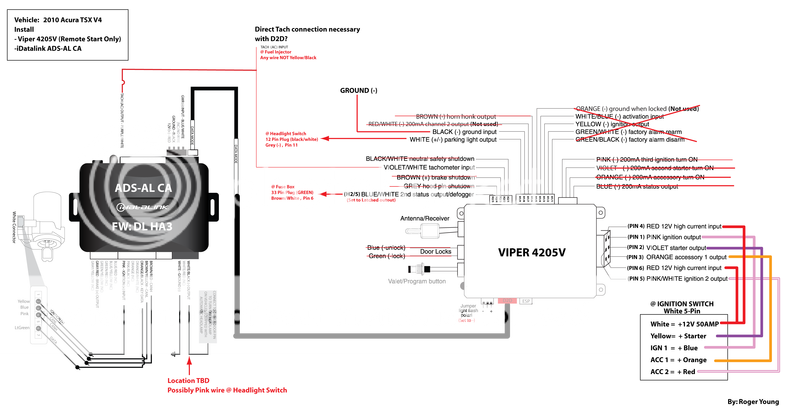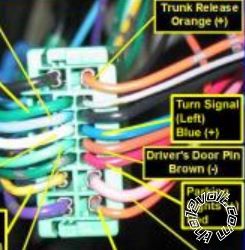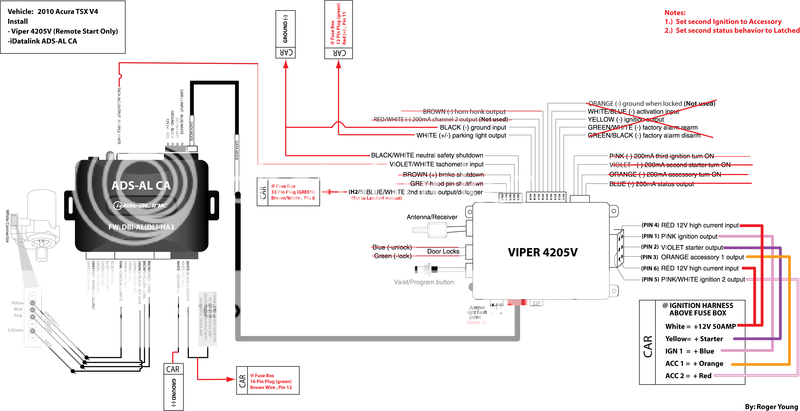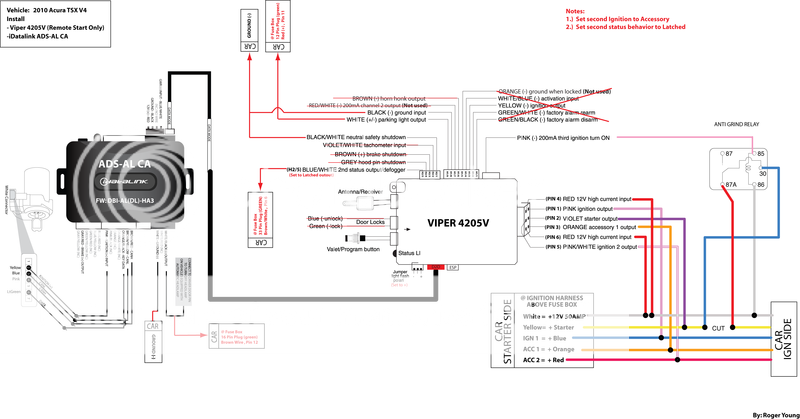2010 acura tsx viper 4205V
Printed From: the12volt.com
Forum Name: Car Security and Convenience
Forum Discription: Car Alarms, Keyless Entries, Remote Starters, Immobilizer Bypasses, Sensors, Door Locks, Window Modules, Heated Mirrors, Heated Seats, etc.
URL: https://www.the12volt.com/installbay/forum_posts.asp?tid=140715
Printed Date: April 28, 2024 at 9:14 PM
Topic: 2010 acura tsx viper 4205V
Posted By: roger555
Subject: 2010 acura tsx viper 4205V
Date Posted: January 23, 2016 at 3:39 PM
Hello Everyone! I decided to take advantage of this snowed in weekend to install a remote starter on my wife's 2010 Acura TSX. This will be my second time installing an alarm/remote start, the first was a Viper 5902/ idatalink on my 2006 TL.
Install Overview
Acura TSX 2010 V4
-Viper 4205V
-Datalink ADS-AL CA
(Ordered the iDatalink from 12voltsavings and paid $2 for the option to flash and said this in the notes "Please flash module for 2010 Acura TSX V4 Auto. Should be DL-HA3"
I prepared a wire diagram I would like to get some feedback on (linked below). This install is slightly different because it is only a remote start (not alarm) and I plan to use the D2D instead of W2W connections.
In theory this should be easier but I am still not 100% sure what connections are required on the Viper side of things. Also the thick gauge harness has only 6 wires instead of 8 which I am used to. I remember with my 5902 I had to cut the starter wire on the car and connect wires from the viper to both ends. That doesn't seem to be the case here with this remote start , looks like I just splice in leaving the starter wire intact.
Any feedback on my diagram would be much appreciated! I really want to start the install today!
Here is a link to the wire diagram I created below.
Link to download as a PDF
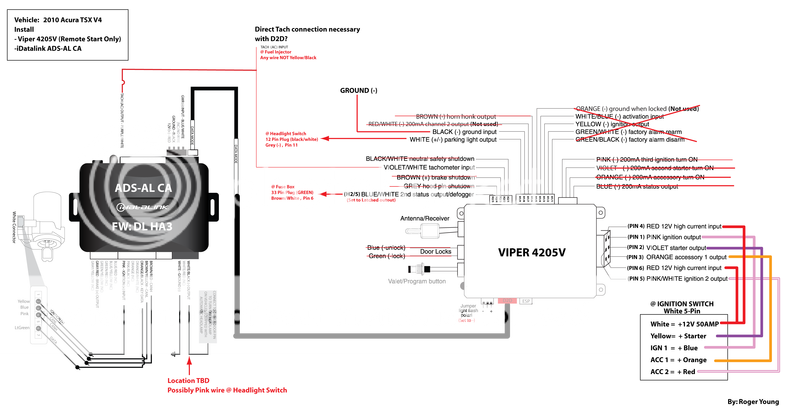 Viper 4205V Responder one Install Guide
https://www.acsdistributors.com/uploads/techinfo/viper/manuals/Responder%20One%20Install.pdf
iDatalink AL CA (FW. DL HA3) (See Type 1 - Page 5)
https://cdncontent2.idatalink.com/corporate/Content/Manuals/DL-HA3/ADS-AL(DL)-HA3-EN_20150925.pdf
2010 Acura TSX Wiring
https://www.the12volt.com/installbay/forum_posts.asp~TID~122599
Viper 4205V Responder one Install Guide
https://www.acsdistributors.com/uploads/techinfo/viper/manuals/Responder%20One%20Install.pdf
iDatalink AL CA (FW. DL HA3) (See Type 1 - Page 5)
https://cdncontent2.idatalink.com/corporate/Content/Manuals/DL-HA3/ADS-AL(DL)-HA3-EN_20150925.pdf
2010 Acura TSX Wiring
https://www.the12volt.com/installbay/forum_posts.asp~TID~122599
Replies:
Posted By: kreg357
Date Posted: January 23, 2016 at 6:01 PM
Very good research and planning. A few thoughts :
For the ADS AL-CA to communicate with the Viper it must be flashed with the DBI-AL(DL)-HA3 firmware, not the more
standard ADS-AL(DL)-HA3 firmware. You must also set the modules Installation Mode to DATA and lock it in prior to
actual vehicle programming.
If you plan to use the (-) Parking Light wire, ensure that the Vipers' parking light jumper is set to (-).
In Viper programming, set the Flex relay output to ACC2 ( default is IGN2 ).
For the bypass modules' auto headlight shutdown connection, here is a photo of the Drivers Door pin found at the
driver dash fuse box light green 16 pin plug.
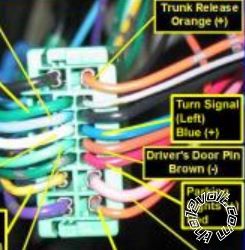
Verify that the TSX has a factory alarm hood pin. If it doesn't, then the bypass module won't be able to supply that signal
and the Viper kit supplied hood pin should be installed.
I believe that the bypass modules supplied EBrake signal will be used by the Viper as the Neutral Safety Input. That
means that the EBrake must be on to initiate a remote start. You could just hardwire the Vipers BLACK/ White NSS wire
to chassis ground.
Try to do a Tach Learn with the Viper first going D2D. If that doesn't work, hardwire the bypass modules' Tach Output to
the Vipers' Tach Input. Do not have a 3 way connection with the vehicles F.I. wire ------------- Soldering is fun!
Posted By: roger555
Date Posted: January 23, 2016 at 7:01 PM
Thanks Kreg the quick response is much appreciated!
Ok so it sounds like i'll have to just buy that USB cable so I can flash the unit with the DBI-AL(DL)-HA3 firmware. I don't think there is any way to check the firmware without a cable correct? Is there any harm in hooking everything up to see if my chance it is programmed to DBI & data mode?
For the hood I am pretty sure it is tied to the factory alarm. It would be preferred to be able to remote start the car with the hood open but not a big deal if the factory pin disables it.
So for the auto headlight shutdown connection I should connect it to the Brown Drivers door pin (-)? I don't really understand whats going on with this part but i'll take your word!
For the Tach I will try the tach learn but I think I read somewhere its a good idea to hard wire this one for acuras. If the tach learn doesn't work then you say connect the idatalink and Viper wire together?
Looking back on my Acura TL wire diagram it looks like I connected the Tach input wire on the viper to the tach wire at the ECU. However i'm not sure where that wire is on the TSX.
Posted By: kreg357
Date Posted: January 23, 2016 at 7:47 PM
Correct, the only way to verify exactly what firmware is on the module is with the ADS USB cable. There would be no
harm done trying it D2D. It should program OK. The easy test would be a lock or unlock through the Viper. No D2D
comm, no unlock. At that point you could get the ADS USB cable and flash the DBI firmware on it or just go W2W and
make all the necessary Red dashed connections by hardwire. A Factory reset would be required, then set it to Standard
Mode and lock it in. Next program it to the vehicle again. Going W2W would preclude any Tach issues, too.
Yes, on the Auto Headlight shutdown. If you leave the switch in the Auto position, do a remote start and remote shutdown
at night, the headlights stay on until you open a door. This will take care of that and prevent a flat battery.
The Hood Pin is a very wise safety feature. You don't want the engine to start during an oil change or with a mechanics
had on the serpentine belt...
The bypass module will supply a good Tach signal. Whether or not the Viper can receive that signal and properly
handle it via D2D is the question. Going W2W or making that input a hardwire input will take care of that possible issue.
You can always go directly to the vehicle for a Tach signal if you wish. Viper to F.I. is a one possible choice, if the bypass
to Viper does not work. ------------- Soldering is fun!
Posted By: mscguy
Date Posted: January 23, 2016 at 10:13 PM
Do you want your horn for programming reasons?
Posted By: roger555
Date Posted: January 23, 2016 at 11:14 PM
Thanks! That would have been an oversight but I use a bitwriter to do the programming
Posted By: roger555
Date Posted: January 24, 2016 at 8:21 PM
Alright I got everything wired up earlier today and the viper programmed (Diagram updated).
When I initially hooked the battery back up the iDatalink was blinking green. I pushed the program button once and it flashed twice which I think means it was set to standard mode. I clicked again and it flashed once then I held the program button in and it started flashing red. I ordered the USB cable so I'm just going to wait until that comes in and flash it with the correct firmware.
[ PDF Link
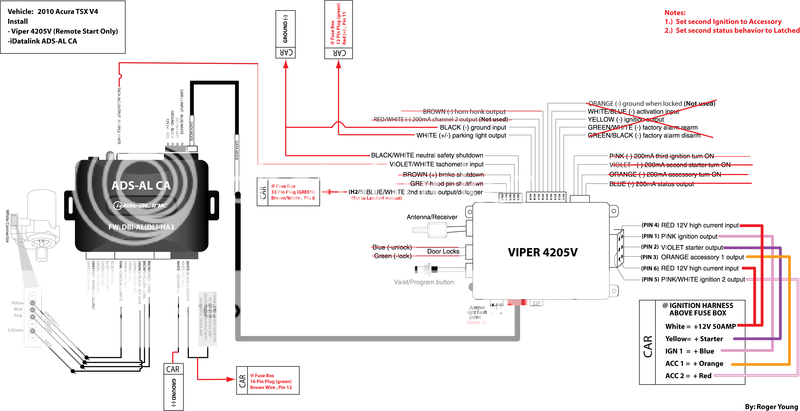
Posted By: kreg357
Date Posted: January 24, 2016 at 8:57 PM
If you did the ADS AL-CA Factory Reset and locked in the one blink Data mode, it's not a problem to continue on with
vehicle programming. Watch the LED, insert the ignition key and turn to ON. If the LED goes green for 2 seconds and
then off, it programmed OK.
Next would be a regular key start-up and a Tach Learn. If the Vipers responds with a good tach learn, then D2D is working.
Next would be a remote start. With the 4205 system the unlock will only work while the engine is running. Very necessary
as the TSX factory remotes won't work while the engine is running and having to use the key to unlock the doors is so
gauche.  ------------- Soldering is fun!
Posted By: roger555
Date Posted: January 25, 2016 at 6:54 PM
I have not officially done the factory reset, so it sounds like I do the factory reset then set to data mode before loading the new firmware?
One other feature I am confused about is the starter anti-grind. In the manual it says this is optional so I definitely want to make sure I have this hooked because my wife will definitely turn the key all the way when she gets in. Looks like my 5902 alarm had this feature built in which is why I had to cut the starter wire on my TL.
To add this feature i'll need to go back in and cut the starter wire and add a relay between the to wire activated by the H1/5 ORANGE ground when locked , Is this the correct wiring?
Posted By: roger555
Date Posted: January 29, 2016 at 3:57 PM
Kreg,
Any thoughts on the Anti-Grind?
New link to PDF
Posted By: kreg357
Date Posted: January 29, 2016 at 4:36 PM
"I have not officially done the factory reset, so it sounds like I do the factory reset then set to data mode before loading
the new firmware?"
The Factory Reset won't harm the currently loaded firmware, it just clears everything. Assuming the correct firmware is
already loaded, just Factory Reset, set Install Mode to Data and then do the Program to vehicle steps.
The relay wiring diagram will work OK. Remember to connect the Vipers Violet Starter Output wire to the Pin 30 side of the
relay, not the Pin 87a side.
A few thoughts. Using the Viper Orange GWA wire will give anti-grind when the default programming of Menu 2, Feature 9
is Option 1. Additionally, it will prevent the car from starting with the key if the Viper is locked, which shouldn't be a problem
with the 4205V one button system because it has no ability to perform a lock function. That being said, you could use the
unused Blue (-) 200mA Status Output wire as the relays' (-) input and do the same thing. This would be anti-grind only.
------------- Soldering is fun!
Posted By: roger555
Date Posted: January 29, 2016 at 6:06 PM
kreg357 wrote:
"I have not officially done the factory reset, so it sounds like I do the factory reset then set to data mode before loading
the new firmware?"
The Factory Reset won't harm the currently loaded firmware, it just clears everything. Assuming the correct firmware is
already loaded, just Factory Reset, set Install Mode to Data and then do the Program to vehicle steps.
The relay wiring diagram will work OK. Remember to connect the Vipers Violet Starter Output wire to the Pin 30 side of the
relay, not the Pin 87a side.
A few thoughts. Using the Viper Orange GWA wire will give anti-grind when the default programming of Menu 2, Feature 9
is Option 1. Additionally, it will prevent the car from starting with the key if the Viper is locked, which shouldn't be a problem
with the 4205V one button system because it has no ability to perform a lock function. That being said, you could use the
unused Blue (-) 200mA Status Output wire as the relays' (-) input and do the same thing. This would be anti-grind only.
Thanks Kreg. Just to clarify you are saying that I can use the GWA wire or the unused blue wire as the trigger for the relay diagram I posted? Or this is in regards to another method without the relay.
Its surprising to me that a dedicated remote starter unit like this would not have a built in relay for anti grind. I guess the alarm has it more for the starter disable aspect.
Got my cord today so I'm about to start working on it soon, hopefully everything will go smoothly!!
Posted By: kreg357
Date Posted: January 29, 2016 at 6:27 PM
Yes. The relay diagram is good. The relay trigger input can be Orange GWA, Blue Status Output or even thin Pink (-) 200mA Ignition output. With the 4205V any of those 3 will give you anti-grind. ( Not to muddy the waters, but using the last two options ( Blue or Pink wires ), the relays Pin 86 input could be just a +12V constant, too. )
Typically only alarm systems from Directed provide an internal relay for Starter Kill ( and optionally anti-grind ). The more basic 4205V does not have this feature built in. ------------- Soldering is fun!
Posted By: kreg357
Date Posted: January 29, 2016 at 6:40 PM
When you connect the ADS USB cable to the PC and the bypass module, the first screen will show you the currently
loaded firmware. If it is not DBI, then you can go through the process to select DBI 2 way and flash the module.
Additionally you can set some options and advanced features if necessary. Re-flashing the module is pretty much the
same thing as a Factory Reset but I still like to do the Factory Reset, Install Mode selection & lock in prior to vehicle
programming with the ignition key.
-------------
Soldering is fun!
Posted By: roger555
Date Posted: January 29, 2016 at 7:00 PM
kreg357 wrote:
When you connect the ADS USB cable to the PC and the bypass module, the first screen will show you the currently
loaded firmware. If it is not DBI, then you can go through the process to select DBI 2 way and flash the module.
Additionally you can set some options and advanced features if necessary. Re-flashing the module is pretty much the
same thing as a Factory Reset but I still like to do the Factory Reset, Install Mode selection & lock in prior to vehicle
programming with the ignition key.
Got it all programmed with the DBI-HA3 firmware a few minutes ago. Pretty easy process and it was not even programed to the ADS-HA3!! Something completely wrong I don't remember exactly .
So something unexpected just happened. I was showing my wife the two little viper remotes for the remote start, She said can I press it and I said ya sure then I hear her car out in the driveway with the lights on cranking up trying to start!!! I did not expect this at all because the iDatalink is still on the table in the kitchen. The car never actually started, it didn't sound like it was cranking quite long enough . Also I thought the alarm should go off however she hadn't locked the car with the fob so maybe it worked because it wasent armed.
Posted By: kreg357
Date Posted: January 29, 2016 at 7:22 PM
Without a bypass module supplying the transponder info, the car cranked with the green immobilizer key light on the instrument cluster but won't start. You should run in Tach Mode after you program the bypass to the car and do the Tach Learn.
-------------
Soldering is fun!
Posted By: roger555
Date Posted: January 29, 2016 at 10:44 PM
Success! Everything seems to be working with the remote start. The defrost doesn't seem to be triggering though, need to investigate.
Posted By: mscguy
Date Posted: January 29, 2016 at 11:37 PM
How did you wire the defrost?
Edit:Nvm. Just noticed its on your picture on the first page.
Assuming you changed the programming to defrost, Is it cold enough to trigger it? 55F or below.
More than likely the indicator won't turn on since you're triggering just the relay. You can check your 2nd status wire with your dmm to see if it's turning on.
Posted By: kreg357
Date Posted: January 30, 2016 at 12:13 AM
Late edit here too. Think the Forum is running slow...
MSCGuy has it covered, my info below is just a duplicate...
Re : Rear Defrost
Did you program the Viper for Defrost - Latched output? The Blue/White wire will go to a (-) latched output 10 seconds
after a successful remote start. On your TSX, it probably won't turn on the Defrost ON light at the dash panel control
but the defrost grid will indeed be getting power. You can verify the Vipers (-) output on this wire with a DMM. If there
is no frost on the rear window, you can verify the grid is on with a DMM at the window grid connectors (+). ------------- Soldering is fun!
Posted By: roger555
Date Posted: January 30, 2016 at 8:17 AM
Ahh ok I was expecting to see the light, on my TL I wired it right to the momentary defrost switch so the light comes on.
I do have the blue/white wire programmed to a latched output so its probably working I just need some frost. This remote start doesn't have a thermometer option so the temperature shouldn't matter.
Posted By: kreg357
Date Posted: January 30, 2016 at 8:52 AM
Correct, the entry level DEI units do not have a temp probe. They will turn on the Defrost output 10 seconds after a
successful R/S ( all year long ) and keep it on for 10 minutes or until key take over.
-------------
Soldering is fun!
Posted By: roger555
Date Posted: January 30, 2016 at 11:15 PM
Thanks everyone ! Everything seems to be working , here is the final wiring for anyone following.
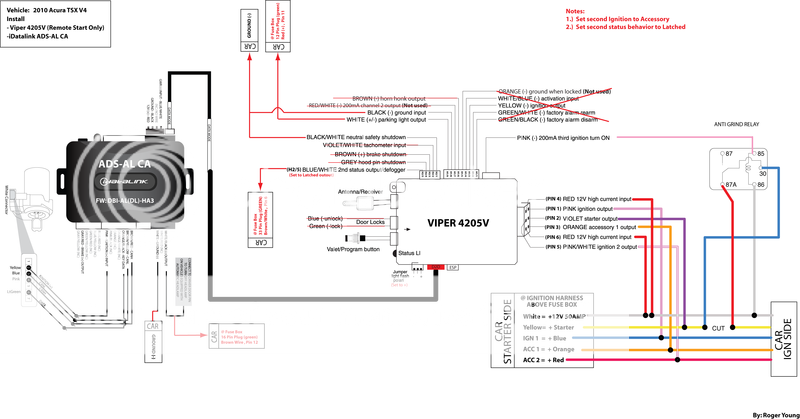
Posted By: beegbie
Date Posted: February 02, 2016 at 8:13 PM
roger555 wrote:
Thanks everyone ! Everything seems to be working , here is the final wiring for anyone following.
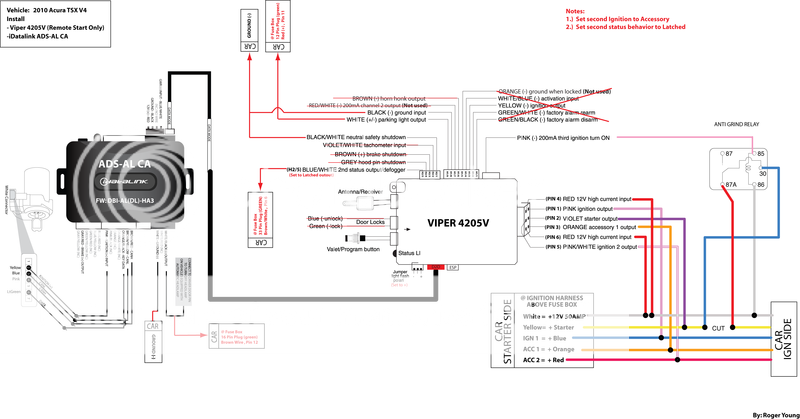
Great diagram Roger. Can I ask what you used to make it?
Posted By: mscguy
Date Posted: February 03, 2016 at 10:48 AM
It is very nice. I'd like to know too.
Posted By: roger555
Date Posted: February 03, 2016 at 7:35 PM
I used Adobe illustrator to make the diagrams. You can import the outline for the idatalink and viper units right from their install pdfs as vector art and easily manipulate and add wires etc.
|