2011 Dodge Ram 1500 dball2/5706v
Printed From: the12volt.com
Forum Name: Car Security and Convenience
Forum Discription: Car Alarms, Keyless Entries, Remote Starters, Immobilizer Bypasses, Sensors, Door Locks, Window Modules, Heated Mirrors, Heated Seats, etc.
URL: https://www.the12volt.com/installbay/forum_posts.asp?tid=140841
Printed Date: May 06, 2024 at 10:54 AM
Topic: 2011 Dodge Ram 1500 dball2/5706v
Posted By: etracyirl
Subject: 2011 Dodge Ram 1500 dball2/5706v
Date Posted: February 12, 2016 at 9:11 AM
Hi everyone. I'm trying to install the dball2 and 5706v into my 2011 dodge ram (automatic).
First off, I have only installed an ultra remote start/alarm once before in my 2004 ram. So I have knowledge but a 2011 is a whole different thing.
My first question is. Do I need to connect all of the remote start wires when using the dball2? I know the dball2 can supposedly start the truck all by itself.
Second question. Does anyone know of an a good post that will help me out?
I have the wiring diagrams from comandoalarms.com, S P A M.com and bulldogsecurity.com
They all have different information and I'm just getting confused.
I would appreciate any direction, and please don't tell me to go to a professional because I enjoy doing this stuff and won't get the satisfaction having someone else do it.
Thanks
Replies:
Posted By: kreg357
Date Posted: February 12, 2016 at 5:15 PM
Assuming a DB-ALL2 flashed with the 402.CHRYSLER v5.06.01...
The install doesn't look all that much different from this Pictorial :
https://www.the12volt.com/installbay/forum_posts.asp?tid=140728
The 2010 through 2012 RAM 1500's are pretty much the same so the Pictorial should help you with the wire colors and
locations. Although the Pictorial was not for an alarm install, just R/S w/keyless entry, no big differences. As per my
usual routine, I did it in W2W mode using an ADS AL-CA bypass module and a basic Ultra Start U1272. Very simple
install, you should have no problems. ------------- Soldering is fun!
Posted By: etracyirl
Date Posted: February 12, 2016 at 6:18 PM
Thanks for the reply.....I did read that before, its much different then this install.
I forgot to mention in the OP that I did flash the Dball2 with the 402.CHRYSLER v5.06.01 firmware. I did program it successfully. Then I stopped myself from going any further because I'm not sure on a few things. The remote start part is whats throwing me.
In the instructions for the Dball2 I looks like all I need to connect on the 5706v side is
10-Pin Connector:
2- RED / BLACK (+) FUSED 12V ACCESSORY/STARTER INPUT--hook up to any 12v constant
10- PINK +IGNITION 1 INPUT/OUTPUT---hook up to pink from harness on the CHTHD1
6-Pin Connector;
2- Black (-) CHASSIS GROUND
Also, confused on the Dball2 instructions for parking lights. pin 8 and 9 get tied together and connected to the same wire? MUX?
Posted By: kreg357
Date Posted: February 12, 2016 at 7:41 PM
Well, not exactly. I'm not a big Viper user, never used a DB-ALL2, rarely go D2D and never used a T-Harness. Anyway,
Here are my thoughts.
The Viper needs +12V power. At a minimum, I would connect :
Main Harness, 6-pin connector, Pin 1 Red (+)12VDC CONSTANT INPUT
Remote Start, 10-pin heavy gauge connector, Pin 5 Red (+) FUSED 12V IGNITION 1 INPUT
and for good measure Pin 2 RED / BLACK (+) FUSED 12V ACCESSORY/STARTER INPUT
Not sure why they do it that way, but you should follow the DB-ALL2's diagram, join the two Parking Light MUX output wires
and connect them to the trucks White Parking Light MUX wire shown in the Pictorial. A MUX wire, in this application, will
give parking lights with one voltage value, headlights with another and be off with none. It's just a simple way to provide
different results using one wire.
Additionally, I would ensure the Vipers Parking Light fuse/jumper is set to (+). You also need to connect the D2D harness
between the Viper and the DB-ALL2, This handles all the dashed blue lines. ------------- Soldering is fun!
Posted By: etracyirl
Date Posted: February 12, 2016 at 10:12 PM
kreg357 wrote:
Well, not exactly. I'm not a big Viper user, never used a DB-ALL2, rarely go D2D and never used a T-Harness. Anyway,
Here are my thoughts.
The Viper needs +12V power. At a minimum, I would connect :
Main Harness, 6-pin connector, Pin 1 Red (+)12VDC CONSTANT INPUT
Remote Start, 10-pin heavy gauge connector, Pin 5 Red (+) FUSED 12V IGNITION 1 INPUT
and for good measure Pin 2 RED / BLACK (+) FUSED 12V ACCESSORY/STARTER INPUT
Not sure why they do it that way, but you should follow the DB-ALL2's diagram, join the two Parking Light MUX output wires
and connect them to the trucks White Parking Light MUX wire shown in the Pictorial. A MUX wire, in this application, will
give parking lights with one voltage value, headlights with another and be off with none. It's just a simple way to provide
different results using one wire.
Additionally, I would ensure the Vipers Parking Light fuse/jumper is set to (+). You also need to connect the D2D harness
between the Viper and the DB-ALL2, This handles all the dashed blue lines.
What about 10-pin ignition input/output?
Posted By: kreg357
Date Posted: February 13, 2016 at 6:22 AM
You already mentioned that wire. Follow the DB-ALL2 diagram and connect it to the Pink wire in the T-Harness. We are
going with the Type 1a diagram assuming you have the R7 T-Harness and not the older R1 through R6 T-Harness.
While you believe your install in totally different than the Pictorial, they are very similar. For that truck there are very few
connections necessary, as follows :
1. Chassis Ground - Viper H1/2
2. Viper Power - H1/1, H3/2 and H3/5 *
3. Parking Lights - DB-ALL2 Red plug Pins 8 & 9 to Parking Light MUX wire
4. RAP - DB-ALL2 Red Plug Pin 10
5, CAN Hi, CAN Lo and Ignition - all handled by the T-Harness to ignition barrel connector
6. Hood Pin - Viper H2/9 to installed, kit supplied, hood pin
* I would combine all these wires into one and leave only the H1/1 fuse. There will be virtually no current draw from the H3 wires.
In your case there is a D2D harness to connect between the Viper and the DB-ALL2 and the Viper IGN1 wire ( H3/10 ) to
the T-Harness. The Pictorial shows the RAP Door Trigger wire, the Parking Light MUX wire, a convenient +12V constant
power source wire, the location of the connector for the CAN Hi, CAN Lo & Ignition wires and a convenient firewall pass-
through.
That's pretty much it. A few Viper programming options need to be changed, a Tach Learn, etc.
Almost forgot, in your case with a Viper alarm system, Viper H1/3 goes to the siren. ------------- Soldering is fun!
|