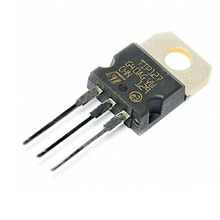Adding 520T & 507M to Clifford 570.6X
Printed From: the12volt.com
Forum Name: Car Security and Convenience
Forum Discription: Car Alarms, Keyless Entries, Remote Starters, Immobilizer Bypasses, Sensors, Door Locks, Window Modules, Heated Mirrors, Heated Seats, etc.
URL: https://www.the12volt.com/installbay/forum_posts.asp?tid=141621
Printed Date: Aprilá29, 2024 at 10:31 AM
Topic: Adding 520T & 507M to Clifford 570.6X
Posted By: j3vette
Subject: Adding 520T & 507M to Clifford 570.6X
Date Posted: Augustá17, 2016 at 4:37 PM
Hello all, I recently installed a Clifford 570.6X and 508D in my 2005 Cadillac Escalade running through D2D with a DBALL2. The remote start and everything else was working flawlessly. This week I decided to add a 507M tilt sensor and 520T backup battery to the system. After installing them though, the 507M doesn't seem to be working at all and the remote start is now malfunctioning. The truck starts, idles for 3-5 seconds and then shuts down; only to start itself again and repeat the cycle.
Connections I made for these two units:
[570.6X Main Harness, 6-pin connector]
1: Red (+)12V DC Constant Input - (Split between fuse and vehicle) 520T Red & 507M Red connected to vehicle end, 520T Gray connected to 570.6X end.
6: Orange (-)500mA Ground when Armed - Connected to Orange Wire of 507M
[570.6X Auxiliary/Shutdown/Trigger Harness 24-pin connector]
10: Blue (-) Trunk Pin/Instant Trigger Input (N/C or N/O) - Blue wire of 520T & 507M, each isolated with 1N4001 diode (stripe end toward battery/sensor)
Black wire of 520T is grounded to chassis
520T Battery is connected to battery module via RED / black 2 pin harness
I've done a forum search and read through quite a few threads, but can't seem to figure out what I've done wrong here. Think I may need to move the blue wires of the battery & tilt sensor to Pin 11 (Activation input) of the same harness, and possibly move red wire of tilt sensor to 570.6X side of (+)12V wire, but I'm not sure.
Any help is greatly appreciated. Thank you!
Replies:
Posted By: lurch228
Date Posted: Augustá18, 2016 at 8:13 AM
Connections are right so double check that they are good. Otherwise you have a Bad 520T module. If it worked fine before you installed them then you need to back up and check your connections. Otherwise you can use a 5Amp diode between the vehicle and the cut red wire. Then hook the Red from alarm and Gray from 520T to stripped side of diode.
Just make sure that any other modules aren't pulling power from the 520T side of the Diode.
Posted By: j3vette
Date Posted: Augustá18, 2016 at 11:49 AM
Thank you for the reply lurch228. After some more testing and review of the settings, I decided to try switching the tach mode from virtual tach to voltage. That fixed the problem, so for reliability I have now hardwired the tach input by connecting pin 12 on the 24-pin AUX harness to the trucks tach wire and switched the engine checking mode to tachometer. It's now remote starting without issue. I'm guessing that routing the power through the 520t backup battery module may have resulted in some small voltage variation, causing the virtual tach to fault.
The only issue I'm having now is with the 507M, as it is still not triggering the alarm. Neither the black or white wire have been cut, so it's set for 1░ and 10 second delay. For testing I've placed it longitudinally on a horizontal flat surface, then armed the system and left it for 3-4 minutes before moving it. I'm sure the orange GWR wire is working, as I have an LED scanner connected to it that is working. Also checked the other two connections several times and everything is good. I'm thinking maybe it's a defective sensor?
Posted By: lurch228
Date Posted: Augustá18, 2016 at 12:35 PM
Did you verify that the diode for the tilt sensor is good (not open).
It's rare but does happen that there is a bad one from time to time!
Posted By: lurch228
Date Posted: Augustá18, 2016 at 12:38 PM
In my area I don't use voltage sense as it has issues not working correctly when there is a sudden cold spike. I always wire the tach and never have a problem with R/S.
Posted By: j3vette
Date Posted: Augustá18, 2016 at 12:58 PM
Thank you for the tip, I'll check the diode to make sure it's good. If that checks out, I guess I'll try another sensor.
Yes that's what I've been reading regarding voltage sense and cold starts, so I decided to hardwire it directly to the tach.
Posted By: lurch228
Date Posted: Augustá18, 2016 at 5:32 PM
If you get the diode to hot when soldering it can cause it to fail sometimes. But yeah if diode checks good, continuity only 1 way then I would suspesct bad sensor.
Posted By: j3vette
Date Posted: Septemberá25, 2016 at 6:45 PM
UPDATE: Got extremely busy when school started, so this issue has taken me quite a while to address again.
I bought another 507M tilt sensor and installed it, but this didn't resolve the problem. I've also discovered that my LED scanner (which is connected to the same H1/6 Orange (-)500ma GWA wire) does not work now either. It was working perfectly (coming on when alarm was armed) before installing the 520T backup battery. Both the 507M tilt sensor and LED scanner are diode isolated at the H1/6 wire, and the LED scanner works when I jump a wire from H1/6 at the main unit plug to chassis ground. So evidently the problem with both of these is that the GWA wire is not providing ground for some reason.
I have a 998t and have changed several settings, but is there anything I could've done to cause the H1/6 wire to stop sending GND while the alarm is armed? The only other thing that's been changed is the addition of the 520T. Is there possibly another GWA wire I should switch these over to?
Posted By: lurch228
Date Posted: Septemberá25, 2016 at 8:01 PM
Test with Dmm to +12v on brain to GWA. It may be a isolation issue that will require you to connect the sensors to the brain side of the 520T.
Posted By: j3vette
Date Posted: Septemberá25, 2016 at 8:50 PM
Thank you for the quick response!
I checked with DMM like you suggested and did not get anything. Voltage reading fluctuated from .01v to .05v when armed. In this case do I need to move the sensors wires?
Posted By: lurch228
Date Posted: Septemberá25, 2016 at 9:57 PM
You got this reading while the system was armed?
That's the only output that is GWA, so you don't have any outputs the same as it. Must have exceeded the (-)500mA rating or spiked it and fried something internally.
Posted By: j3vette
Date Posted: Septemberá26, 2016 at 11:52 AM
Yes, I put the DMM leads on H1/1 and H1/6. Unarmed it was reading 0.1v and when I armed it it read between 0.4v and 0.5v. Not sure if I did this correctly, but H1/1 reads +12v when grounded to the vehicle.
Posted By: lurch228
Date Posted: Septemberá26, 2016 at 5:50 PM
Then the NPN Switch has failed on the board. You got 2 choices fix it or replace the brain if you don't want to live without it.
If there still using the same package as the 18 PIN version of the 5701 viper it will look similar to this.
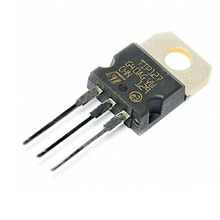
And will be connected to the main ground plane on the bottom of the board. I don't have any newer units to look at in case the are using a SMD package or not in the newer units.
IF your going to test it disconnect it from all wires and then open it up by removing the 4 screws on the bottom corners.
You can check it like a diode for continuity. The legs connected to ground and GWA Should test Open or high resistance with probes both ways. And the Non ground pin should only test 1 way to each of the Ground and GWA legs.
Posted By: lurch228
Date Posted: Septemberá26, 2016 at 6:19 PM
Here is the NPN on a 5701, it will usually be close to the GWA output pin.
Posted By: j3vette
Date Posted: Septemberá28, 2016 at 8:55 AM
Wow. Thank you so much for all the useful information, Lurch. I certainly would not have been able to figure this out on my own. I'll try to get this fixed this weekend sometime, not sure if I'll replace the part or the whole brain, but I'll post back to let you know how everything turns out.
Posted By: lurch228
Date Posted: Septemberá30, 2016 at 5:36 PM
Ok No Problem.
|