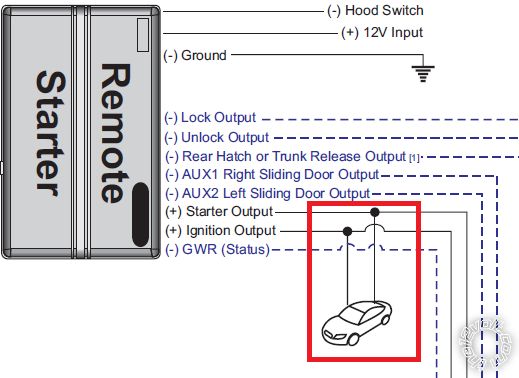Python 1401 Additional System Features Problem
Printed From: the12volt.com
Forum Name: Car Security and Convenience
Forum Discription: Car Alarms, Keyless Entries, Remote Starters, Immobilizer Bypasses, Sensors, Door Locks, Window Modules, Heated Mirrors, Heated Seats, etc.
URL: https://www.the12volt.com/installbay/forum_posts.asp?tid=141762
Printed Date: April 29, 2024 at 3:46 AM
Topic: Python 1401 Additional System Features Problem
Posted By: mpboddie
Subject: Python 1401 Additional System Features Problem
Date Posted: September 20, 2016 at 9:14 AM
Vehicle: 2004 Chevrolet Colorado
Bypass: DBALL2
Remote Start: Python 1401
So I installed a Python 1401 using D2D with a DBALL2 in a 2004 Chevrolet Colorado. I can post my exact wiring details later if needed, but I followed the DBALL2 and Python 1401 instructions for a D2D installation. Functions such as lock and unlock are working well and when I try to remote start it is giving me the 7 light flash as it should because it is in manual mode by default.
However, I can't seem to get into the system features programming using the control center. I turn the ignition on, then off, and hold the valet/program switch but no matter how long I hold it, the LED does not flash and no sounds are made.
I have been searching the forums, and although some people have had similar problems, I can't seem to figure out what I am doing wrong. I was hoping one of you could point me in the right direction, and please feel free to make me double check anything because I am just about out of ideas. Below are a few things I have already tried from similar issues I found in the forums.
- Making sure the neutral safety switch is plugged in and set to on.
- Making sure that the Neutral Safety wire is grounded (was not listed as a required wire on the DBALL2 instructions for a remote start so I didn't originally have this done)
- grounding the neutral safety switch connections (this doesn't really make sense to do but I gave it a try)
- trying the procedure for entering programming with the door open (not mentioned in the instructions that came with the device but others have mentioned it here in the forum)
- The one thing I have yet to try but is on my list as soon as I get out of work is to try pulling the fuse to my radio (aftermarket) and repeating the programming procedures (this was mention in the forum but I read about it before I had this problem and forgot about it until now)
Oh also, the equipment was purchased waaaay back in 2011, but it has never been used. It was originally going to go in my wife's car but then she got a new car with a remote start. It was sitting around collecting dust so I figured why not use it. I doubt that has anything to do with the problem though.
Replies:
Posted By: geepherder
Date Posted: September 20, 2016 at 12:20 PM
You didn't mention whether your door trigger wire is connected. To get into programming through the control center, the door needs to be opened.
-------------
My ex once told me I have a perfect face for radio.
Posted By: mpboddie
Date Posted: September 20, 2016 at 2:48 PM
Yes, the door trigger wire is connected but only to the DBALL2. The DBALL2 instructions did not list the door trigger as a required input for the remote start so I assumed it was done via D2D.
Great suggestion, I'll connect it tonight and see if it makes a difference. Thanks geepherder.
Posted By: howie ll
Date Posted: September 20, 2016 at 4:42 PM
Ground the green door trigger wire whilst programming.
-------------
Amateurs assume, don't test and have problems; pros test first. I am not a free install service.
Read the installation manual, do a search here or online for your vehicle wiring before posting.
Posted By: lurch228
Date Posted: September 20, 2016 at 7:04 PM
That I know of all DEI Units Viper ,Python, Clifford R/S systems that are MTS capable and that have a door pin trigger input must have either the (+) or (-) door pin hooked up to enter programming or reservation mode.
Posted By: mpboddie
Date Posted: September 20, 2016 at 7:35 PM
I grounded the green pin with the description of "(-) DOOR TRIGGER INPUT (N/C or N/O)" on the python 1401 and tried once again with no luck.
I'm going to make a new reply with the list of my wire connections, in case I am missing any other pins that are needed.
Posted By: mpboddie
Date Posted: September 20, 2016 at 8:45 PM
I believe these are all of my connections:
D2D from DBALL2 to Python 1401
DBALL2 connections
Blue harness pin 2 violet / YELLOW J1850 --> Vehicle OBD2 port pin 2 violet / YELLOW
Red harness pin 1 BLACK/ white RAP off --> Vehicle BCM black harness pin A32
Red harness pins 8 and 9 violet/green and violet/brown R. Code --> Vehicle ignition harness pin 3 WHITE/ blue
Black harness pin 8 violet --> Python 1401 8-pin harness (H3/4) (+) STARTER OUTPUT violet
Black harness pin 9 pink --> Python 1401 8-pin harness (H3/1) (+) IGNITION 1 INPUT/OUTPUT pink
Python 1401 connections
Main harness H1/2 red (+)12VDC CONSTANT INPUT --> Fused vehicle battery connection
H1/5 black (-) CHASSIS GROUND --> Vehicle ground
H1/8 green (-) DOOR TRIGGER INPUT (N/C or N/O) --> clipped to ground for testing
H1/11 white PARKING LIGHT OUTPUT --> Brown wire at the headlight switch
18-pin harness H2/15 grey (-) HOOD PIN INPUT (NC OR NO) --> the hood switch supplied with the remote start, adjusted to ensure it is not grounded when hood is closed
H2/17 brown (+) BRAKE SHUTDOWN INPUT --> Light brown wire in harness above brake pedal
H2/18 BLACK/ white (-) NEUTRAL SAFETY INPUT --> grounded
8-pin harness H3/1 pink --> to DBALL2 pin 9
H3/3 orange (+) ACCESSORY OUTPUT --> Vehicle ignition harness pin 6 WHITE/ red
H3/4 violet (+) STARTER OUTPUT --> to DBALL2 pin 8
Neutral safety switch plugged in and switched to on
Light flash polarity jumper set to negative
Control center plugged in
Posted By: lurch228
Date Posted: September 20, 2016 at 8:53 PM
IF you are just holding the valet button first then you are not following the procedure correctly.
Ign ON and OFF enables programming mode for 10 Seconds, then number of presses selects the menu and holding enters the menu. For option menu 3 (Remote start) you would key on to Ign then off, tap valet 3 timem for menu 3 and release then the 4th button press hold. after 3 seconds you will get the conformation. Then release and tap 1 time for item 1 Transmission mode and hold to select to change and hit lock on remote to advance to next option (change setting).
Posted By: mpboddie
Date Posted: September 20, 2016 at 9:24 PM
Wow if that is the way you do it then the included instructions are really bad. But then again none of my instructions ever mentioned the door needing to be open either but that is reported throughout the forum here.
I just tried the way you described and it still didn't work though.
Pretty much the only time the LED on the control center blinks is when I lock the vehicle with the 1401 remote, is that normal or should it flash any time I press the valet button as well?
Thank you again for all your replies.
Posted By: lurch228
Date Posted: September 20, 2016 at 9:34 PM
Post you connections!
If you have the connections right then the H3/1 Heavy gauge Pink is wired to the vehicle ignition wire.
Posted By: mpboddie
Date Posted: September 20, 2016 at 9:45 PM
My connections are posted above in a previous reply.
I believe my 1401 may be slightly older than the manuals online. The factory included reference clearly has H3/1 PINK as the (+) IGNITION 1 INPUT/OUTPUT wire.
If you think a faulty or incorrect ignition wire connection is likely to cause this, I'll triple check it once the sun comes back up.
Posted By: mpboddie
Date Posted: September 20, 2016 at 9:51 PM
Oh my bad, I see what you are saying lurch.
I wrote up my connection reply based on my notes. I knowI madea connection to the WHITE/ green at the ignition harness, which should be the heavy gauge pink (H3/1). I'll double check that ignition connection tomorrow. I may have put ignition 2 (H3/6) pink/white to it instead and connected pink to pink of the DBALL2.
Actually maybe I can check that now with a flashlight...
Posted By: mpboddie
Date Posted: September 20, 2016 at 9:59 PM
Alright, I just checked and I do have PINK (+) IGNITION 1 INPUT/OUTPUT going to the DBALL2 and PINK/WHITE (+) IGNITION 2 going to the ignition switch.
This now makes sense as to why it isn't work. I'll try to fix it in the morning and report back.
Thank you again!
Posted By: lurch228
Date Posted: September 20, 2016 at 10:02 PM
Yup No problem.
Posted By: lurch228
Date Posted: September 20, 2016 at 10:08 PM
All the required H3 Connections go to the vehicle not the DBALL,and are required unless you are activating a OEM (Factory) R/S.
No DBALL Diagram segmented connections need to be hooked up even if they are connected to solid wires for D2D mode they are all done thru data. Including the ignition between the R/S and DBALL!
Posted By: mpboddie
Date Posted: September 20, 2016 at 10:21 PM
Yeah but the diagram I'm going off of (Firmware GM5, Installation type 2) has solid lines from ignition and starter outputs on the R/S to the ignition and starter inputs on the DBALL2. I know all the dashed lines aren't required but these lines are solid.
Not that I or this documentation has been infallible...
Posted By: lurch228
Date Posted: September 20, 2016 at 11:38 PM
R/S to DBALL (+)starter and ignition outputs, Will be in addition to connecting to the vehicle Ignition and Starter wires. That's why it shows a solid tied connection to the vehicle Symbol for both in the DBALL2 guide.
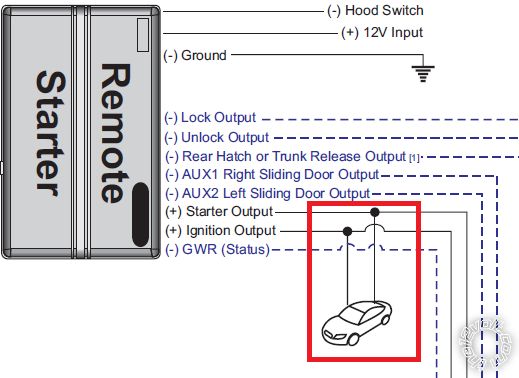
When you connect to the vehicle wires connect both to the Ignition and starter wires.
Posted By: mpboddie
Date Posted: September 22, 2016 at 8:59 AM
Success! Thanks to geepherder, howie, and lurch for helping out.
So I switch the connection I had for Pink and Pink/White from the R/S and that allowed me to get into programming. The diagram I had for the DBALL2 didn't have the tied connection like Lurch's previous post so I kept pink/white connected to the DBALL2 input rather than having it come from pink. If it works the way I think it does it is basically doing the same thing.
Also, I did not have the H3 red, RED / black, and RED / white wires connected (I believe lurch noted this before). I thought those wires weren't needed because they weren't explicitly mentioned in the DBALL2 instructions and D2D was able to use the existing power for starting. It is clear to me now that "12V Input" means all 12V inputs and not just the one simply labelled 12V input. Without these three wires connected if you try to remote start the system it tries to start it but it simply doesn't have any juice to do so, and it will try to start it 3 times due to failures.
That was probably more information than needed, but hopefully it will help someone as naive as myself. Thank again guys.
Posted By: lurch228
Date Posted: September 22, 2016 at 11:36 AM
Your welcome.
|