I'm going to be doing a couple of Drone Mobile installs on my wife's 2015 Ford Escape and on my 2016 Ford Fusion. My wife's install looks pretty straightforward since is uses 80-bit standard key. However, I'm a little confused by the Push-To-Start install on my Fusion.
2016 Ford Fusion w/ Push-To-Start
Drone Mobile system with CM7200 and Blade-AL
This is the diagram from BLADE-AL. Are these wires really the only thing I need to connect?? If so, I may be overcomplicating it in my head.
I'm going through the harnesses on the CM7200 diagram and trying to figure out how much of it I will actually need vs. how much is controlled through the CAN network. For example, there are a lot of wires that would normally go to the ignition switch(12+, Starter, Accessory, etc...) but since I don't have an ignition switch on this vehicle, I'm getting confused.
Any enlightenment for me? Thank you in advance!
You don't want to over think this install. It really is that simple and it does work.
Follow the install diagram very closely. Things to note :
1. The Blade cartridge is a single CAN module. The programming process is a two step procedure because of this. The first step and its' CAN connections are temporary while the second step and those CAN connections will be permanent.
2. Do not make any other "ignition" type connections.
3. Use the CM7200 CN3 Low Current Ignition port / harness for the Ground, +12V and Ignition connections required. CN1 harness not used.
3. Ensure the diode in the CM7200 Ignition wire is orientated correctly.
4. Hood Status will only be supplied via the CAN and Blade cartridge if the Fusion has the Factory Alarm w/hood pin. Test to verify that the remote started engine will shutdown when the hood is opened. If it does not shutdown, add the kit supplied hood pin and connect to the CM7200 CN5 Pin 16 Gray/Black wire.
5. The only other connection is optional, the Horn wire, if you want audible confirmations.
6. You can run in Tach Mode ( after Blade programming and a Tach Learn ) but you can also run in 3 second crank mode.
-------------
Soldering is fun!
Thanks for the info! I will do exactly as the blade install says. I am a ford senior master tech and I specialize in electronics and a/c but am unfamiliar with how far along aftermarket devices have come! I guess I was expecting the CAN information to be more proprietary but should have known better since all modern vehicles have to communicate easily for inspection purposes. I was thinking of using the 3-second crank after overviewing the options so thanks for the confirmation on that as well.
As a side note.... (if you need any factory Ford wiring info, I'm your man.)
... Also... I was wondering if you knew why the momentary connection to HS-CAN? Are they 'enabling' remote start before controlling everything else through MS-can? Pretty cool of that's what it is.
I might have need to take you up on your kind offer. A friend is trying to resurrect a 1991 5.0 Mustang that was a Florida State Trooper chase car. Bit of a mess with some poorly done electrical add-ons over the years.
The hardest part of your install is one of the 2 fasteners on the OBD2 plug assembly.

I'm not positive but I think I remember hearing that the first set of CAN wires are monitored by the bypass module to catch the transponder challenge / reply. The second step moves the CAN connections to where everything is handled once the bypass modules has the transponder info.
-------------
Soldering is fun!