Viper 5701 Won’t Lock/Unlock w/ Engine On?
Printed From: the12volt.com
Forum Name: Car Security and Convenience
Forum Discription: Car Alarms, Keyless Entries, Remote Starters, Immobilizer Bypasses, Sensors, Door Locks, Window Modules, Heated Mirrors, Heated Seats, etc.
URL: https://www.the12volt.com/installbay/forum_posts.asp?tid=142977
Printed Date: April 28, 2024 at 11:12 AM
Topic: Viper 5701 Won’t Lock/Unlock w/ Engine On?
Posted By: jasonlipka
Subject: Viper 5701 Won’t Lock/Unlock w/ Engine On?
Date Posted: May 19, 2017 at 10:43 AM
Interesting problem for you guys.
I have a Viper 5701 installed in an old vehicle (no factory security of any kind). The system has worked great with 0 problems. The vehicle has MES power door locks that I added.
I also installed an Essex AKE-5BH keypad keyless entry system. This is where I decided to get creative (with the inspiration of the12volt.com members in another thread). Because I wanted to be able to use the keypad to disarm the alarm rather than merely unlocking the door (and thereby setting off the alarm when the door opens), I scavenged the number two remote. I busted it open and soldered wires to the lock, unlock, and common traces on the circuit board. These wires run to two relays stuffed inside the door, one for lock, The keypad then actuates said relays. So, in effect, when you lock or unlock the vehicle using the keypad, it is electrically "pressing" the lock or unlock button on the #2 transmitter. As a side note (in case it becomes relevant), I didn't want to have to change the batteries every couple of years, so I purchased a 12V->3V converter for a couple bucks and soldered the output to the battery terminals on the scavenged remote.
This whole system worked great on the bench and once installed into the vehicle. I have had no issues and felt pretty clever for a couple weeks now.
However, something stranged happen.
Last night I had the truck running (using the key in the ignition, #1 viper remote attached to it). I then touched the keypad and entered my code and... nothing. This became particularly stressful because my spare key was in the car. So there I was with my truck running in my driveway, locked out, with no way to get in or shut the vehicle off.
So after I slim jim my way in (and after putting the spare key in the garage :-) ), I shut the truck off. I thought maybe the voltage converter wires had come loose. Everything looked good.
I entered my code into the keypad, alarm disarmed. Tried several times. Everything was working fine.
Started the engine, locked the door, entered the code - nothing.
Any ideas why remote #2 won't lock/unlock while the ignition is on, but will when it is off?
Replies:
Posted By: jasonlipka
Date Posted: May 19, 2017 at 11:02 AM
I should add. This morning I tested the voltage at the battery leads on the remote. With the ignition on OR off, I am reading a steady 3.026V. CR2032 battery is rated at 3V, so I don't think that is the issue.
Also looked at the remote while entering lock and unlock codes on the keypad. The relays are actuating and the LED on the remote is flashing when commands are entered.
So, it seems like what is happening is the keypad is correctly issuing commands, the relays are behaving as expected, and the remote is issuing the correct commands, but the "brain" is either not receiving the commands or is doing nothing with the commands after being received. Anything come to mind?
Directed tech support's only ideas were to reprogram the remote(s), and or override the system? I don't know what that second one means. He explained something about cycling the ignition while I hold the valet button?
The remote guts still have the "antenna" attached, which amounts to a coiled wire. I was wondering if uncoiling and stretching that out might help?
Posted By: jasonlipka
Date Posted: May 19, 2017 at 6:34 PM
More to add.
I did some more troubleshooting just now and I am convinced it is not a problem with the install.
First of all, I have confirmed it occurs whenever the ignition is on, regardless of if the engine is running or not.
Second, I confirmed that NEITHER viper remote works when the ignition is on. This doesn't seem right to me.
Any ideas now?
Posted By: jasonlipka
Date Posted: May 19, 2017 at 7:06 PM
And even more information.
I confirmed that if the system is remote started, it still accepts commands. Thus occurs regardless of if the key is in the ignition or not. In fact, the system being remote started is so far the ONLY way I can get the viper to accept commands with the key in the run position. Weird.
Now I'm leaning towards some issue with the pink wire, which is the ignition input AND output for the system.
Any ideas?
Posted By: the12volt
Date Posted: May 19, 2017 at 7:10 PM
It is working as it is supposed to work by design. Most, if not all, alarms and keyless entries will not respond to the remote(s) if the module's ignition input wire has 12V+ (ignition on). -------------  the12volt • Support the12volt.com the12volt • Support the12volt.com
Posted By: jasonlipka
Date Posted: May 19, 2017 at 7:29 PM
the12volt wrote:
It is working as it is supposed to work by design. Most, if not all, alarms and keyless entries will not respond to the remote(s) if the module's ignition input wire has 12V+ (ignition on).
I'm sorry, but I have to respectfully disagree for two reasons.
Number one, how then would the system allow you to perform a "pit stop" as described in the owners manual? That requires you to press the remote start button with the ignition on. By the way, this function does work on the truck.
Second, I just got off the phone with Directed and they said all those functions should still work. I asked them specifically if they were disabled by design as some sort of safety feature and he said absolutely not. Now, I guess it is possible the Directed tech is wrong.
Posted By: the12volt
Date Posted: May 19, 2017 at 7:32 PM
Remote starters, when running by remote start is a different situation. Again, every keyless entry, alarm, and alarm/remote starter I have ever installed works as I described. -------------  the12volt • Support the12volt.com the12volt • Support the12volt.com
Posted By: jasonlipka
Date Posted: May 19, 2017 at 7:39 PM
the12volt wrote:
Remote starters, when running by remote start is a different situation. Again, every keyless entry, alarm, and alarm/remote starter I have ever installed works as I described.
I can't refute what you're saying as I have considerably less experience than you. However, I would like to continue the discussion one step further.
I will concede what you are saying about the vehicle being in remote start mode. But, when you start the truck normally and then you want to perform a pit stop, the truck is NOT in remote start mode and therfore (by your logic) will not accept commands from the remote (thereby eliminating the ability to pit stop).
Unless of course you're suggesting that the system ignores all commands EXCEPT remote start...
Posted By: the12volt
Date Posted: May 19, 2017 at 7:47 PM
Let me clarify. Activating a pit stop should work when the module's ignition input wire has 12V+ (ignition on) and the vehicle is already running, however when the vehicle is not running by remote start, the module should not respond to the remote for arm/disarm, lock/unlock, etc. functions when the vehicle is running normally or ignition on.
What are the particular steps you must take to activate a pit stop with your unit? -------------  the12volt • Support the12volt.com the12volt • Support the12volt.com
Posted By: jasonlipka
Date Posted: May 19, 2017 at 7:53 PM
the12volt wrote:
Let me clarify. Activating a pit stop should work when the module's ignition input wire has 12V+ (ignition on) and the vehicle is already running, however when the vehicle is not running by remote start, the module should not respond to the remote for arm/disarm, lock/unlock, etc. functions when the vehicle is running normally or ignition on.
What are the particular steps you must take to activate a pit stop with your unit?
With the truck running you can activate two ways. One, press the remote start button on the remote. When you hear all the stuff happen, you can remove the key and be on your way.
Two, there is a wire you can momentarily ground. The way the manual explains it, grounding this wire has the EXACT same effect as pushing the button on the fob.
For example, if you set your system to require two button pushes to remote start, then you must ground the wire two times as well.
In reference to the matter at hand, I have tried it both ways and the result is the same.
Posted By: the12volt
Date Posted: May 19, 2017 at 8:02 PM
After you activate a pit stop or engage a remote start, you should be able to arm/disarm and lock/unlock via remote, however if the vehicle is running normally, it should be just as I described in my first reply. Are you saying you cannot lock/unlock via remote when the vehicle is running by remote start? -------------  the12volt • Support the12volt.com the12volt • Support the12volt.com
Posted By: jasonlipka
Date Posted: May 19, 2017 at 8:11 PM
the12volt wrote:
After you activate a pit stop or engage a remote start, you should be able to arm/disarm and lock/unlock via remote, however if the vehicle is running normally, it should be just as I described in my first reply. Are you saying you cannot lock/unlock via remote when the vehicle is running by remote start?
No, it is responding exactly as you have described, so you are likely correct.
However, you made the statement that it doesn't accept commands from the remote when receiving a 12v ignition signal and I think that is partially erroneous, as pit stop mode requires a command from the remote when the ignition is on. Really, I'm just arguing semantics at this point and for that I apologize.
Seems like it's back to the drawing board. Should probably start a new thread but can you think of any solutions to my problem?
My knee jerk response is to splice the lock/unlock wires from the keypad to the brown and violet wires on the door locks. This would unlock the door locks and (if available) disarm the alarm. In the case where the key is in the ignition and I lock myself out, it would unlock the doors but the alarm would sound upon opening (assuming it was armed).
I guess that would be a small price to pay for the convenience, especially given the unlikelihood of this scenario.
Can you think of any other (perhaps more elegant) solutions?
Magnetic hide-a-key is getting points for simplicity.
Posted By: the12volt
Date Posted: May 19, 2017 at 8:22 PM
Perhaps I should have explained in greater detail in my first response, but the unit is functioning as it is supposed to function via remote when the ignition is on and not running by remote start.
Typically to disarm an alarm without the remote, you would turn the ignition on, then press a button or flip a valet switch. With your keypad set up activating a remote, you could have the same set up activate a relay to simulate pushing a button or flipping a switch (whichever your alarm requires) since the ignition will already be on if you leave the keys in the ignition in the on position. -------------  the12volt • Support the12volt.com the12volt • Support the12volt.com
Posted By: the12volt
Date Posted: May 19, 2017 at 8:26 PM
BTW, I would supply one side of the relay coil with 12V+ from an ignition lead so it only activates when you leave the key in the ignition in the on position. -------------  the12volt • Support the12volt.com the12volt • Support the12volt.com
Posted By: jasonlipka
Date Posted: May 19, 2017 at 8:45 PM
the12volt wrote:
Perhaps I should have explained in greater detail in my first response, but the unit is functioning as it is supposed to function via remote when the ignition is on and not running by remote start.
Typically to disarm an alarm without the remote, you would turn the ignition on, then press a button or flip a valet switch. With your keypad set up activating a remote, you could have the same set up activate a relay to simulate pushing a button or flipping a switch (whichever your alarm requires) since the ignition will already be on if you leave the keys in the ignition in the on position.
I think on my setup, the valet switch is on the control center, which includes the antenna and status led on the windshield. I don't know how I could simulate that.
Posted By: the12volt
Date Posted: May 19, 2017 at 8:52 PM
If connecting to the valet switch isn't possible, you could open the ignition input to the alarm/remote start from the keypad with a relay if the ignition is on, then disarm/unlock via the keypad again. -------------  the12volt • Support the12volt.com the12volt • Support the12volt.com
Posted By: jasonlipka
Date Posted: May 19, 2017 at 8:55 PM
the12volt wrote:
If connecting to the valet switch isn't possible, you could open the ignition input to the alarm/remote start from the keypad with a relay if the ignition is on, then disarm/unlock via the keypad again.
I was on the same wavelength as you there.
I was thinking you could activate the remote start from the keypad, thereby allowing the keypad to then disarm the truck. It would only require soldering one more wire to the remote, no additional wires through the door jamb.
Posted By: the12volt
Date Posted: May 19, 2017 at 9:00 PM
If you go that route, I would still use an ignition source for one side of the coil of a relay so you are not activating the remote start every time you use the keypad when the ignition is not on. -------------  the12volt • Support the12volt.com the12volt • Support the12volt.com
Posted By: the12volt
Date Posted: May 19, 2017 at 9:06 PM
BTW, if you activate two buttons on the remote at the same time, it will not function as two separate commands. Using an ignition lead with a relay would allow you to activate one button or the other instead of both at the same time. -------------  the12volt • Support the12volt.com the12volt • Support the12volt.com
Posted By: jasonlipka
Date Posted: May 19, 2017 at 9:10 PM
the12volt wrote:
BTW, if you activate two buttons on the remote at the same time, it will not function as two separate commands. Using an ignition lead with a relay would allow you to activate one button or the other instead of both at the same time.
The good news is with the keypad you can program six outputs. For example, once you enter a correct code, you can then press the 1 key to activate an aux output. If I wired it to that, the scenario of locking the keys in the tuck while running would go like this:
Enter code
Press 1 to activate remote start
Enter code again, thereby disarming alarm
Posted By: jasonlipka
Date Posted: May 19, 2017 at 9:11 PM
jasonlipka wrote:
the12volt wrote:
BTW, if you activate two buttons on the remote at the same time, it will not function as two separate commands. Using an ignition lead with a relay would allow you to activate one button or the other instead of both at the same time.
The good news is with the keypad you can program six outputs. For example, once you enter a correct code, you can then press the 1 key to activate an aux output. If I wired it to that, the scenario of locking the keys in the tuck while running would go like this:
Enter code
Press 1 to activate remote start
Enter code again, thereby disarming alarm
That should have been "aux outputs" not "six outputs"
Posted By: the12volt
Date Posted: May 19, 2017 at 9:19 PM
Are you saying there is an output when you enter the correct code, then another when you press the 1 key? If so, you should be good to go. Let us know how it turns out. -------------  the12volt • Support the12volt.com the12volt • Support the12volt.com
Posted By: jasonlipka
Date Posted: May 19, 2017 at 9:24 PM
the12volt wrote:
Are you saying there is an output when you enter the correct code, then another when you press the 1 key? If so, you should be good to go. Let us know how it turns out.
Yes. Once a correct code is entered, further pushing certain keys will activate additional outputs. I think there are three.
This is similar to newer cars with keypads. My new Ford taurus allows you to pop the trunk after a correct code is entered by pressing the 5 key, for example.
I should be able to make those changes tomorrow. I will let you know how it turns out.
Posted By: jasonlipka
Date Posted: May 19, 2017 at 9:27 PM
Information about the keypad can be found here:
https://www.keyless.com/PDF/AKE-5UserGuide.pdf
Posted By: the12volt
Date Posted: May 19, 2017 at 9:45 PM
Is this in your 1978 Ford F250? I remember working on those and really liked the '70 F-Series trucks back then. I'm sure I'll never add a keypad to my Tundra, but I like the idea. I'm already thinking about using that third output ;) Do you have photos of your keypad installation? -------------  the12volt • Support the12volt.com the12volt • Support the12volt.com
Posted By: jasonlipka
Date Posted: May 19, 2017 at 10:07 PM
the12volt wrote:
Is this in your 1978 Ford F250? I remember working on those and really liked the '70 F-Series trucks back then. I'm sure I'll never add a keypad to my Tundra, but I like the idea. I'm already thinking about using that third output ;) Do you have photos of your keypad installation?
Yes sir it is in that old Ford of mine. I have done a lot to it. I have pictures,
Posted By: jasonlipka
Date Posted: May 19, 2017 at 10:08 PM
Closeup
Posted By: jasonlipka
Date Posted: May 19, 2017 at 10:37 PM
Gratuitous shot of entire truck...
Posted By: the12volt
Date Posted: May 19, 2017 at 10:51 PM
Great looking truck! Kudos! -------------  the12volt • Support the12volt.com the12volt • Support the12volt.com
|
 the12volt •
the12volt •