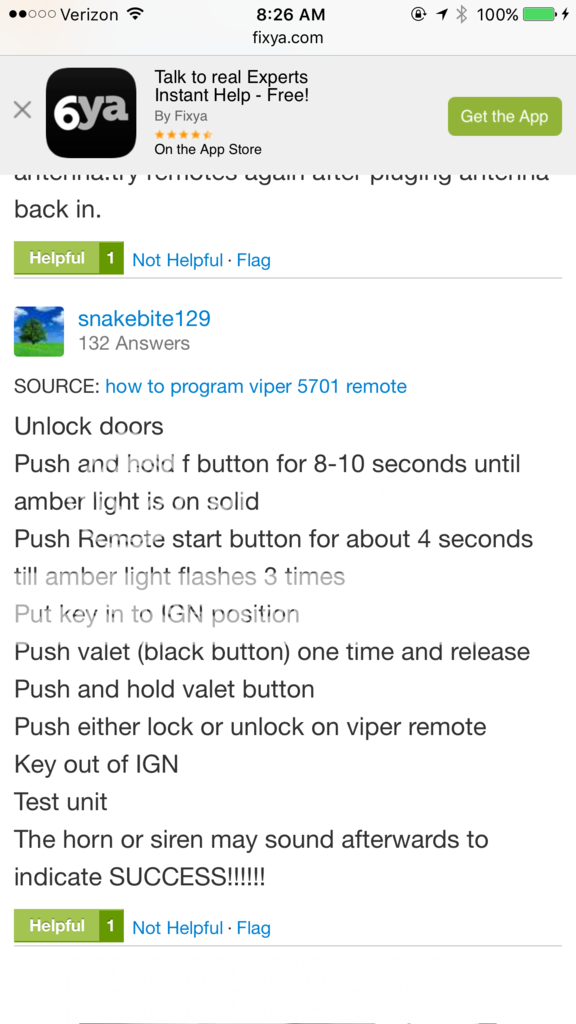Hi,
I have been running the Viper 5806v remote start/security system in my truck for about six months now with no problems. All of sudden, the remote/receiver is acting up. I am almost certain that it started when I pressed unlock and a few other buttons while the door was open/ajar by accident (and I do have the door pin wired up). I am not sure if this means that it is in valet mode.
Here is a video of the current situation:

Symptoms (all symptoms can be seen in the video):
- The remote lights up both red and green, which it used to only light up green when unlocking and locking
- When locking it used to honk once, doesn't honk anymore
- When unlocking it used to honk twice, now it honks once, but delayed about 5 seconds
- The blue LED light on the receiver/valet button stays lit 24/7 when the truck isn't running, used to flash every 15-30 seconds
- The remote remote makes a weird chime when locking or unlocking
- When unlocking, the remote continues to chime multiple times for about 30 seconds, and then repeats the 30 second chime pattern about a minute later
There are no other symptoms. I also do not think it a low battery warning, since the 1-way remote has the same symptoms as the 2-way remote.
I have already tried this with the 2-way remote and got the siren/honk success sound, but the problem persists and it did not help:
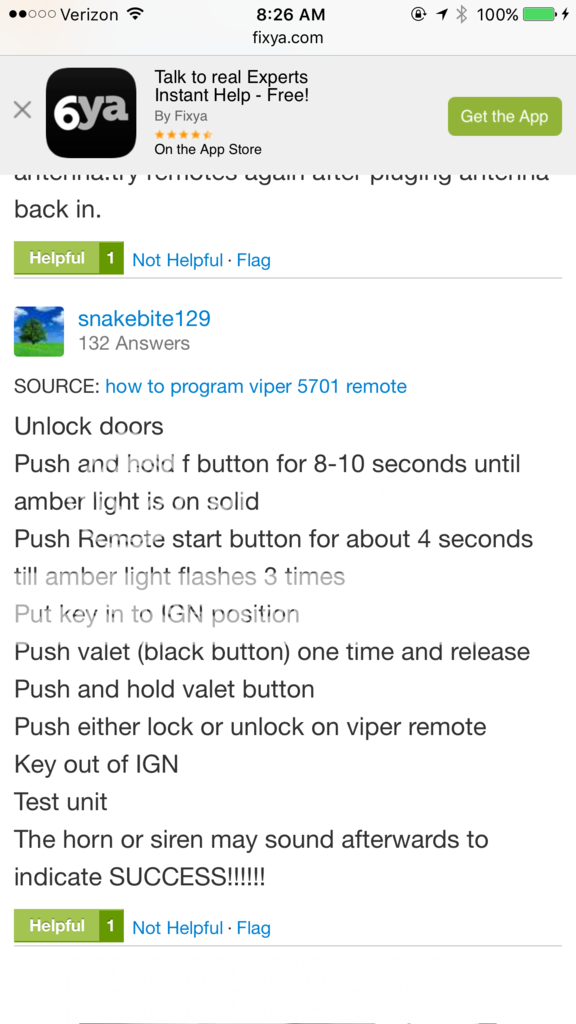
Please help and inform me what is wrong with my unit and what I can do to fix it. I have the DEI programmer if maybe there is a setting I can change in there too.
Thank you very much.
Video is not working here are a few other links to it. If this doesn't work I will put it on youtube:
https://vid1026.photobucket.com/albums/y323/rs1899/IMG_3912_zpsk2msrfcn.mp4
<embed width="600" height="361" type="application/x-shockwave-flash" allowFullscreen="true" allowNetworking="all" wmode="transparent" src="https://static.photobucket.com/player.swf" flashvars="file=http%3A%2F%2Fvid1026.photobucket.com%2Falbums%2Fy323%2Frs1899%2FIMG_3912_zpsk2msrfcn.mp4&title=">
https://s1026.photobucket.com/user/rs1899/media/IMG_3912_zpsk2msrfcn.mp4.html
Fixed.
Fixed the problem by pressing the function button twice then the unlock button. After doing this a couple of times, along with locking and unlocking the car, the system returned to normal function.
Thank you.