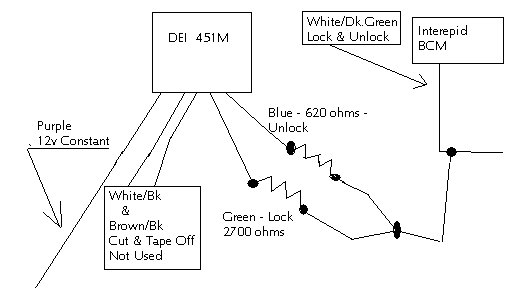Going to hook up a Rattler remote start on a 2004 Dodge Intrepid. It came with a 451M and a pack of resistors.
I already know that the Intrepid is a one wire unlock and lock system using resistors. My question is how do I hook up the 451M to this?
What I really need is a wiring diagram for the 451M to a single wire door lock system on this vehicle. The 451M did not come with a diagram.
Dude........ are you serious ??? You've installed a remote start system, yet you don't know how to do 1-wire doorlocks ??? What kind of installer are you ???
- First find your door lock wire
- Your door lock wire will be located at the BCM (The BCM is attached to the back of the junction block, at the driver side end of the dash. The plugs for the BCM face the firewall)
- Blue Plug - Pin 5
- Lock/Unlock wire: WHITE/ Dk.Green
Now to hook up your 451M relay, this is what you need to do:
- Take your purple wire and hook it up to constant 12v
- CUT & Tape off the BROWN / Black & WHITE/ Black wires - you won't use them.
- On your Green wire you need 2700 ohms of resistance
- On your Blue wire you need 620 ohms of resistance
- Now once you have attatched your resistors, at the end of them, attatch them both together, making one wire. Connect this one wire to your lock/unlock wire located at your BCM.
- Look at Diagram I have provided if you can't figure it out:
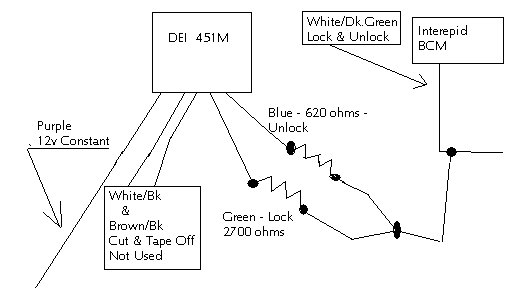
-------------
The Installation Specialist