laptop power on when ignition live
Printed From: the12volt.com
Forum Name: Relays
Forum Discription: Relay Diagrams, SPDT Relays, SPST Relays, DPDT Relays, Latching Relays, etc.
URL: https://www.the12volt.com/installbay/forum_posts.asp?tid=137287
Printed Date: May 06, 2024 at 5:18 AM
Topic: laptop power on when ignition live
Posted By: djh_wolf
Subject: laptop power on when ignition live
Date Posted: September 19, 2014 at 4:53 AM
Hi,
Been made aware of this forum by one of the guys over at carmp3.com. Thanks for that!
I've been struggling with a simple (?) circuit for weeks now, on and off. Experience/knowledge with this kind of thing really isn't the best.
I've hooked up a netbook into my car boot to operate as an itunes server, controlled by a 7" tablet on the dash, playing music through the head unit via netbook's line-out.
I've also hooked up an external switch. This simply consists of 2 wires soldered onto the appropriate points on the netbook, extended to the dash to a momentary bush-button switch. Pressing it briefly connects the two wires for long enough to simulate a button press. This powers the netbook up. Note that additional presses on the button does nothing at all, doesn't make any difference, because the software is set to ignore power button presses. Netbook gets shut down by some software which detects when the charger's been switched off (it's only live when ignition is live), which gives a countdown and then puts windows into standby.
At the minute, I need to unlock the door (mechanical), then press the push button to initiate power-up. I'd like this to be automated i.e. ignition on = momentarily connect the 2 wires from the remote switch.
The cig lighter extension running to the car boot is only live when ignition is live.
Can anyone assist? I'm fairly sure it's a simple circuit, but not to me!
TIA
Replies:
Posted By: oldspark
Date Posted: September 19, 2014 at 9:48 AM
What? No dual battery to prevent drop outs during cranking? I thought this was going to be something controversial from the site I shall not mention...
Look at the DEI528T timer. I think it should suit - maybe others can confirm? - it has relay contacts that can close or open for a preset time after a setable delay.
It's 555-timer based so it probably has a standby draw of ~10mA (unles it used a CMOS 7555).
Posted By: i am an idiot
Date Posted: September 19, 2014 at 1:16 PM
Posted By: djh_wolf
Date Posted: September 19, 2014 at 6:34 PM
I appreciate the replies, but I must stress that I don't know what the hell I'm doing with electronics. Hence posting in here for some idiot-guide style guidance.
Essentially, I have a plug with 2 wires (12v/gnd) with an accessory plugged into the end of it. Seperately, I have 2 wires which just need to touch momentarily when this plug is live (i.e. when ignition is on).
I need to know exactly what the hell I need to do and how to connect it. I've already wasted about 15 quid at maplins because I don't know what the hell I'm doing. I'd be grateful for the appropriate layman-style help.
Cheers!
Posted By: oldspark
Date Posted: September 19, 2014 at 7:31 PM
See the Relays link above.
Figures 2 & 3 show a relay as I normally like to show them - ie, their "circuit diagram" instead of their physical or wiring Fig 1 representation as usually used on the12volt.
Fig 2 shows a relay in its de-energised state with terminal 30 connected to 87a. FYI - Hence 87a is its N.C. = Normally Closed contact.
Normally refers to as it would be sitting on the shelf - NOT its position "normally" operating in a circuit.
Fig 3 shows the relay energised, aka activated, coil/solenoid powered and switch arm pulled in hence breaking 87a and making 87 - ie, connecting 87 to 30.
Hence 87 is the NO (Normally Open) terminal which connects to 30 when energised.
30 is the C or Common terminal.
The C & NO contacts (30 & 87) are simply a switch which is turned on by powering the relay coil. Hence you use them as the momentary switch to your laptop.
Note that 30 & 87 cannot be connected to anything else unless you want to connect that something else to the laptop switch.
I'll try to check if the DEI528T is the right item for what you want - I'm assuming its main +12V can be connected to IGN+12V so it's only active with IGN (hence no 10mA drain otherwise) and that it can near instantly turn on (close its 30 & 87) for a few seconds.
The Constant to Momentary Output IAAI posted is also fine. Ignore its 87 & 30 fused 12V(+) & fused 12V(+) output labels - they are your laptop button.
The relay can be almost any 12V relay - even a small PCB type since its contacts 30 & 87 are not handling high current - and a 1N4004 or 1N4007 diode and 10,000 uF 25V (or 16V) cap should be fine. The 10k resistor can be omitted since IGN off will discharge the capacitor.
Posted By: djh_wolf
Date Posted: September 22, 2014 at 4:32 AM
Thanks so much for the replies.
If I understand correctly, I need to create a circuit like this...?
To be clear, when the 12V is live (i.e. ignition is on), using this circuit will momentarily connect the two wires of my switch together for a split second, then disconnect them again? If they were to remain connected longer, then this wouldn't work as it would have the effect of pushing and holding the power button. Which would shut the laptop down again.
Posted By: oldspark
Date Posted: September 22, 2014 at 5:08 AM
That circuit is correct.
Like I said, I reckon you do not need the resistor. Its function is to discharge the capacitor when IGN (the +12V to 86) is turned off. But since IGN circuits almost always have other loads like other relays (solenoids) or instrumentation, they will discharge the cap thru its relay solenoid & the 10k resistor's effect will be negligible.
BTW, if that "discharge" resistor (parallel to the cap) is used, its resistance must be (say) at least 10x if not 20x the resistance of the relay coil/solenoid, otherwise the relay may "hold" on.
FYI - the circuit works because - despite caps NOT transferring or conducting DC - initially it is discharged with 0V across it.
When voltage is applied to a discharged cap, the cap looks like a short circuit so the relay coil gets its full voltage & current.
As the cap charges (thru the relay coil) its voltage increases and the coil voltage & current drops until it turns off.
Only if that parallel bleed/discharge resistor is low enough will enough current flow thru the coil to keep the relay closed/on. (Or if the cap short circuits...)
The coil's resistance R and the caps capacitance C form an RC delay circuit.
Posted By: djh_wolf
Date Posted: September 23, 2014 at 3:06 PM
Hi,
Tried putting this together with a
........ 1N4007 diode and 10,000 uF 25V (or 16V) cap should be fine..........
and it won't flick the switch. Any ideas?
Posted By: oldspark
Date Posted: September 23, 2014 at 4:31 PM
Is the relay clicking?
Test first without the contacts connected to the switch - ELSE make sure the contacts are connected to 30 & 87 and they are not connected to anything else. (Don't want to put 12V or a spike into the switch!!!)
Posted By: djh_wolf
Date Posted: October 15, 2014 at 6:57 PM
Sorry about the delay, work's been a pain lately.
I actually kinda gave up on this a little as I managed to alter the netbook so it hibernates, resulting in a wakeup time of approx 20 secs instead of the 2 minutes plus before.
Due to this, the auto-switch on isn't a necessity anymore.
I just didn't want to appear rude. Thanks so much for the replies!
- Daz
|