I am working on a 2006 Honda Pilot DIY AUX input for the OEM Honda 6 CD changer with option for XM, but no Navigation or rear seat entertainment.
Radio is made by Matsushita.
Model # on radio is CQ-EH8563Z (Looks like a Panasonic p/n)
here is a link to pic of radio in question:
https://codedra.bizhosting.ru/pics/HONDA/1bv1.jpg
I have found a wire pin-out for the XM/CD Changer/AUX input plug/socket for another Honda with a similar radio (think it was a civic 6 CD radio). Plug looks the same, but not sure if pin out is correct or how or if I need to mess with the bus lines to enable audio input when I press XM button.
here is the pic of the pin-out I found:
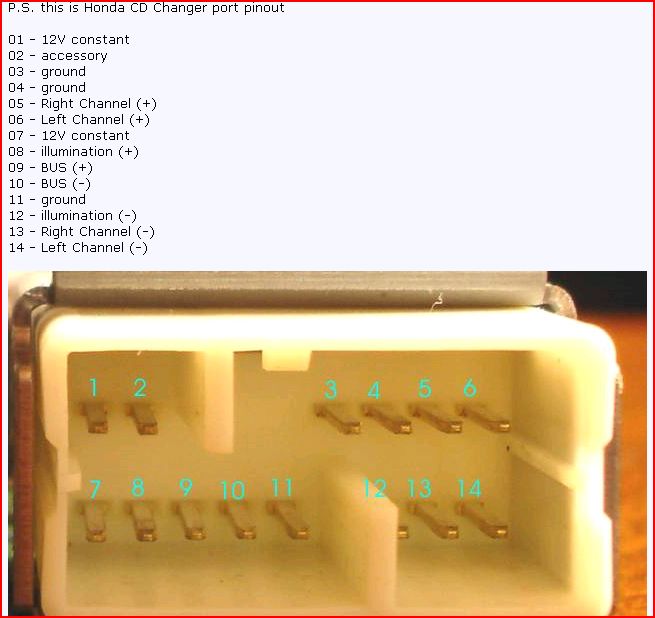
I would be very greatful for any help anyone can provide. I don't want iPod input so it seems wasteful to spend $50+ for an iPod/AUX input device when all I need/want is a few terminals and a pair of RCA leads.
I should have an answer on monday for ya. If i remember there is 5 or 6 wires tapped in the kits. I would imagine ground, 12v+, audio l/r, and accessory.
I was out of the part so I could not see what all they tapped into. I would probably say just try hooking in a RCA into the R&L +&- inputs and see if that does it.
I'm pretty sure the Can inputs control which source is operated. The pin configuration is correct though. They use pretty much the same inputs through out the years for Honda.
Is there a button on the front of your radio that will allow you to switch to the AUX input? If you can not switch to the input by pushing a button, chances are it will require that a changer be connected to it to access that input. The reason that these AUX input devices retail for around 100 dollars is that they have to build a digital interface that communicates with the deck to trick it into thinking it has a changer connected to the deck. Yours may be as simple as you think but it may not. If you do get it working without the interface, please let us know what you had to do.
It does have a button marked XM/AUX I guess I will grab some rca cables and some tiny female spades tomorrow night and see what happens....
I didn't hook up any wires yet, but I was thinking that when I push the AUX/XM button nothing happens, so why would it just because I hook up audio lines? I think it needs a signal from the XM or AUX adapter to turn on and switch over.
The wires labeled Bus + and Bus - are the wires that the AUX box interface communicates with. Without the proper communication protocol, it is going to be rough. If there is a module available and you can get it for 50 dollars, probably not a bad investment. Believe me when I say that I totally support the DIY guy. This one I think is going to require some outside assistance from the Interface company.
I think you are right, I don't want to blow up anything just being hard headed. I will buy one and "make some tests"

and see where I end up....
Thanks for everyone's help, and if anyone does come up with anything please post it here. I will do the same after i buy one this week and wait for it to arrive as it is not an in stock item.
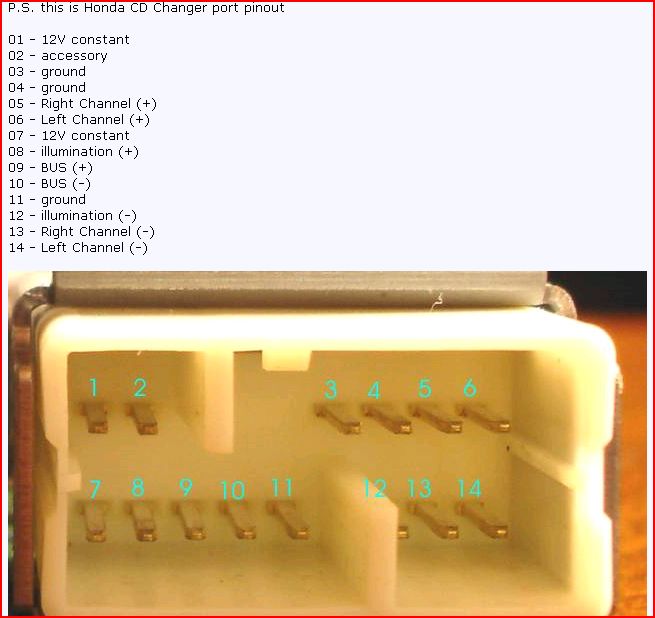
 and see where I end up....
and see where I end up....