I need a wiring diagram to install a remote start car alarm on a 2001 ford expedition.
Can use OMEGA IB-PKF ByPASS ( no key required ) or PASS-4 ( need key )
| Constant 12 volts | YELLOW & GREEN/ VIOLET | IGNITION SWITCH HARNESS |
| Ignition 12 volts | D BLUE/L GREEN | IGNITION SWITCH HARNESS |
| Starter | RED / L BLUE | IGNITION SWITCH HARNESS |
| Dome Light | BLACK/ L BLUE (+) | 16 PIN CONN. IN PASS. KICK PANEL ** |
| Trunk Pin Switch | SAME CIRCUIT AS DOME | LIGHT WIRE |
| Parking Lamp | BROWN (+) | AT HEADLIGHT SWITCH * |
| Power Lock | PINK / YELLOW | PASSENGER KICK ** #201 |
| Power Unlock | PINK/L GREEN | PANEL |
* BROWN (+) Wire For Parking Lights Is Also Found In A BLACK 66 Pin Connector In The Drivers Kick Panel. ** See Tech Notes For Alternate Location.
Negative Pulse Door Locks
| Accessories |
| Window Up | D\ WHT/BLK P\ TAN/BLU D\ YEL/BLU P\ RED / BLK @ MAIN SWITCH | |
| Window Down | F/ TAN/LBL F/ WHT/YEL R/ GRY/ORG R/ YEL/BLK | |
| Ign Key Warn | BLACK/ PINK (-) | STEERING COLUMN HARNESS OR GEM * |
| Trunk Release | N/A | |
| OEM Horn | D BLUE (-) | STEERING COLUMN HARNESS OR CSM ** |
| Headlights | RED / YELLOW (+) | AT HEADLIGHT SWITCH |
| OEM Alarm Arm | N/A | SCHEMATICS DO NOT SPECIFY |
| OEM Alarm Disarm | DOME LIGHT AND DOOR | UNLOCK WIRE AT SAME TIME *** |
* Generic Electronic Module (GEM) Located Behind Driver Dash Near Kick Panel ** See Tech Notes For Alternate Location. *** From Installer: When Factory Alarm Is Actavated, The Only Way To Disarm Alarm And Unlock The Doors Is To Double Pulse The Dome Lt And Unlock Wire Both On Disarm/Unlock. GREEN/ VIOLET (-) Above Parking Brake Bracket.
Reversal Rest At Ground Power Windows
| Remote Start |
| Tach Signal | SEE NOTE * | AT POWERTRAIN CONTROL MODULE * |
| Ignition #2 | RED / BLACK | IGNITION SWITCH HARNESS |
| Ignition #3 | GRAY / YELLOW | IGNITION SWITCH HARNESS |
| Accessory | BLACK/ L GREEN | IGNITION SWITCH HARNESS |
| Neutral Safety | NOT GROUNDING TYPE - | OEM SWITCH OPENS STARTER CIRCUIT |
| Brake Light | RED / L GREEN (+) | AT SWITCH ABOVE BRAKE PEDAL ** |
| Reverse Light | BLACK/ PINK (+) | AT SWITCH ON TRANSMISSION |
| Rear Window Defrost | D BLUE/ORANGE (-) | AT REAR WINDOW DEFOGGER SWITCH |
* Multi Coil System L GREEN / WHITE, PINK/WHITE, WHITE/ PINK, D GREEN/ VIOLET, L GREEN/ YELLOW, ORANGE / YELLOW, PINK/L BLUE And WHITE/ RED. All Are One Cylinder Signals At PCM Located Behind The Battery Or At Each Coil. ** See Notes For Alternate Location.
Immobilizer Bypass
Central Security Module Located High In The Drivers Kick Panel Mounted To The Under Side Of The Top Dash. There Are Two Connectors In This Module. Below Is A List Of Alternate Locations For Wires Indicated Previously:
For Pin 11 L BLU/WHT,There Are Two L BLUE WHT's The One You Want Is Next To The BLACK And BLACK/ PINK. BLACK 22 PIN CONNECTOR BLACK 26 PIN CONNECTOR Pin 2-BROWN (Parking Light) Pin 1-VIOLET/L BLUE OR RED / ORANGE Pin 10-BROWN / L GREEN (Dome Lt.Supervision) (Dr.Door Unlock) Pin 11-PINK/L GREEN (Power Unlock) Pin 11-L BLUE/WHITE (Door Ajar) Pin 22-PINK / YELLOW (Power Lock) Pin 25-BLACK/ PINK (Ign. 12V) Pin 20-D Blue (Horn) Pin 26-RED / L GREEN (Brake)
-------------
MO
Don't Learn from Others Mistakes
You Might Be the One That Knows.
| 12volts | yellow, grn/purple | + | ignition harness | | Starter | RED / lt. blue | + | ignition harness | | Second Starter | | | | | Ignition | blue/lt. green | + | ignition harness | | Second Ignition | gray / YELLOW(2nd acc) | + | ignition harness | | Third Ignition | | | | | Accessory | RED / black | + | ignition harness | | Second Accessory | BLACK/ green | + | ignition harness | | Keysense | | | | | Power Lock | pink / YELLOW | - | keyless module | | Notes: The keyless module is located high in the drivers kick against the firewall. | | Power Unlock | pink/green | - | keyless module | Notes: The GEM in this vehicle shuts down after the doors have been locked for a certain time period, to wake-up the system refer to directfax document #1093.
The keyless module is located high in the drivers kick against the firewall. | | Lock Motor | pink/black | | drivers kick panel | | Unlock Motor | RED / orange | | drivers kick panel | | Parking Lights+ | brown | | at light switch | | Parking Lights- | | | | | Hazards | | | | | Turn Signal(L) | | | | | Turn Signal(R) | | | | | Reverse Light | | | | | Door Trigger | lt. blue/white | - | keyless module | Notes: One of two. The wire is in pin 11 and it is next to the BLACK/ pink wire. Test with a digital multi-meter ONLY, to keep from damaging the circuit tied into the other lt. blue/white. For individual door trigger wires, the LF door is BLACK / YELLOW, the RF door is BLACK/ pink, the LR door is BLACK/ lt. blue, and the RR door is BLACK/ white. They are all negative and are at the GEM module, which is attached to the fuse box.
The keyless module is located high in the drivers kick against the firewall. | | Dome Supervision | BLACK/ lt. blue | + | passenger kick panel | | Trunk/Hatch Pin | tied in with door | | | | Hood Pin | | | | | Trunk/Hatch Release | | | | | Power Sliding Door | | | | | Factory Alarm Arm | N/A | | | | Factory Alarm Disarm | N/A | | | | Disarm No Unlock | N/A | | | | Tachometer | | | | | Notes: Tach wire: On the 4.6L go to any of the 8 ignition coils and use the wire that is not RED / green. On the 5.4L it is a lt. GREEN / WHITE at the coil on the passenger side of the motor between the fuel injectors. | | Wait to start | | | | | Brake Wire | green | + | at brake switch | | Parking Brake | | | | | Horn Trigger | dk. blue | - | steering column | | Memory Seat 1 | | | | | Memory Seat 2 | | | | | Memory Seat 3 | | | |
 | Interface Module: | Category:
Immobilizer Bypass | Required:
Yes | Type:
PATS | | Part #: 555PW | | Alternate Part1 #: 555FW | | Alternate Part2 #: 556UW | | Alternate Part3 #: 555U |
|
https://www.directechs.com/techtips/pdfs/resources/security/directed_techtips/1093.pdf

-------------
how own your mind, control your life.
MECP certified. always use a DMM
Hey that directtech fax 1093 link did not work.
