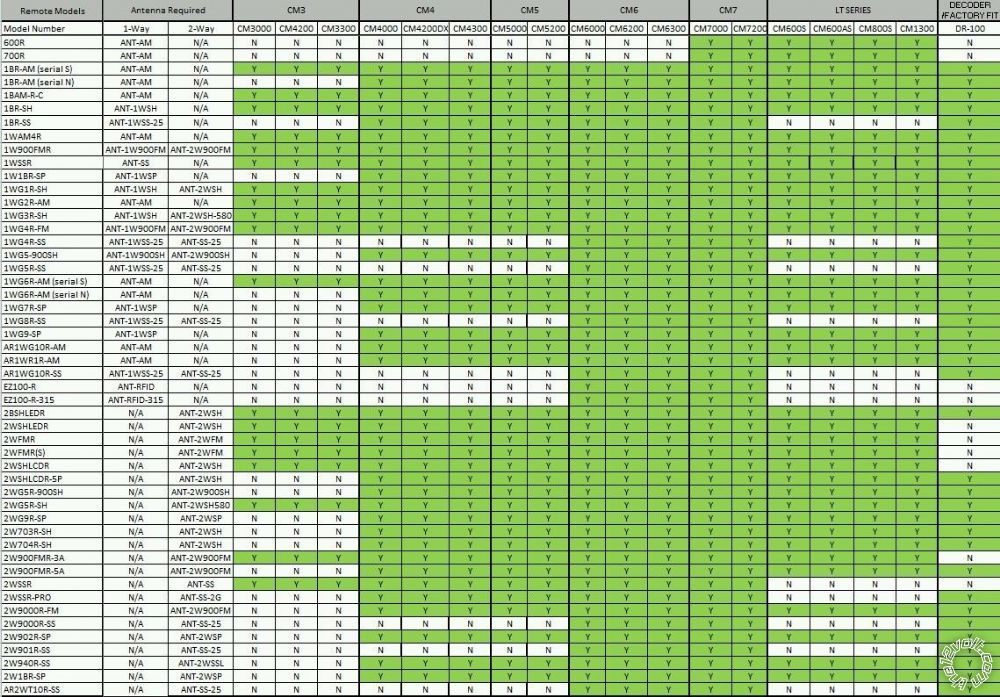This is going to be long.
Quick answers:
Control module: Don't bother with used control modules; even if they work perfectly, you're probably going to need wires that weren't necessary in the controller's previous installation which means soldering extensions on to the harness that the original installer likely cut. Used isn't worth the hassle and new-old-stock controllers seem to sell for about the same as their current counterparts anyways.
Remote compatibility: The main factor that determines Compustar remote compatibility is the antenna used. I've got a (now slightly dated) compatibility matrix I grabbed off an ebay listing a while back, I'll upload it below. Essentially, the only remotes you've got to watch out for are those that use the ANT-1WSS-25 and ANT-SS-25 antennas which use 6-to-6 pin cables (6-pin controller plug, 6-pin antenna plug). Because of the cable, these antennas require a controller with a 6-pin antenna port (newer controllers only ie. CM7000/CM7200, *not* LT series such as CM600/CM800/CM900). Some remotes that use these antennas are the 901 and T10 LCD 1-Mile remotes. Side note, Compustar's newer DSS antennas/remotes (3-mile T11, 2-mile Pro R3, 2-mile Pro G15) have 4-to-6 pin antenna cables and are compatible with newer 4-pin only controllers (LT series, DC series).
Install w/o shop assistance? No quick answer for this one. Yes, but no.
Longer answer:
Integration module: An ADS-ALCA or Blade-AL will make an install in your car much easier by handling the following
- Door lock/unlock
- Trunk release
- Arm/disarm OEM alarm
- Door status
- Trunk status
- Tach signal
-HOWEVER-
You will need an ADS-USB cable and a Weblink account to program the module. Cable is ~$35, account is free ("dealer only", but you can sign up for one anyways).
-ALSO HOWEVER-
With most cars, an integration module like a Blade-AL handles integration functionality (such that listed above)
as well as ignition transponder bypass. In the case of your car (and many Subaru's, I believe), an additional ALCA/Blade is required just to handle ignition bypass. Unless you want to lose a key to the wrap method, this is the only option. To make things worse, programming the ignition-bypass Blade to your car requires an intermediate step where you remove the module from your car and connect it to your computer with the ADS-USB cable to complete programming (iDatalink calls this "KLON"). This makes options like having an eBay seller flash your module for you useless, as you'd then have to send the module back to them mid-install (and wait a week or more) before getting it back to complete the install.
SO,
Two ALCA's (or one ALCA and a Blade AL), a CM7200 and an ADS-USB cable will probably cost around $165 (current reasonable pricing if you keep an eye on eBay). Add to that the cost of whatever remote kit you want (pretty much any remotes are compatible with the 7200). Alternatively, Compustar has a product called the DC3 which is kind of like a CM7000 with an integration module built in (still requires an ADS-USB cable). A DC3 will handle everything in a single module (acts as the controller and both integration modules), though the cheapest price for it on eBay is currently $140 which would put your total before remotes at $175. Up to you to decide if a cleaner install is worth the $10.
To summarize:
If you want to do this install yourself (and don't want to hardwire door locks, arm/disarm, trunk release, etc. as well as lose a key), you need an ADS-USB cable and a Weblink account. With those, it looks like a fairly straightforward (albeit, slightly expensive) install.
Of course, if someone with more experience finds something I've missed or gotten wrong here, feel free to correct me!
That compatibility matrix I mentioned:
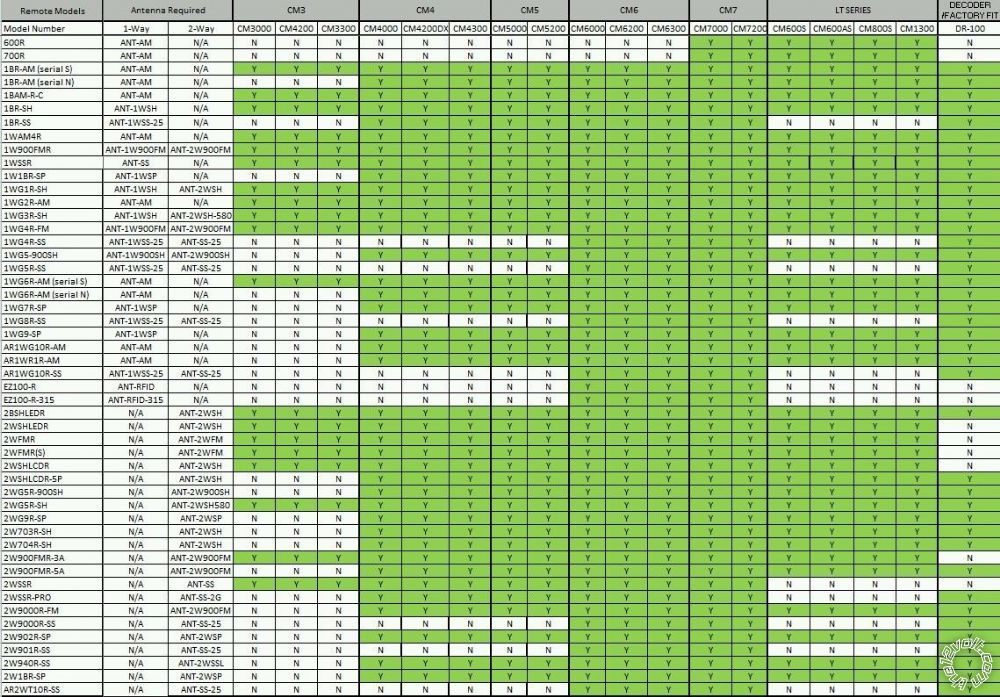
 Printable version
Printable version