Data 14-pin blue connector (H1)
(H1/1) No Connection
(H1/2) No Connection
(H1/3) Tan/Black Data HS CAN High to OBD-data link connector, Black 16 pin plug, pin 6
(H1/4)Tan Data HS CAN Low to OBD-data link connector, Black 16 pin plug, pin 14
(H1/5) I am not used
(H1/6) I am not used
(H1/7) No Connection
I cat the Transponder immobilizer from vehicle
(H1/8)Yellow I Connect with H2/10 Yellow/Black to first side the blue/orange wire (21 pin plug, pin 11 of the EMS connector in vehicle)
(H1/9)orange/Yellow I Connect with H2/11 orange/Black to other side of the blue/orange wire (21 pin plug, pin 11 of the EMS connector in vehicle)
(H1/10) No Connection
(H1/11) No Connection
(H1/12) No Connection
(H1/13) Red (+) W2W Only - 12 Volt to Green (50A) 12 Volt Black 6 pin plug, pin 1 in vehicle
(H1/14) Blue/White (-) W2W Only - Ground to Chassis ground in vehicle
output 12-pin rde connector (2H)
(H2/1)black/White (-) W2W Only - E-Brake Output to Black/White (-) E-Brake Input 24 pin plug, pin 13 in viper
(H2/2) I am not used
(H2/3) I am not used
(H2/4) I am not used
(H2/5) violet/white I connect to violet/white 24 pin plug, pin 12 the tach input in Viper
(H2/6) Gray (+) W2W Only - Brake Output to Brown (+) Brake Shutdown Input 24 pin plug, pin 20 in Viper and from viper to Brake Wire in vehicle
(H2/7) No Connection
(H2/8) No Connection
(H2/9) No Connection
(H2/10) Yellow/Black I Connect with (H1/8)Yellow to the blue/orange wire (21 pin plug, pin 11 of the EMS connector in vehicle )
(H2/11) orange/Black I Connect with (H1/9)orange/Yellow to other side of the blue/orange wire (21 pin plug, pin 11 of the EMS connector in vehicle)
(H2/11) I am not used
(H2/12) Blue/Red (-) W2W only - Hood Output to Gray (-) Hood pin Input (N/O or N/C) 24 pin plug, pin 9 in viper
Input 10-pin black connector (H3)
(H3/1) I am not used, i connected directly from
Viper to vehicle wire Lock 39 pin plug, pin 16
(H3/2) I am not used, i connected directly from
Viper to vehicle wire Unlock 39 pin plug, pin 15
(H3/3) not used because I am not needed
(H3/4) No Connection
(H3/5) No Connection
(H3/6) No Connection
(H3/7) No Connection
(H3/8) No Connection
(H3/9) Pink (+) Ignition Input to ignition switch, black 6 pin plug, pin 6 in vehicle
(H3/10) Blue/White Ground Running (Status) Input to 24 pin plug, pin 5 the 200mA STATUS OUTPUT in viper
I have turned the key on and not programmed
The DB3 shines in red, orange and green It shines again in red, orange and green
I did not connect it to the computer because I d'not have XKLoader
I did not connect it to the computer because I don't have XKLoader
Is not programmed without XKLoader2
 Printable version
Printable version













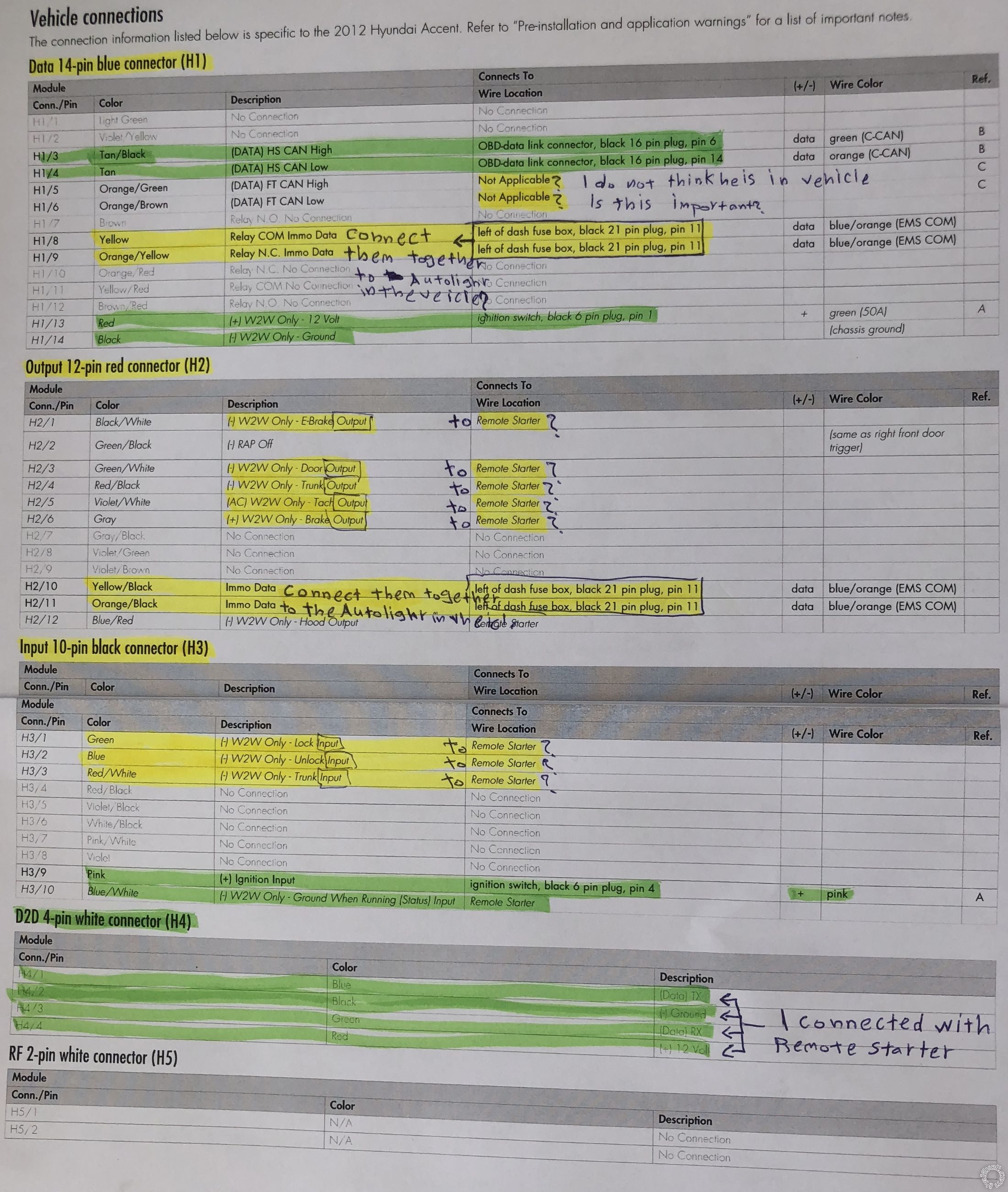 Data 14-pin blue connector (H1)
H1 / 5 - i do not think heis in vehicle!
H1 / 6 - i do not think heis in vehicle!
connect thme together to autolighr as shown in pictures?
H1 / 8
H1 / 9
Data 14-pin blue connector (H1)
H1 / 5 - i do not think heis in vehicle!
H1 / 6 - i do not think heis in vehicle!
connect thme together to autolighr as shown in pictures?
H1 / 8
H1 / 9
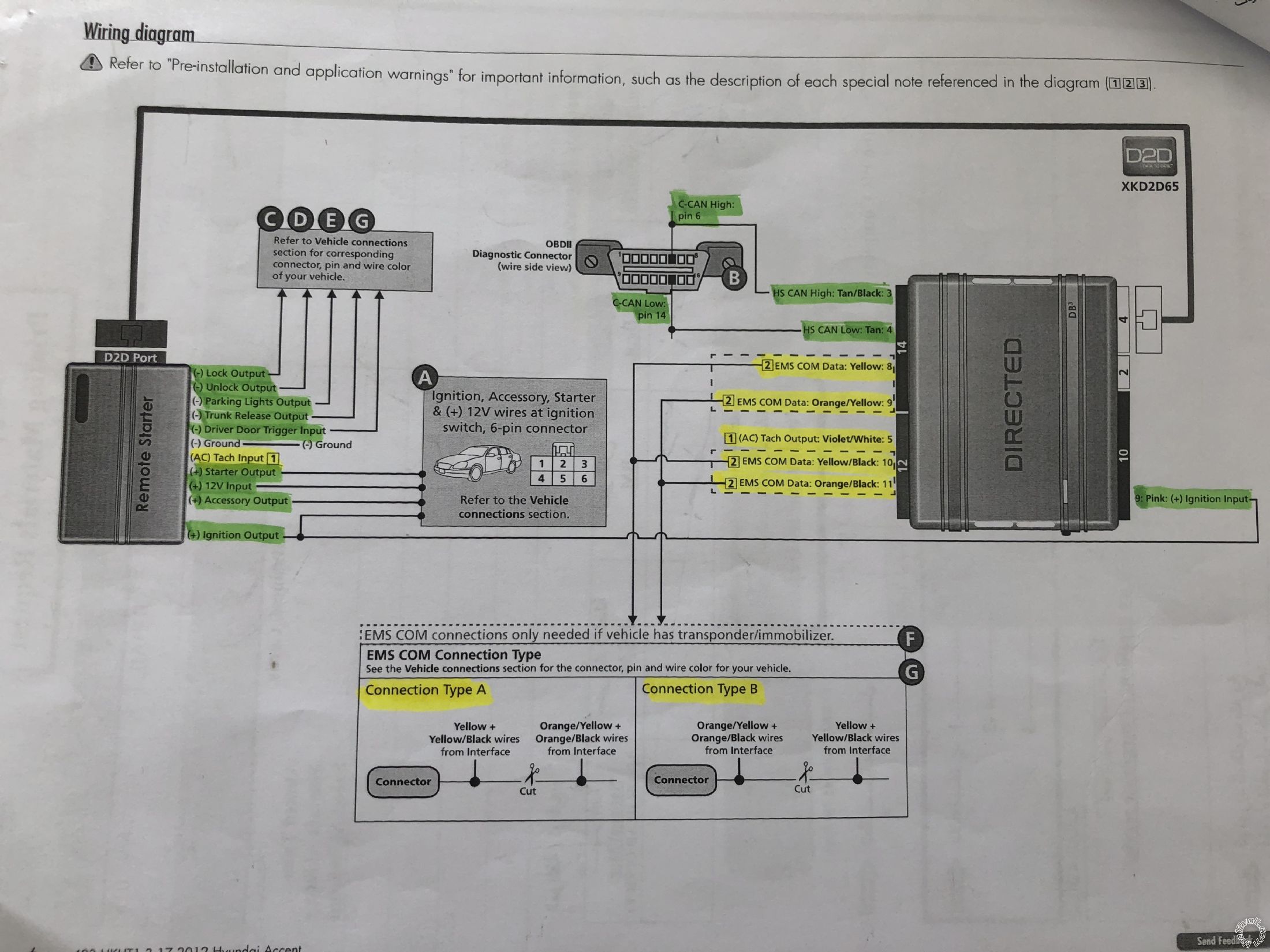
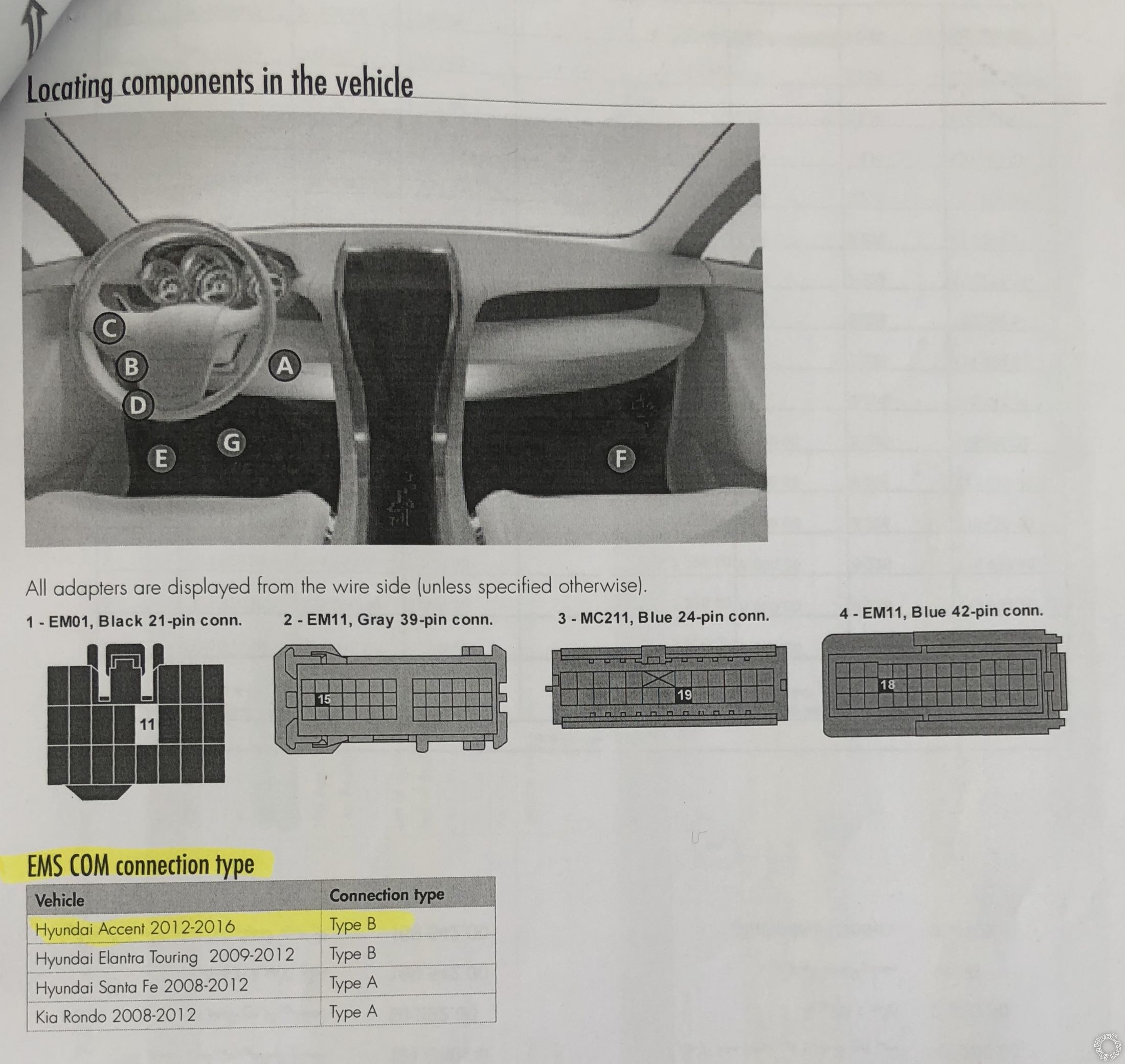 output 12-pin rde connector (2H)
H2 / 1
2H / 3
H2 / 4
H2 / 5
H2 / 6
Connect with a 24-pin connector from the viper?
Input 10-pin black connector (H3)
H3 / 1
H3 / 2
H3 / 3
With Door Lock3-pin connector from the viper?
The manual In viper for Door Lock3-pin connector
output 12-pin rde connector (2H)
H2 / 1
2H / 3
H2 / 4
H2 / 5
H2 / 6
Connect with a 24-pin connector from the viper?
Input 10-pin black connector (H3)
H3 / 1
H3 / 2
H3 / 3
With Door Lock3-pin connector from the viper?
The manual In viper for Door Lock3-pin connector
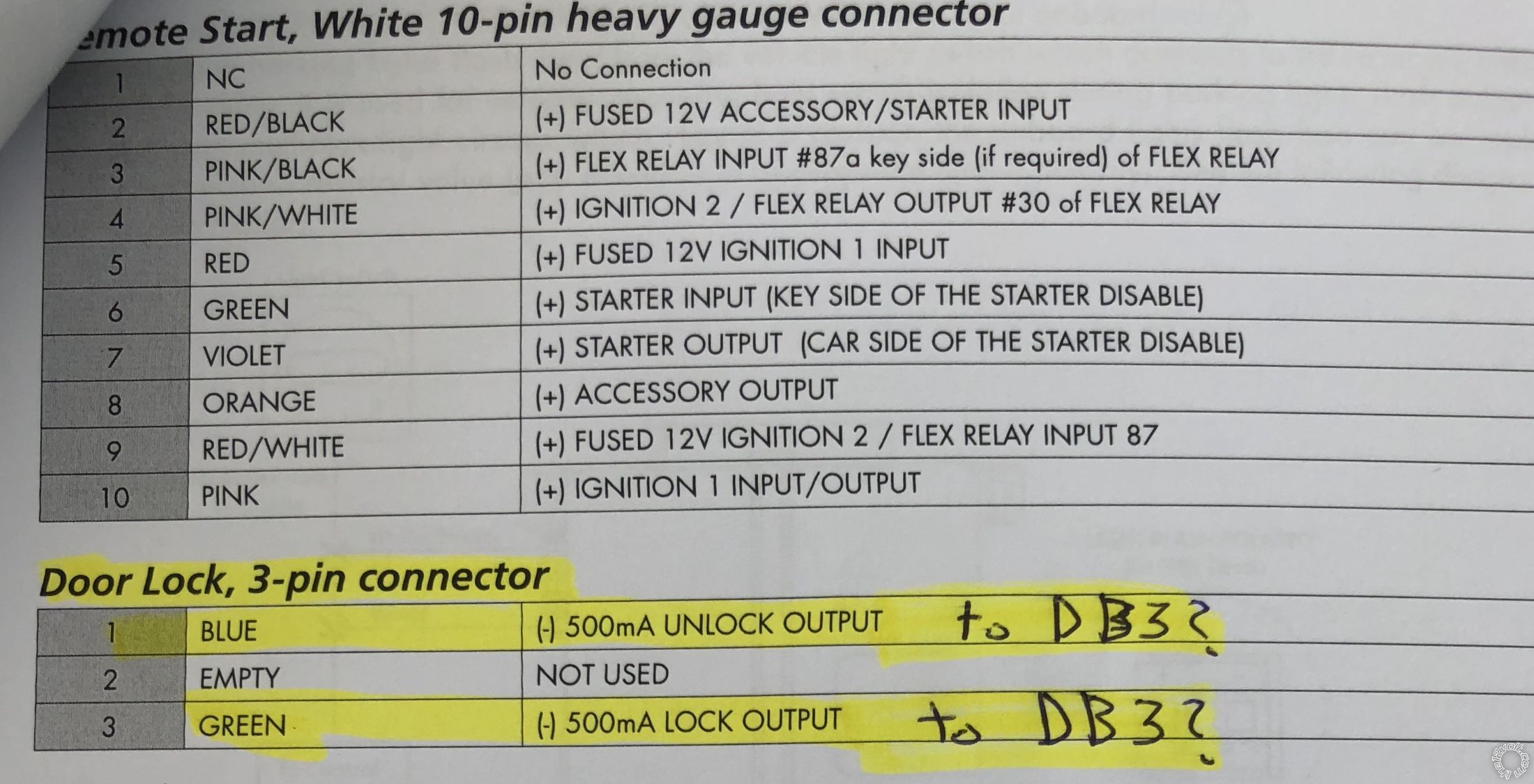 I'm confused the unlock and lock active from remote starter to DB3 then from DB3 to vehicle!
the Installation manual to directed DB3 for Hyundai Accent 2012 manual transmission and normal operation key with blade
https://old.directechs.com/VehicleCompatibility.aspx?p=-1&v=5514&ps=1&s=0&c=0&pr=-1
I'm confused the unlock and lock active from remote starter to DB3 then from DB3 to vehicle!
the Installation manual to directed DB3 for Hyundai Accent 2012 manual transmission and normal operation key with blade
https://old.directechs.com/VehicleCompatibility.aspx?p=-1&v=5514&ps=1&s=0&c=0&pr=-1


