If you wish to post a reply to this topic, you must first login.
If you are not already registered, you must first register.
 Printable version
Printable version


| You cannot post new topics in this forum You cannot reply to topics in this forum You cannot delete your posts in this forum You cannot edit your posts in this forum You cannot create polls in this forum You cannot vote in polls in this forum |

| Search the12volt.com |
Follow the12volt.com 
Wednesday, April 24, 2024 • Copyright © 1999-2024 the12volt.com, All Rights Reserved • Privacy Policy & Use of Cookies


Wednesday, April 24, 2024 • Copyright © 1999-2024 the12volt.com, All Rights Reserved • Privacy Policy & Use of Cookies
Disclaimer:
*All information on this site ( the12volt.com ) is provided "as is" without any warranty of any kind, either expressed or implied, including but not limited to fitness for a particular use. Any user assumes the entire risk as to the accuracy and use of this information. Please
verify all wire colors and diagrams before applying any information.







 I'm going to put a Compustar 920S kit with a Blade-AL card in my 2004 Chevy/Winnebago G3500 and I'm still a bit dizzy from trying to understand the various systems (the "lay of the land") and the Compustar & idatalink functions & methods. I get the various reasons mfr's want to keep specifics under wraps, but this field is nuts! I'm SO glad I found this forum!!
Anyway, being an ex-Tech Training guy I of course made a graphic of what I think my wiring should look like and I'm hoping someone(s) can have a look to see if I'm on the right track before I have a go at the installation. Someone on the idatalink site told me that the Blade AL comes with NO programming but I'm having a hard time with that, especially since I think all my application needs is the J1850 bus & Passlink II learning capabilities? My vehicle has std keys, no smart keys (thank goodness).
Thanks in advance guys, and Happy Thanksgiving.
I'm going to put a Compustar 920S kit with a Blade-AL card in my 2004 Chevy/Winnebago G3500 and I'm still a bit dizzy from trying to understand the various systems (the "lay of the land") and the Compustar & idatalink functions & methods. I get the various reasons mfr's want to keep specifics under wraps, but this field is nuts! I'm SO glad I found this forum!!
Anyway, being an ex-Tech Training guy I of course made a graphic of what I think my wiring should look like and I'm hoping someone(s) can have a look to see if I'm on the right track before I have a go at the installation. Someone on the idatalink site told me that the Blade AL comes with NO programming but I'm having a hard time with that, especially since I think all my application needs is the J1850 bus & Passlink II learning capabilities? My vehicle has std keys, no smart keys (thank goodness).
Thanks in advance guys, and Happy Thanksgiving.
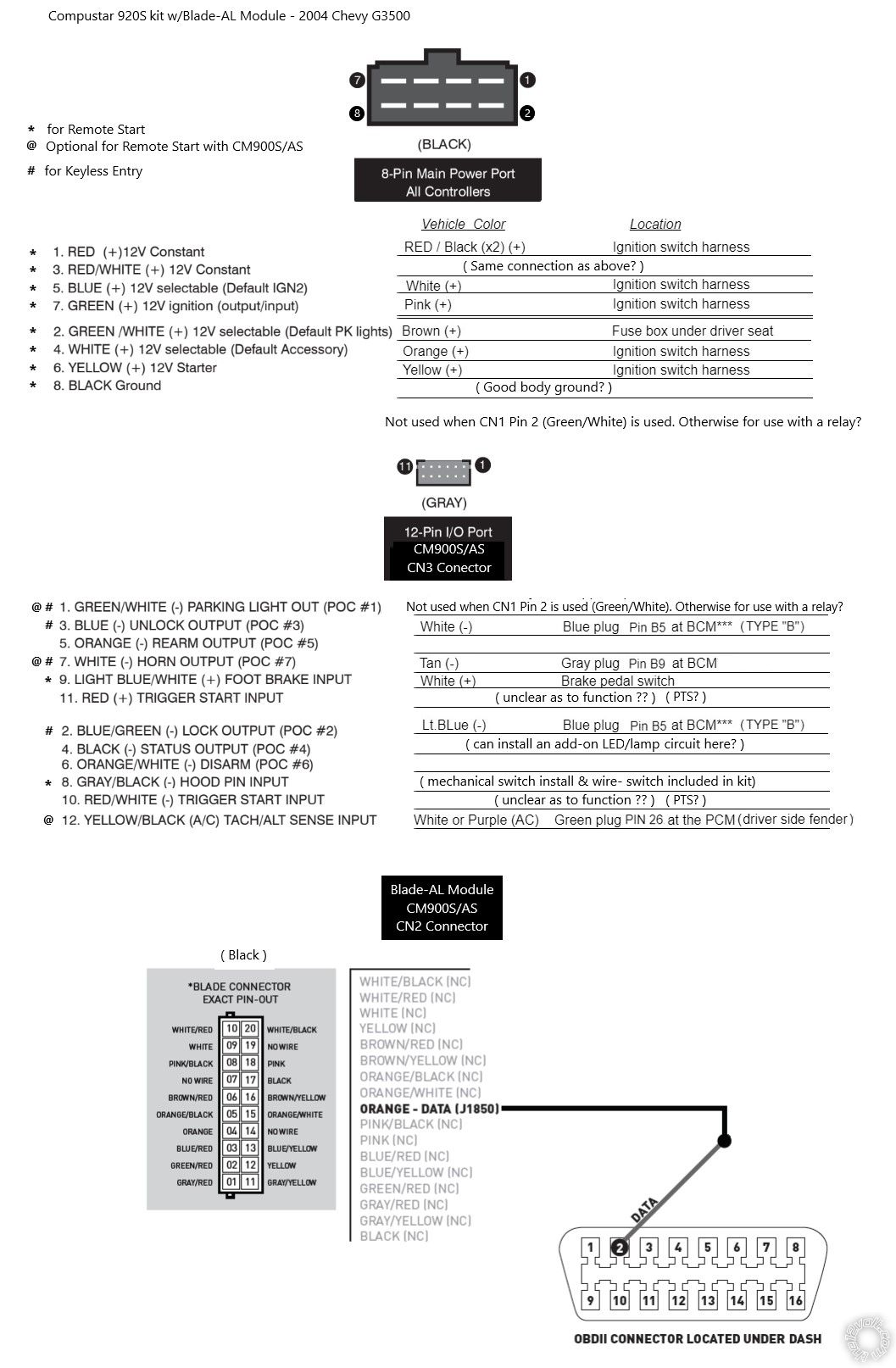




 I'm now understanding that the AL cards are indeed blank (going back & forth with the seller). If I buy an ADS-USB cable, should I buy the Idealink or the Compustar in your opinion? What concerns me is the ability to access the online firmware & install/wiring pinout info now & in the future. I see that (Idealink?) use a web interface, will purchase ensure that I can connect & flash the unit without being an "authorized" dealer for either cable (Compustar or Idealink)? A better alternative suggestion?
Thanks for your quick reply. I'll be out of internet reach the rest of the week & weekend so enjoy your Thanksgiving.
I'm now understanding that the AL cards are indeed blank (going back & forth with the seller). If I buy an ADS-USB cable, should I buy the Idealink or the Compustar in your opinion? What concerns me is the ability to access the online firmware & install/wiring pinout info now & in the future. I see that (Idealink?) use a web interface, will purchase ensure that I can connect & flash the unit without being an "authorized" dealer for either cable (Compustar or Idealink)? A better alternative suggestion?
Thanks for your quick reply. I'll be out of internet reach the rest of the week & weekend so enjoy your Thanksgiving.