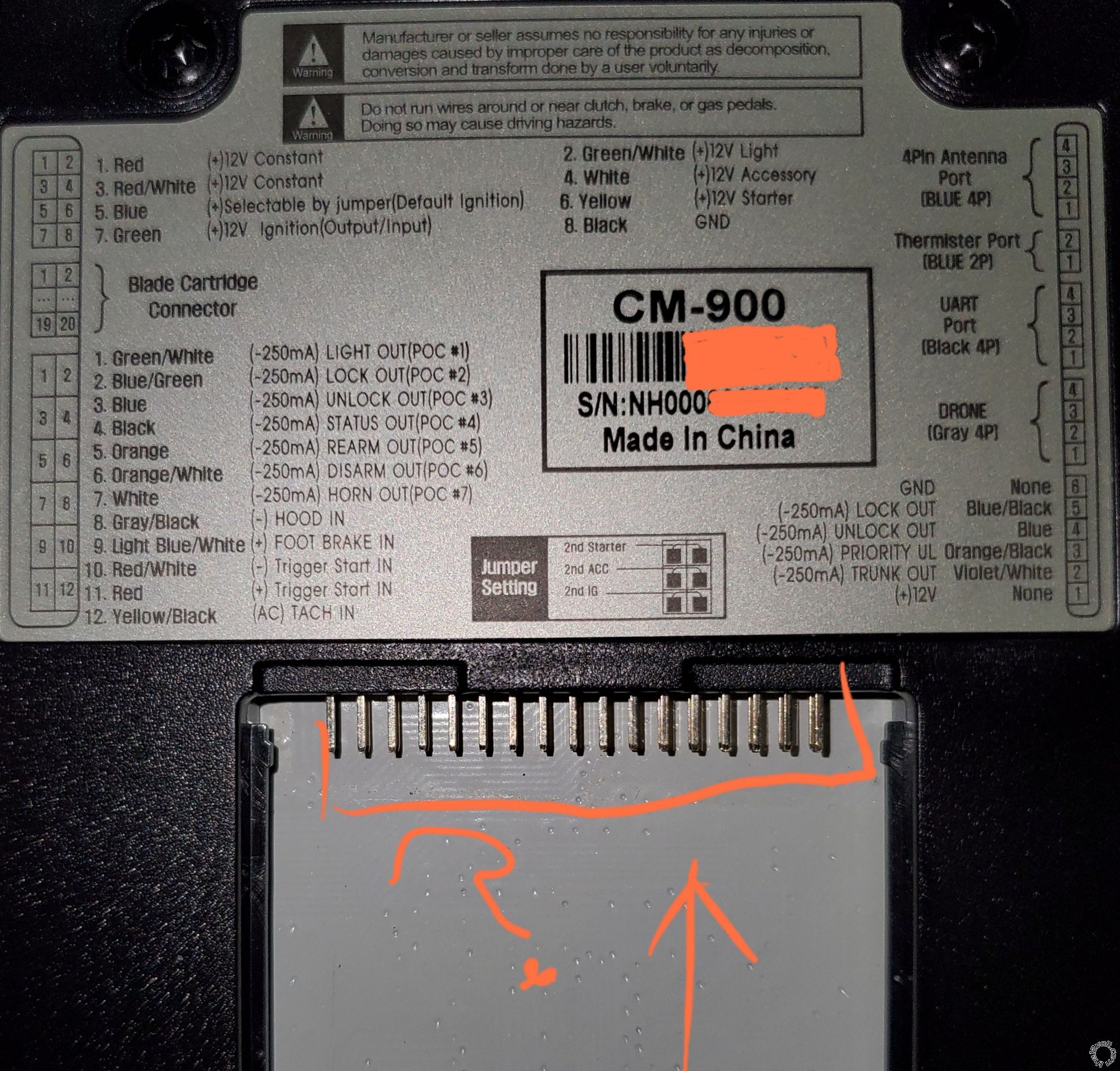Yes I just checked the tag on the back of the unit and it's the CM-900 so that sounds good.
What does "Native Fortin Mode, ADS mode or DBI mode" mean or can you link something where I can learn more about these modes. Hope this isn't a setback where I've got to learn some more or hopefully it's just a simple read.
After I'd made the post I got thinking that maybe the bypass controlled things such as locks, lights.
IS this where the bypass such as my evo-all shines and takes care of those devices via the "D2D in either Native Fortin Mode, ADS mode or DBI mode" ?
I quoted a portion of your post as you'd mentioned it above and my guess it's a protocol?
Any reference material to learn about that portion of what you're mentioning of? Standard protocol that allows interoperability / communication via various mfr unit models?
I'm definitely learning this stuff and still have my head wrapped around automotive all the time as well.
I think I'll order a OP-500 as it'll definitely help speed things il by the looks of it but to begin I'll learn the old school way as that's something I believe in, learning the basics.
I do plan on having roof, bumper (forward facing) LED bars come on after startup so when coming out the area is lit up around vehicle.
Also with LED lights having low power draw having them wired via alarm would be good for if someone triggers alarm it lights the area of the vehicle up fairly quickly where they may be identified. I also have motion security cameras overlooking our driveway where the cars are but the motion cam don't always kick on as they should.
I will see what I can find unless I see a reply from you or others in reference to the various modes. I will also read the information you posted the link to.
I've found a very reputable company out of Chicago suburbs that does heated mirrors. They're even for the early model Tahoe vehicle which since I'm doing a bunch of wiring maybe I'll leave some room in the fuse box to add a heater lead since this vehicle didn't have the build code. Never thought I would've found decent heated mirrors. A little pricey if you ask me.
I have a under seat downward sub (1200 watts, pioneer amp I've had about 3-4 yrs and never installed yet) and amp that'll be going in under passenger seats. I think I'll be doing the "Big 3 upgrade" along with a spare battery with a primary for starting and a second battery? Battery, Big Cables, Larger Alternator if needed and a one waysupply from alternator to keep main battery available for the the amp.
I have a backup camera system I've been skeptical of putting in because at times I feel that type of tech leads to laziness sometimes. Just have to be mindful. I pull trailer a few times a month so while backing up to hook up it'll save some time for sure plus backing out of parking spots it'll help at night as I have dark tinted windows.
Included some pics of my RS unit. I hope the bypass with this will save me some wiring because that would just be well, great.
I've had a Vava Dash cam / video recorder for awhile and I've been happy with it. I have a 128gb card and can pull photos / videos on scene for law enforcement, insurance if necessary. To get that off the 12 plug in I plan on hitting the overhead rear hvac control and running a fused wire for power control for that if possible, fingers crossed otherwise I have to route a wire.
I should look into the prices of door popper's if going this far but that may be going a little to far.
I'm thinking I should go one system at a time, check for operation afterwards before I start next but don't want to button it all up till done.
On a side note.....
My thought is I could break the install of the various stuff down into a few videos to help those who've been in my position to give them some insight for doing their repairs themselves. Not looking to get rich off YouTube but if they want to give me some money I'll gladly take it as we all would.
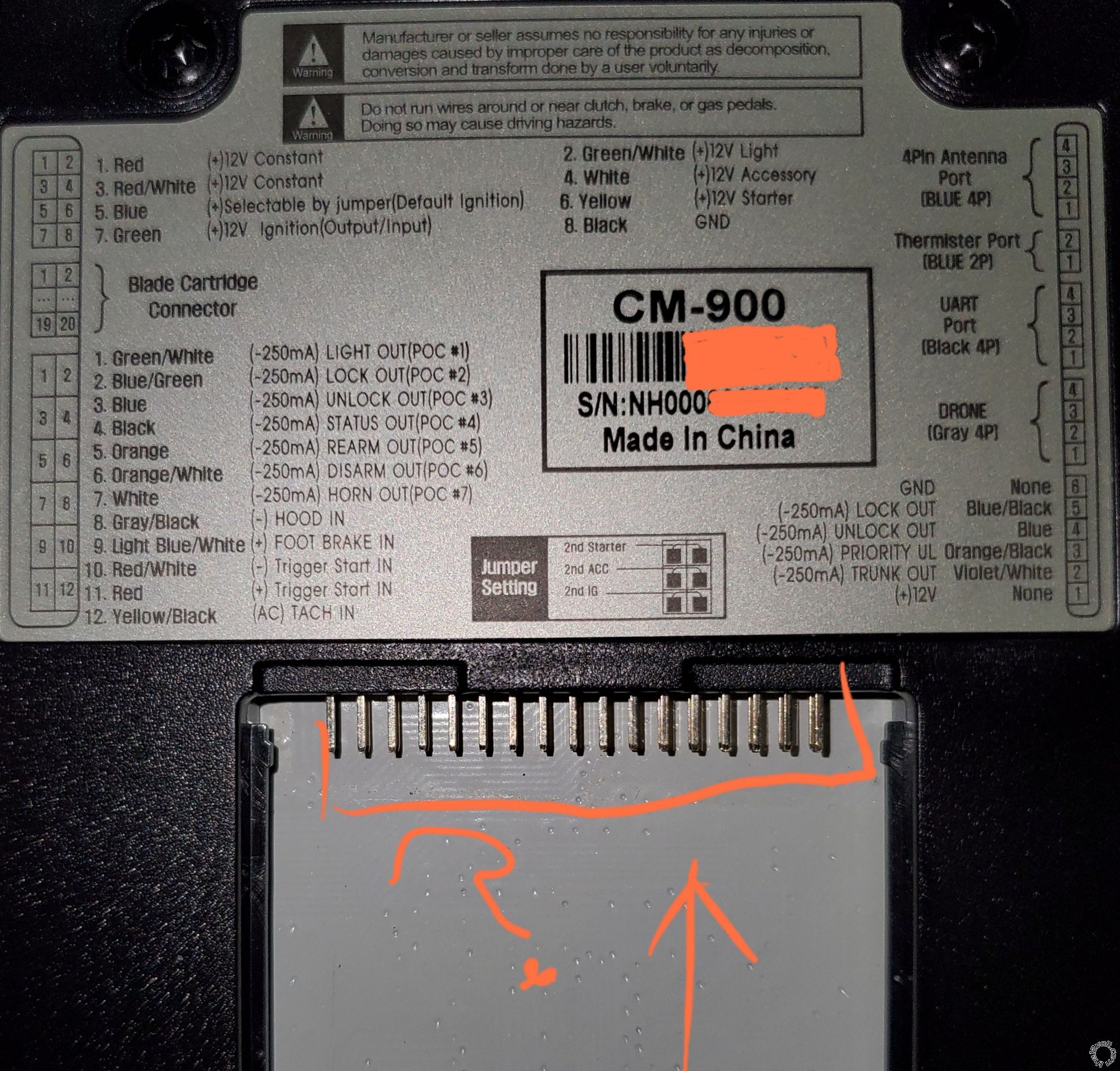
 Any help is better than no help.
Any help is better than no help.
 Printable version
Printable version