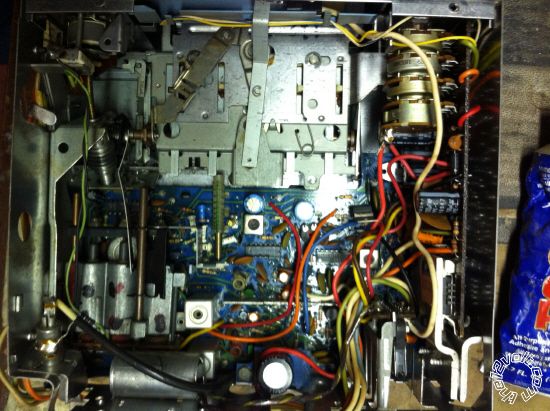adding iphone jack to ’83 delco
Printed From: the12volt.com
Forum Name: Car Audio
Forum Discription: Car Stereos, Amplifiers, Crossovers, Processors, Speakers, Subwoofers, etc.
URL: https://www.the12volt.com/installbay/forum_posts.asp?tid=132998
Printed Date: January 02, 2026 at 1:55 PM
Topic: adding iphone jack to ’83 delco
Posted By: moymark
Subject: adding iphone jack to ’83 delco
Date Posted: December 17, 2012 at 4:30 PM
I want to add a 1/8" jack to this radio so I can listen to music from my iPhone. I was able to do this on my original 1963 Delco, but this new radio has integrated circuits and wiring and such is still confusing for me. This radio works well, was free and fits my dash perfectly. I would rather not have to use an FM modulator in order to use my iPhone.
The radio I want to modify is an '83 GM Delco AM/FM 16009969, service reference 30BCMS1. You can see my post and photos on the Antique Radio forum https://www.antiqueradios.com/forums/viewtopic.php?f=6&t=207139
For some reason my laptop will not allow access to this forum or I would post photos. I am using my iPad for this post. The conclusion on the other forum is that it is not a good idea to mess with the wiring on this radio. I would appreciate any advice or instructions for making this modification, even if it is confirming what the helpful folks at Antique Radio had to say. At least I know have FM.
Thanks,
Mark
-------------
Still learning
Replies:
Posted By: moymark
Date Posted: December 18, 2012 at 11:12 AM
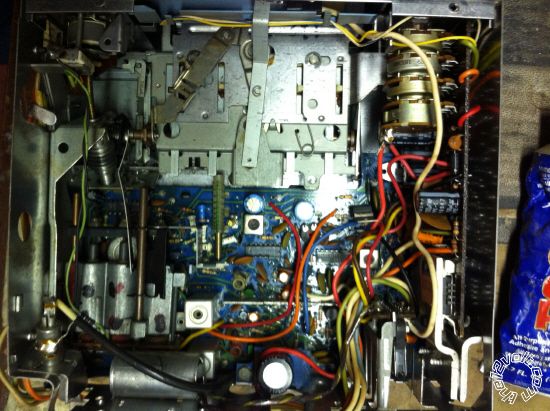 
Wanted to add photos of the inside of the radio so you don't have to follow the link to the Antique Radio forum. Would appreciate any advice you have on how to add the iphone jack to this radio. ------------- Still learning
Posted By: i am an idiot
Date Posted: December 18, 2012 at 2:23 PM
Can you figure out which 2 parts of the control are for volume?
Do you have an ohm meter?
Do you have an old pair of amplified computer speakers that you can sacrifice?
Posted By: moymark
Date Posted: December 18, 2012 at 2:34 PM
i am an idiot wrote:
Can you figure out which 2 parts of the control are for volume?
Not sure how to do that, but will try if you can tell me how
Do you have an ohm meter? Yes
Do you have an old pair of amplified computer speakers that you can sacrifice?
Yes. ------------- Still learning
Posted By: moymark
Date Posted: December 21, 2012 at 9:17 AM
Ttt
-------------
Still learning
Posted By: i am an idiot
Date Posted: December 21, 2012 at 1:27 PM
Strip the wires on the amplified computer speaker, Ground the shield to the chassis of the radio, then touch one of the center conductors to the 3 or 4 connections of each channel of the pot that you believe to be the volume controls. With the volume control turned all the way down, you will hear audio on the input section of the potentiometer. You will have to cut the foil leading to that connection and use a DPDT toggle switch to switch between radio and aux.
Posted By: moymark
Date Posted: January 04, 2013 at 11:12 AM
Thanks. Not sure i completely understand, but I found my extra PC speakers and will try this soon. Couple questions to help clarify:
1. By touching center conductor to the 3 or 4 connections on each channel, you mean doing that one at a time, correct? Then, the one that produces audio is the one I would connect the jack to?
2. I will be using the jack shown in the photo in the thread below.. Where on the radio would I connect ground, without damaging the ICs?
3. What do you mean by cutting the foil leading to the correct connection? Is there foil in the radio? Maybe you meant wire?
3. If I wire the jack as in the photo will it produce stereo? Can I wire it for stereo? Not a big deal since I will have only one dual voice coil speaker anyway.
https://www.antiqueradios.com/forums/viewtopic.php?f=6&t=207139
Thanks for answering my questions,
Mark
-------------
Still learning
Posted By: i am an idiot
Date Posted: January 04, 2013 at 8:20 PM
With the volume of the radio turned all the way down, you should find audio on one pin of each the left and right volume control. Turn the volume up a bit and there will be lower level audio on the center pin of each the left and right volume controls.
On the bottom of the circuit board that the control is soldered to, there are foil traces on that board. If there are wires that come from the board to the pin that has audio on it when the volume is turned down, then yes you can cut that wire. But you may have to cut the foil trace.
If you connect left channel to the left control and the right to the right control, then yes it will be in stereo.
|