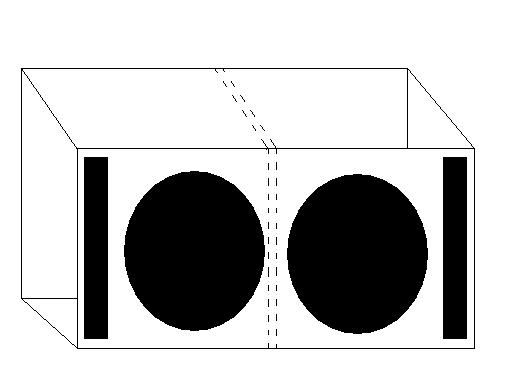JL 12W6’S 500/1 AMP
Printed From: the12volt.com
Forum Name: Car Audio
Forum Discription: Car Stereos, Amplifiers, Crossovers, Processors, Speakers, Subwoofers, etc.
URL: https://www.the12volt.com/installbay/forum_posts.asp?tid=62842
Printed Date: February 04, 2026 at 7:09 PM
Topic: JL 12W6’S 500/1 AMP
Posted By: pman187
Subject: JL 12W6’S 500/1 AMP
Date Posted: September 18, 2005 at 8:14 AM
i HAVE 2 12W6'S IN A CUSTOM BOX AND 500/1 RUNNING THEM, THEY ARE IN A 96 CAVALIER. i WAS WONDERING WHAT SETINGS ON THE AMP i SHOULD ADJUST THEM TOO
Replies:
Posted By: stevdart
Date Posted: September 18, 2005 at 8:35 AM
CAPS are not welcome. Kill them. https://mobile.jlaudio.com/pdfs/6986.pdf This is the owner manual for that amp. What in it do you have a question about? ------------- Build the box so that it performs well in the worst case scenario and, in return, it will reward you at all times.
Posted By: pman187
Date Posted: September 18, 2005 at 8:44 AM
I need help setting the freq, "Q" and all the other settings
Posted By: sedate
Date Posted: September 18, 2005 at 11:58 AM
yea that amp is a doozy eh?
Setting that amp is quite a task. Finding your center frequency, and your 'q' and all that has an awful lot to do with the sound *you* like to hear... this really isn't something we can just tell you over a message board especially with the amount of information you've provided.
The "q" is how steep the curve is that represents your frequency response, the "center frequency" is where the "q" is the highest..
You need to play with this page a bit then post back with specific questions.
https://mobile.jlaudio.com/support_pages.php?page_id=144------------- "I'm finished!" - Daniel Plainview
Posted By: pman187
Date Posted: September 18, 2005 at 6:03 PM
so basically I have to mess around with it until it sounds good?
Posted By: sedate
Date Posted: September 18, 2005 at 6:16 PM
..thats not really what I meant.
You are supposed to study that eq page so you can *understand* what those controls do and how they effect your response curve, then you can understand how that in turn will translate to sound in your car.
To be honest, one of the most outstanding features of that amp *is* that onboard eq. I mean, for a mono-amp that thing is sick.
Perhaps you overpurchased.
Either way, the general idea is to get the flattest curve possible... generally, flat frequency response sounds the best. Real even, tight bass-lines and what-not. But the acoustics of different vehicles greatly as does the way subs sound in trunks. So that eq lets you compensate for that by outstanding output control.
-------------
"I'm finished!" - Daniel Plainview
Posted By: pman187
Date Posted: September 18, 2005 at 7:53 PM
so instead of having a big peak for the eq, I want it to be flat as possible?
Posted By: sedate
Date Posted: September 18, 2005 at 9:35 PM
..right... but within what is realistic for your driver, enclosure, and power range. A sealed box has a different curve than a ported box... which... oh man. I could type for like three hours off that statement.
In terms of w6's, you ought be able to produce a curve that is + or - 3dB from 30 - 80hz... what *I* would consider 'flat' ... I had extremly good results with a 13w6.
What kind of "custom box" do you have? If it is ported, what frequency is it tuned to? What head unit (exact model number and URL if you could) are you using? What subwoofers are you using, again, exact model numbers..
-------------
"I'm finished!" - Daniel Plainview
Posted By: pman187
Date Posted: September 19, 2005 at 6:34 AM
how do I figure out what freq it is tuned to. The box is sloted if that is what you mean by ported. Do I take the measurements and divide it by something?
the box is 36w x 14tall x 19deep, the slots are 2 1/2 wide x 12 tall. My headunit is the kenwood excelon kdc-x789 if that helps any?
thanks for all your help
Posted By: sedate
Date Posted: September 19, 2005 at 11:05 AM
Whoa. That works out to like 5.5 cft. I'm guessing your slot ports and the wood take up a large portion of that though. What kind of material is the box constructed with? Thickness?
Just for fun, if you can tell me how LONG the ports are, I'll figure out the frequency for you... here is the formula if you're interested.
Then we can work out a center frequency and a q setting for you. Or at least I can take an educated guess.
That's a very nice head-unit. 5v-preamps should have your gain setting no higher than half-way up... especially in a box that big eh? ------------- "I'm finished!" - Daniel Plainview
Posted By: pman187
Date Posted: September 19, 2005 at 6:51 PM
the slots are 16" deep, the box also has a divider between the two speakers. I don't know if that changes anything. It is made from 3/4 mdf board.
Posted By: pman187
Date Posted: September 19, 2005 at 7:26 PM
Posted By: pman187
Date Posted: September 19, 2005 at 7:26 PM
this is what the box looks like
Posted By: sedate
Date Posted: September 20, 2005 at 12:12 PM
Allrighty pman, here's your box:
~ = about
Gross External: 5.5cft.
Port Displacement: ~.75 cft.
Wood Displacement: ~1.35 cft.
Woofer Displacement: ~.18
Total Net Internet Volume: ~3.22
For our purposes we'll call your box 3.25 cft eh?
To be honest, that thing works out to be *extremely* peaky. Here's a text of the graph:
Driver : JL Audio 12w6v2
Project by : sedate
Project for : pman187
--
Number of drivers : 2
Box type : Vented
Box size : 3.250 ft^3
Tuning frequency : 48.00 Hz
Vent : 2 vent(s)
15.86 in length for each
2.50 x 12.00 in rectangle
Relative
Freq Gain SPL
[Hz] [dB] [dB]
20.00 -22.58 66.34
25.00 -16.14 72.77
30.00 -10.93 77.98
35.00 -6.38 82.53
40.00 -2.20 86.71
45.00 1.71 90.62
50.00 5.03 93.94
55.00 6.93 95.84
60.00 7.10 96.01
65.00 6.37 95.28
70.00 5.49 94.40
75.00 4.70 93.61
80.00 4.05 92.96
Around 60 hz or so you have a biggg peak... then a total fall off down to 30 hz or so. Here's how I would set your amp, just shooting from the hip:
Gain: NO MORE than 1/2 way up. I had a pair of 12's off that same amp (MUCH smaller box) on a 4v preamp and it started clipping really hard about 2/3's the way up.
Center Freq: I'd put this about 40 hz give or take a little ... help bring up that fall-off under 50 hz that box makes.
Q: Whenever I played with this setting I could never notice a difference.. still, I'd leave it about 1.1 - 1.5... this you can play with a bit to see whatcha like.
Subsonic filter: Your tuning frequency is *really* high. Set this to 35hz to protect your subs from bottoming out... your reponse sucks that low anyway.
Lemmie know how this sounds huh?
-------------
"I'm finished!" - Daniel Plainview
Posted By: pman187
Date Posted: September 20, 2005 at 4:58 PM
what do I want to set my amp lp filter to? the filter freq? Or is that the subsonic filter? there are 2 filters the infransonic filter& the filter freq, I am kinda confused. Also where would you recommend to set my deck?
Posted By: sedate
Date Posted: September 20, 2005 at 10:30 PM
Leave the xovers on your deck alone. Cascading xovers is redundant and gives you unpredictable results.
Set your LP to 80hz. I don't care what your mains are set to, leave your LP @ 80hz. I'd use the 24db/octave setting. Your Infrasonic = subsonic. This is basically a high pass filter with a *very* low setting. By limiting the really low frequencies that hit the woofer, you help protect it from dangerous over-excursion; particularly given your box size and tuning frequency. Try 35hz to start... if low notes don't give you any kinda clipping/distortion, go ahead a lower it bit by bit.. but NO LOWER than 30hz.. never any lower... no matter what.
Now, these two settings give you a "band pass" xover... your subs will see 35 - 80hz, with a mild roll off on the bottom (I think the subsonic is a 12dB/octave slope) and a steep roll off on top (24dB/octave slope).
The Input Voltage setting should be set to "high" .... between you and me.. you have a really nice deck.
What kinda highs you running? What kinda amp?
-------------
"I'm finished!" - Daniel Plainview
Posted By: pman187
Date Posted: September 20, 2005 at 11:36 PM
so I want to set my input voltage should be set to high. I have it on low right now. Every time I set it to high it seems to get quiter. I'll try high again. My highs are 6.5" infinity in front and infinity 6x9's in the rear. They are the lower end model which ever those ons are. They are running off a old rockford fosgate 150a. Hey it does the job and is not over powering. So if I set the input voltage to high what will that do? I really appreciate all the help. I did set the settings to what you told me to without the input voltage on high and it sounds alot better. I will try the high.
Set your LP to 80hz. I don't care what your mains are set to, leave your LP @ 80hz. Is this on the deck or the amp?
Posted By: sedate
Date Posted: September 21, 2005 at 9:18 AM
Actually, where you set your LP filter really doesn't matter, but *I* would set it on the amplifier. That will give you the most predictable results... as the rest of this stuff is set on the amp eh?
Your input voltage is set to "high" because that HU has 5v preouts... (which, as pre-outs go, is ridiculously powerful) it gets quieter b/c the amp is expecting a more powerful input signal.
Use the gain setting to adjust for proper sound... perhaps at the 'high' setting you can nudge your gain up bit by bit past the half-way point, but be really careful. If you hear the slightest bit of distortion turn the gain back.
You actually would be better off using the "boost" knob anyway... that's really more akin to a volume control than the gain.
Try leaving your input on "high" and the gain right about half-way up. Then using the "boost" knob, go ahead and dial up +3dB... then +6dB.. see if that doesn't sound the loudest and cleanest eh?
Post back with your results.
I'm glad it sounds better. If ya don't mind me asking, how so?
-------------
"I'm finished!" - Daniel Plainview
Posted By: Paradigm
Date Posted: September 21, 2005 at 10:11 AM
Not to be insensitive or anything, but did you even bother to read the manual that comes with the amp? It should be pretty self-explanatory on what everything does. I have the 1000/1, which I presume is close to the same thing as the 500/1, just a bit bigger and more watts and the like. It gives really good detail on just about everything and how to set things up. If you don't have the manual, you can go to JL Audio's website and download it from there. I would highly suggest you do this if you don't already have the manual. ------------- VEHICLE: 2002 GMC Sonoma ZR2
Alpine CDA-7940
AudioControl EQT x2
JL Audio 1000/1
JL Audio 10W6 (originals) x3
Kicker ZR120
Kicker ZR460
Polk GXR-6 x4
Polk GXR-4 x2
Posted By: stevdart
Date Posted: September 21, 2005 at 6:28 PM
I felt that same insensitivity, Paradigm, and I posted a link to the manual in the beginning of this thread. If that were MY amp I would take that manual to bed with me for some pleasant reading!
-------------
Build the box so that it performs well in the worst case scenario and, in return, it will reward you at all times.
Posted By: pman187
Date Posted: September 22, 2005 at 6:00 PM
Hey sedate those settings worked great! Thanks for all of your help, really appreciate it.
|