Designing vented enclosure
Printed From: the12volt.comForum Name: Car Audio
Forum Discription: Car Stereos, Amplifiers, Crossovers, Processors, Speakers, Subwoofers, etc.
URL: https://www.the12volt.com/installbay/forum_posts.asp?tid=72076
Printed Date: February 13, 2026 at 3:34 AM
Topic: Designing vented enclosure
Posted By: boardinbum
Subject: Designing vented enclosure
Date Posted: February 02, 2006 at 9:00 PM
I need a vent length of 11.5" to achieve my desired tuning frequency (according to WinISD). Now, do I actually need to make it 12.25" long to compensate for the .75" thick baffle?
Also, I was wondering what a good vent width is?
Lastly, I want to try building an "spl box" sometime. A vented box just for playing rap music really loud, and that's about all. My question is, what frequency would you say is the "average bass note" for those songs? Where do I want the frequency response to peak?
Replies:
Posted By: youngone
Date Posted: February 02, 2006 at 9:20 PM
-------------
Want to know some good equipment- JL,Adire Audio,Mcintosh,Brax,Helix,Eclipse,JBL,RE,Dimoand Audio,Zapco, pritty much anything DYhon,Forbidden recommend
On the12volt you give some info and you get in
Posted By: boardinbum
Date Posted: February 02, 2006 at 9:30 PM
Posted By: stevdart
Date Posted: February 02, 2006 at 10:35 PM
]Now, wrote:
do I actually need to make it 12.25" long to compensate for the .75" thick baffle?
No, the hole through the baffle would be part of the port. There can be a lot of variations in the box design that the program wouldn't be able to know..such as thickness of the face baffle or possibly part of the port tube extending out of the box. Just make the physical port the length as indicated and allow space at both ends to complete the acoustical port length (see Help section).
A good vent diameter will allow you to input the maximum power the amplifier will provide to the drivers in that enclosure and be able to maintain a quiet port. Too small for the power, air will make a huffing sound in the port. Larger than necessary, the result may be an unreasonably long port length. Select the input tab and type in the power in watts to be applied. Use the SPL chart (rear-something, I can't think of it right now) to see the result of the port noise. See the Help section for details on this, too. If you can keep it under 110 feet/second at max amplitude it will be good for car audio. Home audio would want half that, but you are always dealing with compromises within the confines of an automobile. Larger port openings necessitate longer port lengths, and sometimes you just don't have the room for it. So reach the best compromise that you can in this area.
SPL for rap...where you decide the tuning freq to be will not only involve the type of music but the combination of driver / enclosure. Use the program to model a Cheby (sp, you'll see what I mean) enclosure. You'll note the response will peak, not a flat-as-possible response. Peaking in the 40 to 45 Hz range would be ideal for your posted intention, but work with what you have in any case to see how it looks.
Take your time with this program and refer to the Help section as often as necessary. You'll find answers to all your questions about it that you posted, and more. Good luck.
-------------
Build the box so that it performs well in the worst case scenario and, in return, it will reward you at all times.
Posted By: boardinbum
Date Posted: February 02, 2006 at 11:57 PM
Second, I read through the help section and it says it should stay below 17 m/s. However, I've read in multiple places the magic number is actually closer to about 34 m/s or 112 ft/s. Which one should I go by?
I also did some searching around the site, and only found one post relating to the whole rap notes thing. It was a refrence to some popular rap song stating that it's bass lines usually hit in the 42hz area (infact, I think that was a post from you too.) So I went off and designed a box that peaked right at about 43 hz.
Posted By: stevdart
Date Posted: February 03, 2006 at 6:24 PM
Yeah, I referenced a couple of songs that I checked out with a freq program. Just to show that some of the lowest bass notes we hear in popular songs are still above the 40 Hz line. For SQ, I would tune as low as possible, but I'm not relying on SPL from the port with those, either. But for SPL, I want to tune just below the majority of bass hits, and with most popular music that Fb would be in the mid 40s.
Here's a pic taken directly from the WinISD Pro help file. This is from the newest alpha version that's been out for a couple of years:
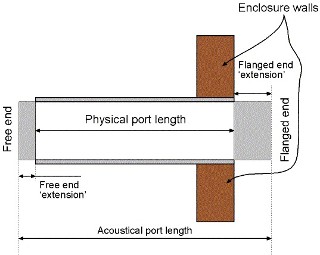
The amount of space at the ends of the actual, or physical, port is basically an unknown factor. You just need to use some rules of thumb: on the inside, leave at least the diameter of the port. On the outside, leave at least that amount of room as well. Those airspaces act as functioning parts of the overall port length but are not figured in port length measurements. The program looks at the end of your port by what you input into the "End correction" box under the "vents" tab. The 0.732 that you see in the window is the default and works with most port installations, and should work with yours.
For SPL, decide whether you want to use meters or feet with the program. Use the options from the drop down menu and click to choose. Also click to choose whether you want to see "peak" or "rms" port velocity. I personally like to use feet, and also would rather see the rms velocity rather than the peak. It seems to me that rms, which is going to be a much more manageable port size, is more in line with other software programs (see link below).
110 ft/sec is 1/10 the speed of sound in average temperature at sea level. Unless you're in the mountains, that can be a general guide to use. The rule is different depending on what kind of system you're dealing with and who you talk to. Car audio, as I mentioned above, is rife with compromises by necessity. Space and weight are issues. Car and road noise is a factor as well. Because of these very real wrenches, my opinion of acceptable port noise is different with car audio than it is with high fidelity home audio. Where I agree with 5% of speed of sound for the home, I am willing to accept 10% for the car. So, 110 ft/sec or below at RMS power is fine with me for the car, as I very likely wouldn't know the difference with all the associated noises the car environment has.
It sounds like you're doing well with your enclosure. Consider installing a subsonic filter on that if your amp doesn't have one. You can set it below the Fb but not too far down. For 43 Hz tuning, you can put a 35 Hz ss filter on it and be fine. Use your test tones for testing during setup.
https://www.the12volt.com/installbay/forum_posts.asp?tid=50823&KW=winisd for more of my input on using this program.
-------------
Build the box so that it performs well in the worst case scenario and, in return, it will reward you at all times.
Posted By: boardinbum
Date Posted: February 13, 2006 at 1:05 AM
What is the lowest frequency I should be worried about hitting before going over that 112 ft/s line? Right now I've got a box modeled up that hits 112 ft/s at about 35hz.
Posted By: stevdart
Date Posted: February 13, 2006 at 8:32 AM
-------------
Build the box so that it performs well in the worst case scenario and, in return, it will reward you at all times.
Posted By: sedate
Date Posted: February 13, 2006 at 9:15 AM
I built a box for a 13w6 that peaked up like +16db at 60hz and was down 10db like +-5hz... it was the worst sounding piece of wood I've ever screwed together, but on test tones and this ONE techno song I had, it was also the loudest. On test tones and this ONE techno song.
Really, really huge waste of time. At like 30 - 40 hz you couldn't even hear bass anymore, just the rattling of the back half of the car .... really awful enclosure.
The end result was an enclosure that would play one part of a bassline *very* loudly, and then, when the bass would be inflected or whatever along with the music, it would suddenly drop to nothing but car rattle... really disjointed, awful sound..
-------------
"I'm finished!" - Daniel Plainview
Posted By: boardinbum
Date Posted: February 13, 2006 at 10:29 AM
I guess my question was, how low of frequency would you want your sub to hit before it goes above the 112 ft/s line? I figured not a lot of songs will spend much time dipping below 35hz... Is this true?
Posted By: stevdart
Date Posted: February 13, 2006 at 7:47 PM
Don't concern yourself with the frequency when you are looking at port noise indication. The frequency shown in the chart will be whatever you tune the box to and is a completely separate issue from port noise.
Tune the box to the best frequency for that particular sub and your listening tastes. Once that is done, you will have decided on a certain port size - diameter (or equivalent sq inches if it's a slot), and length. When you input your power and go to the port velocity chart, you will be looking at port noise...which is created entirely because of the port diameter. If the port noise is too high...(and here again, the frequency doesn't matter, it's just what it is)...go back to your port program and enlarge the diameter. You will note right away that the port length will be longer with the diameter enlargement, so you will be forced in many cases to reach a compromise between length of port and port air velocity.
I mentioned such compromises in car audio earlier. Sometimes you just have to reach an agreement with yourself to allow a little port noise so that you end up with a manageably-sized box.
I believe you might be alluding to keeping the port output very low on the frequency spectrum so that it doesn't interfere with SQ. That is a good way to use a vented enclosure for SQ. By selecting a box tuning frequency that is very low, and down far on the low end of the response curve, you are achieving more of a SQ response and more similar to a sealed box response. This allows the driver to have a vented enclosure if that is best for the driver, and keeps you from hearing a peaked range of frequencies. I do this very often and am currently doing exactly that with vented enclosures for my home main speakers that I'm working on.
The important thing is: you are doing this by changing the box tuning. You don't look at the air velocity chart for this, you use the box tab and put in the tuning freq that you want to use. How low you can go is dependent on the driver's parameters, so pay close attention to the freq response graph (transfer function magnitude) and box/port size requirements while you fiddle with it.
-------------
Build the box so that it performs well in the worst case scenario and, in return, it will reward you at all times.
Posted By: boardinbum
Date Posted: February 13, 2006 at 8:35 PM
So when I look at my rear port air velocity chart, i see that everything lower than 35hz exceeds 112 ft/s (which is bad because that is where the port noise becomes noticible - above 112 ft/s - right?). But if I change the tuning frequency, make the box bigger, or just make the vent larger, I can allow the driver to hit even lower (say, 30hz) before it exceeds 112 ft/s.
^^ That's how I understand it atleast. Is that not right?
Posted By: stevdart
Date Posted: February 13, 2006 at 9:14 PM
]As a wrote:
sub is forced to hit lower notes, it is forced to move more air, right?
No, and just to be sure, I did a 10 second check on it. The info I provided is correct. Do what I just now did as a test: bring up the air velocity chart. In your working dialogue box, change the tuning freq to some different random freqs in the sub range. Notice what the port air velocity does. You will see that the port air velocity will normally rise with higher frequencies and that every change you make in tuning freq creates a change in port length. As I said, it depends on the frequency response that you have to begin with. 30 Hz is on a downward slope from 60 Hz, for example, which is to say it is less decibels. Which means that port air velocity with the box tuned to 60 will be greater than when it is tuned to 30 because the SPL is greater. It's a matter of power applied at the given frequency.
-------------
Build the box so that it performs well in the worst case scenario and, in return, it will reward you at all times.