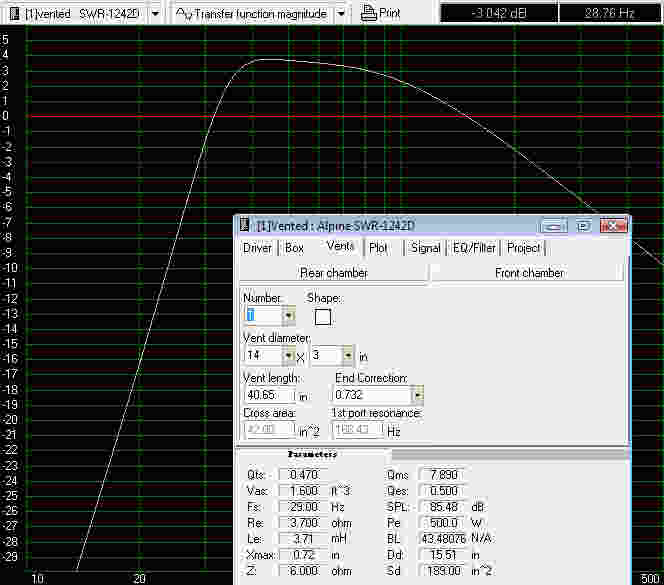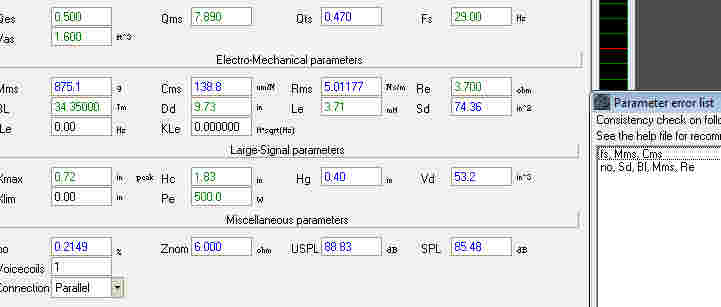I made an enclosure for a 12" Alpine Type-R in WinISD. I don't know that much about WinISD though. Can someone look at the screenshot that i have of my enclosure specs. Is this a good enclosure? Is the port fine, any port noise? Also, is the F3 of this enclosure 28.76 Hz like in the graph. I was trying to design it for mostly SPL but still have some SQ. Any help will be appreciated. Thanks.
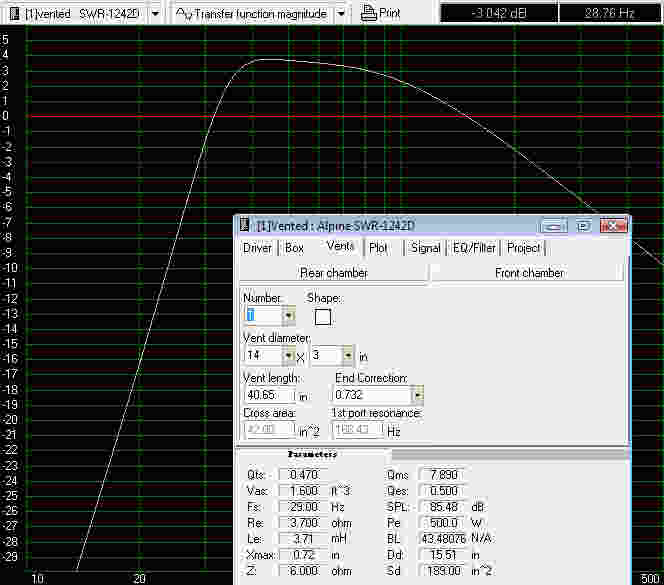
Look at Sd. You somehow made a conversion from centimeters to inches in linear, not in squared. The parameter input for Sd should be 480 cm^2, or 74 in^2.
You'll find that Dd needs to be corrected to about 9.73 in^2, and Bl goes to about 34.35 Tm. Bring the driver up in the database editor and rework the parameters input, following the guide outlined in the Help files.
Other than that, just going by what you show here, the output looks like a target to go with. Port noise with your model is certainly not an issue with such a large port opening, and could be made smaller (such as 12 X 2.4) to reduce the generous proportions of that port. It is taking up a lot of volume as it is. Find port noise by first inputting power applied at RMS in the signal tab of your project window. Then scroll to the rear air port velocity chart to find port noise. Look at the frequency range of 30 to 40 Hz. (Read what I said in this thread). Make sure your chart is set to read feet per second peak, and keep the noise in that freq range at no higher than 50 ft/sec. That keeps it at less than 5% Mach in the freq range that will be applied, and is far quieter than most vented systems. 110 ft/sec is your uppermost acceptable limit.
Here's a link to a nice conversion tool to have on your computer: https://joshmadison.com/software/convert/ This will give you a "second opinion" or a way of double-checking the final result of parameters in the program.
-------------
Build the box so that it performs well in the worst case scenario and, in return, it will reward you at all times.
I have made many boxes for Type R 12's, and the best I have come up with are about 2.5 cubes tuned at 33.
Nice Lows and very strong output.
stevdart wrote:
You'll find that Dd needs to be corrected to about 9.73 in^2,
I just reread this post and the above line needs to be corrected. 9.73 is linear inches, not squared.
-------------
Build the box so that it performs well in the worst case scenario and, in return, it will reward you at all times.
Now i can't get the parameters to work. I can't really get them to be close to the right values when i try and change a couple.
The best i can get is this
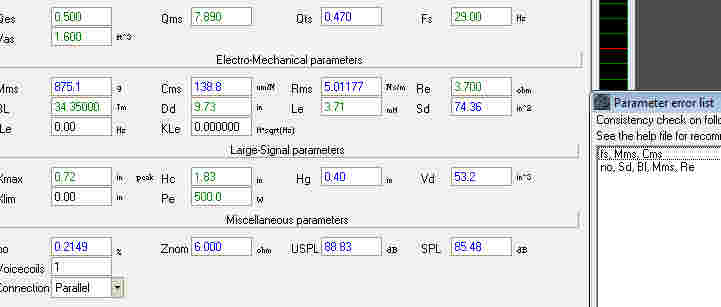
Any ideas??
i think i got it....i just re-entered all the parameters and i got it to work.
Bring up the driver editor for the SWR1242D. You will enter data over again. Bring up also the WinISD help file "entering new driver data" under the title "Using WinISD Pro". See that the "auto calculate" box is checked in the editor window.
Use as reference for parameters: https://vault.alpine-usa.com/products/documents/OM_SWR-1242D.PDF
Note that Re is shown as 3.7 + 3.7 ohms, because this is a dual voice coil driver.
Using the help text as a guide, enter the parameters that are given in the PDF file in the order in which you are asked. You should select "2 voice coils in series" at this time even though the guide tells you to select number of voice coils at the end of parameter inputs. The paragraph in the guide following parameter inputs sort of explains the problems you can encounter with entering data with multiple voice coils, but the important thing to note is that the Alpine data is measured with voice coils in series (as it disclaims on the PDF file). This means that you are to add the voice coils' Re together and enter 7.4 in the block for Re.
After entering data according to the guide, you may still get the error box. Simply put a "0" in place of the parameter in the first line of the error list. For example, error reads "Hg, Bl, ...(etc.)". Enter a 0 in place of either your entry for Hg or for the entry in Bl and then hit the tab key on your keyboard. Tab through the remaining entries until you get to the bottom of the window, then push "Save" again. You will most likely find that the error box doesn't come up again and that some entries are somewhat changed, but that you will be able to save it to file. This is WinISD Pro's way of calculating to the true T/S model and will give most accurate modeling.
If you are wiring the sub to parallel instead of series, select 2 coils, parallel at this time ("at this time" means AFTER you have successfully saved the file without error). Save the file again to overwrite the existing data. You will see that Re and Bl are changed because of the difference in wiring. If parallel is your wiring scheme, your editor should look like this when all done (which means that some of my earlier remarks were wrong, which is not surprising):
swr1242d.jpg
EDIT: Just saw your last post...looks like we were both working on this at the same time.
-------------
Build the box so that it performs well in the worst case scenario and, in return, it will reward you at all times.
thanks for the help!!! I actually noticed a error in one of my parameters. I went back and fixed it and got much better results.