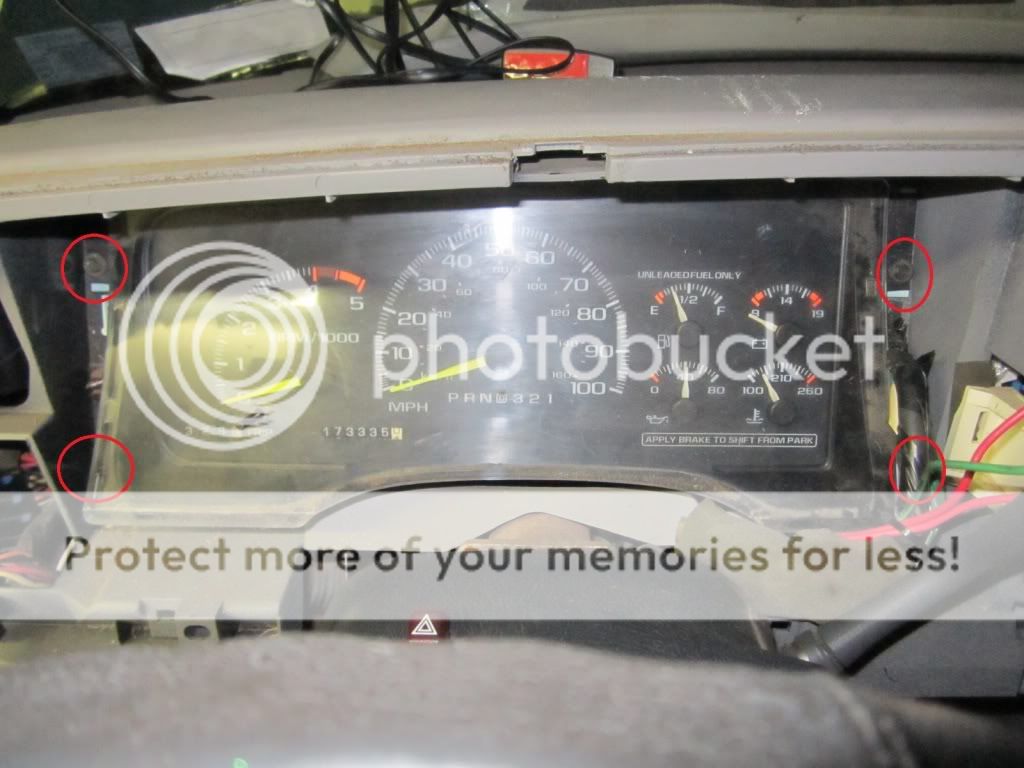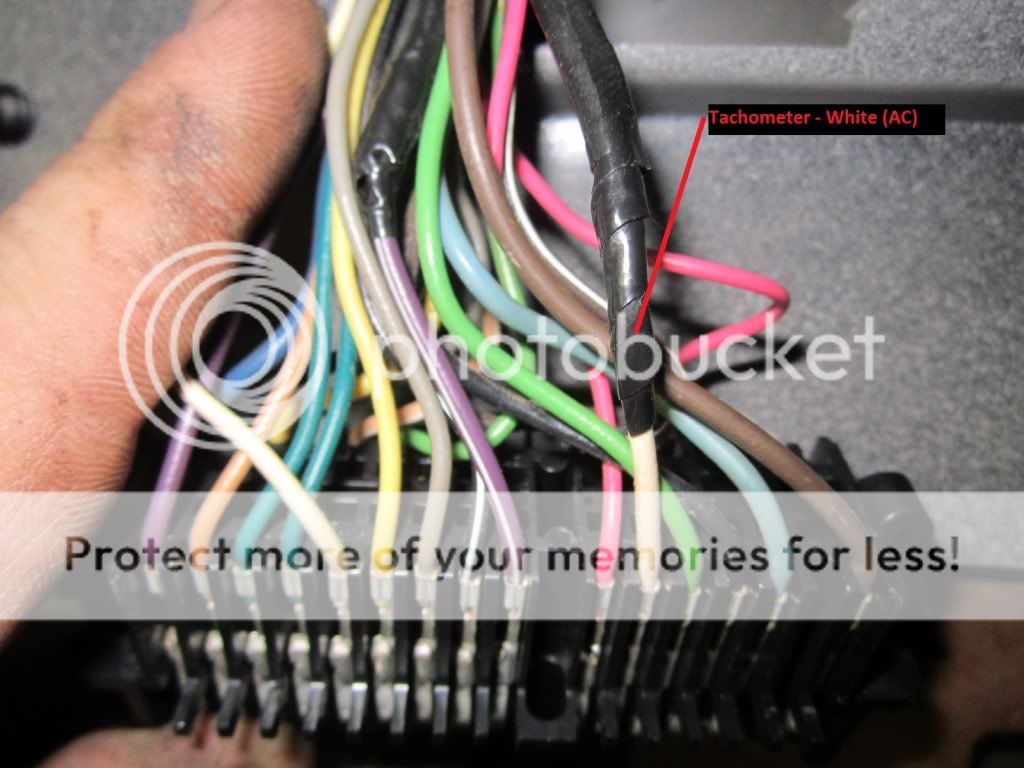Vehicle: 1995 Tahoe; Automatic
Starter: Python 413 / 4103
Bypass: N/A
Disassembly:
- Shift vehicle into Park and pull radio / instrument cluster surround away from dash. Use extra care to clear the panel past the hazard switch. The hazard switch is very brittle and breaks easily. Disconnect parking light switch connector. Remove panel and place out of the way.
- Remove (4) 7mm bolts on knee bolster panel. Pull on panel to release remaining clips along the top of the panel. Before completely removing panel you will have to disconnect the brake release. This can be done by carefully pulling the handle off, then twisting the remaining post to line up the tabs to remove it. Remove panel and place to the side.

- Remove 4 10mm bolts holding the metal dash support and remove support.
- Remove 4 7mm bolts on sides of instrument cluster. Pull cluster out of dash. The plug will stay attached to the dash panel and does not need to be disconnected. Set instrument cluster to the side.
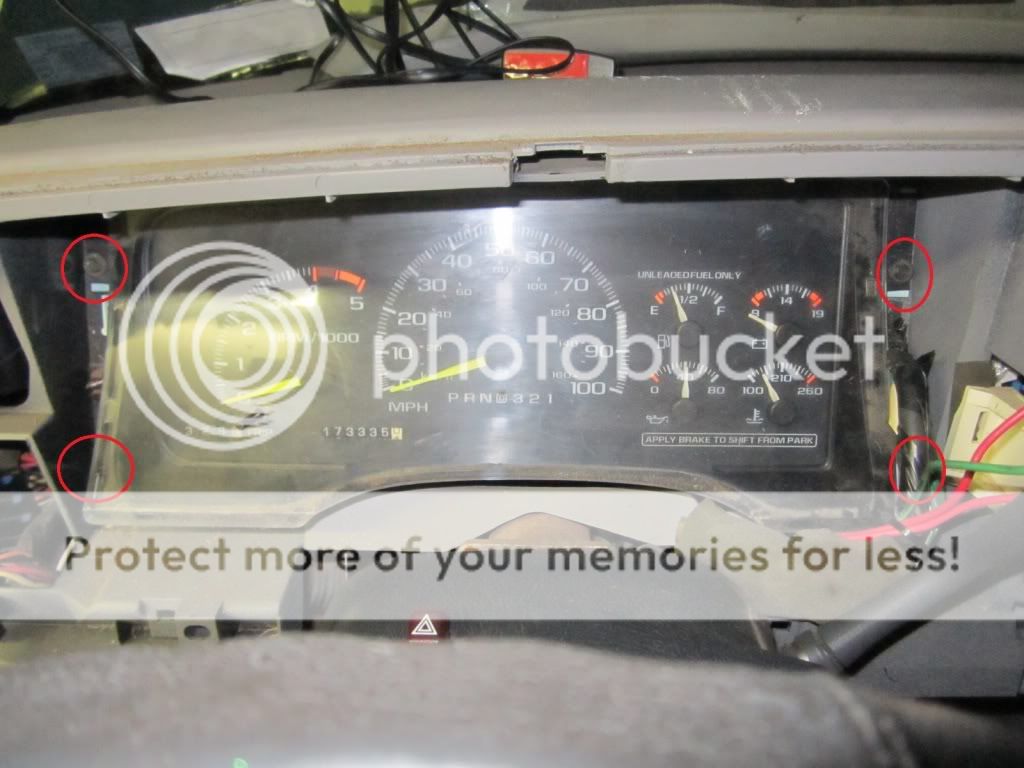
- Remove phillips head screws along door sill panel. These can be a royal pain to remove as dirt and debris get stuck in them. Do not just grab a screwdriver and go for it. You must use a small pick to clean out the heads of the screws as good as possible to prevent stripping the screws. Remove sill panel and set to the side.
- Pull driver kick panel cover towards center of vehicle to remove. Set aside.
Installation:
- Ignition wires can be found in a large black plug directly in the center of the driver side dash (directly below the steering column). Wires can be easily tagged on the switch side of the plug.

- Parking light wire is found at the parking light switch. Remove connector from switch and if more room is needed, feed harness into hole directly above opening for switch.

- Brake wire is found in the driver kick panel. Harness / plug may be tucked into the small metal hole where the door harness comes through.

- Door locks can be found in driver kick panel. Harness / plug may be tucked into the small metal hole where the door harness comes through. On 4 door models the locks will be (+) pulse; On 2 door models the locks are 5 wire.

- Tach wire is found in the instrument cluster plug. Push in on tabs on either side of connector to release it from the dash.
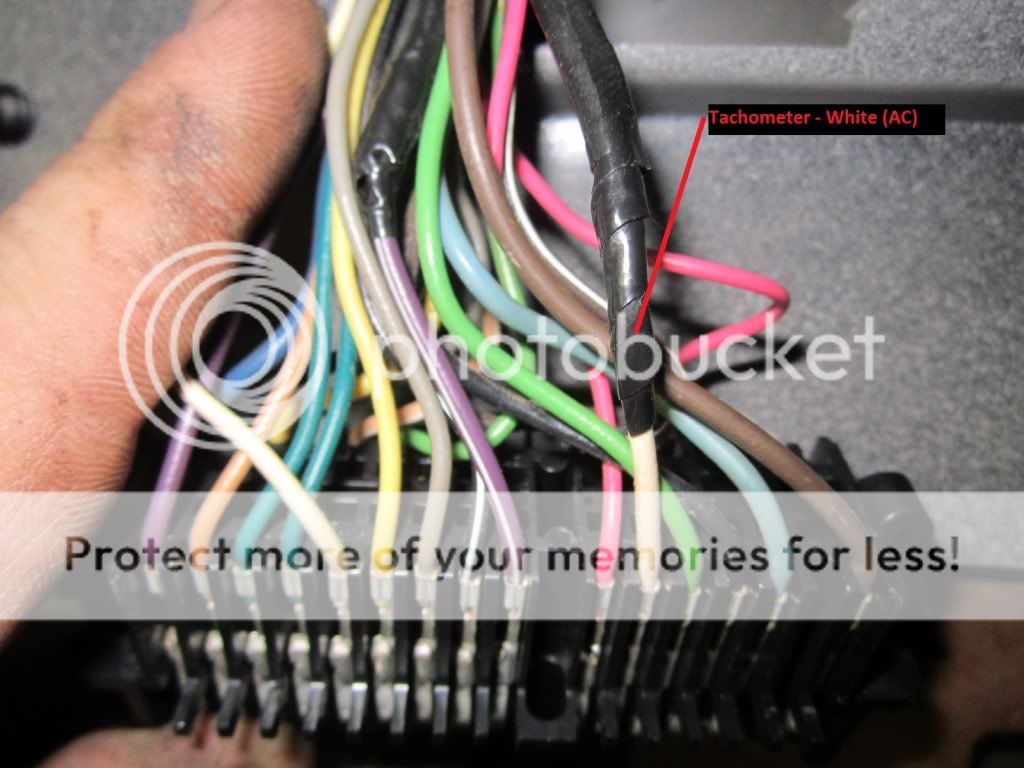
Kenny
-------------
Kenny
Owner / Technician
KKD Garage LLC
Albany, NY 12205