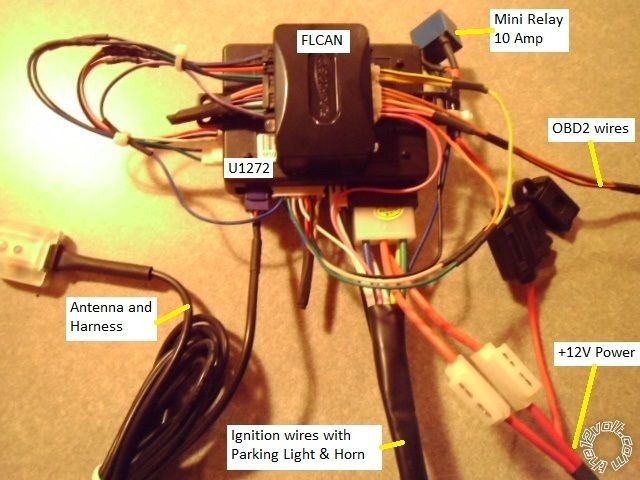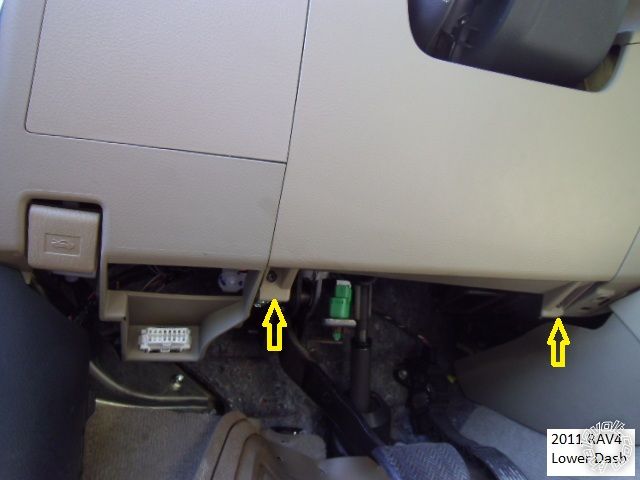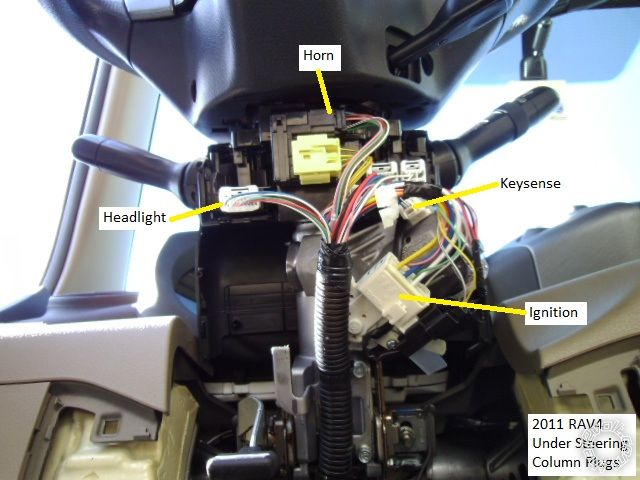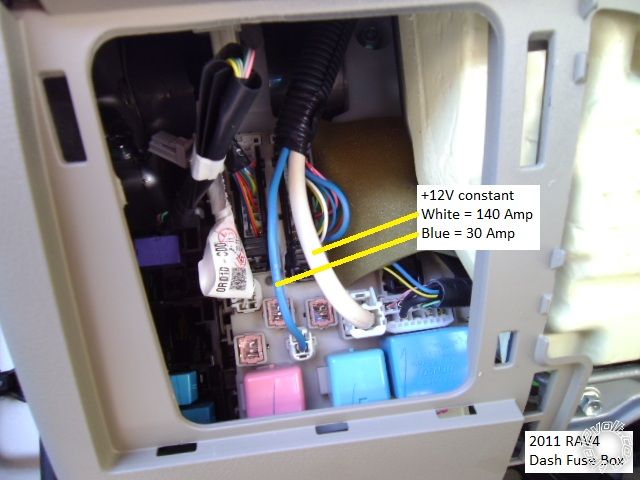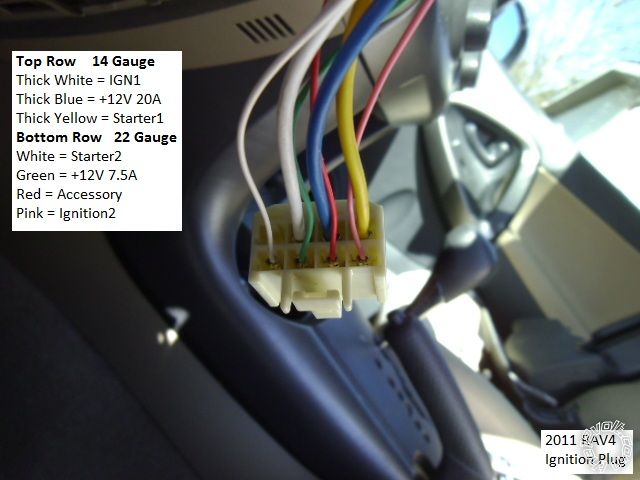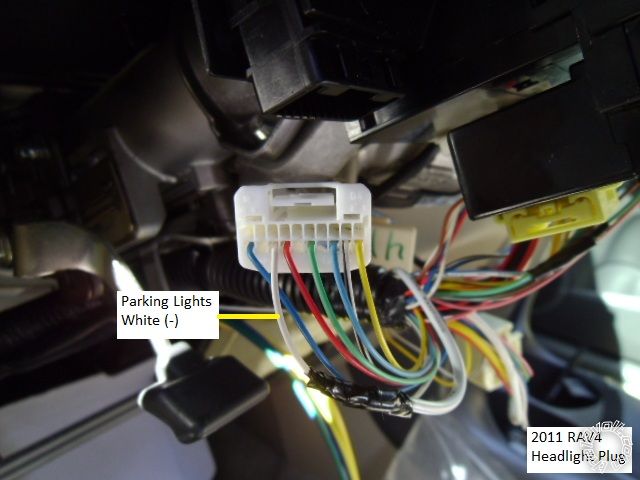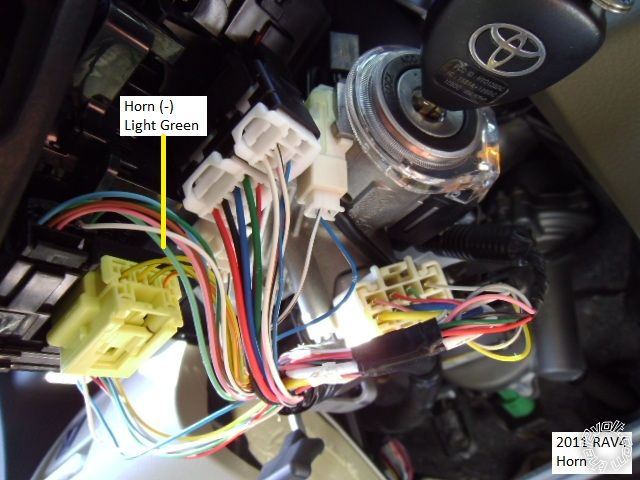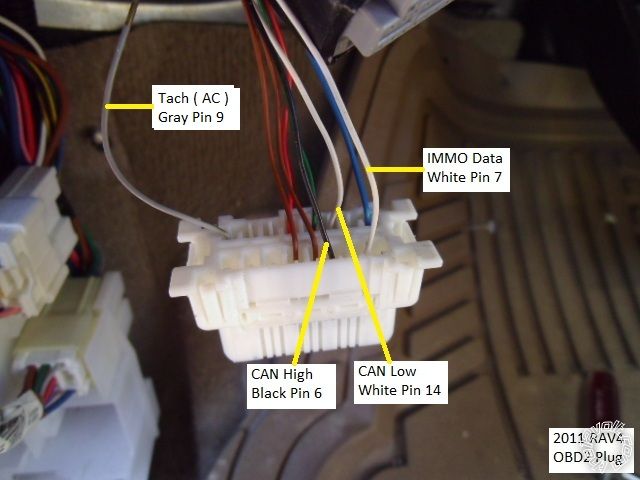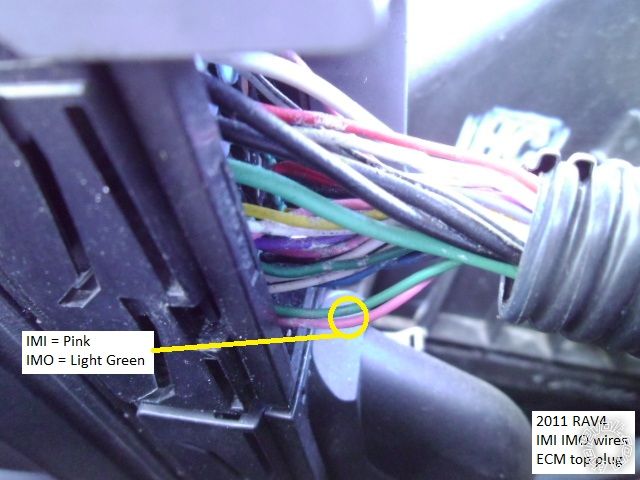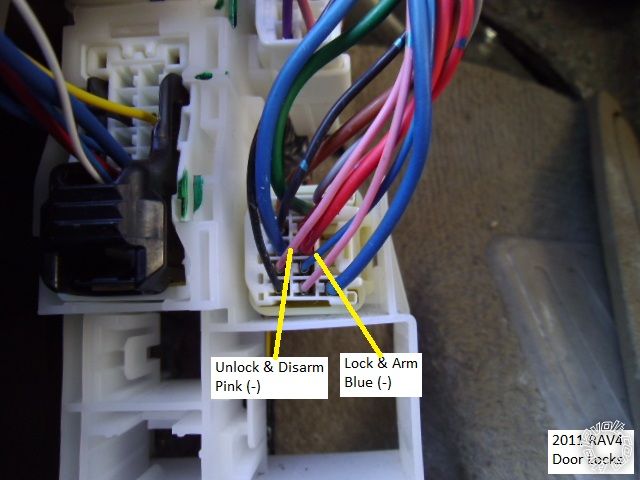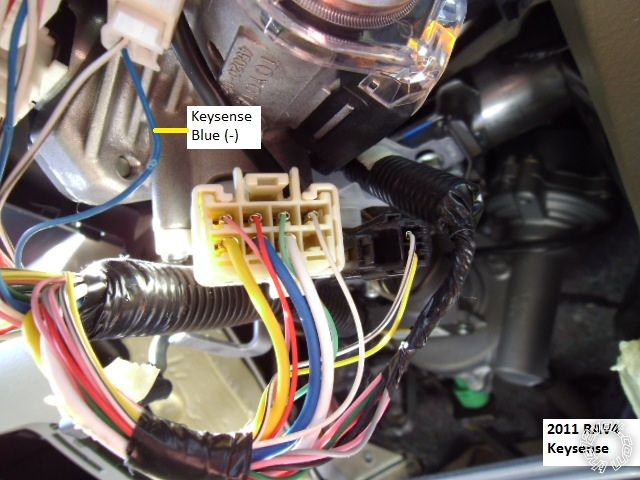2011-2012 Rav4 Remote Start w/Keyless Pictorial
Printed From: the12volt.com
Forum Name: Car Security and Convenience - Alarm/Remote Start Pictorials
Forum Discription: Installer submitted Alarm, Keyless Entry, and Remote Start Pictorials from our Car Security and Convenience forum.
URL: https://www.the12volt.com/installbay/forum_posts.asp?tid=133996
Printed Date: January 29, 2026 at 10:29 AM
Topic: 2011-2012 Rav4 Remote Start w/Keyless Pictorial
Posted By: kreg357
Subject: 2011-2012 Rav4 Remote Start w/Keyless Pictorial
Date Posted: April 06, 2013 at 9:57 PM
This is a DIY Pictorial for a 2011 Toyota RAV4. The 2012 model year should be the
same. This vehicle was a 4 Cylinder vehicle with the standard "G" transponder chip
ignition key (no PTS) and no Factory Alarm. The install was for a basic one-way remote
start with keyless entry.
There are several ways to implement a R/S on this vehicle. All revolve around the
bypass module. While it is possible to do a "key in the box" style install, using a
valet key is an expensive option and does increase theft risk. The next method is
a standard bypass module. There are several available but most require accessing
the IMO / IMI wires.  These wire can be found in at least two places - inside the vehicle, These wire can be found in at least two places - inside the vehicle,
behind the fuse box and way up high or in the engine compartment at the ECM, next to
the battery ( pictures at end of post ). The easiest and most elegant method is to use
an iDatalink bypass module ( ADS AL CA flashed with the ADS AL (DL) - TL5 firmware ).
List of parts :
Ultra Start U1272
12V Mini Relay
In-line ATC fuse holder with 10 Amp fuse
1N4007 Diode ( relay coil quench )
FLCAN bypass module ( same as ADS AL CA ) flashed with ADS AL(DL) TL5 firmware
Directed 8613 Tilt Switch
various wire, solder, heat shrink tubing, tie wraps, Scotch Super 33+ tape, etc.
Here is a picture of the R/S and bypass module bench prepped and ready for install :
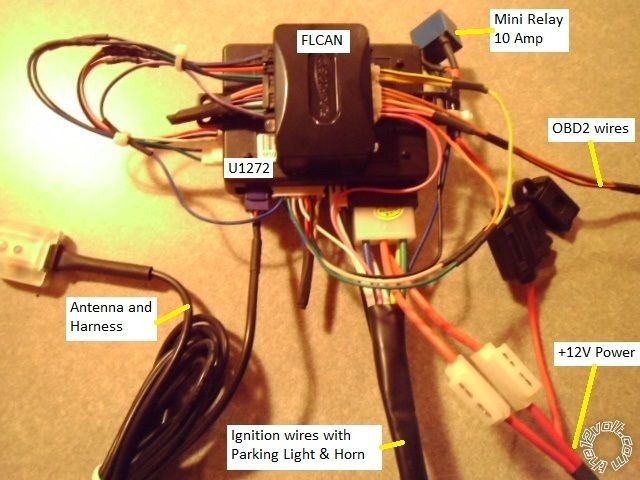
The W2W method was used between the R/S and bypass module. This U1272 unit is
only 1 way D2D compatible with the FLCAN and W2W always works better than the D2D
method. Only the necessary wires were run. The U1272 does not perform any alarm
functions, so Door and Trunk Status are not needed. This vehicle has two ignition, two
starter and one accessory wires, necessitating the extra external relay. Used for the
Ign2 or Starter2 circuit, a 10 Amp relay is sufficient. Additionally three of these ignition
wires are very thin gauge so the 30 Amp wires from the the R/S were reduced to 18 gauge
to make for an easier, neater install.
Disassembly:
Using this R/S bypass setup, only 13 wire connections to the vehicle are required. This
includes the optional Horn wire. If the vehicle has a Factory Hood Pin, the Tilt switch is
not needed as the bypass module can supply that signal to the R/S. The only items to
be removed are the lower dash panel, fuse box cover panel and the lower steering column
cover.
Remove the two Phillips screws indicated in the photo below and pull the lower dash panel
straight away at the top edge ( two clips, one each side).
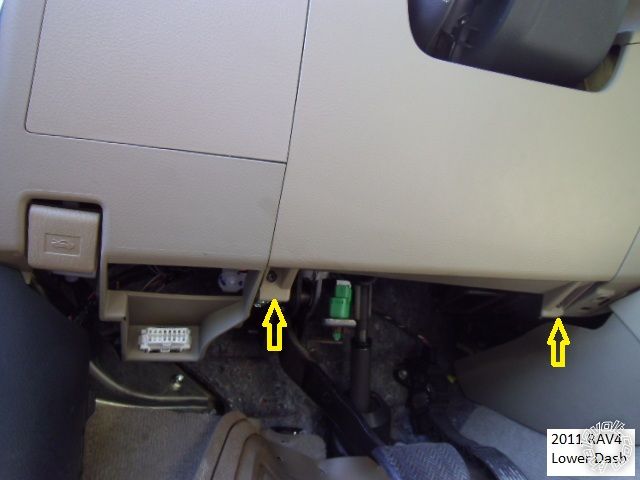
The fuse panel cover can be remove by using a non-marring trim tool and prying at the top
and right side.

The steering column clam shell cover separates by slight pressure along the seam starting
at the rear, then use a thin blade screw driver inserted at the 3 and 9 o'clock positions on the
covers face behind the steering wheel. ( Other Toyota's used screws at these locations. )
This will expose the ignition wires.
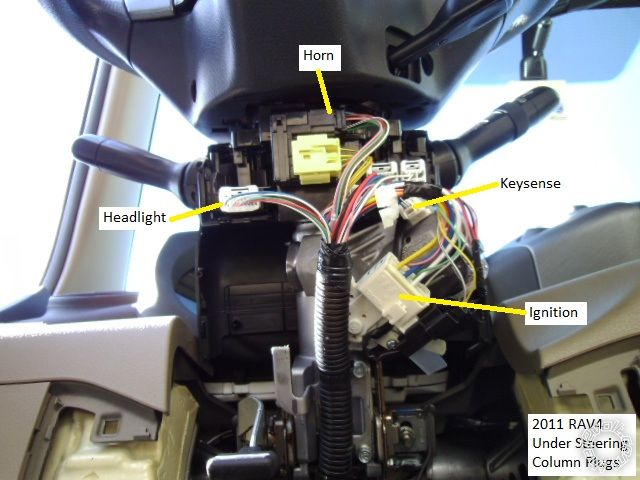
Wiring :
Power for the R/S system should be drawn from the thick White 140 Amp wire shown below.
However, with a R/S w/Keyless ( no alarm ) system and using the (-) Parking Lights, the Blue
wire shown just to the left is adequate and easier to make a solder connection. ( Good tip from shortcircuit161, thanks Frank! )
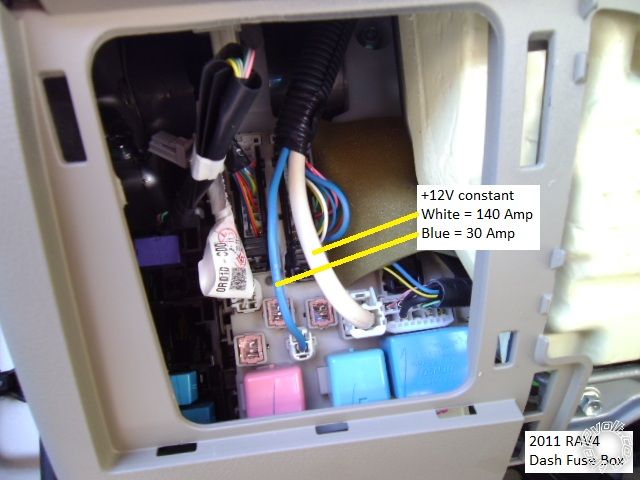
Here is a picture of the main Ignition connector with the wires marked :
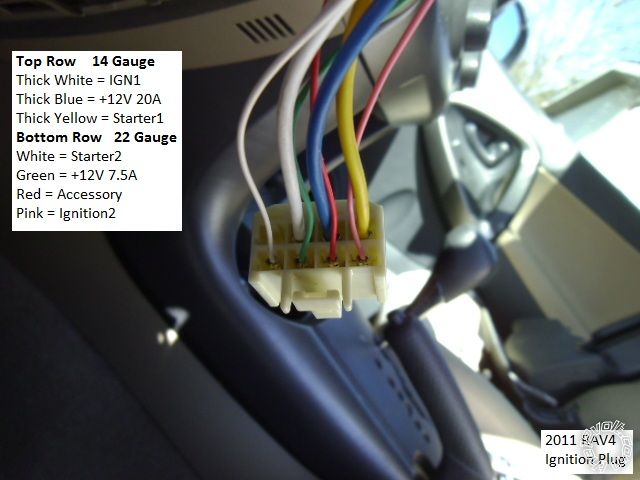
Here is a photo of the Headlight connector. If the vehicle had Auto Headlight, there would be
a Green wire to the left of the White Parking Light wire. To disable Auto Headlights during a
remote start, open this Green wire with the R/S's Ground When Running ( Status Output ) wire
and a relay.
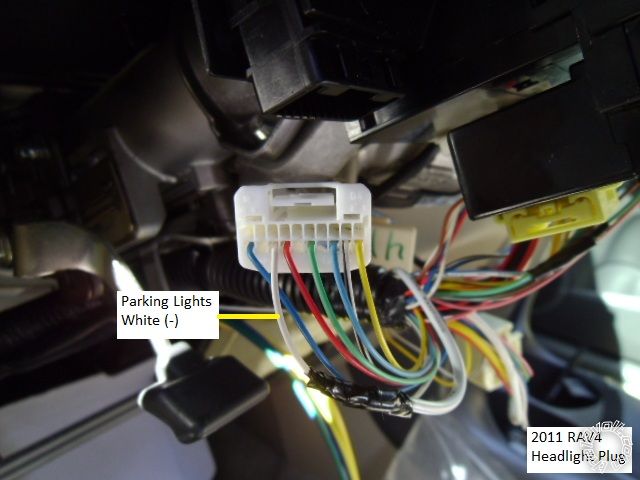
Here is a photo of the optional Horn wire :
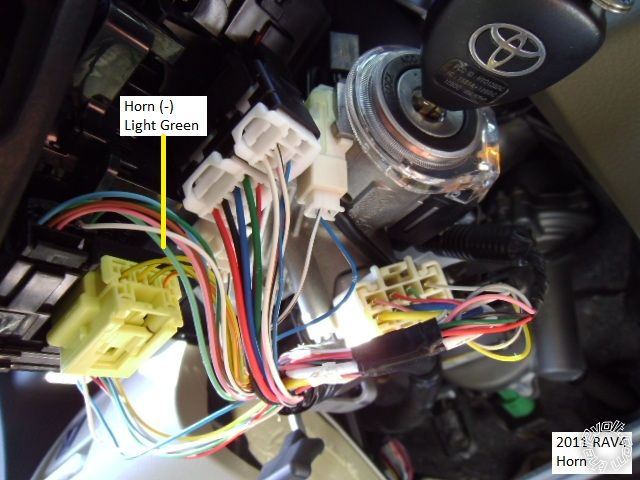
This is a shot of the OBD2 connector with the wires marked. The bypass module supplies a
Tach signal, so the OBD2 Tach wire at Pin 9 was not used for this install.
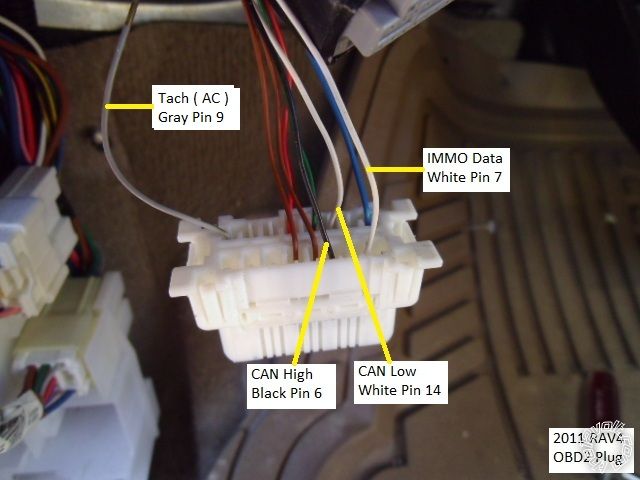
On vehicles requiring a hood pin ( no Factory Alarm ), firewall pass thru can be found at the main
harness that includes the hood release cable. This harness comes out behind the power brake
booster ( no photo ). Use a long flexible tie wrap in the hood cable hole to pass the wire(s) thru.
Notes :
There are many good locations for the Chassis Ground connection under the dash and plenty
of room to securely mount the R/S assy. The rear hatch locks and unlocks with the doors. The
iDatalink bypass module does a lot. It handles the engine immobilizer thru data and does not
require a Security Light wire. It allows the Factory FOB's to work during a remote start so a one
button R/S system is an option. The after-market R/S FOB's act the same as the Factory FOB's,
giving priority unlock and factory audio tones with lock and unlock commands.
Bonus photos for anyone not using an iDatalink bypass module... 
Brake wire at the pedal switch connector.

IMI / IMO wires at the ECM in the engine compartment. ( Be sure to solder and insulate /
weather-proof these connections.)

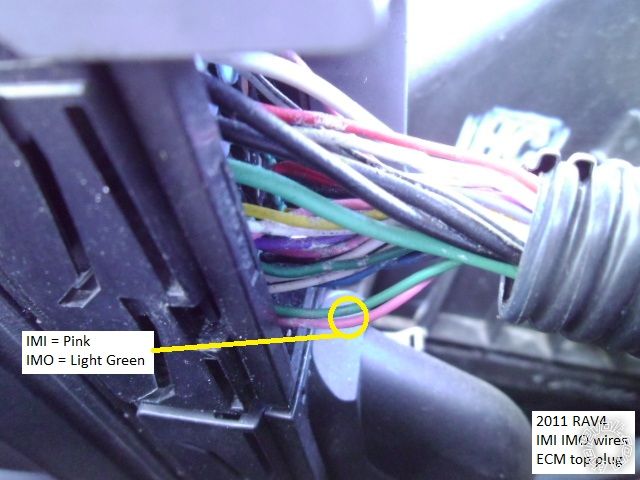
Door lock wires in the bottom connector in the drivers kick panel. These are the key
cylinder wires and do both Lock / Arm and Unlock / Disarm ( double pulse ).
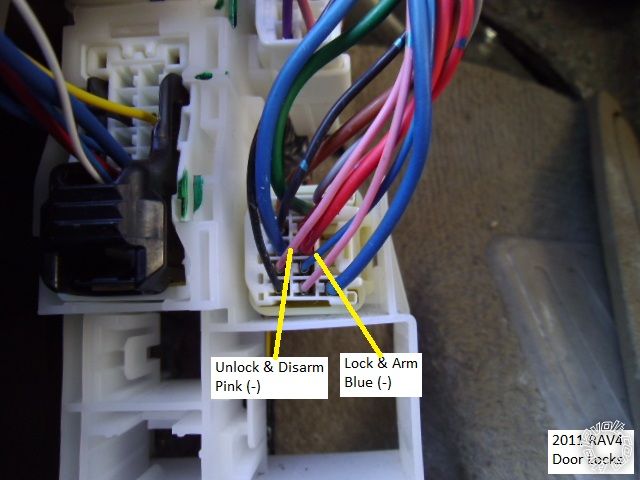
Here is a photo of the Keysense wire :
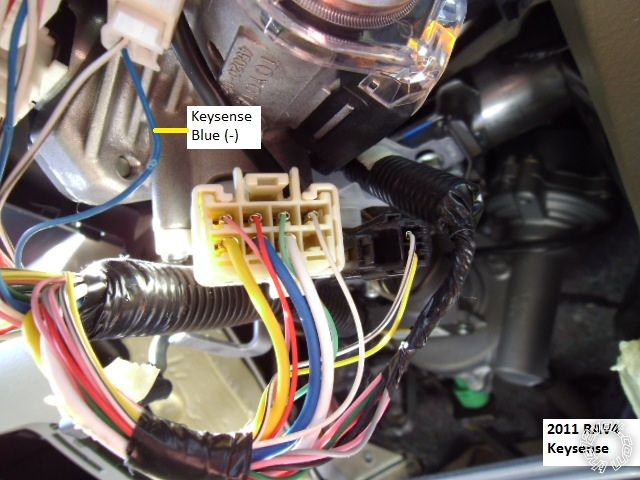
------------- Soldering is fun!
Replies:
Posted By: howie ll
Date Posted: April 08, 2013 at 9:15 AM
Don't you mean a 507M tilt sensor, 8613 is the made-up version of the PCB relays we make ourselves, as you did in the photo.
-------------
Amateurs assume, don't test and have problems; pros test first. I am not a free install service.
Read the installation manual, do a search here or online for your vehicle wiring before posting.
Posted By: kreg357
Date Posted: April 08, 2013 at 2:42 PM
Sorry for the confusion on the Directed 8613 tilt switch. I use these as a upgrade / replacement for the cheap
mechanical hood pin supplied in the R/S kits. They are simple hood / trunk tilt switches that use a ball bearing
or mercury and cost about $7 but last forever. I prefer not to drill holes in the customers car if possible or fabricate
a mounting bracket. Here is a photo of one installed using a hood hinge bracket bolt on a Dodge Caravan.

The mini-relay pictured and used as IGN2 is one of those SPDT relays that has a 12V DC coil ( 36 mA ) and is capable
of a 10 Amp load across the contacts at 28V. They do not come pre-wired, or coil quenched and only cost $0.55
each in lots of 50. ------------- Soldering is fun!
Posted By: howie ll
Date Posted: April 08, 2013 at 4:12 PM
That's a wonderful price, I can't seem to get below about $4 equivalent for 50+.
-------------
Amateurs assume, don't test and have problems; pros test first. I am not a free install service.
Read the installation manual, do a search here or online for your vehicle wiring before posting.
Posted By: tintoy.282
Date Posted: August 16, 2013 at 1:50 PM
I followed the same step with my PKE Alarm with Remote Start installation. The problem is when I remote start the car responds but doesnt crank to start. Do you have any idea about the problem.
-------------
Rav4 2012
Posted By: tintoy.282
Date Posted: August 16, 2013 at 2:27 PM
I used key in a box method for my remote start. The bypass key in a box is responding during remote start but the engine doesnt crank at all. I need assistance to make it work. Is there any additional wires that I need to know.
-------------
Rav4 2012
Posted By: kreg357
Date Posted: August 16, 2013 at 6:06 PM
This Pictorial was specific in regards to the remote start and bypass module used, but did include additional wire locations and pictures that should help with most general installations.
I am not familiar with your "PKE Alarm and Remote Start" system. Do you have an Installation Manual you can post for this product (that's in English)?
-------------
Soldering is fun!
Posted By: tintoy.282
Date Posted: August 17, 2013 at 2:47 AM
I will post some pictures of the installation guide.
-------------
Rav4 2012
Posted By: tintoy.282
Date Posted: August 17, 2013 at 3:07 AM
Do I have to connect something on the keysense?
-------------
Rav4 2012
Posted By: bcbsox
Date Posted: December 10, 2013 at 2:15 PM
The IMO/IMI wires are not the same on the 2012 I just did. I contacted DEI tech support and was told the wires are at the ECM, A9 connector.
2.5l IMI is pink, pin 11
IMO is lt green, pin 10
3.5l IMI is pink, pin 40
IMO is lt green, pin 29
Posted By: kreg357
Date Posted: December 10, 2013 at 6:40 PM
Good info! Thanks for the update. On this 2011 RAV4, with the ADS AL CA bypass module, I didn't actually use the IMO / IMI wires.
Here is a link to another source for a photo of the IMO / IMI wire locations : https://ftp.idatalink.com/Support/toyota%20imi_imo/Main.swf ------------- Soldering is fun!
Posted By: ocdetails
Date Posted: October 15, 2014 at 12:03 PM
This is very helpful. I'm trying to install something similar in my 2009 Rav4, but I'm using a harness which makes it much easier. There is one wire I need to connect though. The instructions say it goes to the Starter Switch Wire on the Main Body ECU. I'm installing the XpressKit DBALL using the TLTH1 harness and it has just the one wire that needs to be plugged in outside of the connection to the OBDII port.

Any help as to where this elusive spot is?
Posted By: ocdetails
Date Posted: October 15, 2014 at 12:04 PM
It is the yellow wire coming off the blue port marked 14 in the image that I'm trying to connect. Again, thanks for any help.
Posted By: kreg357
Date Posted: October 15, 2014 at 6:44 PM
Going to have to do some contortions to get at that wire. It is on the back-side of the main body ECU, which is part of the main fuse box under the driver dash. This connector is actually facing the engine / firewall. I don't have a photo, this Pictorial was on a "G" key RAV4, not a Push to Start model, sorry.
-------------
Soldering is fun!
Posted By: ocdetails
Date Posted: October 16, 2014 at 10:38 AM
I really appreciate the help. That's where I was thinking it was, but there were a lot of options and I didn't feel like connecting it to every wire in the car to find it. :) Thanks for the help!!
Posted By: redrav
Date Posted: October 20, 2014 at 7:22 AM
Hi guys. New here. I'm sure I'll have more questions in the future but for now, just one.
I've got UltraStart model G-11 [402-B] new in the box.
Is it compatible with our 2011 RAV4 ?
Any help is greatly appreciated.
I did send this question to UltraStart several days ago and got no reply.
Posted By: kreg357
Date Posted: October 20, 2014 at 8:50 PM
The Ultra Start G-11 is a good basic remote start with keyless entry system and is very similar to the U1272 used in
this Pictorial. It will work fine for the non-PTS RAV4.
A few things to mention about the G-11.
1. You must run in Tach Mode. I don't believe they are capable of Tachless Mode even though it shows that
programming option in the install guide chart.
2. You can set the thick White selectable ignition wire to IGN2 ( default ) and use the Yellow Rearm output to
control an external relay for Starter2. See programming Menu 2, Item 2 to Option 2.
3. The D2D port is not functional, so W2W connections between the G-11 and the bypass module must be
made. This W2W mode was used in the Pictorial.
Of course the most important item in this install is the bypass module. It would be best to start a new thread
in the Car Security and Convenience section. Make up and post a chart that lists all your proposed wiring and
ask any needed questions. Include the bypass module used info, too. ------------- Soldering is fun!
Posted By: redrav
Date Posted: October 21, 2014 at 6:02 AM
kreg357 wrote:
The Ultra Start G-11 is a good basic remote start with keyless entry system and is very similar to the U1272 used in
this Pictorial. It will work fine for the non-PTS RAV4.
A few things to mention about the G-11.
1. You must run in Tach Mode. I don't believe they are capable of Tachless Mode even though it shows that
programming option in the install guide chart.
2. You can set the thick White selectable ignition wire to IGN2 ( default ) and use the Yellow Rearm output to
control an external relay for Starter2. See programming Menu 2, Item 2 to Option 2.
3. The D2D port is not functional, so W2W connections between the G-11 and the bypass module must be
made. This W2W mode was used in the Pictorial.
Of course the most important item in this install is the bypass module. It would be best to start a new thread
in the Car Security and Convenience section. Make up and post a chart that lists all your proposed wiring and
ask any needed questions. Include the bypass module used info, too.
Great! I had hoped the main difference in model numbers was distance capability and/or other small revisions in the remotes. My thought, "Print this pictorial and take it to the RAV along with the owners guide(s) and get'er done. Could it be that easy ? I better ask first."
Fully understanding everything about it would be nice but... I don't absolutely have to know what W2W, D2D, etc., etc.., stand for.
I do need to clarify "non-PTS RAV4" though. This RAV does have keyless entry / factory security.
EDIT ( I did more reading ) Our RAV does have a G code Key 80 bit ? and no push to start.
All I want to gain is the remote start feature so the wife doesn't have to defrost or scrape the windows at 4:30 AM.
I will start a new thread to focus on this G-11 install. Thank you !
|
 These wire can be found in at least two places - inside the vehicle,
These wire can be found in at least two places - inside the vehicle,