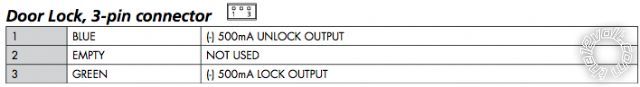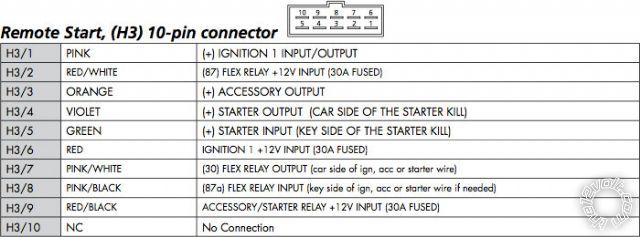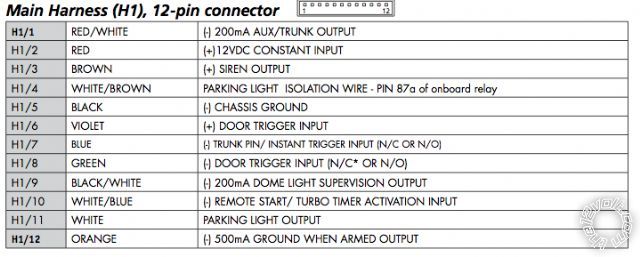python 991 problems
Printed From: the12volt.com
Forum Name: Car Security and Convenience
Forum Discription: Car Alarms, Keyless Entries, Remote Starters, Immobilizer Bypasses, Sensors, Door Locks, Window Modules, Heated Mirrors, Heated Seats, etc.
URL: https://www.the12volt.com/installbay/forum_posts.asp?tid=121402
Printed Date: January 12, 2026 at 9:26 AM
Topic: python 991 problems
Posted By: toffe
Subject: python 991 problems
Date Posted: April 18, 2010 at 4:09 AM
Hello
I've got a brand new Python 991 to install on my VW Passat Estate 91.
First of i wonder; how much do i have to "connect" before i can start the device? I've connected 4 +12 constant wires and tried to start the device but the key would not sync with the device. (I did this for testing purposes, so i can meter out what cables does what to be sure that i connect the correct cable). But the problem as i said; It wont start the "brain" or sync with key. Either will the "control center" start blinking as it should?
Secound: I've tried to connect the "door Lock". The harness looks like this:
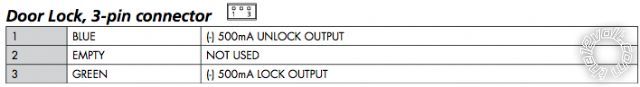
the problem i've encountered is that the door lock/unlock button only have 1 wire. Where 0ohm is lock and 1800ohm is open? What can i do? Just put a 1800ohm resistans on the wire?
Third:
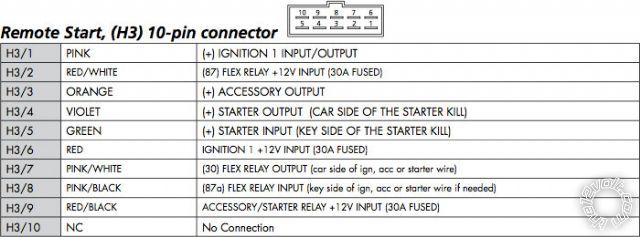
I wonder if my "understanding of this harness" is correct:
H3/1 - Pink - The cable which only shows 12v at ignition position 1, but zero at ignition 2? (My car i think have 3 positions before the "ignition" is on and ready to start car).
H3/2 - RED / white - I've connected this to 12v constant (just connected it to battery)
H3/3 - Orange - Not needed, gives 12v when i press accessory on the key
H3/4 - Violet - The wire which gives 12v when i cranks the motor
H3/5 - Green - The wire which gives 12v+ to the violet when i turn the key
H3/6 - Red - constant 12v (to battery)
H3/7 - Pink/white - Where does this go?
H3/8 - Pink/black - Where does this go?
H3/9 - RED / black - Constant 12v (battery)
Replies:
Posted By: toffe
Date Posted: April 18, 2010 at 4:15 AM
Sorry its a VW Passat 1999 Estate ! :) not 91
Posted By: howie ll
Date Posted: April 18, 2010 at 7:09 AM
First your door locks. You will need a 451 module or two relays. Your lock output is not strong enough to get past the resistor. Second By-pass? Third have it fitted professionally, don't even attempt it yourself as an example pink goes to the ignition wire (BLACK/ red?) which stays live from ignition through crank, there are many other mistakes in your assumptions.
Posted By: toffe
Date Posted: April 18, 2010 at 12:46 PM
Hehe, i knew i had a lot of wrongs :(
There is no professional dealers in norway for this. Thats why i asks for a "guide" thoughout the connection.
The nearest dealer is in London i think which would be expensive to both travel & install.
And the manuals from Python are ... not expainable :P The manual for the python 990 had more explanation than the 991.
Darn! :( Noone have done this and can explain "all" the wires?
Posted By: howie ll
Date Posted: April 18, 2010 at 1:51 PM
Far too complicated to explain. This is not a DIY alarm. You will eventually be driving to London to have me install it, cheaper than the damage you will otherwise do to your vehicle.
Posted By: tedmond
Date Posted: April 18, 2010 at 5:58 PM
lol i think howie will be saving you from this install. any DEI unit is not DIY friendly, its for the more technically inclined individuals/installers. pink/white 87 - second igntion.
pink/black - not needed ------------- Ted
2nd Year Tier 1 Medical School
Still installing as a hobby...pays for groceries
Compustar Expert
Posted By: toffe
Date Posted: April 19, 2010 at 5:37 AM
I see that it's not a DIY. But still i really wanna try! :)
The main problem is that i dont get any "life" into the brain? When i connect only "RED" and "BLACK" the control center should start blinking?
Or what do i miss? Just to see how the control affects the diffrent wires e.t.c. I'm more of a logical person to measure out the values then do a search for where e.t.c?
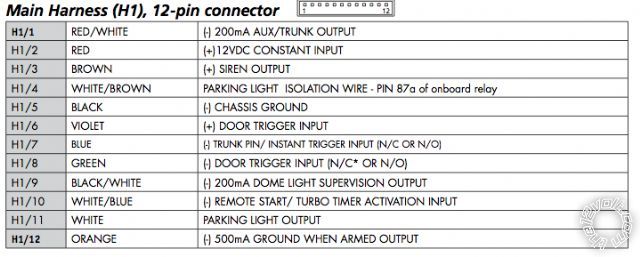
Posted By: tedmond
Date Posted: April 19, 2010 at 6:43 AM
if you got a battery on a bench start testing. h1-2 and 3 should be hooked up, wire up door trigger and try to program the remotes. ------------- Ted
2nd Year Tier 1 Medical School
Still installing as a hobby...pays for groceries
Compustar Expert
Posted By: toffe
Date Posted: April 19, 2010 at 8:26 AM
But, should'ent the control center give any sign of life when i connect? I've connected the red and black (+12v and ground). And i inserted the "safety switch" and set it to "on". Theese 4 inputs should be enough to power it on? (I've also connected the door trigger, but not the siren as you said. Should i maby take that too? I thought it should be enough with only 2 wires. +12v and 0v :P
Posted By: anonymous1
Date Posted: April 19, 2010 at 8:41 AM
tedmond is offering good advice. By using a test bench (dining table) with a regulated 12v supply, you can do a mock-up and look for life, proceed to programming. If you still get no signs of life then you know the wiring on your vehicle is not part of the equation. Do you own a digital VM? Test leads?
Posted By: toffe
Date Posted: April 19, 2010 at 8:48 AM
I've got a multimeter, i'm currently an electrician and ICT operator. So meters i've got enough of. VM i dont understand what you mean about. Vibration Meter was all i found when googlinG VM. Hehe
But i've connected a 12v to the red and 0v to a battery and i've metered 12v troughout the fuse on the wire. Also i've ohmed 0ohm between the ground pin and the chassis ground.
So it's creapy that the control center dident blink a secound. I've not tried to "sync" the remotes to the unit. Maby thats why it dosent blink because it's not synced to any remotes?
Thank you for the effort of helping me :) I appreciate it alot ! :)
Posted By: tedmond
Date Posted: April 19, 2010 at 7:51 PM
i noticed that on the python units when you connect them, they dont click or anything. proceed to programming, and if a function on the remote is pressed, if the unit responds with clicks, you know its still ok.
-------------
Ted
2nd Year Tier 1 Medical School
Still installing as a hobby...pays for groceries
Compustar Expert
|