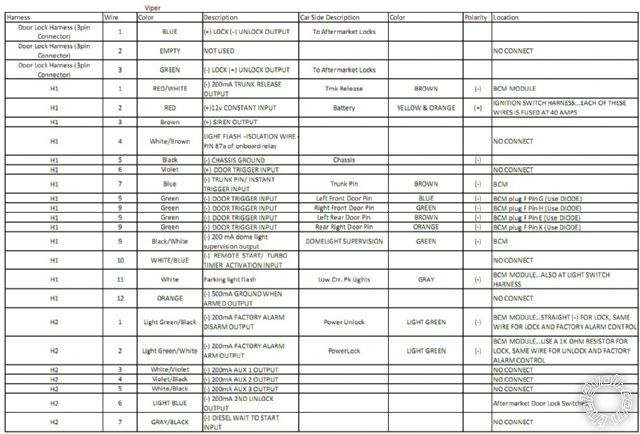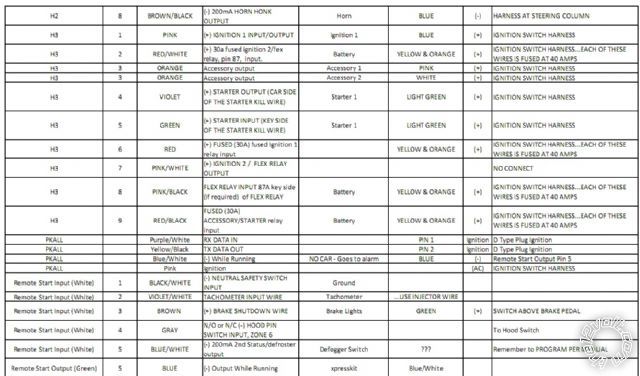mazda 3 2010
Printed From: the12volt.com
Forum Name: Car Security and Convenience
Forum Discription: Car Alarms, Keyless Entries, Remote Starters, Immobilizer Bypasses, Sensors, Door Locks, Window Modules, Heated Mirrors, Heated Seats, etc.
URL: https://www.the12volt.com/installbay/forum_posts.asp?tid=124568
Printed Date: December 26, 2025 at 6:19 PM
Topic: mazda 3 2010
Posted By: robtrevino
Subject: mazda 3 2010
Date Posted: November 20, 2010 at 3:06 PM
Fellow Peeps,
I'm about to head out to install a remote starter on my mazda 3 (base model)
Viper 5701
PKALL bypass module
I got the door lock thing down, but I need someone to help me verify the wiring.
Could someone please be so kind as to help me?
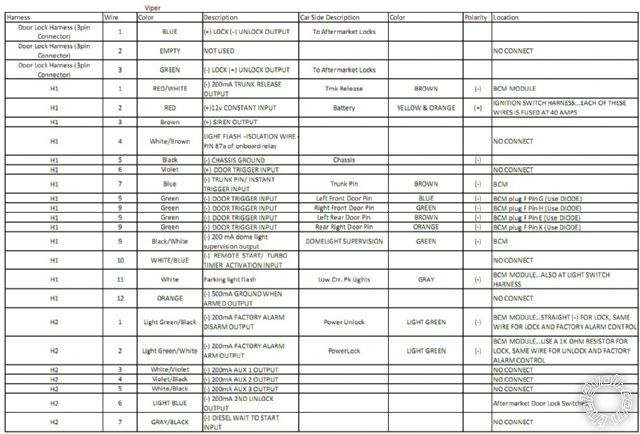
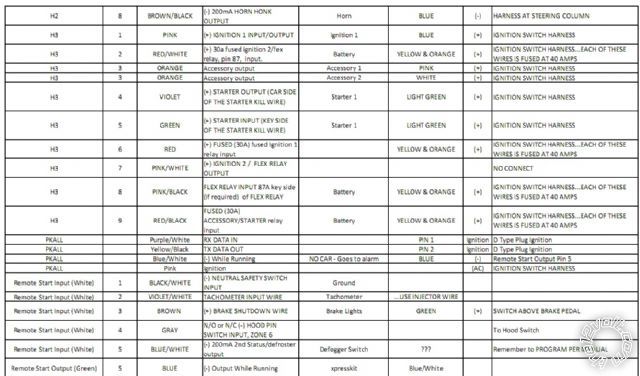
Replies:
Posted By: robtrevino
Date Posted: November 20, 2010 at 3:11 PM
ok, that did not come out right. Here's the PDF
Posted By: kreg357
Date Posted: November 20, 2010 at 3:33 PM
Got some problems on the H3 connections. Your car has 2 Accessory circuits. The Viper can handle that with its Flex Relay and some option programming. Change Menu 3, Menu Item 8 to Option 2. That will make H3/7, Pink/White, your Accessory2 output wire. Then you won't have two wires connected to H3/3, only ACC1.
Additionally H3/8 should not be connected. It is not used, just insulate it.
Make sure the Viper Parking Light jumper is set to (-).
Double check all the cars wires with your DMM or computer safe test light to verify. The wiring guides are not always correct and sometimes there are multiple wires of the same color in the harness / connector. ------------- Soldering is fun!
Posted By: robtrevino
Date Posted: November 20, 2010 at 3:41 PM
Ohh, thanks so much... I'll get on that right away. Other than that does it look fine?
Posted By: robtrevino
Date Posted: November 20, 2010 at 3:56 PM
Also
Menu 3
Menu Item 2 (ENGINE CHECKING VIRTUAL TACH)
Should be Set to Using Tachometer since I'm connecting the tach wire right?
Posted By: kreg357
Date Posted: November 20, 2010 at 4:00 PM
A quick scan looks good. I didn't go wire by wire to the guides for horn, lights, brake, etc. The major ignition wires are good.
Does your car have a Factory Alarm? If not the Arm / Disarm are not needed.
I would go W2W with the PKALL. Cut the 4 pin harness and connect to +12v power and ground. RX at Pin1 should be WHITE/ Light Green. TX at Pin 2 should be Gray/Orange.
------------- Soldering is fun!
Posted By: kreg357
Date Posted: November 20, 2010 at 4:04 PM
TACH is the way to go. Most reliable method. Besides the menu option change, you must do Tach Learn procedure prior to attempting a remote start.
-------------
Soldering is fun!
Posted By: robtrevino
Date Posted: November 20, 2010 at 4:05 PM
I don't think the car has factory alarm, it doesn't even have a remote. I don't really know. I know it has a engine kill or something like that cuz the keys have chips in them. But this is the base model, so I doubt it has an alarm.
Why would you go with the W2W instead of D2D?
Posted By: kreg357
Date Posted: November 20, 2010 at 4:21 PM
There have been some issues with D2D. Usually in the more robustly featured bypass modules that control a whole lot more than just the immobilizer. Its just two more wire rather than the one data harness and it makes for one less thing to worry about. Programming the PKALL can be a challange ( Ford / Mazda). Follow the steps closely.
-------------
Soldering is fun!
Posted By: robtrevino
Date Posted: November 21, 2010 at 9:52 AM
Ok, I just opened up the car, and there is no way I can tell which wire is which.
If I'm right, the BCM connector is on the driver's side behind the steering wheel (next to the firewall). According to the info on this forum the parking lights should be a gray wire in the plug. There 3 gray wires. How do I know which one it is. Same goes for a bunch of other stuff connected on the BCM. Does anyone have the pinout?
Posted By: kreg357
Date Posted: November 21, 2010 at 10:26 AM
There are a few ways to locate the wires without the actual Factory Service Manual (~ $120 ). The best way is to use a Digital Multi Meter. The next best way is to use a Computer Safe LED Probe.
-------------
Soldering is fun!
Posted By: robtrevino
Date Posted: November 21, 2010 at 11:41 AM
Thanks Kreg, you're posts have been very useful. I was able to find which wire it was by using the multimeter. That's for the parking lights. but for the door pins I don't know ( I used the cable at the actual switch for the parking lights. The thing is, I don't know if what I'm looking at is the BCM connector. I remember on my 07 mazda 3 it was under the glove box. But this one seems different.
Posted By: robtrevino
Date Posted: November 21, 2010 at 4:00 PM
Ok, I'm almost done. All I need to figure out now is how the Door pins actually work (and where they are).
Below is an image to what I think bulldog security (and this forums) is referring to, unfortunately I have not been able to actually tell which is which.
In theory, Doorpins rest at ground, so I'm thinking the BCM pullup would be sufficient to trigger the (+) Door pin trigger on the Viper alarm? Maybe just connect each of them with a Diode (band towards car) to the
H1/6 VIOLET (+) Door trigger input
on the Viper? am I correct?
also, how do I test the pins?
I've tried reading the voltage (one end on 12V the other on the suspected cable) by opening and closing the doors. If my reasoning is correct, the door should read 12V when closed and something else when open, but it does not and it confuses me.
Any help is super appreciated.

Posted By: dasbogie
Date Posted: November 21, 2010 at 5:51 PM
Those door triggers rest at ground and when you open the door it is an open circuit. The plug you are looking for with your door triggers is on the side of the bcm which faces your pedals and the plug is closest to the firewall. You need tech doc 1921 which shows you how to convert them to + triggers or get a dtimazda.
-------------
Advanced
Posted By: robtrevino
Date Posted: November 21, 2010 at 6:09 PM
Ohh, I'll try it first thing tomorrow.
On another note. Someone suggested using the dome light instead. Since that is (-) when open.
Posted By: robtrevino
Date Posted: November 22, 2010 at 12:22 PM
Ok, everything is working except the PKALL.
I've tried programming it, but as soon as I plug in the D2D cable, the light turns on and I can't program it. I've tried reflashing it but it doesn't help.
I've also tried doing W2W, but when I do that the light won't even turn on.
any ideas?
Posted By: kreg357
Date Posted: November 22, 2010 at 1:49 PM
For the PKALL issue, did you set the Vipers' jumpers to "external D2D bypass module"?
Where is the PKALL's Pink wire connected to?
Where is the PKALL's Blue/White wire connected to?
Did the RX and TX plug type and wire colors match up with the prior post info?
When you say re-flash, do you mean using the XKLoader cable and flashing V4.0x firmware on to the module? ------------- Soldering is fun!
Posted By: robtrevino
Date Posted: November 22, 2010 at 1:57 PM
I just reflashed with one earlier version of the firmware and now it worked. Thanks!
Posted By: robtrevino
Date Posted: November 22, 2010 at 4:14 PM
Thanks for all your help and support. Everything works now! Except the rear defogger, but I didn't attach it cuz I couldn't find what wire it was.
Everything else works like a charm. Thanks for everyone who helped me, specially Kreg.
|