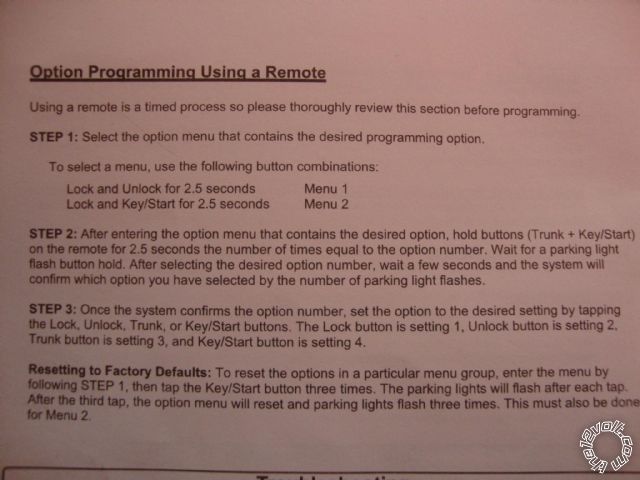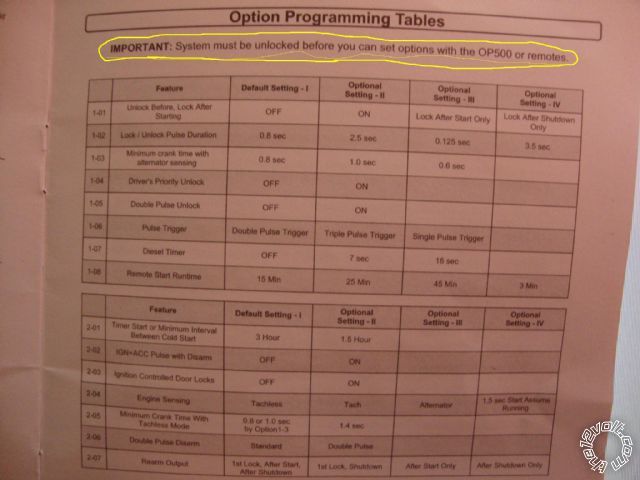compustar cs600 s programming
Printed From: the12volt.com
Forum Name: Car Security and Convenience
Forum Discription: Car Alarms, Keyless Entries, Remote Starters, Immobilizer Bypasses, Sensors, Door Locks, Window Modules, Heated Mirrors, Heated Seats, etc.
URL: https://www.the12volt.com/installbay/forum_posts.asp?tid=126043
Printed Date: February 11, 2026 at 8:12 PM
Topic: compustar cs600 s programming
Posted By: blizzane
Subject: compustar cs600 s programming
Date Posted: February 06, 2011 at 4:10 PM
i installed this item, and wanted to use tach sense (option 2-04) because it wasn't starting all the time, i hooked up the tach wire but can not seem to program the option before i teach it. i do everything that the book says but i can't seem to go into program mode. i am trying to use the remotes to program, but i also read that the system must be unlocked before you can set options with op 500 or remotes. what does that mean? any help would be greatly appreciated.
-------------
Blane
Replies:
Posted By: Velocity Motors
Date Posted: February 09, 2011 at 9:50 AM
Blane, please explain how you tried to program the system step by step so that we can go over what you've done.
-------------
Jeff
Velocity Custom Home Theater
Mobile Audio/Video Specialist
Morden, Manitoba CANADA
Posted By: blizzane
Date Posted: February 09, 2011 at 10:42 AM
hey jeff i did exactly as the manual stated, here are the pages i followed, 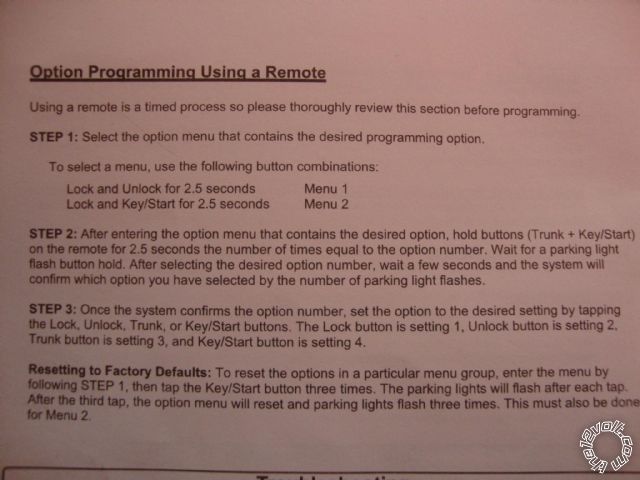 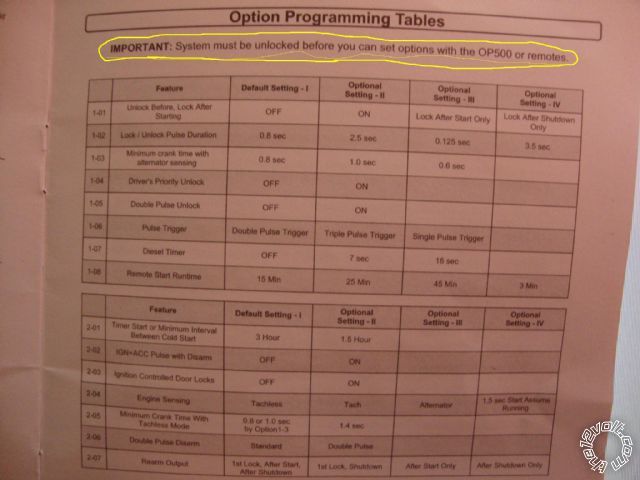
thanks for any help
blane ------------- Blane
Posted By: tedmond
Date Posted: February 09, 2011 at 3:56 PM
its defaulted to tach. start car, hold brake and press start on the remore to program tach
------------- Ted
2nd Year Tier 1 Medical School
Still installing as a hobby...pays for groceries
Compustar Expert
Posted By: blizzane
Date Posted: February 09, 2011 at 10:47 PM
the default is tachless, you can not learn tach if option 2 is not programed
-------------
Blane
Posted By: kreg357
Date Posted: February 10, 2011 at 6:17 AM
I use the OP500 option programmer, so I can't help too much with programming via the remotes but to answer your question about " System must be unlocked...", that simply means to make sure you press the Unlock button on the Compustar remote and the brain is unlocked before trying to change any programming options on the unit. The OP500 will give a ER 01 error message if the brain is still Locked/Armed and won't allow any option changes.
-------------
Soldering is fun!
Posted By: kreg357
Date Posted: February 10, 2011 at 6:30 AM
Going by the instructions posted in your install guide:
Make sure the car ( and brain ) is unlocked by pressing the Compustar Unlock button.
1. Press Lock and Key/Start for 2.5 seconds. Gets you into Menu 2.
2. Press and hold Trunk and Key/Start for 2.5 seconds. Wait for the Parking Light
confirmation. Do this 4 times to get to Menu 2 Setting 4. Verify the Parking
Lights flash 4 times.
3. Press the Unlock button to select Option 2.
4. After a short time out period the programming period ends.
Try a Tach learn as outlined by Tedmond, then a remote start. ------------- Soldering is fun!
Posted By: blizzane
Date Posted: February 10, 2011 at 10:19 AM
thanks kreg, what i was doing wrong was holding the start and trunk buttons down for 2.5 sec x the option, when i read that you wrote press i realized that 2.5sec pulses is what it needed. the instructions just stated hold but i guess that just depends on how you interpret them.
thanks again everyone for your time
blane
-------------
Blane
|