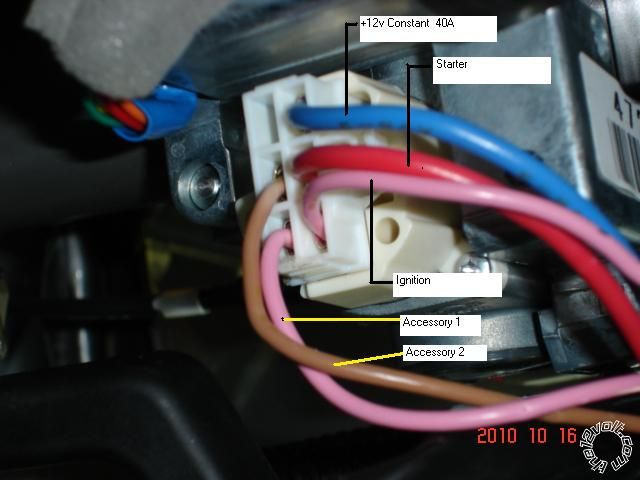rogue 2011 remotestart/security
Printed From: the12volt.com
Forum Name: Car Security and Convenience
Forum Discription: Car Alarms, Keyless Entries, Remote Starters, Immobilizer Bypasses, Sensors, Door Locks, Window Modules, Heated Mirrors, Heated Seats, etc.
URL: https://www.the12volt.com/installbay/forum_posts.asp?tid=126139
Printed Date: February 15, 2026 at 2:53 PM
Topic: rogue 2011 remotestart/security
Posted By: lurette
Subject: rogue 2011 remotestart/security
Date Posted: February 13, 2011 at 5:44 PM
i have the 2011 rogue with the regular key,i am thinking to get the viper 5901,can you please tell me what else i will need to buy with that remote start, i want to do the install myself,i did stereo and video interface before,so i think i can manage it,i never did this before,but i want everything to work,alarm,door locks hatch release,heat,a/c etc.Can you please also give me a little more spoon feed kind of, on what i will need to do at the beginning to the end,i am very good at following directions,if you don`t mind.Thanks i have a fairly good idea on how to go about it,but more information will make it more easy.i would prefer not to use my spare key.
Replies:
Posted By: Mark Mizenko
Date Posted: February 13, 2011 at 6:41 PM
Purchase an IDATLINK ADS AL-CA Multi interface. Download their manual for your 2011 Rogue from their website.
The manual is easy to follow, and should'nt be a problem for you if you've done the stuff you mentioned in the past.
nd you wont need to sacrifice a key.
Posted By: kreg357
Date Posted: February 13, 2011 at 6:55 PM
X2 with Mark
One way is to use the iDatalink ADS AL CA bypass module flashed with ADS AL(DL) NI2 firmware. It will handle the bypass without loosing a key. I would go with the W2W method between a Viper and the module. It will handle everything thru the CAN Bus ( except the alarms, if equipped ). You will need an extra relay for the neutral safety in the IPDM. Here is a link to iDatalink for the install guide : https://www.idatalink.com/helpdesk/
Here is a picture of the ignition harness connector with the wires marked.
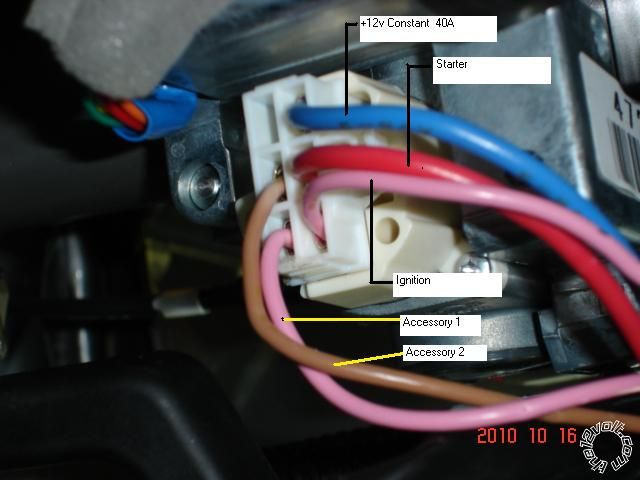
Here is a picture of the BCM. The BCM is behind the glove box.

The Green wire next to the CAN Hi is the Ignition (+) Pin 38 shown in the install guide.
Good Luck.
------------- Soldering is fun!
|