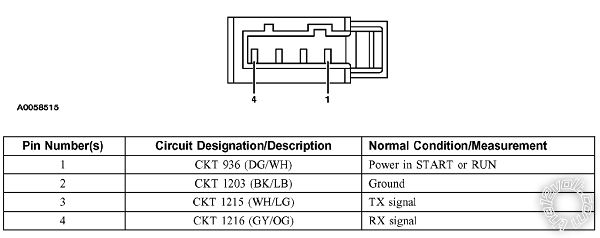automate am1 remote start issue
Printed From: the12volt.com
Forum Name: Car Security and Convenience
Forum Discription: Car Alarms, Keyless Entries, Remote Starters, Immobilizer Bypasses, Sensors, Door Locks, Window Modules, Heated Mirrors, Heated Seats, etc.
URL: https://www.the12volt.com/installbay/forum_posts.asp?tid=128615
Printed Date: January 02, 2026 at 10:56 PM
Topic: automate am1 remote start issue
Posted By: hasani24
Subject: automate am1 remote start issue
Date Posted: September 24, 2011 at 5:58 PM
I have a 05 Mountaineer With the Automate AM1 autostart. I have my shift arm replaced cause it got broken. But now my autostart doesn't work. When I active it on my remote, my radio comes on and my dash lights up but the car doesn't start. Can anyone help me in determining what the issue is. When I look under the dash panel, I see a bunch of wires with no set pattern. I just need to be guided in the right direction. Thanks in advance on any advice given.
-------------
R.Cameron
Replies:
Posted By: chev104275
Date Posted: September 24, 2011 at 6:39 PM
What does the theft light on the dash do when you try to remote start the truck ? Flash fast ?
-------------
If i Can't Install it I Don't need it Joe
Posted By: hasani24
Date Posted: September 25, 2011 at 8:26 AM
Yes it flashes fast
-------------
R.Cameron
Posted By: k_fish
Date Posted: September 25, 2011 at 9:04 AM
hasani24, did you do the install of the remote start or the replacement part yourself? If not, I suggest downloading the installation manual for your remote start, look up the wiring diagram for your car on this forum, and then double check all the wirings. Whoever replaced the parts might have accidentally cut or loosen one of your connections. Hope that help. :)
Posted By: chev104275
Date Posted: September 25, 2011 at 9:06 AM
Ok Since we don't know what kind of bypass is installed. You can try reprogramming it using 2 non cloned programmed keys. Put the first key in turn it to the run position wait for the theft light to go out. Then within 5 seconds put the next key in and turn it to run and once the theft light goes out again within 5 seconds turn that key off and try to remote start the truck.
If that doesn't work you may have to start checking wiring they may have broke something while they were in there
Do you know what kind of remote start system is in the truck ?
-------------
If i Can't Install it I Don't need it Joe
Posted By: hasani24
Date Posted: September 25, 2011 at 10:12 AM
I didn't install the autostart myself. It was already installed when I purchased the vehicle. So I'm guessing it was done at the factory.@Chev104275 - Now let me confirm what you are saying. When you say turn to run position, do you mean start the vehicle or just turn the key to the position right before you actually start it. And if you mean the latter, I tried that and it still doesn't start automatically. And the autostart installed is the Automate AM1
-------------
R.Cameron
Posted By: chev104275
Date Posted: September 25, 2011 at 11:06 AM
Yea sorry the position right before you go to start it. If it doesnt work then it could be a wiring problem. You'll have to drop the drivers lower dash and the column shroud to check for broken wiring/or maybe the ring that goes around the ing cylinder isn't on correctly anymore ( could have got moved while they were working on the truck ) While your in there you can see what bypass they used.
-------------
If i Can't Install it I Don't need it Joe
Posted By: hasani24
Date Posted: October 02, 2011 at 6:48 PM
I think I have to take my truck to the shop. I've downloaded the remote start manual and I've downloaded the wiring diagram for my truck and I still can't figure out the problem. Is it possible that I have a wire thats not connect to the starter? I mean everything else works. My alarm works my doors lock and unlock my hatch button works but I can't remote start. This is a pain in the ass!!!!!
-------------
R.Cameron
Posted By: chev104275
Date Posted: October 02, 2011 at 7:12 PM
What have you tried ? Do you have a multimeter to test circuits with? It sounds to me its just a bypass problem
-------------
If i Can't Install it I Don't need it Joe
Posted By: hasani24
Date Posted: October 02, 2011 at 7:40 PM
I don't have a multimeter. Well not a digital one. If I get one will this help me solve the issue.
-------------
R.Cameron
Posted By: k_fish
Date Posted: October 02, 2011 at 8:04 PM
Yea, sounds like a bypass problem too if everything else is working. I would use a multimeter and test the starter output wire of the remote start module to see if it's giving out 12v when you hit the remote start button.
Posted By: k_fish
Date Posted: October 02, 2011 at 8:08 PM
It doesn't have to be a digital one, but a cheap digital one would work.
Posted By: hasani24
Date Posted: October 02, 2011 at 8:13 PM
Ok so if it's a bypass issue, how would I go about fixing that? Would I have to reprogram anything?
-------------
R.Cameron
Posted By: k_fish
Date Posted: October 02, 2011 at 8:49 PM
Well, that depends on what bypass module you have. I don't know why or how they could have messed up the programing on the bypass though if they only replaced your shifter. I am still leaning towards a wire being disconnected or cut somewhere. Make sure all your grounds are good and test all your 12v input into the remote start to make sure the remote start module is getting the necessary powers.
Posted By: hasani24
Date Posted: October 02, 2011 at 8:53 PM
Ok I'll try that and let you know the outcome.
-------------
R.Cameron
Posted By: hasani24
Date Posted: October 06, 2011 at 8:52 AM
Ok forum Im back. Here's the update First the bypass I have on my truck is the 556S model. I have the Avistart 4000 autostart model and the Automate AM1 alarm also. I took Chev's advice and unplugged the bypass and left one key in the ignition and then used my other key to autostart and it worked. So what should I be focusing on now? What wires should I pay attention to?
-------------
R.Cameron
Posted By: chev104275
Date Posted: October 06, 2011 at 4:40 PM
Ok if it started then its a bypass problem. Your gonna want to check the wires going to the bypass. Hopefully someone here has the wire colors of the 556s for you. If not you can use your meter and check the wiring one should have 12v constant, one should be ground, and one should be ground when running. I know off the aviatal system the ground when running wire is blue/white or blue depends on what was used when it was installed. You could trace that back to the bypass
-------------
If i Can't Install it I Don't need it Joe
Posted By: hasani24
Date Posted: October 07, 2011 at 8:44 AM
I found the wiring diagram for the 556S module. First it has a 4-pin Harness: Black-connects to vehicle chassis. Red(+)12v input-connects to a fused source of constant 12v. Yellow(+/-)key sense input-not used. BLACK/ Red Input(-)connects to the remote start status input wire.
Then it has a 2-pin Harness: Black and BLACK/ Red Wires-These wires are from the ignition key antenna ring assembly.
Everything is connected except for the wires from the 2-pin harness. They are soldered together but not connected to anything.
-------------
R.Cameron
Posted By: chev104275
Date Posted: October 07, 2011 at 5:18 PM
Did you verify all those wire have what they should ? If the black and BLACK/ red wire are just soldered together then that's your problem there should be a ring that goes around the outside of your ing cyl or at least soldered to your factory antenna ring either way allowing the signal from the key thats in the box to get to the cars transceiver
-------------
If i Can't Install it I Don't need it Joe
Posted By: k_fish
Date Posted: October 09, 2011 at 8:41 PM
Chev is right. There should be some wires going from your bypass module to the cars anti theft system. From what you've described the bypass module is only connected to the remote start and is not communicating to the car's anti theft system. The point of the bypass is to emulate being physically inside the car and inserting the key, then sending this information to the anti theft system to start your car remotely. Your anti theft system plug should look like the picture below and is located around your steering column. Make sure there is nothing lose going from the bypass to the anti theft wires.
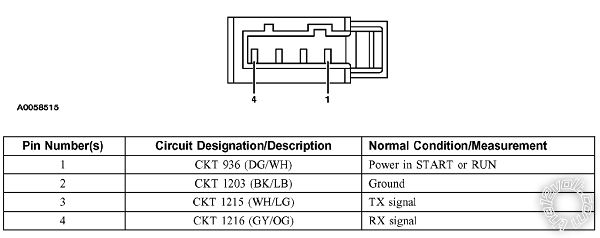
Posted By: flobee4
Date Posted: October 09, 2011 at 9:56 PM
The 556S does not connect to the data wires, it has a ring that goes around the key cylinder. The ring is in the picture below:

As you can see, the black and BLACK/ red wires goto the ring or loop. If you cannot find the ring, you can make one out of a strand of solid wire. You can get a strand of solid wire if you strip apart a Cat5 wire. There are eight individual wires in there, you only need one.
1) You would separate the black and BLACK/ red wires. They are not supposed to be soldered together like you described.
2) You would connect the black wire to one end of the Solid wire.
3) Run the wire up to the key cylinder and start to wrap around the face of the key cylinder about 5-8 times. You want to wrap around the silver key cylinder but not in front of it. There should be a little black or clear lip.
4) Once you finish making your wraps around the cylinder, return the other end of the Solid wire to the BLACK/ red wire and connect the Solid wire to it.
Posted By: hasani24
Date Posted: October 12, 2011 at 12:10 PM
I found the ring you were referring to. You said to wrap this wire around the silver key cylinder. Now should it be behind or in front of the black lip you're talking about. And also the ring looks just like the one in your picture. So should I cut it to make one straight wire before I wrap it around or should I like it in the ring form?
-------------
R.Cameron
Posted By: hasani24
Date Posted: October 12, 2011 at 12:32 PM

 ------------- R.Cameron
Posted By: flobee4
Date Posted: October 12, 2011 at 1:25 PM
I just PM'd you. I am reading your post and see that you found the ring that comes with the 556S. Thats great, now you don't have to do the modification using the Cat5 wire. You do not need to cut or modify the black plastic ring that comes with the 556S, just put it in front of the black lip that you speak of and use a small wire tie to make the loop smaller and tighter around the key cylinder in front of the black lip. Follow the wires leaving the ring you found and just finished reposition around the key cylinder(should be black & BLACK/ red). Reconnect the wires to their respective wires at the 2 pin plug.
Posted By: hasani24
Date Posted: October 13, 2011 at 1:00 PM
I finally got my autostart back to working again!!! Big thank you shout outs to Flobee4, Chev104275 and k_fish. I really appreciate you guys helping me with this issue!!!!    ------------- R.Cameron
Posted By: chev104275
Date Posted: October 13, 2011 at 5:13 PM
no problem thats what were here for what ending up fixing it ? just putting the ring back on ?
-------------
If i Can't Install it I Don't need it Joe
Posted By: hasani24
Date Posted: October 13, 2011 at 10:05 PM
Yeah putting the ring back on and also I found one end of the 12v constant wire had been disconnected from some of the other wiring. I would have never figured it out without your help. Thx again
-------------
R.Cameron
|