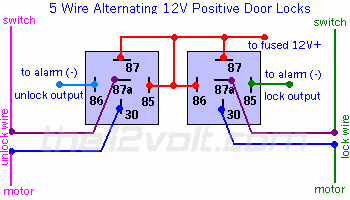python 5303p remote start, 03 f250
Printed From: the12volt.com
Forum Name: Car Security and Convenience
Forum Discription: Car Alarms, Keyless Entries, Remote Starters, Immobilizer Bypasses, Sensors, Door Locks, Window Modules, Heated Mirrors, Heated Seats, etc.
URL: https://www.the12volt.com/installbay/forum_posts.asp?tid=129223
Printed Date: February 20, 2026 at 6:18 AM
Topic: python 5303p remote start, 03 f250
Posted By: andeyhall
Subject: python 5303p remote start, 03 f250
Date Posted: November 07, 2011 at 4:50 PM
Ok, I have a 2003 Ford F250 with a 6.0L diesel that I'm wanting to install a remote start on. The unit I have is the Python 5303P system and also the DMS250 smartstart gps add-on. Is there anything besides the bitwriter that I need or need to know before I start? How necessary is the bitwriter even? I want to make sure I have everything in order before I start. Also, I printed out the wire locations off of this website for my truck, but it says in two places to "refer to DirectFax document 1094" and "...DirectFax document 1091". Where do I find these?
Replies:
Posted By: blanx218
Date Posted: November 07, 2011 at 6:47 PM
you dont NEED a bitwriter. you can still program all of your features via the valet/programming button. You will also need and authorized DEI dealer to activate your smart start
Posted By: andeyhall
Date Posted: November 14, 2011 at 12:02 AM
Got a Python 3505P remote start/alarm system. Installed it myself today and can't get anything to work. The system I bought was brand new but didn't come with a remote, so I had to order that separately. I'm pretty positive I have everything wired correctly, but then again I'm not entire sure. I got relay wiring diagrams for the door locks from a ford forum and wired it exactly like it showed to the driver side door switch. The factory remote works and the driver door switch works, but when I hit the lock/unlock on the remote for the remote start, I only hear the internal relay inside the module clicking but nothing happens with the doors. However the LED indicator for the unit blinks each time I hit lock or unlock on the remote start remote. But when I hit the star or AUX button on the remote the LED indicator doesn't even acknowledge that I've hit a button and nothing happens.
I've tried going through all the setups and settings but nothing helps. Now I've done something to make the LED indicator stay on permanently and I can't get the Valet/Program switch to do anything else now. So I pull the fuse for the unit and am gonna let it sit overnight in hopes that it will reset itself. But is there something I have to do or something I can do to program the unit or remote to work properly? Is there something I'm missing or some sort of diagnostics I can run though to determine what's causing the issue?
Thanks in advance for any help.
Posted By: howie ll
Date Posted: November 14, 2011 at 2:29 AM
The first question before anyone can help.....
Make, model, year please.
Second you now have it in valet mode, check owners guide.
-------------
Amateurs assume, don't test and have problems; pros test first. I am not a free install service.
Read the installation manual, do a search here or online for your vehicle wiring before posting.
Posted By: howie ll
Date Posted: November 14, 2011 at 2:34 AM
Secondly what is a 3505P? I can't find a listing on the directed trade site.
-------------
Amateurs assume, don't test and have problems; pros test first. I am not a free install service.
Read the installation manual, do a search here or online for your vehicle wiring before posting.
Posted By: andeyhall
Date Posted: November 14, 2011 at 7:11 AM
howie ll wrote:
Secondly what is a 3505P? I can't find a listing on the directed trade site.
It's going into a 2003 Ford F250 with a 6.0 diesel. Sorry I had my number's backward on the unit. It's the 5303P. If you go to Python's website it's listed as the 533.
Posted By: smokeman1
Date Posted: November 14, 2011 at 7:16 AM
Since you are not entirely sure of the wiring connections, could you list what wires from the Python unit you have connected to what color wires on your truck.
-------------
When all else fails, Read the Instructions
Support the12volt.com Make a Donation
Posted By: howie ll
Date Posted: November 14, 2011 at 7:26 AM
And we also need to know whether or not it has factory keyless entry, i.e. lock and unlock via a remote fob.
-------------
Amateurs assume, don't test and have problems; pros test first. I am not a free install service.
Read the installation manual, do a search here or online for your vehicle wiring before posting.
Posted By: andeyhall
Date Posted: November 14, 2011 at 8:13 AM
It is a factory keyless entry. Here's links to the install guide to my unit and the wiring diagram for my truck from bulldog security (my unit isn't from bulldog security, I just used them to get my truck wiring diagram):
Python 5303P Install Guide
F250 Wiring Diagrams (for this one you'll have to go to Ford, then find F-Series Super Duty and select 2002-2005)
So matching the install guide's wiring diagram with my truck's wiring diagram, here's how I hooked everything up:
Primary harness (H1), 12-pin connector
H1/1 -- don't have a trunk so I pulled it from the harness
H1/2 -- I did a fuse block for all my 12V constants to keep everything organized
H1/3 -- haven't worried about hooking up the siren yet
H1/4 -- empty/not used
H1/5 -- to ground
H1/6 -- wired to BLACK/ Light Blue in driver side kick panel
H1/7 -- wasn't sure what this was supposed to be...but it's not wired to anything
H1/8 -- my vehicle wiring diagrams didn't list a negative door trigger, so this isn't wired to anything
H1/9 -- was told on another forum not to bother with this one
H1/10 -- wired to the push button that came with the unit
H1/11 -- wired to brown in kick panel to parking lights
H1/12 -- was told not to bother with this one, but after reading, I'm kinda guessing it need to be wired...
I didn't even use the harness labeled "Auxiliary harness (H2), 6-pin connector" because I don't have any accessories yet.
Door lock harness, 3-pin connector
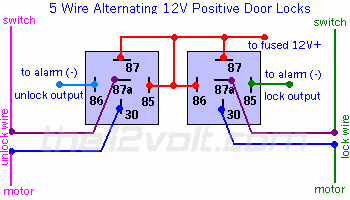
this is how I wired my door locks.
Remote start ribbon harness, wiring diagram
This is just a harness that plugs into the main module and then into the remote start heavy gauge relay.
Heavy gauge relay satellite wiring diagram
H/1 -- but green starter wire and wired to the end going to the starter
H/2 -- wire to the end going to the key switch
H/3 -- wired to fuse block
H/4 -- wired to Gray / YELLOW ACCESSORY /HEATER Blower 1 in ignition harness (confused though because I have 2 of these in my truck but only 1 accessory coming off the remote start)
H/5 -- wired to WHITE/ Yellow Ignition 1 in the ignition harness
H/6 -- wired to fuse block
H/7 -- wired to RED / Black Ignition 2 in the ignition harness
H/8 -- wired to fuse block
The weird thing about this harness was that when I went to hook it up, this was not the order of the wires. The first 4 were in this order, but the last 4 were kinda mixed up.
Remote start harness, (H3) 5-pin connector
H3/1 -- just have it ground out for now (it is trying to sense a ground right?)
H3/2 -- wired to Light GREEN / WHITE tach wire (I know this is right)
H3/3 -- wired to the Light Green at the brake pedal switch
H3/4 -- just have it ground out for now (it is trying to sense a ground right?)
H3/5 -- not used
Posted By: chev104275
Date Posted: November 14, 2011 at 8:38 AM
NOTE #2: Vehicles without FACTORY KEYLESS ENTRY are a TYPE "C" Door Locking system, the PINK / YELLOW is for LOCK and the PINK/LIGHT GREEN is for UNLOCK both wires are found in EITHER KICK PANEL, you MUST use the DRIVERS DOOR SWITCH for TESTING. if vehicle is equipped with FACTORY KEYLESS ENTRY the Door Locks are a TYPE "B" System, the LOCK is a WHITE/ RED (-) and the UNLOCK is a BLACK/ WHITE (-) both wires are found at the VSM or in the DRIVERS DOOR HARNESS between the door and the door jam. You MAY also need to connect up the GEM WAKE UP DIAGRAM if when you use the REMOTE KEYLESS ENTRY and the door locks stop working after a 5 minute.
Did you read the above note on that site you gave. According to what you said tou have factory keyless entry and dont need relays.
Take H3/4 off ground. Should solve your no start issue
-------------
If i Can't Install it I Don't need it Joe
Posted By: howie ll
Date Posted: November 14, 2011 at 8:41 AM
OK, what I can say is that you have the locking wrong.
On factory KE module it's neg trigger pulses to the VSM module beneath the radio in the centre console.
In the next few minutes I will download the DEI instructions plus the other documents you described in an earlier thread which I see has now been joined.
You will also need to see document 1076 which is already in the downloads/manuals section.
Does this vehicle have a factory immobiliser?
-------------
Amateurs assume, don't test and have problems; pros test first. I am not a free install service.
Read the installation manual, do a search here or online for your vehicle wiring before posting.
Posted By: andeyhall
Date Posted: November 14, 2011 at 8:56 AM
chev104275 wrote:
NOTE #2: Vehicles without FACTORY KEYLESS ENTRY are a TYPE "C" Door Locking system, the PINK / YELLOW is for LOCK and the PINK/LIGHT GREEN is for UNLOCK both wires are found in EITHER KICK PANEL, you MUST use the DRIVERS DOOR SWITCH for TESTING. if vehicle is equipped with FACTORY KEYLESS ENTRY the Door Locks are a TYPE "B" System, the LOCK is a WHITE/ RED (-) and the UNLOCK is a BLACK/ WHITE (-) both wires are found at the VSM or in the DRIVERS DOOR HARNESS between the door and the door jam. You MAY also need to connect up the GEM WAKE UP DIAGRAM if when you use the REMOTE KEYLESS ENTRY and the door locks stop working after a 5 minute.
Did you read the above note on that site you gave. According to what you said tou have factory keyless entry and dont need relays.
Take H3/4 off ground. Should solve your no start issue
I did read that but I guess I didn't understand it enough to know I didn't need relays. So I just need to tap into those wires then?
Posted By: andeyhall
Date Posted: November 14, 2011 at 8:58 AM
howie ll wrote:
OK, what I can say is that you have the locking wrong.
On factory KE module it's neg trigger pulses to the VSM module beneath the radio in the centre console.
In the next few minutes I will download the DEI instructions plus the other documents you described in an earlier thread which I see has now been joined.
You will also need to see document 1076 which is already in the downloads/manuals section.
Does this vehicle have a factory immobiliser?
No, there's pretty much no security features on all Super Duty trucks through 2007.
Posted By: howie ll
Date Posted: November 14, 2011 at 9:04 AM
I've just posted them in the Downloads/Manuals section.
Locks are not as it says, for keyless entry, go to the VSM module and WHITE/ red lock and BLACK/ red unlock, both neg so you shouldn't need relays.
-------------
Amateurs assume, don't test and have problems; pros test first. I am not a free install service.
Read the installation manual, do a search here or online for your vehicle wiring before posting.
Posted By: andeyhall
Date Posted: November 14, 2011 at 9:13 AM
So I just tap straight into those 2 wires? That's funny cause I had originally done that but then that guy sent me the wiring diagram for the relays so I changed it to that setup before I had a chance to test it.
Posted By: andeyhall
Date Posted: November 14, 2011 at 9:28 AM
What did you post in the downloads/manuals section? And will I need the diodes like it shows in the Document 1076?
Posted By: chev104275
Date Posted: November 14, 2011 at 10:35 AM
Just tap into those 2 lock wires no cutting
-------------
If i Can't Install it I Don't need it Joe
Posted By: andeyhall
Date Posted: November 14, 2011 at 10:41 AM
Ok I cut the hood pin wire and the remote start was working fine at my house, other than I didn't program the wait to start. So I programmed that and now it will start, but as soon as it does it shuts down. Then I also changed it so that the accessory would be on during wait to start rather than after, and after I did that I noticed that my gauges were not turning on, even after the truck was cranked. So I changed that setting back and still the same thing.
Posted By: andeyhall
Date Posted: November 14, 2011 at 11:54 AM
And I got my door locks working now.
Posted By: chev104275
Date Posted: November 14, 2011 at 12:32 PM
Where did you get tach from? Also did you learn tach? I dont believe it does but there is no anti theft right?
-------------
If i Can't Install it I Don't need it Joe
Posted By: andeyhall
Date Posted: November 14, 2011 at 12:39 PM
I finally got it figured out. I changed IGN 2 to do the same as accessory, and I did accessory to run during wait to start and that worked. I'm just confused on what the 2 different ignitions and the accessory powers.
But no, no anti-theft.
Posted By: andeyhall
Date Posted: November 14, 2011 at 10:34 PM
Just installed a Python 5303P remote start/alarm system this weekend and got it all finished up and set up today. So today I got the idea to have the remote start roll my windows up whenever I lock the truck, and then also be able to roll the windows down and crack them. My remote start has 4 auxiliaries, one being the trunk, but I don't have a trunk, so I'm going to use it for one of the windows. Auxiliaries 2-4 have the ability to be timed, and can also be linked to "Arm", "Disarm", or "Remote Start". So what I was planning on doing was wiring the window down feature to Auxiliary 2 and linking it to "Arm", that way when I hit lock and arm the alarm system it will roll the windows up, and I can time it for about 6 or 7 seconds. Then, since I don't necessarily always want the windows down, I'll probably wire it to the trunk auxiliary, wire it to the 528t timed relay, and set it for about 6-7 seconds also. That way I can use it whenever I need it without having to remember which 2 buttons do it. Then I'll just wire Aux 3 to the window cracking and have it set to something like 1 second.
My question is in the wiring though. What would be the best way to wire this to use the least about of wire/relays? I'm guessing I'll have to wire straight to the window motor. Windows up will apply to all 4, but windows down and cracking will only apply to the front 2.
The truck is a 2003 F250 Super Duty.
Posted By: andeyhall
Date Posted: November 14, 2011 at 10:36 PM
Also, lets say I already have my windows up, and I get out and hit lock and it applies power to my window motor for 6-7 seconds, but the windows are already up...will this be bad for my window motor? Doesn't seem like that short amount of time would affect anything but then again I don't really know.
Posted By: howie ll
Date Posted: November 15, 2011 at 6:57 AM
Use one 530t per two windows, they will either raise automatically on arm via your orange GWA wire and vent and lower via one of your aux wires.
Alternatively set an aux to 10 secs. timed to raise and another aux for vent and lower. Thus you only raise the windows when you want to rather than on arming.
No liking is required and you won't damage the window motors because the closers have built-in load sensors, about a second after end of travel, they shut down.
-------------
Amateurs assume, don't test and have problems; pros test first. I am not a free install service.
Read the installation manual, do a search here or online for your vehicle wiring before posting.
Posted By: howie ll
Date Posted: November 15, 2011 at 9:37 AM
This post is getting confusing! Ref: your question on diodes for the 1076 diagram. Install the alarm then leave it overnight, if the alarm keeps triggering reporting door or trunk trigger every 30-45 minutes then you will need the diodes.
Also applies to all Euro Fords and VW Golf/Jetta and Fiat trunk and hood triggers.
-------------
Amateurs assume, don't test and have problems; pros test first. I am not a free install service.
Read the installation manual, do a search here or online for your vehicle wiring before posting.
Posted By: andeyhall
Date Posted: November 15, 2011 at 9:56 AM
I'm getting confused too! The window thing was a seperate thread but for some reason all my threads keep getting merged into this one!
Posted By: andeyhall
Date Posted: November 23, 2011 at 11:22 PM
I have a Python 533 (5303P) remote start/alarm installed in my 2003 F-250 6.0L diesel and I have a few questions about the settings. First thing is being able to lock/unlock with the engine running (not running from the remote start, but like running with the key in the ignition as it would be driving around). Right now it can't do it, and that was one thing I loved about my factory keyless entry, is that I could leave the engine running while I ran into the gas station or something and be able to lock the truck.
Another thing is the horn. I want the horn to go off if the alarm were to be set off, but for the sake of my neighbors, I get in really late at night sometimes and I hate for the horn to honk every time I lock and unlock my truck. Can I change the settings this way?
Posted By: tonanzith
Date Posted: November 24, 2011 at 1:25 AM
1. Open a door. ((The GREEN wire, h1/8, or
the VIOLET, H1/6 must be connected.)
2. Ignition. Turn the ignition on, and then off.
3. Select menu. Press and hold the Valet/Program
switch. When the LED flashes once and the siren chirps,
then Menu 1 has been selected. Continue to hold the
switch until the LED flashes twice and the siren chirps
twice; Menu 2 has now been selected. Release the
switch after the Menu choice has been selected.
© 2009 Directed Electronics. All rights reserved. 41
4. Choose. Within 10 seconds, press and release
the Valet/Program switch the number of times
corresponding to the feature number you want to
program and then press and hold the switch.
(See Feature Menus. After a second, the LED will
flash to indicate which feature you have accessed.
For example, in Menu 3, a group of 5 flashes indicates
access to the activation pulse setting (Feature
3-5). The siren will also chirp 5 times.
5. Transmit. The transmitter is used to select the desired
setting. Pressing
��������������
changes the feature to the LED On
setting (or flashes once for features with more than 2
settings). The siren honks once. Pressing
��������������
changes
the setting to the LED OFF setting (or flashes two
or more times for features with more than 2 settings) .
6. Release, the Valet/program switch.
You can advance from feature to feature by pressing and releasing the Valet/
Program switch the number of times necessary to get from the feature you just
programmed to the feature you wish to access.
For example, in Menu 1, if you just programmed Feature 1-2 and you next want
to program Feature 1-3 to Off, release the Valet/Program switch. Press and
release it once to advance from Feature 1-2 to Feature 1-3. Then press it once
more and hold it. The LED will flash in groups of 3 and the siren chirps to confirm
that you have accessed Feature 1-3.
The learn routine is exited when:
• The door is closed.
• The ignition is turned on.
• The Valet/Program switch is pressed too many times.
• More than 15 seconds elapses between programming steps.
•
Once long siren chirp indicates that the Learn routine has been exited.
42 © 2009 Directed Electronics. All rights reserved.
Feature menus
The default settings are indicated in bold type. The number in parentheses indicates
the number of times the LED flashes.
➤ Menu 1 - Basic
Menu
Item
One-chirp setting Two-chirp setting
1 Active Arming Passive arming
2 Arm/disarm chirps on Arm/disarm chirps Off
3 Ignition lock On Ignition lock Off
4 Ignition unlock On Ignition unlock Off
5 Active locking only Passive locking
6 Panic with ignition On No panic with ignition On
7 0.8 second door lock pulses (1) 3.5 (2), 0.4 (3) seconds
8 Forced passive arming on Forced passive arming off
9 Automatic engine disable on Automatic engine disable off
10 Armed When Driving (AWD) on AWD Off
11 Code Hopping On Code Hopping off
12 Horn Output Pulsed Constant
13 Horn function Full Alarm Only (1) Siren function - chirp length
20mS (2), 30mS (3), 40mS (4), 50mS
(5)
14 Comfort Closure ON (1) Comfort Closure OFF (2)
Comfort Closure 2 (3)
-------------
Gary Sather
Posted By: andeyhall
Date Posted: November 24, 2011 at 11:29 AM
Got everything installed except the door triggers. When I hit the lock button to arm the system the siren chirps, and then chirps again 3 seconds later indicating some part of the system is being bypassed. The weird thing is, if I hook the negative trigger output into the dome light wire with a positive signal, the system doesn't chirp the second time indicating nothing is being bypassed, however when the dome light goes off it triggers the alarm. When I hook the positive trigger output into the dome light wire with a positive signal, the alarm won't trigger, however the system chirps twice when I try and arm it. What do I need to do. Anybody know anything about the wiring for a 2003 F250?
Posted By: Twelvoltz
Date Posted: November 24, 2011 at 9:54 PM
Use positive trigger, go into the programming options and turn off the door error chirp. This will stop the chirps and allow the door trigger to activate after the delayed dome light turns off.
-------------
Installer, IT support, and FFL. I need less hobbies.
Posted By: andeyhall
Date Posted: November 24, 2011 at 10:01 PM
Thanks! I'll program that with the bitwriter in the morning. Do you know anything about being able to lock and unlock with the engine running? My original keyless entry would and it was nice to be able to leave the engine running and lock the door while I run into the gas station or something. But now this alarm system won't do that.
Posted By: andeyhall
Date Posted: November 29, 2011 at 12:41 AM
I have a python 533 remote start/alarm system in my truck and with the 2 way remote I can supposedly check the interior temperature of the truck. However when I do this, the temperature is shows on the remote is always way higher. For example, my truck has been parked since 6pm, and it is now 2am. The current temp outside is 41 degrees, but my remote is saying the inside of my truck is 59 degrees. Where is the thermostat that this thing is reading off of? It is consistently about 15-20 higher than the outside temp.
Posted By: electrician
Date Posted: November 08, 2012 at 11:05 PM
Hey guys quick question. what is the Factory Alarm Disarm. I have a toyota tundra 2001 and idk if i need to connect this wire. I dont think there is anything to factory disarm in this truck? Please Help.
|