2009 mitsubishi lancer, viper 5501, dball
Printed From: the12volt.com
Forum Name: Car Security and Convenience
Forum Discription: Car Alarms, Keyless Entries, Remote Starters, Immobilizer Bypasses, Sensors, Door Locks, Window Modules, Heated Mirrors, Heated Seats, etc.
URL: https://www.the12volt.com/installbay/forum_posts.asp?tid=129521
Printed Date: February 09, 2026 at 4:50 PM
Topic: 2009 mitsubishi lancer, viper 5501, dball
Posted By: theppl
Subject: 2009 mitsubishi lancer, viper 5501, dball
Date Posted: December 04, 2011 at 7:12 PM
I'm attempting to install a Viper 5501 Remote Starter and DBALL bypass module into a Manual Transmission 2009 Mitsubishi Lancer GTS with "F.A.S.T." (Smart Key).
Everything is installed using the D2D connection and the Viper remote can unlock/lock/pop trunk, etc. The problem is I can't get the remote starter part to work at all.
The DBALL bypass module has been programmed with the firmware for this vehicle. I'm also thinking the DBALL must have learned the codes from the vehicle properly because it is unlocking/locking the doors through the Viper remote.
When I have the engine running, I attempt to set the MTS (Manual Transmission Start) by following the steps in the manual. Pull the e-brake, let go of foot brake, press the unlock or lock button on the remote. At this point, the parking lights are supposed to flash 5 times. This does not happen. Then when I turn the key off, the engine quits.
I am hoping I have everything connected properly. I have made up a simplified drawing of my connections:
Note the Mitsubishi connection diagram for the DBALL is shown on page 3 of this DBALL Installation Guide
These are the connections listed in the Viper 5501 Install manual. I've bolded the ones that I have connected.
Directed Electronics wrote:
Primary harness (H1), 12-pin connector
H1/1 RED / WHITE (-) 200mA TRUNK RELEASE OUTPUT
H1/2 RED (+)12v CONSTANT INPUT
H1/3 BROWN (-) HORN OUTPUT
H1/4 WHITE/ BROWN LIGHT FLASH ISOLATION WIRE - PIN 87a of onboard relay
H1/5 BLACK (-) CHASSIS GROUND
H1/6 VIOLET (+) DOOR TRIGGER INPUT
H1/7 BLUE (-) FACTORY HORN INPUT
H1/8 GREEN (-) DOOR TRIGGER INPUT
H1/9 BLACK/ WHITE (-) 200mA DOME LIGHT OUTPUT
H1/10 WHITE/ BLUE (-) REMOTE START/ TURBO TIMER ACTIVATION INPUT
H1/11 WHITE PARKING LIGHT OUTPUT
H1/12 ORANGE (-) 500mA GROUND WHEN ARMED OUTPUT
Auxiliary harness (H2), 7-pin connector
H2/1 LIGHT GREEN/ BLACK (-) 200mA FACTORY ALARM DISARM OUTPUT
H2/2 LIGHT GREEN / WHITE (-) 200mA FACTORY ALARM ARM OUTPUT
H2/3 WHITE/ VIOLET (-) 200mA AUX 1 OUTPUT
H2/4 VIOLET/BLACK (-) 200mA AUX 2 OUTPUT
H2/5 WHITE/ BLACK (-) 200mA AUX 3 OUTPUT
H2/6 LIGHT BLUE (-) 200mA 2ND UNLOCK OUTPUT
H2/7 GRAY/BLACK (-) DIESEL WAIT TO START INPUT
Heavy gauge remote start, (H3) 8-pin connector
H3/1 PINK (+) IGNITION 1 INPUT/OUTPUT
H3/2 RED / WHITE (+) FUSED (30A) IGNITION 2 / FLEX RELAY INPUT 87
H3/3 ORANGE ACCESSORY OUTPUT
H3/4 VIOLET STARTER OUTPUT
H3/5 RED (+) FUSED (30A) IGNITION 1 INPUT
H3/6 PINK/WHITE IGNITION 2 / FLEX RELAY OUTPUT 30
H3/7 PINK/BLACK FLEX RELAY INPUT 87A key side (if required) of FLEX RELAY
H3/8 RED / BLACK (+) FUSED (30A) ACCESSORY/STARTER INPUT
Remote start input, 5-pin connector
1 BLACK/ WHITE (-) NEUTRAL SAFETY SWITCH INPUT
2 VIOLET/WHITE TACHOMETER INPUT
3 BROWN (+) BRAKE SHUTDOWN INPUT
4 GRAY N/O or N/C (-) HOOD PIN SWITCH INPUT
5 BLUE/WHITE (-) 200 mA 2ND STATUS/REAR DEFOGGER OUTPUT
Remote start auxiliary output, 5-pin
1 PINK/WHITE (-) 200mA FLEX RELAY CONTROL OUTPUT
2 ORANGE (-) 200mA ACCESSORY OUTPUT
3 VIOLET (-) 200mA STARTER OUTPUT
4 PINK (-) 200mA IGNITION 1 OUTPUT
5 BLUE (-) 200mA STATUS OUTPUT
The jumpers on the Viper 5501 are set horizontally to force D2D mode. I also tried connecting the included toggle switch but it has no effect.
Have I missed something? Does anyone have any ideas for me?
Replies:
Posted By: theppl
Date Posted: December 04, 2011 at 11:08 PM
I made a few fixes to my wiring diagram. (Sorry, as a "rookie member", I can't edit my original post).
Posted By: dasbogie
Date Posted: December 05, 2011 at 7:39 AM
as far as setting reservation mode, you need to connect n.s.s. wire to your parking brake and you need to hardwire tach to the vehicle. then you need to program tach to the viper. After that, give reservation mode a try.
-------------
Advanced
Posted By: theppl
Date Posted: December 05, 2011 at 9:14 AM
Thanks for the reply dasbogie. I was under the impression that the parking brake status and the tach output are read and passed on by the DBALL immobilizer. It actually says so in this clip from the manual:
Are you suggesting that I still need to hook those up even though the DBALL is supposed to take care of them?
Posted By: tedmond
Date Posted: December 05, 2011 at 9:09 PM
you can use the handbrake from the data module, the tach dont use it via dball. Run an actual tach, its much more reliable.
-------------
Ted
2nd Year Tier 1 Medical School
Still installing as a hobby...pays for groceries
Compustar Expert
Posted By: dasbogie
Date Posted: December 05, 2011 at 10:31 PM
Straight from a die rep at a remote start training "when doing manual transmission vehicles, tach must be hard wired
-------------
Advanced
Posted By: theppl
Date Posted: December 06, 2011 at 9:05 AM
Now that you guys mention that, I look in the installation manual and it does say in multiple places that you need a tach wire hooked up for manual transmission. I guess I assumed that the DBALL would take care of everything. I'll give it a try later tonight.
Posted By: theppl
Date Posted: December 08, 2011 at 9:32 AM
OK, I hooked up the tach wire as suggested. Now, it goes through the tach learning sequence properly. While the car is started, hold down the button for 3 seconds and the LED turns on and lights flash indicating that it was successful.
The problem is it still can't go into reservation mode.
Note that I did hard-wire the N.S.S. to ground.
tedmond wrote:
you can use the handbrake from the data module, the tach dont use it via dball. Run an actual tach, its much more reliable.
@tedmond: Are you sure that the handbrake signal from the data module will work? Even through D2D? Or should I hard-wire that from the DBALL module.
Posted By: offroadzj
Date Posted: December 08, 2011 at 9:40 AM
I think you need to wire the NSS to the ebrake so that the unit recognizes the ebrake coming on. I could be wrong about that though. not sure if the module output will work but it should be easy enough to try.
-------------
Kenny
Owner / Technician
KKD Garage LLC
Albany, NY 12205
Posted By: tedmond
Date Posted: December 08, 2011 at 10:57 PM
i w2w everything so i cant say through d2d it will work.
-------------
Ted
2nd Year Tier 1 Medical School
Still installing as a hobby...pays for groceries
Compustar Expert
Posted By: Chris Luongo
Date Posted: December 09, 2011 at 7:38 AM
I have a troubleshooting idea for you......but PLEASE BE CAREFUL DOING THIS!
I would start by programming the unit for automatic transmission mode. You have to be really, really, careful though. You need to wait and think before you try anything. Check that the car is in neutral, parking brake on, and so forth. I would ONLY try the remote starter while seated in the driver's seat, so you can control it if it should suddenly move for whatever reason.
But anyway, put it in automatic mode and see if it will work. That way, you can troubleshoot your installation basics first---brake, hoodpin, toggle safety switch, and all that. You might have made a simple mistake in your installation that you just haven't caught yet.
Also, you know how to use the emergency key when the battery inside the FAST key fails, right?
OK, so suppose you put the Viper in automatic mode and it still doesn't work.
Next, put one FAST key far away from the car. Take the battery out of the other FAST key, and hold the gray square transponder part inside, close to the car's keyhole. Unplug your DBALL. Now try to remote start the car and see if it works.
The idea is to whittle the system down to its basics.....you can temporarily eliminate the manual-transmission stuff, and even temporarily eliminate the bypass module....... just try to get the remote starter itself to function. Then work your way back "up" adding one safety feature at a time until it fails....this way you know where to start troubleshooting.
P.S. You mentioned the plug-in toggle switch. It needs to be plugged in, and the switch moved to "On." If not, the remote starter portion won't work at all.
P.P.S. What are you using to make your diagrams? I really like them. I have a diagram I want to make, and I've downloaded TinyCAD (it's free) and I'm playing around with it a little bit.
Posted By: theppl
Date Posted: December 09, 2011 at 10:06 AM
Thanks Chris (AND EVERYONE ELSE) for all the ideas. I did finally get it to work last night! I ended up having to hard-wire the Viper's tach input to a fuel injector signal and the Viper's Neutral Safety Switch input to the wired Parking Brake output on the DBALL. Everything else (including regular brake signal) seems to be coming through the D2D interface fine.
Note that I tried to get the Viper to learn the hard-wired tach output signal from the DBALL but it just didn't work. I didn't have an oscilloscope with me to see whether there was even anything coming out on that line.
It still baffles me that all of these signals can't be sent through the D2D interface. Especially when they advertise that they can be. I'm very disappointed in the documentation for all of this. It's been a good learning experience though. I'm sure my next one will go much smoother.
Next, I'm going to attempt to hook up the heated seats to one of the aux outputs (for those days that I forget to leave the switch turned on). When I get it all working, I'll post a new diagram of my final wiring connections.
Posted By: theppl
Date Posted: December 09, 2011 at 10:14 AM
Chris Luongo wrote:
Also, you know how to use the emergency key when the battery inside the FAST key fails, right?
You bet I do.
Chris Luongo wrote:
P.S. You mentioned the plug-in toggle switch. It needs to be plugged in, and the switch moved to "On." If not, the remote starter portion won't work at all.
Ya I figured that one out too. Good to know.
Chris Luongo wrote:
P.P.S. What are you using to make your diagrams? I really like them. I have a diagram I want to make, and I've downloaded TinyCAD (it's free) and I'm playing around with it a little bit.
I made the diagrams using a (rediculously expensive) circuit board design package called "Altium Designer" that we use at work. I'm an Electrical Engineer and I use it every day.
I've never played with TinyCAD myself but I think it has the capability to make the same kind of schematic diagrams.
Posted By: theppl
Date Posted: December 13, 2011 at 9:14 AM
Looks like I spoke too soon...
The remote starter will start the car fine and keep it running. The problem is when I try to do a Key Takeover, the thing shuts off as soon as I touch the F.A.S.T. key knob. I've tried it over and over to see if I am doing something wrong but I always get the same result.
The way the F.A.S.T. key is designed to work is: as soon as you slightly push on the knob, the vehicle checks if you have the Mitsubishi key fob somewhere inside the car. If so, then it unlocks the knob and allows you to turn it.
Viper Manual wrote:
To perform Key Takeover:
1. Unlock the system and enter the vehicle, do not step on the foot
brake.
2. Insert the key, turn it to the run position, and then step on the foot brake, the remote start then turns off.
3. The parking lights turn off to indicate remote start is off, and then after a few seconds the remote plays the remote start off mes-
sage. The vehicle is ready to drive.
I am definitely doing the steps as required. Does anyone (Chris Luongo) have experience with remote start in a F.A.S.T. key car? Anything else I can try?
Posted By: tedmond
Date Posted: December 14, 2011 at 12:20 PM
did you bypass the tumbler key sense?
just did one today with an EVO-CAN and it worked out very well.
-------------
Ted
2nd Year Tier 1 Medical School
Still installing as a hobby...pays for groceries
Compustar Expert
Posted By: theppl
Date Posted: December 14, 2011 at 12:34 PM
tedmond wrote:
did you bypass the tumbler key sense?
Tedmond, I want to make sure I know exactly what you mean. I did cut the green tumbler sense wire and connect each end to the DBALL exactly as shown on page 3 of the DBALL Mitsubishi Instructions
Is there something else that I missed that you are referring to?
I did find something from Fortin that says their EVO-ALL will do this key takeover properly for a FastKey:
"Automatic remote-start take-over when FastKey is detected in proximity. Turn button unlocks automatically. No shutdown required for key take-over."
I would have thought that the DBALL could do the same but maybe I am wrong?
Posted By: Satkunas
Date Posted: December 14, 2011 at 3:30 PM
theppl wrote:
I would have thought that the DBALL could do the same but maybe I am wrong?
The DB-ALL is not the same as the EVO-ALL.
The EVO-ALL supports many more vehicles than the DB-ALL and usually requires fewer connections or additional relays and diodes.
Here's the installation guide with the EVO for comparison:
https://ifar.ca/download/3503/preview.html
Posted By: theppl
Date Posted: December 14, 2011 at 4:51 PM
I wish I would have known that before I shelled out the cash for the DB-ALLs (one for each of my vehicles).
I just got off the phone with DEI technical support. They say that there is no way to do a key takeover on this vehicle. The best option is to tie the door open signal into the hood pin switch. That way, the car shuts down as soon as you open the door. Then when you get inside, you have to start it up again.
BOTTOM LINE: DO NOT BUY A DB-ALL BYPASS FOR ANY MITSUBISHI VEHICLE WITH A FAST KEY SYSTEM!
In the Mitsubishi section on the Fortin site:
https://ifar.ca/newsletters/20101013.html it says "No shutdown required for key take-over." I haven't decided if I am going to shell out another $75 for that feature.
I'll let you know if it goes any better on the Nissan.
Thanks again for the help everyone.
Posted By: rob_quads
Date Posted: February 08, 2012 at 11:44 AM
theppl wrote:
In the Mitsubishi section on the Fortin site:
https://ifar.ca/newsletters/20101013.html it says "No shutdown required for key take-over." I haven't decided if I am going to shell out another $75 for that feature.
I'll let you know if it goes any better on the Nissan.
Thanks again for the help everyone.
Just to follow up on this as I am looking at fitting one of these. The Fortin unit does NOT perform key-takeover either. I contacted them and they have said the website is incorrect (their PDF installation instructions do state it does not perform Key Takeover
i.e. currently there is no way of doing Key-Takeover on the Mitsubishi OutlanderSport/RVR/ASX Smart-Key
Posted By: theppl
Date Posted: February 08, 2012 at 2:18 PM
rob_quads wrote:
Just to follow up on this as I am looking at fitting one of these. The Fortin unit does NOT perform key-takeover either. I contacted them and they have said the website is incorrect (their PDF installation instructions do state it does not perform Key Takeover
i.e. currently there is no way of doing Key-Takeover on the Mitsubishi OutlanderSport/RVR/ASX Smart-Key
That is strange. I would have to disagree. I DID end up getting a Fortin EVO-CAN and got rid of the DBALL. The EVO-CAN definitely works much better. No special programming that is specific to models of vehicles. It just figures it out by itself.
More importantly though, the EVO-CAN does perform the key-takeover properly on my FAST Key Mitsubishi.
When I get into the car, as soon as I touch the knob on the steering column, it turns off the radio and accessories but the engine stays running. Then, I turn the knob and everything turns on again.
Posted By: tedmond
Date Posted: February 08, 2012 at 4:15 PM
fortin modules are for sure better than dballs.
-------------
Ted
2nd Year Tier 1 Medical School
Still installing as a hobby...pays for groceries
Compustar Expert
Posted By: rob_quads
Date Posted: February 15, 2012 at 5:25 PM
theppl wrote:
That is strange. I would have to disagree. I DID end up getting a Fortin EVO-CAN and got rid of the DBALL. The EVO-CAN definitely works much better. No special programming that is specific to models of vehicles. It just figures it out by itself.
More importantly though, the EVO-CAN does perform the key-takeover properly on my FAST Key Mitsubishi.
When I get into the car, as soon as I touch the knob on the steering column, it turns off the radio and accessories but the engine stays running. Then, I turn the knob and everything turns on again.
Thats really annoying as I just ordered a DB-ALL after Fortin said it would not work. You would hope they would know their own products DOH
Maybe I will switch over to it if I get it all working.
Was it a fairly simple switch to make?
Posted By: theppl
Date Posted: February 15, 2012 at 5:42 PM
rob_quads wrote:
Maybe I will switch over to it if I get it all working.
Was it a fairly simple switch to make?
Yes, switching was fairly simple. The only issue is that the Viper D2D protocol is not compatible with the Fortin. That meant I had to switch everything to wire-to-wire connections between the EVO-CAN and the Viper.
Posted By: honeybabes
Date Posted: October 18, 2012 at 6:04 PM
Hi All
Can anyone please help me locate the Tach sense wire? Some site says it is in ECU GREEN / WHITE wire, but when I tested it while on idle, it shows 14 VAC and not fluctuating when pressing on gas, my compustar module also failed to detect tach on that wire. I actually tested all the wires I saw in ECU and was not able to find the Tach sense.
There is a green wire showing 4 VAC but not fluctuating when gas pedal is pressed, but this wire was able to send tach signal to compustar module. I'm just not sure it is the actual tach sense and worried something might break in ECU if I will leave it connected.
thanks in advanced
Posted By: tazdevil
Date Posted: November 29, 2015 at 4:17 PM
Hi,
I trying to install the same remote in my 2007 Mazda6 but I do not have a manual ,Can you tell me how to program it to read the tach signal ?
-------------
969eastern
|