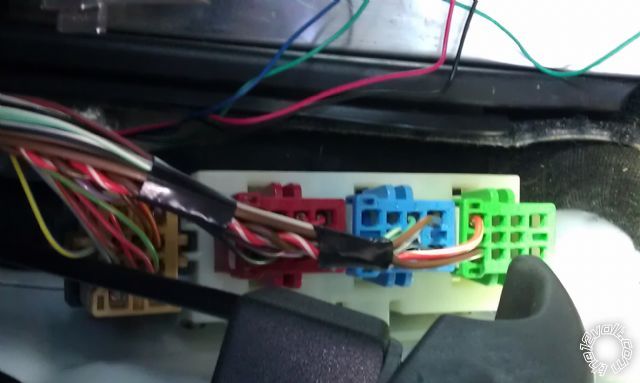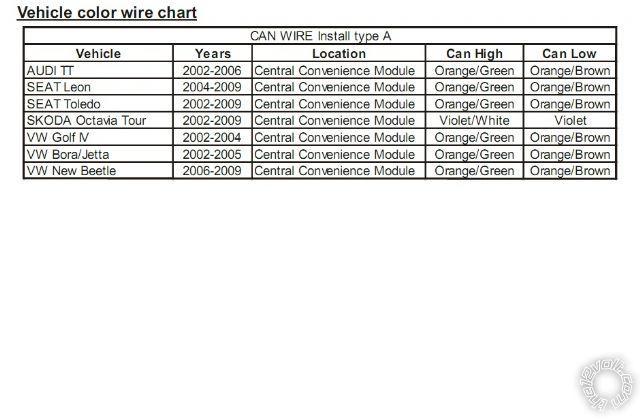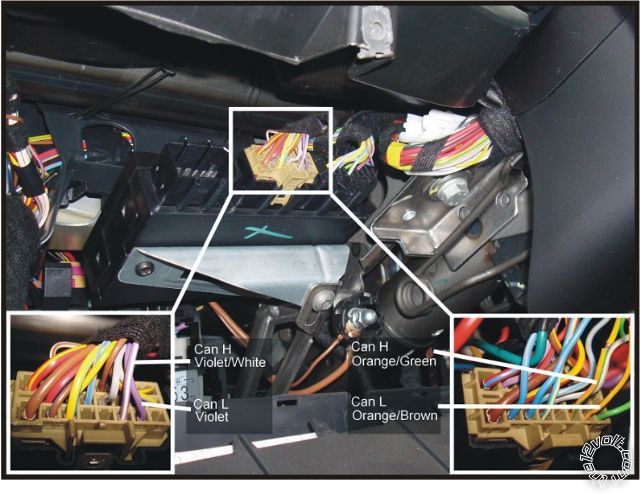dei python
Printed From: the12volt.com
Forum Name: Car Security and Convenience
Forum Discription: Car Alarms, Keyless Entries, Remote Starters, Immobilizer Bypasses, Sensors, Door Locks, Window Modules, Heated Mirrors, Heated Seats, etc.
URL: https://www.the12volt.com/installbay/forum_posts.asp?tid=129914
Printed Date: February 12, 2026 at 1:09 AM
Topic: dei python
Posted By: jackal28
Subject: dei python
Date Posted: December 28, 2011 at 8:57 PM
I have an Audi TT 2003 Coupe 8N. I bought a DBall unit because it said it was compatible on Xpresskit.com. The supplied installation manual is incorrect. There are no brackets in the location given for my vehicle nor can I find any wires colored ORANGE / Green. I have checked all other installs for Audi listed by DEI's manual and none work. I am not sure which wires are the CAN wires on my car although I found a twisted pair near the firewall which are colors ORANGE / brown and ORANGE / black. I have tried to connect the DBall CAN wires to this to no avail. Questions: Are these the correct CAN wires? If not is there any other access point for these wires, and what are the colors? Could their software flash be incorrect? Has anyone gotten a DBall unit to work with an Audi TT 2003 or any Audi of that year? PLEASE HELP!!!!!!!!!!!!!!!!!!!!!
Replies:
Posted By: offroadzj
Date Posted: December 28, 2011 at 9:31 PM
First off, do you have the right firmware on the DB-ALL? It should be loaded with 401.VWAUDI v1.05. I think you have the wrong install manual for the DB-ALL. Go onto xpresskit.com, enter your vehicle information, then under the db-all option it will give you a link to download the install manual as a PDF. Then figure out which install type you need (should be type 5). I am showing the Can high as being Pin 9 on a brown 23 pin plug by the steering column it will be either Violet/white, ORANGE / Green, or YELLOW /GREEN. Can Low is Pin 6 in the same plug; either Violet, ORANGE / Brown, or Yellow/Brown.
Hope that helps!
This should be the manual... Here------------- Kenny
Owner / Technician
KKD Garage LLC
Albany, NY 12205
Posted By: jackal28
Date Posted: December 29, 2011 at 11:36 AM
Thank you for the reply. It is the correct firmware, and I retrieved all of the information from their website. The harness it shows in their website does not exist. I pulled every bit of information I could of Xpresskit's website, and to no avail. I have researched extensively on the internet and I am beginning to believe that they made an error when writing the installation information for the 2003 Audi TT Coupe. I have actually tried after flashing it and then reflashed again with xpresses program to make sure there were no possibilities of error. Please help.
Posted By: offroadzj
Date Posted: December 29, 2011 at 12:18 PM
Do you see other items in the picture? It appears to be under the steering column, but the general area reference could be incorrect. Do you see that rounded spring looking bracket on the steering column? If you could take a picture of your car oriented similar to the picture in the install manual and post it up here it may help...
-------------
Kenny
Owner / Technician
KKD Garage LLC
Albany, NY 12205
Posted By: shortcircuit161
Date Posted: December 29, 2011 at 12:32 PM
Not sure if this will help, but I found this online on a TT forum.
Audi 2002-2006 TT
CAN High - ORANGE / Purple
CAN Low - ORANGE / Brown
Audio Connector on the back of the audio connector
Another site also states that if you have the radio unit with the larger knob in the center, your car doesn't have CANbus.
I've never installed in an Audi but hopes this helps you. Also, CAN bus wires are usually a twisted pair. Good Luck!
Posted By: jackal28
Date Posted: December 29, 2011 at 2:06 PM
Posted By: jackal28
Date Posted: December 29, 2011 at 2:10 PM
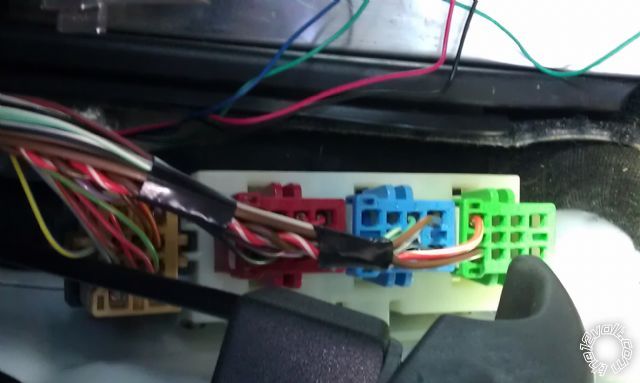
kick panel
Posted By: jackal28
Date Posted: December 29, 2011 at 4:12 PM
Thank you short circuit, you are correct. 2003 Audi TT Coupe - behind radio...can high = ORANGE / Purple, can low = ORANGE / Brown. Ok, I have the correct software and it is correctly connected, but now it will blink green (recognizes the car) the blink red 4X which means invalid VIN. It is definitly an 8N and the VIN has to be verified while in Colorado. Let me know if you have any ideas? I will call DEI and update as to what I have learned.
Posted By: howie ll
Date Posted: December 29, 2011 at 4:18 PM
Those colours are wrong that CAN pair behind the radio is giving the HU lighting ACC and VSS, part of the body management system.
If you are looking just for a by-pass, obtain a black valet key and a 556UW wired as Euro without the loop.
P.S> They used CAN on all Audi radios from y.2000.
Don't blame DEI, VAG change their CAN-Bus protocols every 18 months or so, starts out on Skoda and Seat, then VW then Audi then cycles round again.
-------------
Amateurs assume, don't test and have problems; pros test first. I am not a free install service.
Read the installation manual, do a search here or online for your vehicle wiring before posting.
Posted By: jackal28
Date Posted: December 29, 2011 at 5:22 PM
Howie, Thank You, you saved me some time with customer service. I already have the key bypass and it is installed correctly (already tested). The only thing I want is the Python 574 to interface with the factory alarm via D2D using DB-All. I am not trying to place blame on anyone, but the installation guide for the correct CAN bus wires is incorrect as you can see in the picture. I can wire the Python 574 into the alarm directly, but I don't want to feel like I wasted the money on a DB-all module. If I could find the correct CAN wires I would gladly install the module. I have tested the ORANGE / Brown & ORANGE / Black twisted pair at the firewall as well as the Brown @ RED / White twisted pair in the kick panel and the only wires I received a response from is the radio location ORANGE / Purple, and ORANGE / Brown wires. The latest update on their AUDI VIN program was this year so I would think that they would have the correct flash for a 2003 model Audi 8N vin number as listed in their compatibility chart. If you could tell me the location or even the color of the correct wires it would be greatly appreciated. I have searched for a pair of every color listed on Xpresskits Installation guide and have found none including no ORANGE / Green wire what so ever. I have searched the radio, under the dash, in the engine, the central locking module, the glove box, and the ecu. I know a location for the CAN wire access at the ECU bracket, but I would think that there would be some kind of access to the CAN wires from some other location. PLEASE HELP!!!
Posted By: howie ll
Date Posted: December 29, 2011 at 5:35 PM
I'm in the process of sending the Directwire info on that vehicle to the Downloads/Manual section on this site.
Directwire doesn't even mention CAN and suggest what I said before, i.e. 556U with a Valet key.
-------------
Amateurs assume, don't test and have problems; pros test first. I am not a free install service.
Read the installation manual, do a search here or online for your vehicle wiring before posting.
Posted By: howie ll
Date Posted: December 29, 2011 at 5:38 PM
Sorry your last post just crossed mine. Answer, I don't think what you want to do is possible.
-------------
Amateurs assume, don't test and have problems; pros test first. I am not a free install service.
Read the installation manual, do a search here or online for your vehicle wiring before posting.
Posted By: shortcircuit161
Date Posted: December 30, 2011 at 11:13 AM
At this point, It seems that Howie is right. What you want to do may not be possible. According to the picture below, you would need to have a "Central Convenience Module" mounted to the left of the steering column. Comparing your picture to the one below shows where it should be installed for power windows and other features including the CANbus connections.
I found this on a DEI Canmax module install sheet.
VIN description vwvXXX1J123456789
(has to have the 1J as the 7th and 8th character)
NOTE: Cars without electrical windows will not work with this firmware
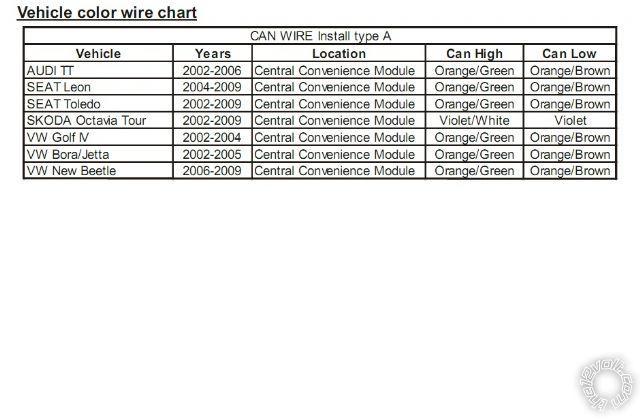
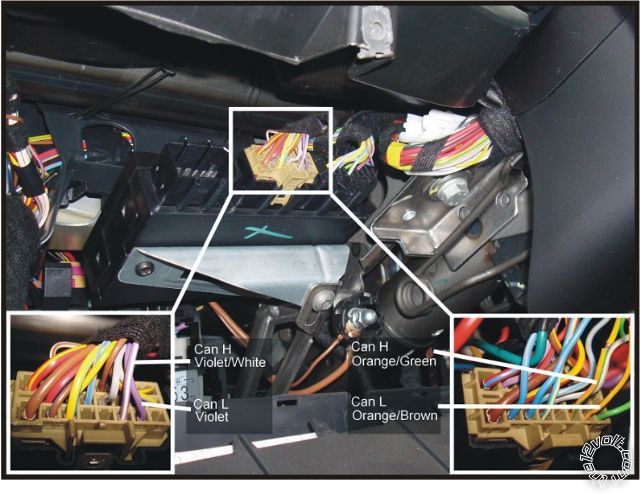
Posted By: howie ll
Date Posted: December 30, 2011 at 11:19 AM
CANMAX 400 might just be the only way to go.
Funnily enough I posted the Directwire instructions yesterday for this vehicle and on it, it says factory alarm turns on and off with lock and unlocking the vehicle.
Might I also add that adding/installing to ANYTHING on any Audi after 2002 ESPECIALLY the TT beaten for backache only by Smart cars is a right bloody (literally) PITA and when one comes up I'm usually going to be unavailable 
And you can add to that list ALL Mercedes post 2000 and ALL BMW post 2006, plus the latest Focus, especially the "sporty" versions with (in Europe) the T5 Volvo engine with its kludge of Ford, Land Rover and Volvo electrical bits. ------------- Amateurs assume, don't test and have problems; pros test first. I am not a free install service.
Read the installation manual, do a search here or online for your vehicle wiring before posting.
Posted By: howie ll
Date Posted: December 30, 2011 at 11:31 AM
And another hopefully not too silly thought.
VW usually fit these under the dash as the photo (except the Passat under the front carpet, bless them).
Audi often chuck them into a rear 1/4, the A3 left side, A4 right, between the rear wheel arch and the light fitting, might well be worth looking or at least find the ORANGE / green and ORANGE / brown in a loom somewhere.
-------------
Amateurs assume, don't test and have problems; pros test first. I am not a free install service.
Read the installation manual, do a search here or online for your vehicle wiring before posting.
Posted By: jackal28
Date Posted: December 30, 2011 at 12:29 PM
Well, I am almost finished wiring the 574 in without the use of the DBall. The module is located in the rear quarter panel behind the drivers seat, but there are still no ORANGE / brown, or ORANGE / green wires. I think I will just eat the cost of the DBall and keep it as a reminder of the most difficult wiring I've ever done. On the bright side, after showing Cartoys my wiring last night (they wouldn't work on it - clutch bypass liability (understandable)) they offered me a job. Super nice guys. Anyways Howie, thank you so much for your upload of the wiring. All of the other diagrams have been incorrect pertaining to certain aspects of their diagram, but the Directed one was spot on. I will let everyone know how it goes after install is complete. Thanks to everyone who provided input. If anyone needs an xkloader2 and/ or a dball unit (physically check your car first) let me know. I will sell the combo for pretty cheap.
|