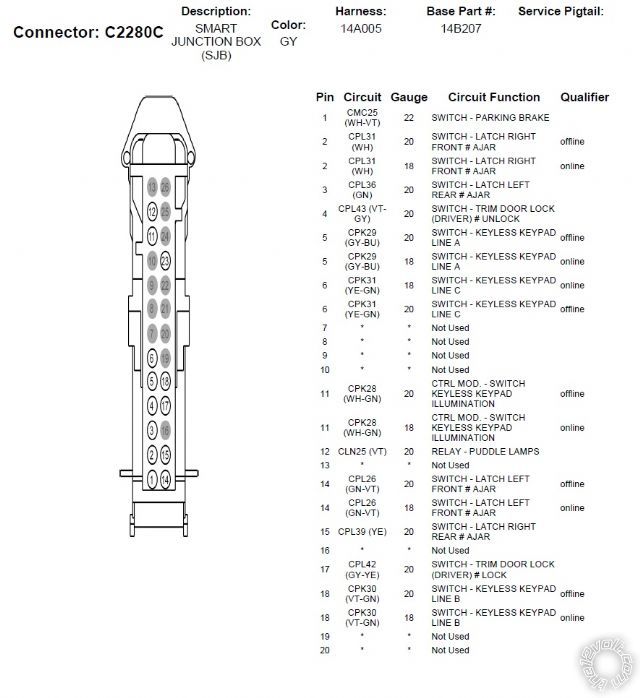2010 ford f 150 remote starter
Printed From: the12volt.com
Forum Name: Car Security and Convenience
Forum Discription: Car Alarms, Keyless Entries, Remote Starters, Immobilizer Bypasses, Sensors, Door Locks, Window Modules, Heated Mirrors, Heated Seats, etc.
URL: https://www.the12volt.com/installbay/forum_posts.asp?tid=130348
Printed Date: February 19, 2026 at 2:17 AM
Topic: 2010 ford f 150 remote starter
Posted By: tntscar
Subject: 2010 ford f 150 remote starter
Date Posted: January 23, 2012 at 10:50 AM
Hey all...I'm attempting to install a remote starter in my 2010 Ford F-150. The good news is that the starter is installed and will start the truck as long as the key is in the ignition. Now the bad news. I purchased the Fortin Key Override All bypass module as suggested by the company that I purchased the starter from. I searched the forum and from what I'm gathering...since I have the dreaded SA Ford key this unit will not work with my truck. The bypass module is flashed to one of the newest versions so I assume I need something else, but have no idea which bypass to look at. The next issue is the power door unlock. The doors lock as they should using the starter remote, but will not unlock the vehicle. The remote starter clicks when I push the unlock button, but the truck stays locked. I'm fairly certain I have the correct wires hooked up (grey / YELLOW for lock and violet/grey for unlock), but no luck. Both of the listed wires test positive at around 12 volts at rest and the grey / YELLOW drops down in voltage when I lock the vehicle, but the violet/grey does not move when I unlock it. Not sure what is going on there. The last and worst on the list is the parking lights. My headlights are stuck on and I assume that I burnt the headlight switch. I tested the parking light wire on the truck before installing which at rest tested 0.00 and around 12 volts when the parking lights were turned on. The wire is the correct color as suggested by the Ford wiring diagram so I think I'm right, but I'm not sure if something happened between the bypass module and the remote starter. The starter manual said that the parking light is set up to be positive as default and I checked the jumper....it is correct. I'm completely lost on this one. Sorry for the lengthy post, but I wanted to be as thorough on the problems as I could. Any help is appreciated!
Replies:
Posted By: offroadzj
Date Posted: January 23, 2012 at 11:00 AM
Bypass: Did you program the key-override to the car with the required steps. IIRC that bypass requires 2 original keys in order to program. If either key is not a genuine ford key then it will not work.
Unlock: Have you looked around for another PURPLE / gray unlock wire? It doesn't sound like you have the correct wire. I would continue looking and see if you can find a PURPLE / gray that shows ground when unlocking the door (either with the button or with the key in the door).
Lights: I don't know of anything special (resting ground, etc) with the parking lights on that so I would re-test the wire and make sure it is correct. What happens if you disconnect the wire? Do the lights return to normal? I would also try using the (-) parking light wire (yellow/orange at the switch). The (+) wire should be PURPLE / white in the driver kick panel.
-------------
Kenny
Owner / Technician
KKD Garage LLC
Albany, NY 12205
Posted By: chev104275
Date Posted: January 23, 2012 at 11:01 AM
The key over ride all should work with the sa key did you follow the directions to a T ? The head lights staying on most likely means you burnt a trace inside your headlight switch you can fix it if you open the switch up find the trace and over lay it with a wire. It sounds like you have the wrong violet/gray wire. Keep looking there should be one that will test the same as lock does (grounds when the switch is pressed)
-------------
If i Can't Install it I Don't need it Joe
Posted By: offroadzj
Date Posted: January 23, 2012 at 11:12 AM
And by the way, you may want to exit your browser then re-open... you keep creating multiple topics.
-------------
Kenny
Owner / Technician
KKD Garage LLC
Albany, NY 12205
Posted By: tntscar
Date Posted: January 23, 2012 at 11:26 AM
I'm sorry about the multiple posts guys. I thought my internet was messing up on me. I followed the instruction to the letter, but no luck. If you say it will work with my SA key then I must be doing something wrong, but for the life of me I can't figue it out. I'll keep at it. Chev...I did open up the switch and found the burnt trace wire. I think I have it fixed, but haven't tried it yet. I'm half afraid to hook it back up yet. I'll check for another wire, but it just seems since these two were together and the right color that I was on the right page. Offroad....I used my two original Ford keys. I must be doing something wrong. The directions seem pretty cut and dried, but then again...I'm not that smart. As for the lights...I have it hooked up to the PURPLE / white wire now at the drivers kick panel, but will try the yellow/orange at the switch and see what happens. Thanks for the quick info guys!
Posted By: offroadzj
Date Posted: January 23, 2012 at 11:49 AM
If you use the yellow/orange make sure to set the jumper for (-) parking lights!!
-------------
Kenny
Owner / Technician
KKD Garage LLC
Albany, NY 12205
Posted By: racerjames76
Date Posted: January 23, 2012 at 1:47 PM
There is a warning sticker on the parking light harness describing not to use the negative parking light wire for a remote start installation. Can it be done? Yes. Should it? Probably not. They give you a nice little loop to use instead in the kick panel, that sounds like what you are using. I suggest sticking with that + wire.
I just did a 2010 F-150 literally 5 minutes ago. The door locks were setup a little strange. The lock wire was in a longer looped harness in the drivers sill plate along with a gray/violet. The unlock wire was separated in this harness by itself. I do not know what the other long looped wire was for, but did not test for the doorlocks. This particular truck did not have 80 bit keys or factory security. It had the standard S old style key, and I used a Flash-Logic FLCAN to KLON the key. Worked perfectly. ------------- To master and control electricity is perfection. *evil laugh*
Posted By: tntscar
Date Posted: January 24, 2012 at 5:36 AM
Here's what I found regarding the door lock/unlock. If I unhook the connector that runs the doors from the remote starter...the wires from the truck test as they should. I don't know if the unit is bad itself or something else is going on. Racer...to find the wires for the lock/unlock I had to pull the emergency brake and they were together right behind it. I found the wires that you are talking about under the sill plate also. The yellow/gray tested for the unlock, however the violet/gray would not test and I believe that it is part of the lighting system because it will show power until the timer switch shuts the dome lights off in the truck then it is dead. You are correct on the loop in the kick panel also...that is where I tied into the parking lights, but I have it unhooked now because of the burned out headlight switch. I was able to repair the trace wire in the switch and it fixed the headlights, but I'm a little leary of hooking things back up to the truck parking light wire until I get the door lock thing figured out. I'm going to stick with the positive wire...sounds like the best bet and like you mentioned...the harness does have the sticker warning not to use negative. I still haven't messed with the bypass module. Does anyone know if I have to have the parking lights hooked up to be able to program the Fortin Key Override All? I'm wondering if that is why it won't program for me. Thanks again guys for your help....I'm getting there!
Posted By: danmc85
Date Posted: January 25, 2012 at 9:05 PM
Try grabbing everything at the smart junction box, I am not sure where it is located exactly in a F150. I know my ford escape SJB is in the right center console near the fuse box. I had to take my center console apart to get at it.
Anyways here is for your truck, but test all wiring.
Parking Lights On: (Violet/White) SJB C2280E Connector, PIN 6 (+)
Door Lock (Gray / YELLOW) SJB C2280C Connector PIN 17 (-)
Door Unlock (Violet/Gray) SJB C2280C Connector PIN 4 (-)
Ford also had a note that the Parking Lights On wire color can vary on some F150's however they stated it is always on SJB Connector C2280E, Pin 6.
Bypass grab one of these (Amazon is cheaper):
https://www.crutchfield.com/S-EB8A0X1k5Z5/p_607PKTX/XpressKit-PKTX.html
OR
https://www.amazon.com/gp/product/B005KGOG8G/ref=ox_sc_act_title_1?ie=UTF8&m=ATVPDKIKX0DER
- Dan
Posted By: danmc85
Date Posted: January 25, 2012 at 9:12 PM
Posted By: kreg357
Date Posted: January 25, 2012 at 9:25 PM
Good info, Dan. That's exactly the way I do them, just have to extend those wires a little to reach. The SJB is in the passenger kick panel. Don't think many 2010 F150's had 80 bit encryption. I used a DEI 1100F on one and it worked fine.
-------------
Soldering is fun!
Posted By: danmc85
Date Posted: January 25, 2012 at 9:37 PM
Thanks,
Yea I used the SJB to wire a DTIMAZDA door trigger interface on my Python 574, other than that I didn't do to much at the SJB. Yea the DEI 1100F's and the DEI PKFM's work great. I used to have a 1100F on my Python 990 and switched to a PKFM with my newer Python 574 mainly for D2D and less wiring.
An XpressKit PKFM should also work on this F150 if it is not a newer 80bit, I didn't even think 2010 had 80-Bit keys, I thought that started in 2011-2012 Models.
Also tntscar if your bypass uses TX and RX wires, instead of a Ring around the PATS module, make sure they are not wired backwards, easy mistake to make, and ford likes to swap wire colors, match the connector wiring. Its a PATS3, CONNECTOR E. Wiring: PIN 1 - Ignition, PIN 2 - Ground, PIN 3 - TX, PIN 4 - RX.
|