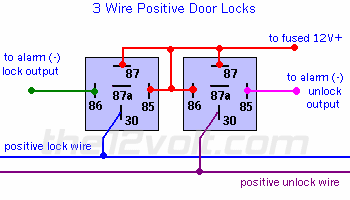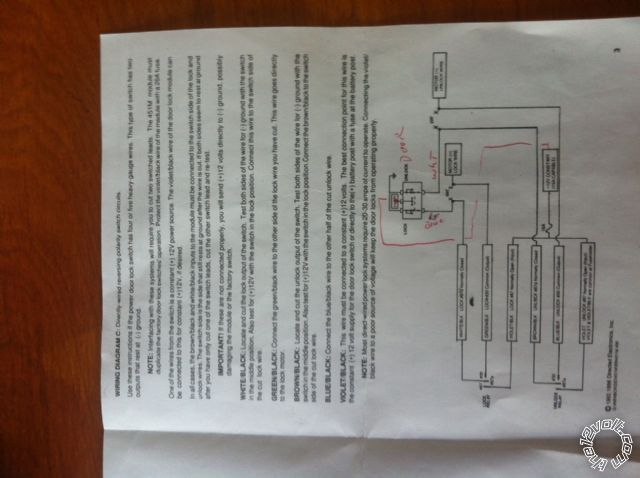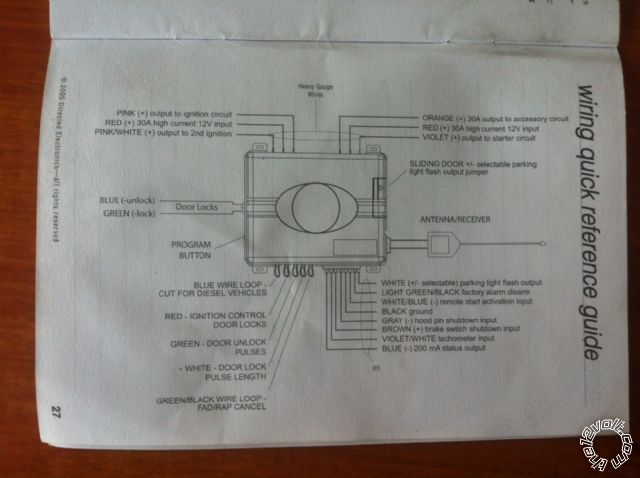hornet 570t remote start
Printed From: the12volt.com
Forum Name: Car Security and Convenience
Forum Discription: Car Alarms, Keyless Entries, Remote Starters, Immobilizer Bypasses, Sensors, Door Locks, Window Modules, Heated Mirrors, Heated Seats, etc.
URL: https://www.the12volt.com/installbay/forum_posts.asp?tid=131579
Printed Date: February 18, 2026 at 4:56 AM
Topic: hornet 570t remote start
Posted By: 1997gmcyukon
Subject: hornet 570t remote start
Date Posted: June 10, 2012 at 1:42 PM
I have installed a Hornet 570T Remote Start and everyhting is working great. The only thing not working is my door lock and unlock. I keep blowing a 10 amp. fuse in my control module when I try to lock and unlock my doors. Any advise would be greatly appreciated. Thks in advance.
Replies:
Posted By: 1997gmcyukon
Date Posted: June 10, 2012 at 1:49 PM
I disconnected the two wires going to the lock and unlock from the control module. Tried the unlock and lock with the wires not hooked up and still popped the fuse. Inside the fuse holder there is a (-) and a (+) side any idea what these mean?
Please advise also where I can tie in my blue wire going to a 200mA output source?
Posted By: howie ll
Date Posted: June 10, 2012 at 4:30 PM
Vehicle make model and year if you expect any answers, what do you mean by the second post?
-------------
Amateurs assume, don't test and have problems; pros test first. I am not a free install service.
Read the installation manual, do a search here or online for your vehicle wiring before posting.
Posted By: 1997gmcyukon
Date Posted: June 10, 2012 at 4:44 PM
1997 GMC Yukon -2 door 4X4
Howie
I disconnected the two wires going to the door locks and tried the remote to unlock doors and blows the 10 amp everytime. I though my wiring was doing it.
Posted By: 1997gmcyukon
Date Posted: June 10, 2012 at 4:48 PM
The fuse that keeps popping is the +/- selectable parking light flash output jumper.
Posted By: tony_g
Date Posted: June 10, 2012 at 4:57 PM
[QUOTE. Inside the fuse holder there is a (-) and a (+) side any idea what these mean?[/QUOTE]
this is the fused output for parking light polarity,if it keeps blowing when you lock/unlock then you have it placed incorrectly.
only vehicle wire listing on here for yukon is 95-96 and 99 onwards.
if you have a dmm (vital tool for this sort of install) look for possibly a brown wire were your light switch is and meter that wire and see what polarity it is when you manually turn on parking lights.
even after removing lock wires as you said you did the fuse will still blow when you lock/unlock with the remote as the parking lights will flash to indicate the arm/disarm command recieved.if you have set the fuse in the wrong polarity setting in the module then the fuse will blow everytime and eventually pose a risk of causing damage to your vehicles electrical circuit or any modules it goes through.
if in doubt always take the time to test your wires to be sure.
Posted By: howie ll
Date Posted: June 10, 2012 at 4:57 PM
Two door Yukon is type C locks, you'll need a DEI 451 plugged into your unit to work the locks.
The fuse you keep blowing is the one supplying the lights. Set the jumper for + and wire the white wire to brown at the light switch.
The blue wire you mentioned earlier is the status output wire a.k.a. GWR or ground when running. This triggers a by-pass if needed to activate the remote start.
-------------
Amateurs assume, don't test and have problems; pros test first. I am not a free install service.
Read the installation manual, do a search here or online for your vehicle wiring before posting.
Posted By: 1997gmcyukon
Date Posted: June 10, 2012 at 5:04 PM
Tony/Howie,
Thanks for your help. I am headed out to try these changes.
Thanks again.
Posted By: 1997gmcyukon
Date Posted: June 10, 2012 at 5:09 PM
Howie,
What is a DEI 451? (relay)? Excuse my ignorance.
Posted By: howie ll
Date Posted: June 10, 2012 at 5:31 PM
Simple plug in double relay for your locks. Your Hornet source should stock it.
Or try any auto alarm shop. Plugs strait into your lock port on the 570.
-------------
Amateurs assume, don't test and have problems; pros test first. I am not a free install service.
Read the installation manual, do a search here or online for your vehicle wiring before posting.
Posted By: howie ll
Date Posted: June 10, 2012 at 5:32 PM
Check to see if you've shorted that white wire to ground.
-------------
Amateurs assume, don't test and have problems; pros test first. I am not a free install service.
Read the installation manual, do a search here or online for your vehicle wiring before posting.
Posted By: 1997gmcyukon
Date Posted: June 10, 2012 at 5:41 PM
Howie,
Don't understand what you mean. I did change the fuse to set in the + slot and it seems to be fine. Now changing the white wire to tie in to the brown wire behind the light switch.
Posted By: 1997gmcyukon
Date Posted: June 10, 2012 at 5:47 PM
Howie,
Is it possible for me to use a relay instead of the DEI 451? I have two on hand and wasn't sure or should I go source out the right part tomorrow. Just trying to finish up. (The two relays I have are: 12V 20/30A Tyco relays - 5 prong)
If yes then I need some help wiring up relays. Never used before.
Thanks again for your help.
Posted By: 1997gmcyukon
Date Posted: June 10, 2012 at 6:55 PM
Is it possible for me to use the diagram below with two relays instead of the DEI 451m?????????
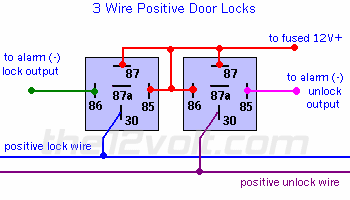
Posted By: howie ll
Date Posted: June 10, 2012 at 6:58 PM
Go to the relay section on this site and look up 5 wire or this diagram:- type_c_locks.bmp
Fuse and diodes are mandatory------------- Amateurs assume, don't test and have problems; pros test first. I am not a free install service.
Read the installation manual, do a search here or online for your vehicle wiring before posting.
Posted By: howie ll
Date Posted: June 10, 2012 at 7:00 PM
That diagram is correct but mine will save you from frying your alarm.
-------------
Amateurs assume, don't test and have problems; pros test first. I am not a free install service.
Read the installation manual, do a search here or online for your vehicle wiring before posting.
Posted By: 1997gmcyukon
Date Posted: June 10, 2012 at 7:06 PM
Howie,
I can't thank you enough for all your help. God bless.
Thanks,
___________________________________
This web site is the bomb.
Posted By: kreg357
Date Posted: June 10, 2012 at 8:19 PM
Minor update to Howards Type C lock diagram link above. Also connect Pin 87 of the right relay ( Unlock ) to +12V.
Here is a link to the DEI 451M Install guide : https://www.the12volt.com/installbay/file.asp?ID=726
Follow the Type C guide to test and determine correct vehicle connections. ------------- Soldering is fun!
Posted By: 1997gmcyukon
Date Posted: June 10, 2012 at 9:53 PM
Thanks Kreg357.
Appreciate all your help.
Posted By: howie ll
Date Posted: June 11, 2012 at 5:03 AM
Oops, sorry about the error, it was 1:20am here.
-------------
Amateurs assume, don't test and have problems; pros test first. I am not a free install service.
Read the installation manual, do a search here or online for your vehicle wiring before posting.
Posted By: 1997gmcyukon
Date Posted: June 13, 2012 at 7:54 AM
Good Morning,
I have recently installed a HORNET 570T remote start and door lock/unlock in a 1997 GMC Yukon 2/door. The remote start is working fine but having trouble with the door locks and programming my remote. I had to add a DEI 451 Micro doorlock relay module. I am indicating that I have Type C door lock circuits. Directly wired (no factory relays) reversing polarity switches??? So I used the wiring diagram "c" that came with the relay. Tried to activate the doors and I can here the signal in module but the doors are not locking/unlocking. Is there a way to check to see if I am getting a signal coming out of the module??
Posted By: 1997gmcyukon
Date Posted: June 13, 2012 at 8:31 AM
These diagrams are what I am going by: 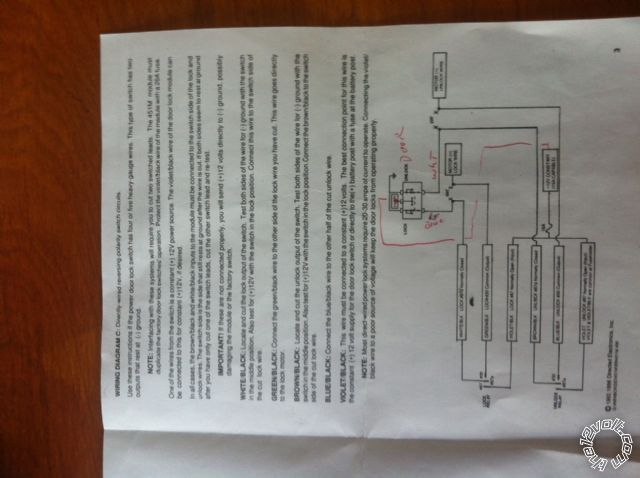
Posted By: 1997gmcyukon
Date Posted: June 13, 2012 at 8:33 AM
Posted By: 1997gmcyukon
Date Posted: June 13, 2012 at 8:41 AM
When I push on the remote the box (module) receives the signal. I can here it clicking. Just not sure how to check if the signal is leaving the box to the doors??and what voltage should I see if any.
*Blue wire indicates a (-) unlock and green wire indicates (-) lock. I disconnected the plug and tested the blue and green wire with my meter. I engage the remote while still plugged to my meter and get nothing leaving the module?
Posted By: howie ll
Date Posted: June 13, 2012 at 9:53 AM
First test at the 570t.
Use a DMM, red probe to power source and black to each wire.
Connect to blue, on arming you should get 12V+ momentarily.
Connect to blue, disarm should be the same.
That tells you the 570t is OK.
Is this a 2 door or 4?
If 2 wire as follows; if there's a switch in both doors, use the passenger door switch and follow this diagram.
yukon_lock.bmp
If it's a 4 door take the first diagram, turn the diodes round and connect directly. ------------- Amateurs assume, don't test and have problems; pros test first. I am not a free install service.
Read the installation manual, do a search here or online for your vehicle wiring before posting.
Posted By: kreg357
Date Posted: June 13, 2012 at 10:09 AM
Info for 2 Door vehicle with Type C locks...
Verify +12V at 451M module side of the 15mp fuse in the Purple,
PURPLE / Black wire. ( Also verifies fuse. )
Verify +12V output on 451M Module GREEN/ Black wire with Lock command.
Verify +12V output on 451M Module Blue/Black wire with UnLock command.
Another test. Disconnect the White 3 Pin plug between the 451M and the
Hornet. Apply +12V to the center Red wire, then briefly ground either
the Blue or Green wire to simulate a lock or unlock command.
One possibility, 451M output wires are reversed on the cut Lock and Unlock
vehicle wire. The install guide describes the test procedure to identify
the correct wiring connections. ------------- Soldering is fun!
Posted By: 1997gmcyukon
Date Posted: June 13, 2012 at 11:19 AM
Thanks again Howie and Kreg. Will try that.
|