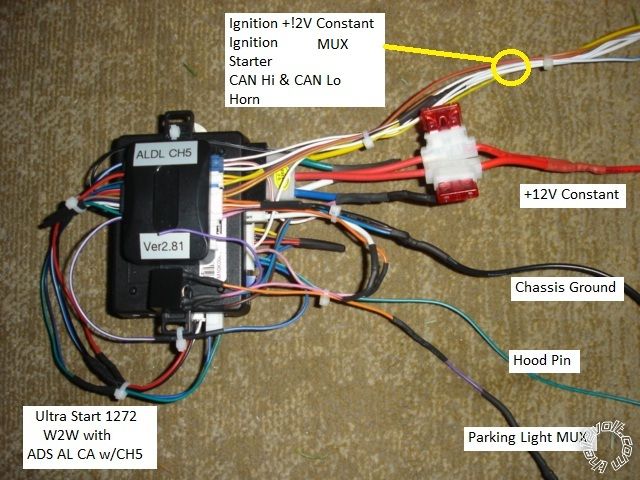blade al won’t program into my car
Printed From: the12volt.com
Forum Name: Car Security and Convenience
Forum Discription: Car Alarms, Keyless Entries, Remote Starters, Immobilizer Bypasses, Sensors, Door Locks, Window Modules, Heated Mirrors, Heated Seats, etc.
URL: https://www.the12volt.com/installbay/forum_posts.asp?tid=132974
Printed Date: January 01, 2026 at 8:26 AM
Topic: blade al won’t program into my car
Posted By: traditore
Subject: blade al won’t program into my car
Date Posted: December 14, 2012 at 12:32 PM
Here's what I have:
Firmware: BLADE-AL(DL)-NI4 (1.6)
Hardware: BLADE-AL (32)
2009 Rogue Std. Key SUV/Crossover 4 Cyl.
CM6200 with latest firmware (7.0)
It looks like my BLADE won't learn or program into my vehicle anymore. Door locks don't work, and neither does remote starting (cranks, but doesn't start).
This all happened after I updated the BLADE and CM6200 firmwares. Before, everything was fine and dandy.
I tried a factory reset on the BLADE and even downgrading my firmware. No luck. The LED never turns on blue when I follow the programming procedure.
Any ideas?
Replies:
Posted By: shortcircuit161
Date Posted: December 14, 2012 at 2:00 PM
Even though you stated you tried a factory reset, if the LED does not light during programming it usually means it's already programmed.
You may have to do a factory reset again and then try programming it.
When you attempt remote start, does the blue LED on the BLADE turn on at all?
-------------
Posted By: traditore
Date Posted: December 14, 2012 at 2:44 PM
I just tried again.
Here's what I did to factory reset the BLADE. Unplugged all harness and took out the BLADE. Plugged in the 6P Power Connector. Inserted the BLADE in the CM6200 while holding the BLADE button until the LED flashed quickly. Released the button and waited for the 2-second solid red LED to come one. Then, put the key in the ignition and turned it to ON (so I did not start the car). Unfortunately, the LED did not do anything.
I attempted to remote start the car. No sign of activity on the LED. Car cranks and eventually stalls.
I'm baffled.
Posted By: shortcircuit161
Date Posted: December 14, 2012 at 3:32 PM
To program the BLADE, it needs to see ignition active. Have you confirmed your ignition wire connections?
The BLADE firmware is the correct one.
You mentioned the Compustar has v7 of the firmware. Are you able to roll it back and try to use the BLADE again?
Do you have the gray/red wire from the BLADE harness connected to Ground?
-------------
Posted By: kreg357
Date Posted: December 15, 2012 at 6:28 AM
What Blade AL firmware / revision was loaded and running previously? Maybe some wiring changes came along with the firmware revision?
If this was installed a while ago it might have the older Blade AL(DL) NI firmware, which is totally different... ------------- Soldering is fun!
Posted By: traditore
Date Posted: December 15, 2012 at 2:15 PM
I've read somewhere that, after the reset, I have to select my install type and validate it. And then I can learn the BLADE to my car.
How do I tell the BLADE or the brain which type I selected? My install type is iDatalink 2way.
I'll follow up to the other suggestions you guys made in a while.
Posted By: kreg357
Date Posted: December 15, 2012 at 2:24 PM
The Installation Mode selection ( D2D or Standard W2W ) pertains only to the regular bypass modules, not the Blade cartridges.
-------------
Soldering is fun!
Posted By: traditore
Date Posted: December 15, 2012 at 11:23 PM
Am I supposed to relearn the tach after a firmware upgrade?
Posted By: kreg357
Date Posted: December 16, 2012 at 6:12 AM
Wouldn't hurt after the Compustars' firmware upgrade. I would even use the OP-500 to verify all the options are still set as needed. However, if the Blade will not program to the vehicle, it probably won't be able to produce and supply a Tach output signal...
-------------
Soldering is fun!
Posted By: traditore
Date Posted: January 04, 2013 at 10:41 PM
kreg357 wrote:
What Blade AL firmware / revision was loaded and running previously? Maybe some wiring changes came along with the firmware revision?
If this was installed a while ago it might have the older Blade AL(DL) NI firmware, which is totally different...
It was a firmware issue. I managed to track down my old documentation and I had firmware NI2 originally. The wiring has changed in firmware NI4, which was the new version I updated to.
Posted By: kreg357
Date Posted: January 05, 2013 at 9:44 AM
Good thing you keep notes. Trying to figure out which firmware is loaded and which install guide
to use is difficult when you only have the actual current wiring to go by. Sometimes not only the
wiring is revised but the supported features and programming procedure is different, too. I have
gotten into the habit of printing labels with that info and applying to the module.
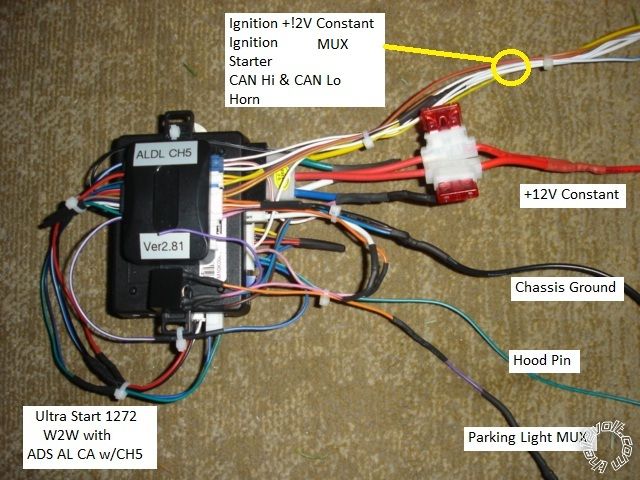
------------- Soldering is fun!
|