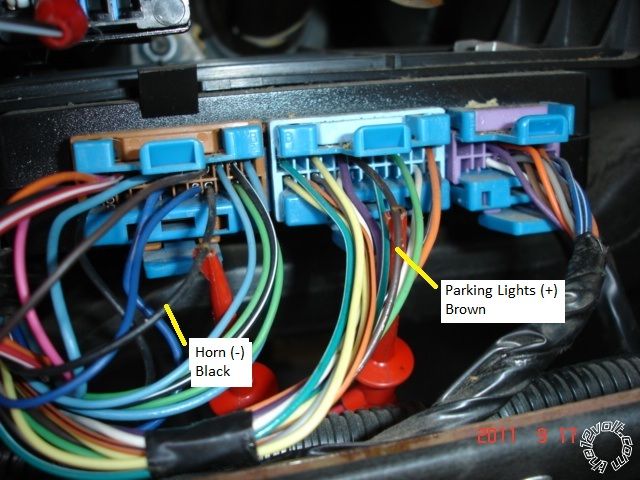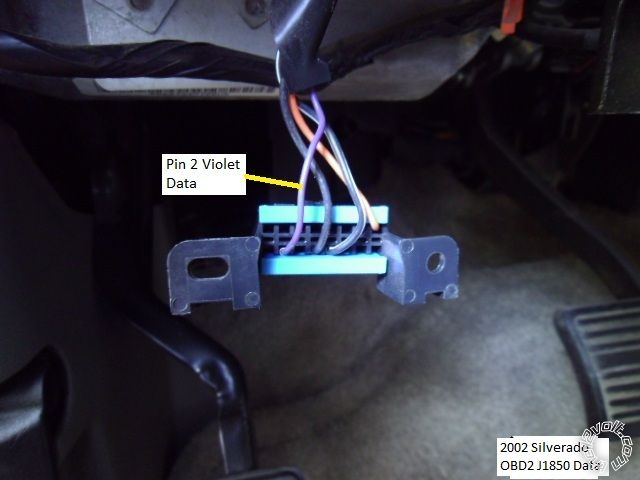2000 silverado and ultrastart 1272
Printed From: the12volt.com
Forum Name: Car Security and Convenience
Forum Discription: Car Alarms, Keyless Entries, Remote Starters, Immobilizer Bypasses, Sensors, Door Locks, Window Modules, Heated Mirrors, Heated Seats, etc.
URL: https://www.the12volt.com/installbay/forum_posts.asp?tid=132996
Printed Date: January 11, 2026 at 11:23 AM
Topic: 2000 silverado and ultrastart 1272
Posted By: ramsesfan13
Subject: 2000 silverado and ultrastart 1272
Date Posted: December 17, 2012 at 11:19 AM
Unfortunately, I have 4 coworkers with 2000 Chevy Silverado's. After I installed my Ultrastart 1272 with a Fortin bypass, (thanks for the the assistance kreg357!) Well, since I am now familiar with the 1272, they all purchased the same RS, and all purchased Fortin int-sl+. I started on the first of the installs, and all connections are good, ready to go. Remote started the vehicle, and it worked. However, I could tell the battery was low on the truck. I shut the truck down, and started programming the 1272, ( disable horn honk). Started putting the truck back together, and then he went to leave. No start, battery dead. It was an old battery, so it was ready to be replaced. After putting the charger on, got him going, and he left to get a new battery. He called me today and the RS wont work. It cranks but won't turn over, and the locks won't lock or unlock with 1272 remotes. I went to work and pulled the fuses on the 1272 to reset it, and even performed a reset on the 1272. Still cranks, but won't turn over. Does the Fortin need reset? If so, how? I have the 1272 data-to-data to the Fortin, and the locks connected to the 1272. Any ideas?
Replies:
Posted By: ramsesfan13
Date Posted: December 17, 2012 at 11:24 AM
One more thing to add, I did connect the GWR wire from the Fortin to the 1272, even though I did do D2D, however I did not connect the power and bround, since I did D2D. And from memory, I don't think the Fortin ever programmed right. I think it might need reset.
Posted By: shortcircuit161
Date Posted: December 17, 2012 at 11:58 AM
If you are connected D2D and the locks won't work, it sounds like the module isn't programmed correctly. Which also means the module didn't learn the antitheft code to bypass it during remote start function.
Correction -
The INT-SL doesn't control the door locks (per the manual) for that year Silverado. It only shows Immoblizer bypass and possibly Tach output.
You would have to control the locks directly at the truck's lock wires. In that case, check for blown fuses.
-------------
Posted By: ramsesfan13
Date Posted: December 17, 2012 at 1:07 PM
You are correct. I have only 3 wires from the Fortin connected. The D2D harness, the GWR wire, and the ignition, and the OBD wire. The ignition is connected at the same point the blue ignition from the 1272 is. I'm wondering since the truck battery had to be replaced, the Fortin needs reprogrammed. When I hold down the program button, and connect the black harness, the led does come on. Then I connect the other harness, and the led stays on. I then turn the key to the on position, but the led never blinks.
Posted By: shortcircuit161
Date Posted: December 17, 2012 at 1:34 PM
Start the truck with the key and then try activating remote start to see if it takes over.
I would double check the ignition wires and make sure no fuses blew.
Also, make sure you have the correct wire connected at the ignition harness. The primary ignition wire is pink.
-------------
Posted By: ramsesfan13
Date Posted: December 17, 2012 at 3:14 PM
I will double check that. Are you saying to start the truck with the key, and then remote start while truck is running?
Posted By: kreg357
Date Posted: December 17, 2012 at 9:31 PM
You shouldn't connect the GWR wire between the INT-SL+ and the U1272 if you are using the D2D cable. The D2D harness does all that for you. Follow the Connection 5 with DataLink Diagram in the INT-SL+ guide.
This bypass module will only handle the Passlock2 for you, nothing else.
The Parking Lights, horn and the locks are all found in the BCM. However the locks are Type A (+) and the U1272s' lock outputs are Type B (-) so you will need relays ( or a DEI 451M ) to convert the signal.
Go with Tach Mode and connect the U1272s' Tach wire to the Silverado's White Tach wire at the back of the instrument cluster ( or ECM in the engine compartment ). If you have already started the trunk without a Tach connected, the U1272 set itself to Tachless Mode. You will have to do a Factory Reset on the U1272 to switch back to Tach Mode.
Overall, this install should be a breeze after the Nissan PTS...  ------------- Soldering is fun!
Posted By: kreg357
Date Posted: December 17, 2012 at 9:38 PM
Here are some pictures from a 2002 Silverado to help :

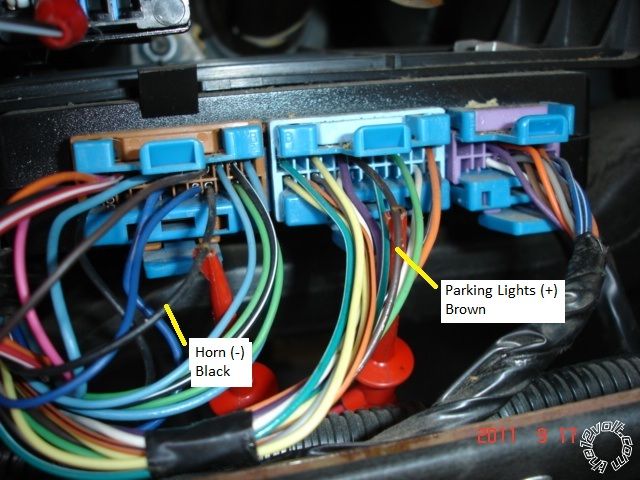

Here is a Tach source I have used with Ultra Starts in the past, any non-common color F.I. wire. ( 5.3L V-8 shown )

------------- Soldering is fun!
Posted By: ramsesfan13
Date Posted: December 18, 2012 at 4:47 AM
Thanks! I followed the #5 install, have all the wires hooked up properly, but I connected the GWR for good measure. As for the Tach, I will do that, I was really hoping not to have to tear the dash apart again, but oh well. The installation initially was a breeze though. I got the locks working as well, it was a simple mistake on my part. I will connect the tach wire. Does the Fortin need to be reset, if so how?
Posted By: ramsesfan13
Date Posted: December 18, 2012 at 5:12 AM
Thanks! I followed the #5 install, have all the wires hooked up properly, but I connected the GWR for good measure. As for the Tach, I will do that, I was really hoping not to have to tear the dash apart again, but oh well. The installation initially was a breeze though. I got the locks working as well, it was a simple mistake on my part. I will connect the tach wire. Does the Fortin need to be reset, if so how?
Posted By: kreg357
Date Posted: December 18, 2012 at 6:13 AM
First, make sure the GWR wire is disconnected if you want to stay with D2D. Personally, with the U1272, being as it has a nice plug with bypass power, ground and GWR all ready to go, I just use that harness & use W2W mode.
While the U1272 install manual indicates that it will auto-program to Fortin if D2D is connected when prower is first applied, I think I would still go into programming and manually change it to "Fortin bypass" to be sure.
The INT-SL+ resets itself during Steps 2 & 3 of the programming ( applying power with the button depressed ).
Going with Tach Mode operation is always the best way to remote start a vehicle. It is worth the extra effort to make the Tach wire connection. Just remember to warm up the engine, do a Factory reset on the U1272, and then just start the engine. Watch for the correct Parking Light flash ( and horn beep ). After the reset, you must go back into programming and make your changes all over ( except Selectable ignition relay ). ------------- Soldering is fun!
Posted By: ramsesfan13
Date Posted: December 18, 2012 at 8:33 AM
Got it. I did change the program to "Fortin Bypass" when I installed it. I will connect the tach wire for him tonight, and reprogram. I'll keep ya posted.
Posted By: ramsesfan13
Date Posted: December 19, 2012 at 6:40 PM
Ok, well, followed everyones advice, I got nothing. I connected the Tach wire, and followed the setup for the 1272 to sense the Tach. That worked no problem. I moved on to programming the Fortin. This is where the problem lies. I hold the button, plug in the black harness. LED comes on. I release the button, and plug in the other harness ( it is NOT upside down). LED stays on. I hit the Lock button on the 1272 remote, doors lock, Fortin LED still on. Turn truck to ignition position. Wait, and wait, and wait... for the LED to flash. it never does. Where am I wrong?
Posted By: kreg357
Date Posted: December 19, 2012 at 7:03 PM
How about Steps 8, 9 and 10? Very necessary for GM's Passlock2. ( You must go to the Start position ( and hold it if possible ). Here is a link to the INT-SL+ install guide for your truck : https://ifar.ca/download/3966/preview.html ------------- Soldering is fun!
Posted By: ramsesfan13
Date Posted: December 19, 2012 at 8:41 PM
That's the thing, I can't get past step 7. When I press the lock button, the led stays on. I turn the key to ignition, and wait. The led never blinks, so I can never move on to starting the truck. For the sake of argument, I did try rs the truck. It cranks, but won't turn over. So I know its not getting past the Passlock, which means the Fortin is not programming. During the step where I press the RS lock button so the Fortin sees a signal, how do I know it gets a signal. What I'm saying is, once I press the program button in step 1 and plug in the harness, the led does come on, showing power. But no matter what step I move to, it always stays on.
Posted By: kreg357
Date Posted: December 19, 2012 at 9:28 PM
Doesn't look like the LED has to turn off at Step 5. The LED is supposed to Flash at Step 7. Perhaps you should use a DMM and verify that the INT-SL+ Pink wire is connected to the trucks Pink Ignition 1 wire and getting +12V when the key rotates to the ON position. If nothing happens after 2 minutes just continue to Steps 8 - 10 and then see what happens.
-------------
Soldering is fun!
Posted By: ramsesfan13
Date Posted: December 26, 2012 at 12:29 PM
Well, I'm completely lost. I can't get this thing going. Here is what I have connected-
1272-------------Truck-----------------------------Fortin
red 12v red(ign harness)
Blue(ign) pink(ign harness) pink
white(sel output) white(ign harness)
green(heater output) orange(ign harness)
yellow(start) yellow(ign harness)
park lights- brown
brake-white(brake switch)
horn- black(ign harn)
tach- behind guage cluster
purple at OBD portpurple
WHITE/ purp blue
D2D connected-but white and blue cut-just red and black connected
So, these are the connections I have made and double checked. Do I need to connect the arm-disarm wires on the RS? Truck does NOT have factory alarm. I have manual tach programmed, and 1272 indicates it senses it with confirmation honks. I still have not been able to successfully program Fortin. On step 5, it states to press lock on the 1272 remote so it sees a signal. I get no confirmation that it does. When I move to step 6, I turn the key to ign, and wait for LED flash. I never get one, even after 5 minutes. I move on to step 8, just to see. When I remote start truck, truck cranks, sounds like it wants to turn over, and immediately dies. It tries this 3 times in a row, and gives the feedback of 8 light flashes. Please help, I feel bad, as this is my buddies wife truck, and we are getting 4-6 inches of snow right now!
Posted By: kreg357
Date Posted: December 26, 2012 at 12:47 PM
Just for grins, at Step 5 try briefly connecting ( 1 sec ) the INT-SL+ Light Blue wire to chassis ground. See if that allows you to continue with programming and getting the correct responses.
-------------
Soldering is fun!
Posted By: ramsesfan13
Date Posted: December 26, 2012 at 1:11 PM
I will do that
Posted By: ramsesfan13
Date Posted: December 28, 2012 at 8:02 AM
Unfortunately, nothing happened. Still cranking, no turn over. One other issue that popped up, the truck has tried magically starting on it's own twice now, (according to my friend), and when unlocking the truck with the 1272 remote, the horn goes off like it's in panic mode, and won't shut off until truck is started. I need to get more info from his wife about this, but they swear the remotes were not accidently touched. So very frustrating....
Posted By: kreg357
Date Posted: December 28, 2012 at 10:24 AM
I'm surprised you are having trouble with that truck. You are using tried and true componants on a very straight foreward vehicle. Just so we don't overlook anything, here is the wiring :
U1272
6 Pin Ignition Harness
1 Yellow (+) Starter Output Yellow
2 Green (+) Accessory Output Orange
3 Red (+) +12V constant Red
4 Red (+) +12V constant RED / White
5 White (+) Flex Relay Output White ***Programmed for IGN2 - Default
6 Blue (+) Ignition Output Pink
2 Pin Harness
Black (-) Main Chassis Ground Chassis Ground
White Selectable Parking Light Output Brown @ BCM ***Jumper set to +
9 Pin Harness
1 Yellow (-) Rearm Output Not Used
2 Brown (-) Disarm Output Not Used
3 Black (-) AUX1 Output Not Used
4 RED / White (-) Trunk Release Not Used
5 WHITE/ Blue (-) Horn Output Black @ BCM
6 Pink (+) Brake Input White @ Brake Pedal
7 GREEN / WHITE (-) Hood Pin Input Hood Pin Switch
8 Blue/White (AC) Tach Input White @ Instrument Cluster
9 Blue (+/-) Glow Plug/WTS/Trigger In Not Used
Lock Harness
Green (-) Lock to relay to convert to (+) Light Blue @ BCM ** Can also use DEI 451M
Blue (-) Unlock to relay to convert to (+) White @ BCM ** to convert signals.
3 Pin Bypass Harness
Red +12V Not Used
Black Ground Not Used
WHITE/ Violet (-) GWR Not Used
Fortin INT-SL+
D2D to U1272
Pink Ignition Input to U1272 thick Blue Ignition1 Output @ 6 Pin connector
Purple to OBD2 Pin 2 ( This wire is usually Violet )
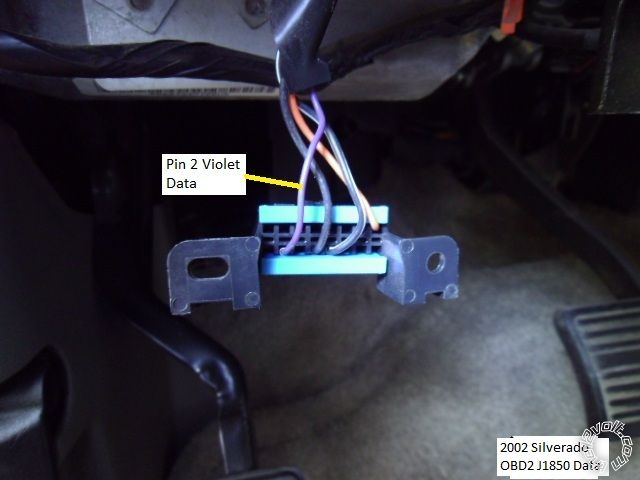
A few thoughts...
You are still listing the GWR connection between the U1272 and INT-SL+. This is not needed with D2D and should be disconnected.
Might be a good idea to start programming from ground zero.
1. Perform Factory Reset on U1272.
2. Set U1272 Progrmming Options. All defaults should be good, but change Bypass to Fortin.
3. Program the INT-SL+ ( No GWR connection ) Note that when the engine is started, the U1272 will confirm the
automatic Tach Learn.
If that fails, try another INT-SL+.
If that fails, try another U1272.
If that fails, go W2W using the U1272's 3 Pin bypass connector and wiring as per the INT-SL+ Without DataLink Plan2 instructions. ------------- Soldering is fun!
Posted By: ramsesfan13
Date Posted: December 28, 2012 at 1:46 PM
Thanks, I'll triple check all that. I did do the factory reset, and the bypass set to Fortin. One thin though, I did do a W2W of sorts. I cut the blue and white wires on the D2D harness, and plugged the the harness in. I did connect the WHITE/ violet to GWR. However, I did not connect the black and red on the same harness as the white.violet, as I thought when I plug the harness into the Fortin for programming, the LED is lit, showing it gets power. Should I still connect the red and black on that 3-pin harness?
Posted By: kreg357
Date Posted: December 28, 2012 at 2:17 PM
I use them because it's easier with all three wires going to the same plug, but how you have it is OK. What you did is actually W2W with the Data wires cut. The next step would be connecting the Fortin's Red & Black wires to that bypass connector or even this - Red to Thick Red ( on 6 Pin plug ), Black to semi-thick Black ( on the Parking light harness ) and Blue to the WHITE/ Violet ( same ). Might not help too much if the INT-SL+ is getting power ( LED working ). And leave the GWR connected now that the D2D Blue & White wires are cut.
-------------
Soldering is fun!
Posted By: ramsesfan13
Date Posted: January 02, 2013 at 7:58 AM
Happy New Year everyone. Hope everyone starts the new year on a positive note. As for me, this straight forward install is a no go, I have run every diagnostic test I can think of, and this thing will not start. I think either the 1272 is bad or the INT-SL+. I'm leaning towards the INT-SL+. It will not program. I am out of ideas, and at wit's end
Posted By: shortcircuit161
Date Posted: January 02, 2013 at 10:21 AM
Brown (-) Disarm Output from the U1272
should go to the light green wire on the purple plug of the BCM.
That's why the alarm is going off when you unlock the doors.
Double check the harness going into the INT-SL as it can be accidentally be inserted upside down. Also make sure it's pushed all the way in. I've had issues with it coming apart easily if not pushed in tight.
If you are able to start the vehicle with they key and then have the remote starter take over, it's most likely the INT-SL acting up or not connected properly.
Something just came to mind also looking thru the INT-SL install guide that states "In Data-Link mode the analog Input (unlock, ground out) are disabled for security.."
You stated you are running W2W not D2D i believe. When you are programming the INT-SL+, after Step 4, DON'T press any buttons on the Ultra Start remote and just start the truck. Don't even wait to see if the LED flashes on Step 7. Before programming anything, disconnect the GWR wire from the INT-SL and don't connect it back until the programming is complete.
Also, some GMs BCM will go to sleep mode after a while. When you are ready to program everything again, close and open the driver's door and hit unlock on the factory remote to ensure the BCM is awake. This may be preventing the purple data wire at the OBD II from sending info. Then proceed to attempt programming again.
Unplug everything from the INT-SL, then hold the button down and plug in Connector 1 and once LED turns on, release the button. Plug in Connector 2 and then start the truck with the key.
What does the INT-SL do after that?
Reconnect the GWR wire to the INT-SL+
Try remote starting the truck.
-------------
Posted By: ramsesfan13
Date Posted: January 08, 2013 at 7:20 AM
Finally was able to get to work on the truck. Connected the brown wire to disarm, followed all directions in above posts, and still nothing. If I keep the key in the ignition, truck turned off, still nothing. If I start the truck, and while running, try to remote start it, the lights flash and still nothing. I believe I will try to exchange the Fortin, and see if that is not the problem
Posted By: shortcircuit161
Date Posted: January 08, 2013 at 8:13 AM
If you start the truck with the key and then press the remote start button and it does NOT takeover, it's not an issue with the Fortin module. The module only comes into play when you are initially starting the truck.
If pitstop mode doesn't work, (starting first with the key, then hitting remote starter to takeover), it sounds like either a tach issue or a wiring issue at the ignition harness.
Or worse case, a bad remote starter brain not engaging all the relays.
Also, not sure if mentioned prior, but a bad ground also causes funky stuff like that.
-------------
Posted By: ramsesfan13
Date Posted: January 08, 2013 at 11:38 AM
I checked the ground, seems good. When programming the 1272, I plug all harnesses in, and then install both fuses. I then put my foot on brake and start truck. Then I push the program button on the antenna, then push again for 5 seconds. When I push on it the second time, the horn honks twice and the lights blink twice immediately.
Posted By: shortcircuit161
Date Posted: January 08, 2013 at 11:53 AM
That sounds like you are doing a system reset. After the reset, you have to then start the vehicle again so it can learn the tach. It doesn't seem like it's learning tach.
I had an issue with a 2008 Cobalt where an Ultrastart G11 series didn't learn the tach signal since the voltage was very low coming from the injectors and coils. I switched to a Crimestopper unit and picked it up right away. Not suggesting you switch brands as Ultra Start is a very well known and reliable brand but it's sounding like a tach issue at this point. Especially since it won't keep the truck running in pitstop mode.
Correction -
Sorry about that, I don't normally install with Ultra Start and confused the system reset procedure and the tach learn procedure.
-------------
Posted By: ramsesfan13
Date Posted: January 08, 2013 at 12:31 PM
So are you saying after I do the tach learn procedure, shut the truck off and start again?
Posted By: shortcircuit161
Date Posted: January 08, 2013 at 12:36 PM
I think I confused the tach learning procedure and believe you did it correctly. I'm out of ideas for the moment.
I don't install with Ultra Start and was thinking of a customer owned unit I was installing recently that never learned tach and your procedure for tach learn sounded similar to the system reset procedure but I just checked the install guide and realized it's different.
It just sounds like something with the starter/wiring if it won't takeover after it's running with the key. Generally after about 1-2 minutes of running with the key, the immobilizer is no longer checking and the remote starter should be able to take over at that point. If it doesn't, either the ignition wiring is not correct or the tach signal wasn't learned or is failing.
-------------
Posted By: ramsesfan13
Date Posted: January 08, 2013 at 12:59 PM
Thanks. I will check the Tach signal again, I went to a wire behind the gauge cluster. Maybe it's wrong. I'm just so frustrated. However, it dose make sense that if the truck is not getting the tach signal, the Fortin won't program
Posted By: shortcircuit161
Date Posted: January 08, 2013 at 1:09 PM
Just want to clarify, the Fortin should program regardless of tach being correct or not.
I'm just remembering now though that when I had the issue with the Ultra Start not learning tach, it wouldn't even try to start the car I was working on. It would just flash the lights 7 times. So again, your tach signal may be correct after all. On the truck, it's usually a white wire coming from the harness behind the cluster. Test it (if you haven't already) with your meter on AC volts, black to ground and red lead to that white wire and start the truck. You should get somewhere from 1-6 volts that increases when you hit the accelerator pedal.
-------------
Posted By: lucasoil4u
Date Posted: January 16, 2013 at 2:22 PM
Try to replace the Fortin and see what happens. Just for giggles.
|