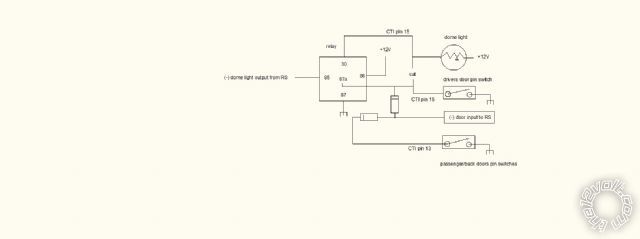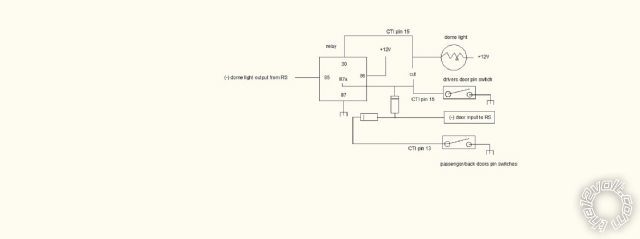alarm going off
Printed From: the12volt.com
Forum Name: Car Security and Convenience
Forum Discription: Car Alarms, Keyless Entries, Remote Starters, Immobilizer Bypasses, Sensors, Door Locks, Window Modules, Heated Mirrors, Heated Seats, etc.
URL: https://www.the12volt.com/installbay/forum_posts.asp?tid=133360
Printed Date: January 15, 2026 at 5:07 PM
Topic: alarm going off
Posted By: airwolf_durango
Subject: alarm going off
Date Posted: January 19, 2013 at 9:12 PM
Hi all,
Finish my first install of a remote start with alarm and two way remote today. All seemed well and everyhting works as it should until now for some reason, some 6-7 hours later, the alarm is going off for no reason. The LCD display is displaying a door open so it's not related to the shock sensor which has it's own display method.
I read a couple of things, that maybe the door pin switch is dirty or mabe the battery is weal or low. The second one sounded interesting since this car has been sitting and the battery keeps going low on me. i have been putting my motorcycle battery maintainer on it to boast it up when this happens but maybe that is not enough. My question is do you think a weak battery could cause the alarm to go off for no reason?
Thanks, jim
Replies:
Posted By: airwolf_durango
Date Posted: January 19, 2013 at 9:49 PM
Just checked the battery and it reads 12.36V so i don't think it is that. Maybe the door pin switches? How do you verify them. Dong a search on the web of this problem has shown me that I am not alone and that the problem of an intermittent alarm for no apparent reason is very common.
ANy help would be greatly appreciated.
Posted By: prdjr165
Date Posted: January 19, 2013 at 10:28 PM
what year/make of vehicle and alarm?
Posted By: howie ll
Date Posted: January 20, 2013 at 3:26 AM
12.36 with no consumers IS a weak battery. A healthy battery should read 12.6.
-------------
Amateurs assume, don't test and have problems; pros test first. I am not a free install service.
Read the installation manual, do a search here or online for your vehicle wiring before posting.
Posted By: airwolf_durango
Date Posted: January 20, 2013 at 10:39 AM
It could be that it is low because we have not been using the car and I keep draining the battery working on this.............but i think I isolated the problem today.
The problem is that when the car is armed, it sets off the alarm at random times from when it was armed. Anywhere from 1 minute to 15 minutes so far. I did notice that what is happening is that the dome light is coming on when the alarm triggers so it thinks the door is ajar. I have a two way remote so it tells me that the door is ajar even though it isn't. That led me to watch to see if the dome light was triggering it.
Now this car, 2002 Durango has 2 door trigger wires that go to a Central Timer Module (CTM) and out to the Dome. The RS instructions puts out (-) out for the dome light so that it comes on when you unlock the doors. It says the door pin switches must be isolated from the (-) light output or it will trigger the alarm. They show how to isolate the (-) door switch...which I did.
I cut the drivers side door trigger wire going into the CTM and wired the CTM side (dome light side) to relay #30. I then wired the othe rcut end to #87A. 87 is GND and 85 is the (-) dome light out from the RS. 86 is +12V. So when the dome light out sends a (-) signal it powers the relay and grounds the dome light which is isolated from the door pin switch. The light lights without the door being opened as it should.
The thing that I may have misunderstood is that they said if you have 2 door triggers that you must diode isolate the 2. I did this by connecting the cathode of a 4001 diode to the cut driver door pin switch trigger wire and another diode to the other door trigger wire (passenger and back doors). The 2 Anodes are tied together and go to the (-) door input of the RS.
Now the passenger/back doors door trigger wire is not islolated from the dome light circuit it feeds in the CTM.
My question is should of cut that trigger wire as well and hooked up another relay setup like the drivers side, connecting that relay pin #85 to the same (-) dome light output?
The instructions do not address this at all but it seems to be where the the problem is considering that it is a dome light coming on that is triggering the alarm. I am also curious as to why the dome light comes on at random times when alarmed causing this trigger. My guess it has something to do with the CTM since it is a timer module.
Any help will be greatly appreciated. This is my last issue. Everything else works great.
Thanks, Jim
Posted By: airwolf_durango
Date Posted: January 20, 2013 at 10:47 AM
prdjr165 wrote:
what year/make of vehicle and alarm?
It's a 2002 Durango, 4.7L and the RS is an Airwolf two way by DesignTech which I bought back in 2004 but never got to installing it.
Posted By: howie ll
Date Posted: January 20, 2013 at 11:11 AM
I couldn't make out any of that, look at this diagram I just drew and see if you have it correct. Using DEI colours. durango.bmp------------- Amateurs assume, don't test and have problems; pros test first. I am not a free install service.
Read the installation manual, do a search here or online for your vehicle wiring before posting.
Posted By: airwolf_durango
Date Posted: January 20, 2013 at 12:02 PM
howie ll wrote:
I couldn't make out any of that, look at this diagram I just drew and see if you have it correct. Using DEI colours.durango.bmp
I'm not sure what H2/6 is in your diagram nor am i sure if you cut 13 or 15. I think it is (-) door trigger input to the RS.
Where is the dome light output from the RS in your diagram?
The instructions say to cut pin 15 and wire the non-CTI cut side to a relay pin 87a. Then to wire the CTI cut side to that relay pin 30.
The relay is wired so that when you unlock the doors, internally the RS sends a (-) dome light out to the coil. This powers the relay and grounds the dome light without grounding the door trigger. That is why they cut it. Since the door trigger is gooing to 87a and 30 goes to the dome light...when the RS is not powered, it is like the wire was never cut. the thing is they did not say to cut CTI 13 and do the same.
Last i looked i could post images but I will try to create one and post it. Thanks
Posted By: howie ll
Date Posted: January 20, 2013 at 12:23 PM
I made a mistake, see now at least you were paying attention!
84C_durango.bmp
I've just reread what you said but it shouldn't make any difference to your problem whichever way its done.
BTW, H2/6 is your NEG door trigger and H2/7 is your NEG dome light supervision output.
So here's how they want you do to it. durango_2.bmp------------- Amateurs assume, don't test and have problems; pros test first. I am not a free install service.
Read the installation manual, do a search here or online for your vehicle wiring before posting.
Posted By: airwolf_durango
Date Posted: January 20, 2013 at 12:36 PM
Is this the same as you posted under durango 2?. Not sure if dome supervision in your diagram is my RS out or a wire in the car.
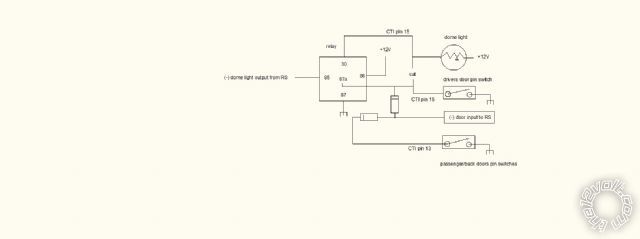
Posted By: airwolf_durango
Date Posted: January 20, 2013 at 12:39 PM
Posted By: airwolf_durango
Date Posted: January 20, 2013 at 12:49 PM
Looking at your diagram again it seems like it is the same as I did (except one diode goes to each trigger, not both to one) but i figure that is what you meant.
So the question is what is causing my dome light to go on. You don't think pin 13 has to be cut as well?
thanks
Posted By: howie ll
Date Posted: January 20, 2013 at 1:36 PM
No.
-------------
Amateurs assume, don't test and have problems; pros test first. I am not a free install service.
Read the installation manual, do a search here or online for your vehicle wiring before posting.
Posted By: airwolf_durango
Date Posted: January 20, 2013 at 1:41 PM
Posted By: howie ll
Date Posted: January 20, 2013 at 1:46 PM
That's the same as the DEI 1076 and yes it's feasible except if that were the case the alarm would trigger at an exact time, say every 30 minutes, not randomly but for the sake of two diodes, yes it's worth it.
-------------
Amateurs assume, don't test and have problems; pros test first. I am not a free install service.
Read the installation manual, do a search here or online for your vehicle wiring before posting.
Posted By: airwolf_durango
Date Posted: January 20, 2013 at 2:00 PM
howie ll wrote:
That's the same as the DEI 1076 and yes it's feasible except if that were the case the alarm would trigger at an exact time, say every 30 minutes, not randomly but for the sake of two diodes, yes it's worth it.
Ok thanks. I agree, from what i have read anyways that it seems like it would be at a regular interval. I'll give it a try. If you think of anything else, please let me know. Thanks for your help
Posted By: airwolf_durango
Date Posted: January 20, 2013 at 3:20 PM
howie ll wrote:
That's the same as the DEI 1076 and yes it's feasible except if that were the case the alarm would trigger at an exact time, say every 30 minutes, not randomly but for the sake of two diodes, yes it's worth it.
20 minutes into it and no alarm! Woohooo!
What is DEI 1076...? Just curious.
Time to go solder the connections and keep an eye on it. I'm hearing alarms go off in my sleep........lol
Thanks again
Posted By: airwolf_durango
Date Posted: January 20, 2013 at 3:22 PM
Never mind...I found tech tip 1076..........
It's like a well kept secret............
Posted By: howie ll
Date Posted: January 20, 2013 at 5:13 PM
Not really English market Renaults, then Fords in the late 90s till we timed one then realised what was going on.
The BCM or CIT or GEM or BSI whatever they're called, controls windows locks wipers etc. etc.
A fusebox plus processor with timers and relays built in.
To save the vehicle battery they go to sleep after the engine is turned off after about 10 minutes.
Then every 30 or 45 or 60 minutes depending on which one, they "wake up" and send a "self-check" interrogative pulse through all the circuits to be stored through the data system till the next service.
That wake-up pulse is enough to trigger the alarm, hence the blocking diagram.
Your initial post I believe mentioned random and that's what sent me OFF the scent. Still glad it's all solved.
-------------
Amateurs assume, don't test and have problems; pros test first. I am not a free install service.
Read the installation manual, do a search here or online for your vehicle wiring before posting.
Posted By: airwolf_durango
Date Posted: January 20, 2013 at 7:13 PM
howie ll wrote:
Not really English market Renaults, then Fords in the late 90s till we timed one then realised what was going on.
The BCM or CIT or GEM or BSI whatever they're called, controls windows locks wipers etc. etc.
A fusebox plus processor with timers and relays built in.
To save the vehicle battery they go to sleep after the engine is turned off after about 10 minutes.
Then every 30 or 45 or 60 minutes depending on which one, they "wake up" and send a "self-check" interrogative pulse through all the circuits to be stored through the data system till the next service.
That wake-up pulse is enough to trigger the alarm, hence the blocking diagram.
Your initial post I believe mentioned random and that's what sent me OFF the scent. Still glad it's all solved.
The random will have to remain a mystery and thats ok with me. I spent enough time on this for now. The only issue I have and am willing to live with is that the car is suppose to stay running for 10 minutes but shuts off at exactly 5 minutes. It is set for 10.
The other thing is that the one way transmitter will not program for some reason but thats ok.
i really like the two way and being able to see that the car is running or that the door triggered the alarm. I like that my wife could set it off by remote if she was being followed in a parking lot or something. I'm curious as to what are some good two way remotes out there now. This one is 9 years old and the place is no longer in business. Hopefully it will last but I may get one for my truck.
Any suggestions on two way RS's?
Posted By: howie ll
Date Posted: January 20, 2013 at 7:18 PM
No hard and fast favourites, Compustar and DEI Viper are my favourites, also Autopage and Audiovox/Code-alarm are all good solid products.
-------------
Amateurs assume, don't test and have problems; pros test first. I am not a free install service.
Read the installation manual, do a search here or online for your vehicle wiring before posting.
Posted By: airwolf_durango
Date Posted: January 20, 2013 at 7:40 PM
howie ll wrote:
No hard and fast favourites, Compustar and DEI Viper are my favourites, also Autopage and Audiovox/Code-alarm are all good solid products.
Thanks............
Posted By: soundnsecurity
Date Posted: January 20, 2013 at 8:13 PM
if you are looking for new remotes that will program to your alarm then you probably wont find it. remotes ive seen are brand specific and wont program toa different brand of alarm. universal remotes dont exist as far as i know. you would have to find a remote from the manufacture of the alarm.
-------------
Posted By: airwolf_durango
Date Posted: January 21, 2013 at 7:14 AM
soundnsecurity wrote:
if you are looking for new remotes that will program to your alarm then you probably wont find it. remotes ive seen are brand specific and wont program toa different brand of alarm. universal remotes dont exist as far as i know. you would have to find a remote from the manufacture of the alarm.
Any thoughts as to why my one way transmitter won't program but the two way does? It's not a big deal but I would like to have it for valet and such. Are they a one shot thing where if it doesn't program first time you are out of luck.
I even tried reprogramming both because it says you have to program additional remotes right after programming the first remote.
Can you even reprogram a remote once it programs?
Posted By: soundnsecurity
Date Posted: January 21, 2013 at 5:46 PM
it really depends on the type of alarm, different brands work differently. if they do need to be programed at the same time then that is possible but the program procedure needs to be followed. not saying you definitely did something wrong but it can be easy to hit the wrong button at the wrong time and send you out of the program mode. if you are not really used to dealing with alarm menu systems it can be a real headache. the keypads for the prestige alarms that i install mostly need to be programmed all at the same time and each button on each remote gets programmed separately to whatever function i want the buttons to perform. it took me a few tries to really figure out how to work with them. im used to alarms that auto program like viper.
can you post the page of the alarm manual that tells you how to program the keypads.
-------------
Posted By: airwolf_durango
Date Posted: January 21, 2013 at 6:49 PM
soundnsecurity wrote:
it really depends on the type of alarm, different brands work differently. if they do need to be programed at the same time then that is possible but the program procedure needs to be followed. not saying you definitely did something wrong but it can be easy to hit the wrong button at the wrong time and send you out of the program mode. if you are not really used to dealing with alarm menu systems it can be a real headache. the keypads for the prestige alarms that i install mostly need to be programmed all at the same time and each button on each remote gets programmed separately to whatever function i want the buttons to perform. it took me a few tries to really figure out how to work with them. im used to alarms that auto program like viper.
can you post the page of the alarm manual that tells you how to program the keypads.
I filed away the instructions already but this one is pretty simple. You open the door, turn the key to run and hold 2 buttons down until the two way remote plays a melody. Then while still in program mode and within 5 minutes you hold the only 2 buttons on the one way transmitter and hopefully hear 2 beeps. Then you are done.
When I had it wired wrong, i was getting 3 beeps which meant the door was open but now that it is wired right I am getting no response in the form of beeps. I tried taking the battery out and putting it back in but that did not work. So since i was getting a response that was correct at one time, I have to assume that i was doing it correctly. It's a mystery to me and unfortunately the hardware has no support because they are not in business anymore.
Posted By: airwolf_durango
Date Posted: January 21, 2013 at 6:55 PM
soundnsecurity wrote:
it really depends on the type of alarm, different brands work differently. if they do need to be programed at the same time then that is possible but the program procedure needs to be followed. not saying you definitely did something wrong but it can be easy to hit the wrong button at the wrong time and send you out of the program mode. if you are not really used to dealing with alarm menu systems it can be a real headache. the keypads for the prestige alarms that i install mostly need to be programmed all at the same time and each button on each remote gets programmed separately to whatever function i want the buttons to perform. it took me a few tries to really figure out how to work with them. im used to alarms that auto program like viper.
can you post the page of the alarm manual that tells you how to program the keypads.
her's a link to the installation manual for a similar model (20096) which happens to be on-line. It's on page 23. Thanks for looking.....
https://www.readyremote.com/pdf/manuals/20096installv4-2.pdf
Posted By: soundnsecurity
Date Posted: January 21, 2013 at 8:50 PM
well from what the manual shows this should be very easy, and if the first remote programs then you know that the alarm is seeing the all of the input it needs to enter program mode. the only thing i can really think of would be a broken keypad or maybe the button combination is different on your alarm for the 1-way remote. is there a definitive A and D button on the second keypad? have you tried using different button combinations if you have any other options? try erasing the keypads and try to program the non-working keypad as the main keypad, perhaps there is a limit or some sort of program lock that you need to disable before it will let you program more keypads...
without the specific manual for your alarm there is no telling what might be the cause.
-------------
Posted By: airwolf_durango
Date Posted: January 21, 2013 at 9:08 PM
The second one way remote has only 2 buttons and it came with it's own instructions which was to hold those 2 down whith the door open and the key on run. It worked once but like I said it was wired wrong.
Personally i am so happy to have the system working that I am a bit nervous about messing with the main remotes programming.
Thanks for looking
|