2005 Saturn Vue Alarm/Remote Start
Printed From: the12volt.comForum Name: Car Security and Convenience
Forum Discription: Car Alarms, Keyless Entries, Remote Starters, Immobilizer Bypasses, Sensors, Door Locks, Window Modules, Heated Mirrors, Heated Seats, etc.
URL: https://www.the12volt.com/installbay/forum_posts.asp?tid=135127
Printed Date: February 10, 2026 at 7:35 AM
Topic: 2005 Saturn Vue Alarm/Remote Start
Posted By: smalldady01
Subject: 2005 Saturn Vue Alarm/Remote Start
Date Posted: October 22, 2013 at 7:20 PM
First question, from the bypass module to the remote starter module I have 2 connectors that can be used for the Data, one has a red connector and one has a black connector, what I can figure from the diagram I have is that the black connector is used for 2-way remote starters and red is used for 1-way. is this correct?
Also from the diagram it shows Lock/Arm (-) input and Unlock/Disarm (-) Input, which goes to the Unlock output (-) and lock (-) output of the remote starter, my question is which wires on the remote starter should this connect to, is it the Output for factory alarm re-arm and Output for factory alarm dis-arm or?
next question, on the remote starter there's a Positive door pin input wire and a negative door pin input. From what I understand only one of these has to be connected depending on what type of door lock you have, from what I can tell mine has positive door trigger. Correct?
My biggest confusion is in making the connections for the doors. I can find the wires in the car no problem but I don't know where they should be connected on the remote starter if someone can guide me using the same terms that are used in the installation manual that would go a long way. Thank you very much
here is the wiring diagram for the remote starter
Connection Color
OUTPUT TO ACTIVATE START CIRCUIT Yellow
OUTPUT TO ACTIVATE ACCESSORY/ HEATER CIRCUIT Green
30A HIGH CURRENT 12VOLT INPUT Red
30A HIGH CURRENT 12VOLT INPUT Red
SELECTABLE OUTPUT (DEFAULT SECOND IGNITION) White
OUTPUT TO ACTIVATE IGNITION CIRCUIT Blue
(+) SIREN/ HORN OUTPUT (-) Brown
STARTER-KILL/ ANTI-GRIND OUTPUT Orange
JUMPER SELECTABLE PARK LIGHT OUTPUT (+ OR -) White
SYSTEM GROUND INPUT Black
NEGATIVE OUTPUT FOR UNLOCK Green
12+ OUTPUT FOR DOOR LOCK MODULE
NEGATIVE OUTPUT FOR UNLOCK Blue
OUTPUT FOR FACTORYALARM RE-ARM Yellow
OUTPUT FOR FACTORYALARM DIS-ARM Brown
NEGATIVE STARTER OUTPUT Gray
OUTPUT FOR TRUNK RELEASE ACTIVATION RED / Wht
NEGATIVE ACCESSORYOUTPUT/ AUXILIARYOUTPUT 2 Org/Wht
AUXILIARYOUTPUT 1/ PROGRAMMABLE OUTPUT Wht/Vio
BRAKE SWITCH INPUT (+) WHEN BRAKE IS PRESSED Pink
PARK BRAKE INPUT. M SERIES REMOTE STARTER ONLY Blk/Wht
HOOD PIN SWITCH INPUT Grn/Wht
TACH WIRE INPUT Blue/Wht
WAIT TO START (DIESELVEHICLES) / TRIGGER TO START Blue
POSITIVE DOOR PIN INPUT (ALARMS AND MANUAL* ONLY) Purple
NEGATIVE DOOR PIN INPUT (ALARMS AND MANUAL* ONLY) Green
and the description
PIN-1 YELLOW Starter Output- This wire will test 0V when the key is off, in the Accessory position and when the Ignition is in the on position. The starter wire is 2volts during the start/ crank position only.
PIN-2 GREEN Heater/Acc Output- This wire will test 0V when key is off, 12volts in the ACC and IGN positions and off during start/ crank position.
PIN-3 RED 12volt Input(30amp)- This input supplies the 12volt power for the Ignition, Park Lights and the Selectable output.
PIN-4 RED 12volt Input(30amp)- This input supplies the 12volt power for the Accessory and Starter outputs.
PIN-5 WHITE Selectable Output - 2nd Ignition, Accessory or Start output. Programmable.Note: This output does not switch to default when the system is reset.
PIN-6 BLUE Ignition Output- This wire will test 0V in the off and Accessory positions the switch to12volts in the Ignition and Start positions.
PIN-1 BROWN (-) Horn/ (Siren on alarm models) (Programmable)- Connect to the negative horn wire on the vehicle for non alarm models. Connect to (+) wire on the siren (Red or Brown) for alarm models.
PIN-2 ORANGE Starter Kill/ Anti-Grind- This wire can be connected to an additional relay to disable the start circuit when the lock button is pressed. The output will also stay on when remote started, this will prevent the starter motor from being re-engaged while the vehicle is running.
PIN-3 WHITE Jumper Selectable Park Light Output (+ or -)- Connect to the vehicles positive park light wire or change the jumper and connect to the vehicle negative park light wire. The default position of the jumper is Positive Park light Output.
PIN-4 BLACK System Ground Input- Connect to chassis ground
PIN 1- GREEN- Negative Lock OutputConnect to lock wire from the switch on vehicles with a negative type switch. **LOW CURRENT ONLY**
PIN 2- 12volt Output for Door Lock ModuleThis output will supply 12volts for a plug-in type door lock module. Do not use this input to power-up relays **LOW CURRENT ONLY**
PIN 3- BLUE- Negative Unlock OutputConnect to lock wire from the switch on vehicles with a negative type switch. **LOW CURRENT ONLY**
1-YELLOW Re-arm(-)(Programmable) - Supplies one .75 second pulse when locked and one .75 second pulse after remote start shutdown. Factory alarm re-arm/ RAPshutdown.
2-BROWN Dis-arm(-)- .75 second pulse when unlock is pressed and one .75 second pulse before remote start activation. For factory alarm dis-arm/ “wake up”.
3-GRAY(-) Start/ Crank - Negative output during crank/ start.
4-RED / WHITE Trunk Release(-)(Programmable)- Output will activate when the Unlock button is held for at least 3 seconds. The output will stay on for 5 seconds or until the button is released
5- ORG/WHT 2nd Acc (-) / Auxiliary Output 2 (Programmable) - Ground output at the same time as the primary Accessory . output. This output can be programmed to activate as and auxiliary output when the unlock and start buttons are held.
6- WHT/VIOLET Auxiliary Output 1/ Programmable Output - Auxiliary output when the # button is held. Programmable to (-) Ignition/ Car Finder and Dome Light Supervision with Car Finder. (Car Finder and Auxiliary 1 are not available on 2way models)
7- PINK Brake Switch input (+) - This wire must be connected to the wire at the brake switch that changes to 12volts when the brake is pressed. Manual Transmission Only. - Alarm & Manual Transmission Only. - *Connect to door pin for Passive Arming on non alarm models.
8- BLACK/ WHT Park Brake Input (-) Connect to the Park Brake wire. Must be connected on manual transmission models.
9- GREEN/ WHT Hood Pin Input (-) - Connectthis wire to the supplied hood pin switch. If ground is detected on this input the remote starter will not activate.
10- BLUE/WHT Tach Wire Input (A/C) - This wire isused toto detect when the vehicle has started. The Tach source is typically taken from a fuel injector, coil, coil pack or crank position sensor. The Tach wire is generally found as the opposite from the common wire at the coil or fuel injector.
11- BLUE Wait to Start Input (+ or -) (Programmable) - The system will wait for the input to turn off then remote start. A start delay may also be programmed to avoid this connection. Programmable trigger to start/ 2 positive pulses.
12- PURPLE Positive Door Input (+) Alarm & Manual Transmission Only. - Connect this wire to the door pin switch if it changes to 12volts when the door is opened. *Connect to door pin for Passive Arming on non alarm models.
13- GREEN Negative Door Input (+)Alarm & Manual Transmission Only. - Connect this wire to the door pin switch if it changes to Negative when the door is opened. *Connect to door pin for Passive Arming on non alarm models
Replies:
Posted By: smalldady01
Date Posted: October 23, 2013 at 11:06 AM
Posted By: kreg357
Date Posted: October 23, 2013 at 7:02 PM
I am not sure exactly what you are asking.
You are using an Ultra Start 4296M unit. Does that mean that the Saturn Vue has a manual transmission? If yes, you will need to bypass the clutch interlock switch during a remote start.
You are using an iDatalink ADS AL CA bypass module. Has it been flashed with ADS-AL(DL)-GM4 firmware?
Follow the ADS install guide #10124 and the Type 2 diagram. I believe you could go with the D2D harness and not make all the dashed line connections. The bypass module will handle the locks, alarm ( if present ) and the Passlock2. This diagram does not show all the necessary connections, only those involving the bypass module.
You will still need to make all the main ignition switch connections. Rather than just post the U4296M wires, why don't you download all the available wire guide listings, compile/consolidate that info and make up a full chart with the U4296M to vehicle wire connections? Then the forum members can review it and make suggestions.
For vehicle wiring, here are some sources :
Here is a link to Bulldog Security : https://www.bulldogsecurity.com/bdnew/vehiclewiringdiagrams.asp
Here is a link to Ready Remote : https://www.readyremote.com/main.asp
Here is a link to AudioVox : https://techservices.audiovox.com/AccessRequest.aspx Sign-up & info is free.
-------------
Soldering is fun!
Posted By: kreg357
Date Posted: October 23, 2013 at 7:10 PM
Something like this would be fine.
U4296M 6 Pin thick wire connector 2005 Vue
Yellow Starter (+) Output Yellow @ Ignition Switch Harness
Green ACCESSORY/ HEATER (+) Output Orange @ Ignition Switch Harness
Red +12VOLT INPUT +12V Constant @ Battery
Red +12VOLT INPUT +12V Constant @ Battery
White SELECTABLE OUTPUT *** Program for ACC2 Brown @ Ignition Switch Harness
Blue IGNITION (+) Output Pink @ Ignition Switch Harness
-------------
Soldering is fun!
Posted By: smalldady01
Date Posted: October 23, 2013 at 8:36 PM
I continued to do some research and I think I have everything figured out except for the clutch bypass, could you guide me for the clutch bypass. btw yes it's a manual transimission and the Idatalink has been flashed with ADS-AL(DL)-GM4 firmware. Thanks for the help..
Posted By: kreg357
Date Posted: October 23, 2013 at 9:49 PM
I don't do many installs on manual transmission vehicles due to the liability issues. I don't
have access to any sources that list this information on your 2005 Vue, either.
That being said, the typical vehicle clutch interlock switch is a normally open switch that goes
closed when the pedal is depressed. There could be two actual interlock switches on the clutch
pedal if you have cruise control. One of the switches will actuate at the very top of the pedals
travel ( cruise control disengage ) and the other will actuate near the bottom of the pedal travel
( starter interlock ). You can disconnect the connector(s) to these switches and use a Digital
Multi Meter set on Ohms ( continuity ) to determine the operation. Use a relay connected to the
correct wires to make that connection during the remote start. In your case, if you connect the
bypass module to the U4296M via the D2D harness, you will have the WHITE/ Violet GWR wire from
3 Pin connector available to control the relay. In the diagram below, the vehicle's Green and Orange
wires are connected together by the interlock switch when the clutch pedal is fully depressed.
You really don't care what the logic levels of the signal are or which wire is in and which is out.
The relay will make the connection, just as the interlock switch does, when it sees the GWR signal
from the U4296M. This will allow a remote start without the clutch pedal being depressed and
will not interfere with the interlock switch function at any other time.
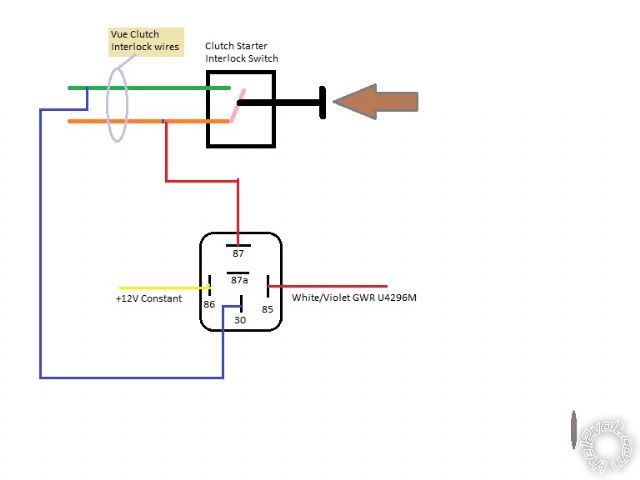
-------------
Soldering is fun!
Posted By: smalldady01
Date Posted: October 26, 2013 at 3:53 PM
Posted By: kreg357
Date Posted: October 26, 2013 at 4:17 PM
-------------
Soldering is fun!
Posted By: smalldady01
Date Posted: October 26, 2013 at 4:55 PM
Posted By: kreg357
Date Posted: October 26, 2013 at 5:19 PM
That .14 Volts sounds low. Think I usually like to get at least a 1.0V AC Tach signal for the Ultra Start units.
Did you set the DMM to the 20V AC range? The Tach wire voltage reading should also increase a bit with
some added RPM's. Two beeps from the U4296M is the correct response during an Auto Tach Learn. You
might try a Factory Reset on the U4296M and then another Auto Tach Learn with the first key start.
Did the bypass module program as per the install guide? Did you connect the 4296M to the bypass
module via the D2D harness or go W2W?
-------------
Soldering is fun!
Posted By: smalldady01
Date Posted: October 28, 2013 at 8:04 AM
Posted By: kreg357
Date Posted: October 28, 2013 at 11:59 AM
guide #10124. If you want to go D2D, set the Install Mode to Data ( one blink ), then continue to the Type 2 programming at the bottom of the page.
To re-learn the Tach signal, the best way is to do a Factory reset on the U4296M, then make any program option changes, then just start the car with the key. Look
for the Parking Lights to come on and the Horn to beep for a successful Tach Learn.
-------------
Soldering is fun!
Posted By: smalldady01
Date Posted: November 04, 2013 at 8:08 AM
Posted By: smalldady01
Date Posted: November 22, 2013 at 10:04 AM
Posted By: ankur104
Date Posted: December 16, 2016 at 10:50 AM
kreg357 wrote:
I don't do many installs on manual transmission vehicles due to the liability issues. I don't
have access to any sources that list this information on your 2005 Vue, either.That being said, the typical vehicle clutch interlock switch is a normally open switch that goes
closed when the pedal is depressed. There could be two actual interlock switches on the clutch
pedal if you have cruise control. One of the switches will actuate at the very top of the pedals
travel ( cruise control disengage ) and the other will actuate near the bottom of the pedal travel
( starter interlock ). You can disconnect the connector(s) to these switches and use a Digital
Multi Meter set on Ohms ( continuity ) to determine the operation. Use a relay connected to the
correct wires to make that connection during the remote start. In your case, if you connect the
bypass module to the U4296M via the D2D harness, you will have the WHITE/ Violet GWR wire from
3 Pin connector available to control the relay. In the diagram below, the vehicle's Green and Orange
wires are connected together by the interlock switch when the clutch pedal is fully depressed.
You really don't care what the logic levels of the signal are or which wire is in and which is out.
The relay will make the connection, just as the interlock switch does, when it sees the GWR signal
from the U4296M. This will allow a remote start without the clutch pedal being depressed and
will not interfere with the interlock switch function at any other time.<img src="https://www.the12volt.com/installbay/uploads/clutch_bypass.jpg">
Is this diagram for clutch bypass for negative polarity at clutch switch or can be used for both positive and negative clutch switch wires?
Posted By: kreg357
Date Posted: December 16, 2016 at 2:18 PM
interlock. During a remote start the relay is energized allowing any signal through the normally open switch just
like depressing the clutch pedal does.
-------------
Soldering is fun!